-
Posts
10 -
Joined
-
Last visited
Posts posted by Will Zégal
-
-
Here's a problem not related to the last version (I did a rollback 'cause I'm finishing an album), but that came before.
I work with a Mackie Control Universal. It use to follow the tracks displayed in the mixer. But for some time, it doesn't anymore. When I mix, I hide the MIDI tracks in the mixer, but they remain on my MCU, any option I use :
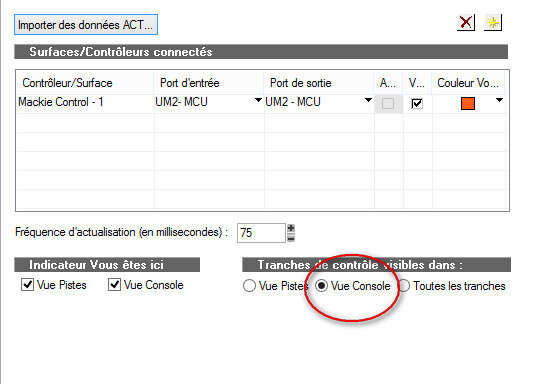
The function is not completely broken. If I choose "all the tracks", hidden track appear on the MCU. But there's no difference anymore between "tracks of track view" and "tracks on mixer view".
I'll be very glad if you could fix this. Very.
Notice that if I hide the MIDI tracks in the track view, they disappear from my MCU.
-
On 5/25/2021 at 2:09 PM, Noel Borthwick said:
@Will Zégal Its very unlikely that the latest release caused any of these issues but have you tried rolling back to the prior release to verify? A link to the rollback installer is always listed at the top of the new release thread. Very often issues are being attributed to the latest release when they are preexisting or externally caused issues so its important to roll back and verify if you have a reprodicble issue.
Is the problem reproducible every time or intermittent? Which version of Kontakt are you using?
Sorry for the late reply. Much work to do.
I use the up to date version Kontak (6.5.3)
I've done the rollback and the problems are gone, even if I sometimes still have some menus issues when a plugin is open on my secondary screen.
I have another problem with Kontakt (and often with Reaktor).
For instance, I try to use 8Dio Glass Marimba instrument.
Here is the state of the plugin when I open the project

and each time I stop the playing

there is nothing else than some notes on the MIDI track that is the default one created by the insertion of the instrument in the synth rack. No controller, no sysex or RPN nor anythin of that kind. And the project is almost empty with just another audio track with a audio clip imported on it.
I've tried this instrument in Maschine and do not encounter this problem.
I often problems like that. For instance, I often can't change the master volume in Kontakt. Everytime I hit "play", it returns to it's default -6dB state. (notice that it's not the case this time : only the filter state changes.
[Edit : I've found the cause : the filter is controlled by the modulation wheel. There's no modulation wheel information one the track no modulation line, but when I hit stop, the mod wheel in Kontakt returns to zero even if I have tuned it]
I encounter some similar problems in Reaktor : with many Reaktor instruments, hitting play make some changes in them. Often I can't tell which ones because there are not audible, but Reaktor adds the star to the name of my saved preset that indicate it has been changed.
-
What a strange way og thinking. I use old or more or less week computers (my most powerful is a Core i with 8 Go RAM) and I use a large amount of automations without problem.
There are certainly things I I can't do now but some with more powerful computer can, but I'll never think about denying a feature that other people could use and not me.
I vote for this feature. When a group is done, it's to have all it's members moved together, whether one is moved by mouse, controller or automation lane.
-
Yes, It would be great to have the Matrix view improved and being able to receive clips that are not in the track view.
-
Hi again. I'm sorry to say, guyz, but it goes wrong !
I've been working with Cakewalk and Sonar for about 25 years and professionally for more than 15 years and I can't remember having so huge problems.
Now, I almost can't use Kontakt instruments. After some have been loaded in a project, the last one goes silent anytime I press play. Afterward, I get no sound from it except a few glitches. And I have to close it and reload it again to make it able to sound. But I get no sound again when I try to play again. My computer lack memory, but I never had such a problem and had been able to use many Kontakt instance in my project. Now, I've one with just two Kontakt instances, Rapture and Loom and even after freezing one instance, a third one can't run !
Also when I try to quatize MIDI when I have a plugin GUI opened, none of the drop down menus in the quantization window works. I have to close the window, close the plugin window and reopen the quantization window to have it working.
You use to to a wonderful job updating Cakewalk with nice new features. But take care a reliability. I'm now working on a client project and I will meet him this afternoon with very, very few done since our last meeting because of all this problems. It's not bearable.
-
 1
1
-
-
Hi,
I've just installed the 2021.4 build 175 version and I still have the issue described in this post (tiny plugin menu)
-
Hi Ben. Thanks for your answer.
The update almost save the problem. When I add a plugin in the mixer on the secondary screen, it works now fine. 🖕
But when I open one in the timeline on the main QHD screen with another window opened on the secondary screen, I still have the tiny menu.
But I also have now the shade of the normal-sized menu. It's a progress. 😄
Good luck to all the team.
-
 1
1
-
-
Hi,
sorry I didn't read the whole topic so someone may have already report this.
The enhancements are great. Thanks a lot.
I have a problem I had never met in CBB previous versions.
I work on a laptop with a QHD screen (3200 x 1800) and an HD screen a second one.
Now, when I try to insert a plugin with no window at all on the second screen, I get the new size of plugin menu that's great.
This screenshot has been resized at 1920x1080 but original size was 3200 x 1800
BUT if I have any CBB window opened on the second screen, here's what I get !
That could be a bit more comfortable to work 😄
And also, when I have the mixer opened on the secondary screen I want to insert a plugin in it, the menu still appears (still tiny) on the first (main) screen.
Seriously, it's a big problem. Working with CBB on a single screen has always be a kind of last resort.
Thanks a lot for fixing this quickly.
And thanks again for your whole work a the nice enhancements.
-
ACT is great. OK. Not as simple that it could be, but great.
It has been made to fit Roland & Edirol controllers and MIDI keyboards. It may be the time to escape this restriction and improve ACT so it can be used with any control surface.
According to me, what's missing the most is a jog wheel. A jog wheel is maybe the most relevant controller for a DAW and ACT has none.
There are so many controllers with shuttles, endless knobs or even XY pads and of course many touchscreen controller that could provide jog/shuttle if ACT would allow it.
We could even think about affecting a standard keyboard pitch bend to jog control.
-
 2
2
-



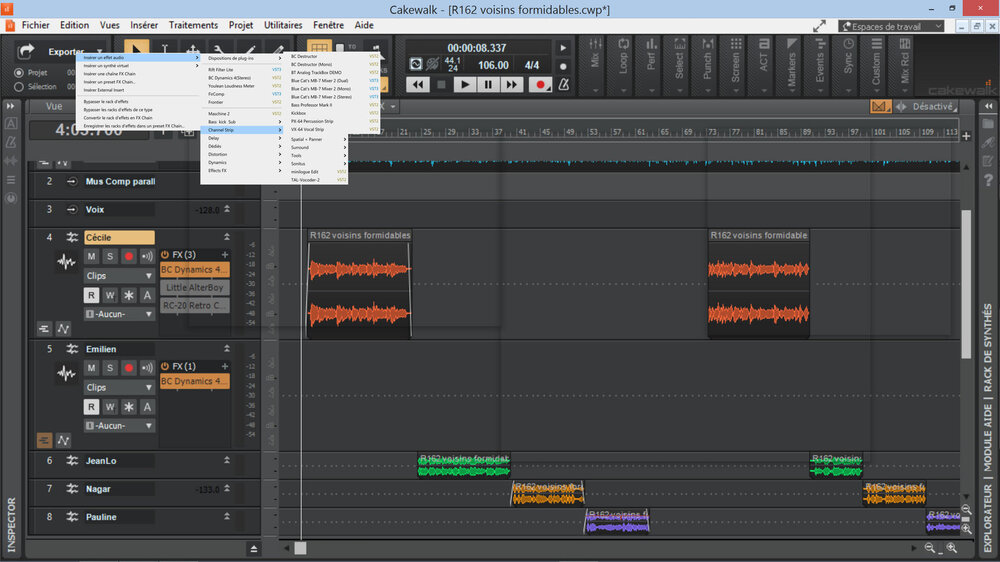
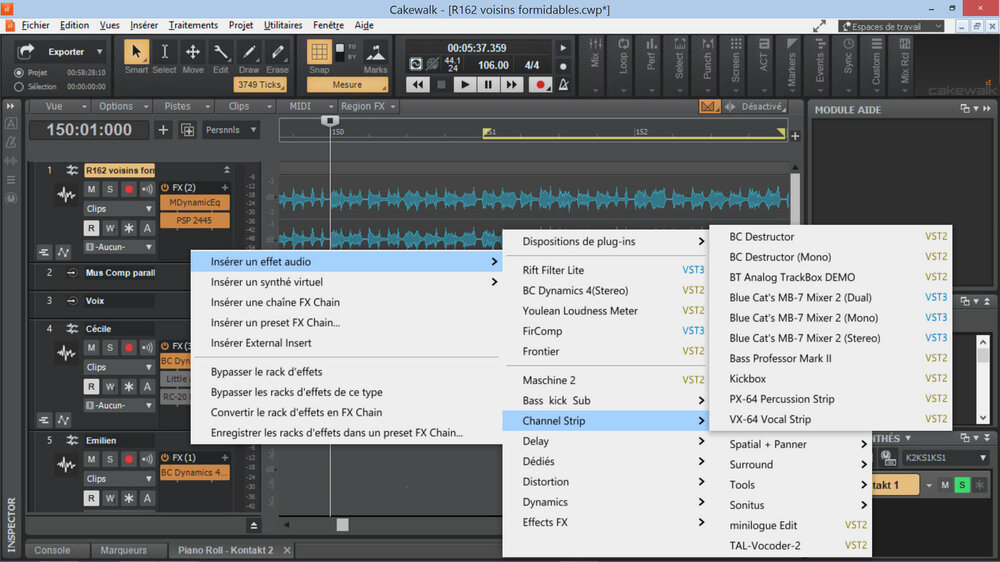
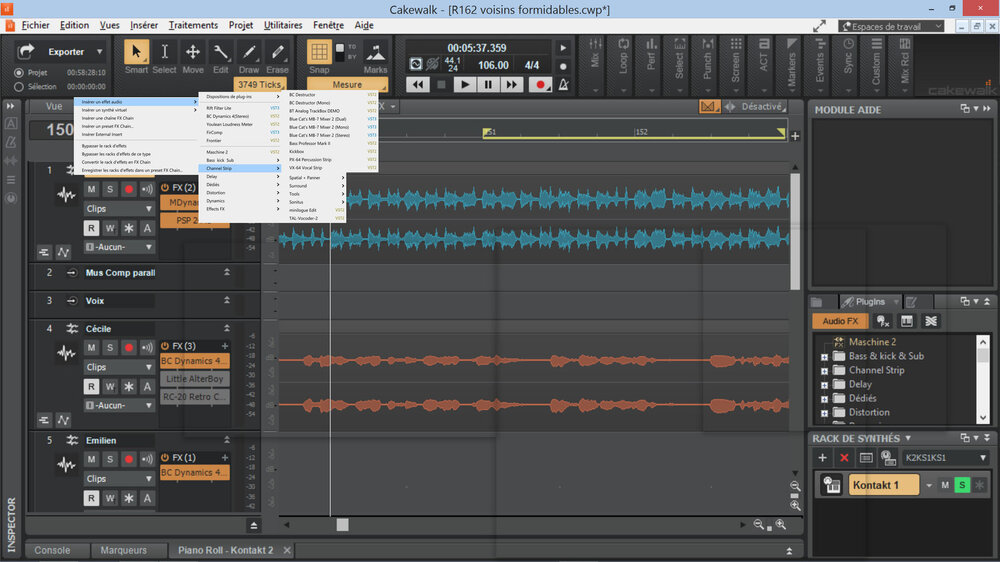
2021.04 Feedback
in Cakewalk by BandLab
Posted
Thanks for your answer.
What I'm sure is I was used to work with MIDI tracks displayed in tracks views and hidden in mixer view and had no problem to have ONLY audiotracks on my MCU as the option in control surface says.
When working on projects mostly (or only) with virtual instruments, you have to keep MIDI tracks visible to see where you are in your project otherwise you only have a screen full of empty audio tracks. But you don't give a damn to control MIDI tracks on an MCU. Only audio (synths output) tracks.
Unfortunalely, I'm not in the studio today so I can't check this out, but (if I understand quite good what you say, as English is not my native language and my Cakewalk is in French), unchecking the "you are here" view in mixer view could solve the problem ? I'll try it, even if I'm almost sure it has been possible to have :
Sorry for the blurry memory : I've been almost only working on projects with almost only audio tracks for months and that's coming back to MIDI stuff that made this problem a real issue. So I can't tell when I came.