-
Posts
7 -
Joined
-
Last visited
Posts posted by MainMix
-
-
Dear Cakewalk community,
I am a long time Cakewalk user and normally working on a 32" 2K display in my home studio.
Now I am traveling and using CbB on a notebook with a 16" display for the first time.What didn't bother me on the big screen but does now is that the hidden "Arranger track", "Tempo track" and "Video track" consume a lot of vertical space between the tracks and time ruler area (attached pic 1).
This space is taken by the "slider bars" (attached pic 2).
However at least the tempo track and the arranger track can be shown/hidden by the "view" menu and keyboard shortcuts, so the slider bars are actually not needed if the areas are hidden (attached pic 3).
Is there a way to hide the slider bars completely so the tracks area gets nearer to the time ruler (like in older CbB or Sonar) ?
Best regards,
MainMix -
11 hours ago, msmcleod said:
Thank you very much - that worked!
The "Bank Select Method" was shown as "Normal" before already but after inserting the line "BankSelMethod=0" into the ins file and re-importing it, the issue is gone ?.
So I learned that it is always a good idea to specify the "BankSelMethod" in the ins file, even if it is the default one (0).
-
 2
2
-
-
Thanks for the advices. Unfortunately the problem cannot be solved so easily.
I try to describe in more detail and with screenshots how to reproduce the issue:First, I create a virtual MIDI port (using loopMIDI) that I can use for MIDI input monitoring via MIDI-OX.
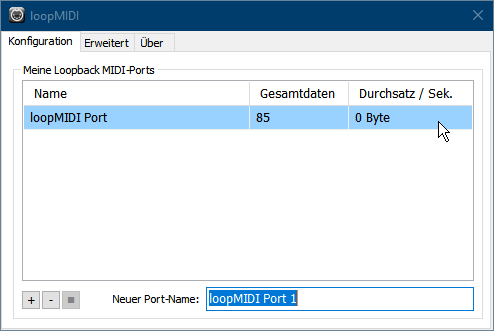
In Cakewalk, I connect the "loopMIDI Port 1" with my instrument file "Kawai MP7SE".
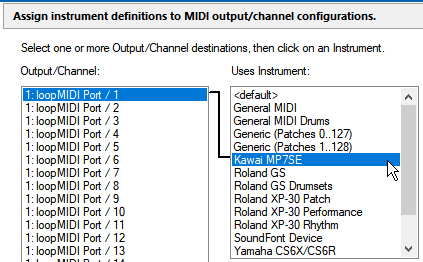
In MIDI-OX, I only select the MIDI Input "loopMIDI Port" to make sure nothing else interferes...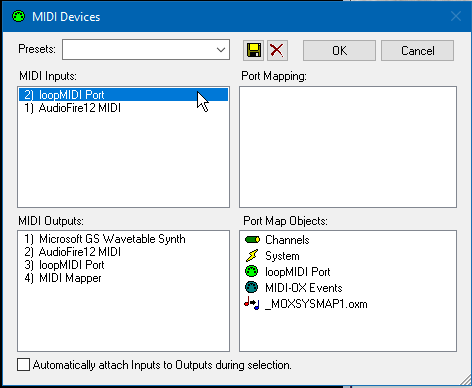
... and open the "Input monitor".
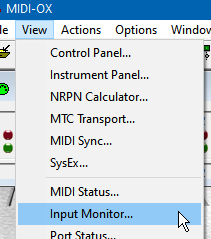
In Cakewalk, I select a bank and patch on the "track settings panel".
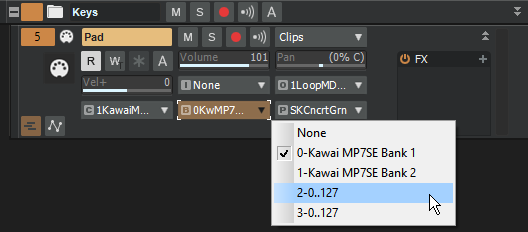
The MIDI-OX Input monitor monitors an LSB and a Patch-Change event, but no MSB:
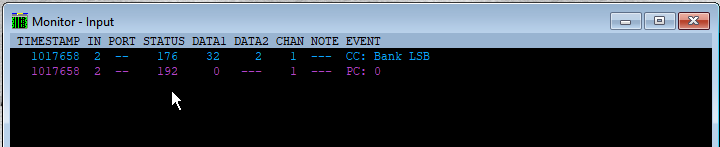
Now back in Cakewalk, I insert a "Bank/Patch Change" event somewhere into the track (not position 00:00:00:00)...
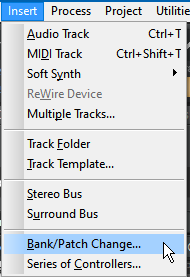
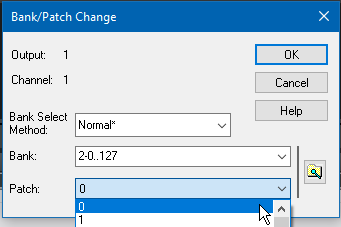
... and let the song play until it reaches the event.
MIDI-OX monitors the following:
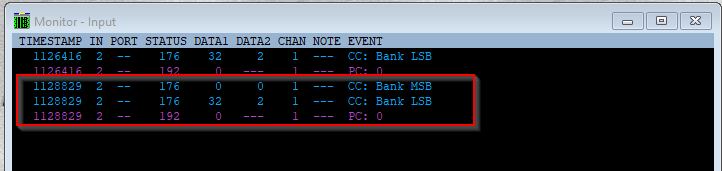
As you can see - this time, Cakewalk sent the MSB and the LSB before the Patch Change - this is correct!
Unfortunately, my instrument "Kawai MP7SE" does not change into "setup mode" if it does not receive the MSB event, that's why I can change patches but I cannot change to setups via the "track settings panel".
I hope that you now understand my problem and why I think it could be a bug in the software.
-
11 hours ago, msmcleod said:
can you post a copy of your ins file?
I had a similar issue with the Yamaha XG ins file, and a small edit to the ins file sorted it.Sure, I attached the ins file.
As you can see, the patches of banks 1 and 2 are named. Bank 3 and 4 (these are the setups) are not named yet, but that doesn't matter in this case.If the ins file would be wrong, it should not work with the inserted "Bank/Patch Change event", but it does.
The ins file works fine with MIDI-OX because MIDI-OX always sends the MSB 0 correctly. -
No, the ins file is correct.
As I wrote - it works when I insert a "Bank/Patch Change" into the track using the same instrument definition.I did the test with MIDI-OX and can see the difference between the inserted event and the event of the "bank/patch change in track settings".
-
Hi, I discovered an issue with the patch selection feature of a midi channel.
My instrument (Kawai MP7SE) awaits MSB 0, LSB 0/1/2/3 and a patch no. (1..128) for changing patches/setups.
If MSB is not sent, the instrument will not switch setups (LSB 2 and 3).When I select the bank and patch on the track settings (I created an instrument definition), Cakewalk only sends the LSB and patch no. but not the MSB although the "bank selected method" of my instrument definition is set to "normal".
When I insert a "Bank/Patch Change" into the track (using the same instrument definition), it works (if the insert position is later than 00:00:00:00) - MSB 0 is sent correctly.
This behaviour can easily be confirmed by using a virtual MIDI port (e.g. loopMIDI) and MIDI-OX for monitoring the events.
Is it a bug? If so, I hope it will be fixed soon since new updates are coming out frequently for Cakewalk by BandLab which I like very much ?



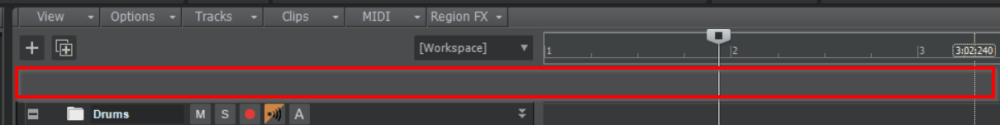
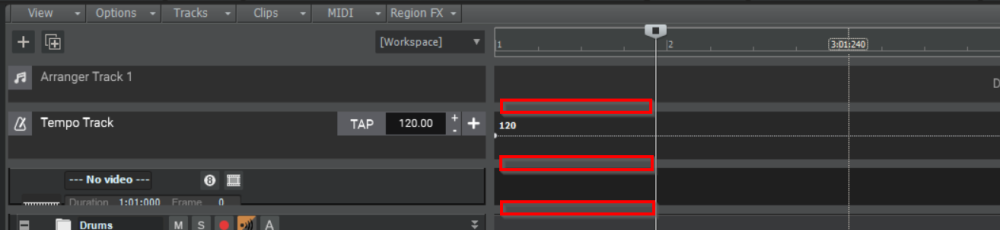
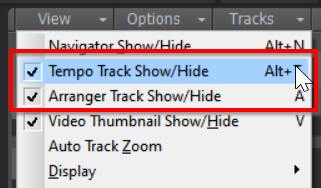
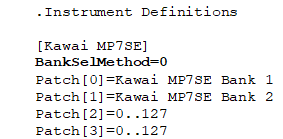
Vertical space between tracks and time ruler reducable?
in Q&A
Posted
Thanks so much for your replys. I am also looking forward to the new vector based GUI. The SHIFT+C for collapsing the toolbar is great! Thanks to @Lord Tim for pointing out ? - never used that before, but now comes in very handy on a small screen.