-
Posts
3 -
Joined
-
Last visited
Posts posted by Jason Denio
-
-
Thank you, that worked great!
-
- I open a midi file in Cakewalk (Example Files Attached) and Cakewalk automatically loads TTS-1
- The file plays fine through TTS-1
- I insert a VST Instrument (i.e. SI-Bass)
- The SI-Bass interface produces sound if I click on the strings in the interface
- I assign my Midi Bass track output to the SI-Bass instrument
- Click Play
- The SI-Instrument produces no output
- I stop playback
- Open SI-Bass interface and when I click on a Bass string, it no longer produces sound.
2 different versions of the midi file I'm trying are attached.
Also, opening projects that worked before no longer work. No sound from VST instruments.
Cakewalk by Bandlabs VER: 2020.11 (Build 088, 64 bit)
Focusrite Scarlett 2i2 Interface for Audio inputs and outputs.
Audio preferences below:
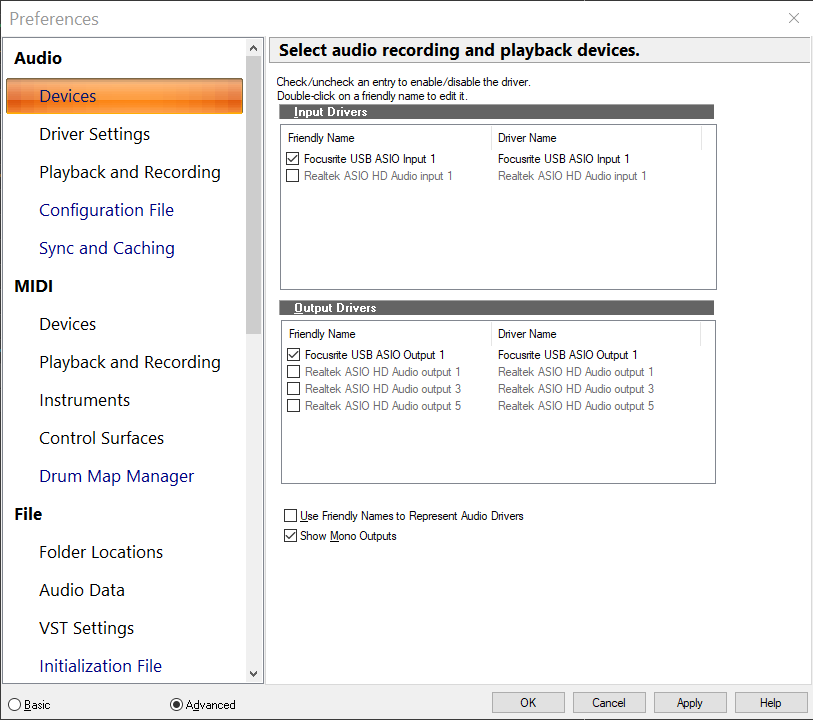
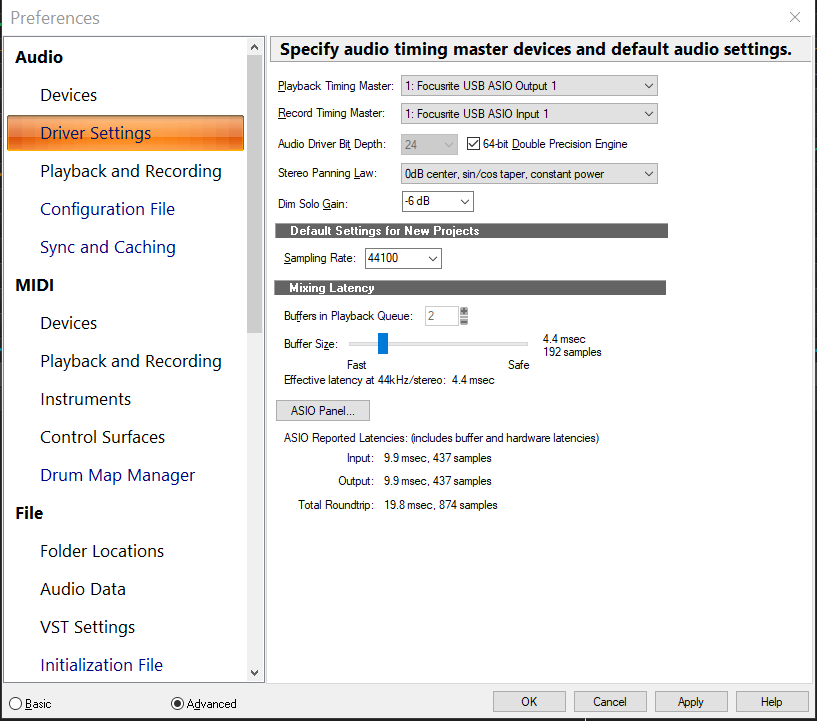
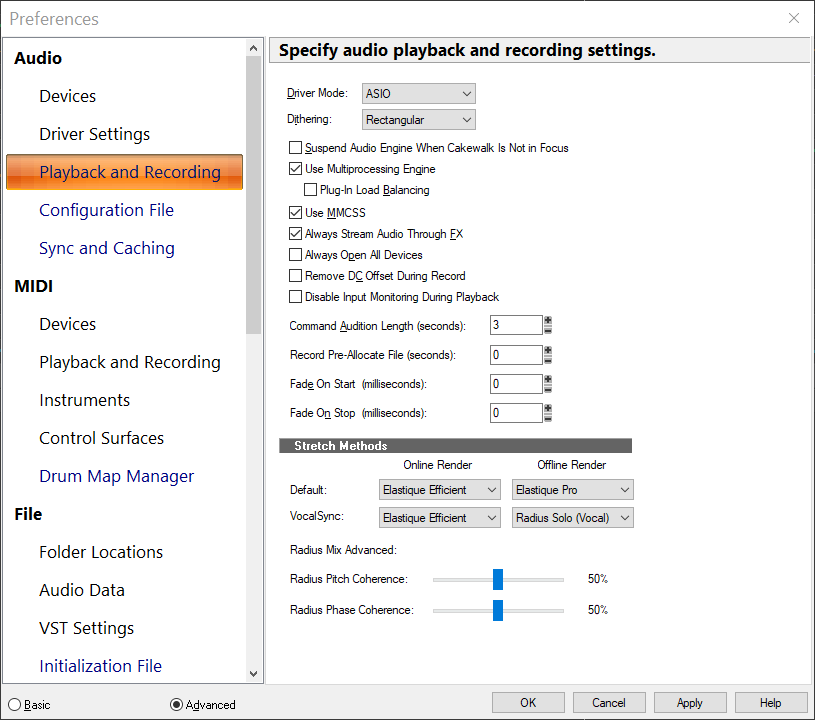



Is anyone using the Zoom LiveTrak L-20 as a Audio Interface/Control Surface?
in Cakewalk by BandLab
Posted
I just purchased a Zoom LiveTrak L-20. I replaced a Zoom R24, which interacted great with Cakewalk by Bandlab.
A couple of questions:
1. Can you use this unit as a control surface? and if so how would you set it up? I can't find any information on this.
2. As an audio interface, the inputs listed in Cakewalk are not very intuitive. Can I rename them so they are clearer?
i.e. Input 1, Input 2, Input 3... instead of the way they are by default (See attached image)