-
Posts
11 -
Joined
-
Last visited
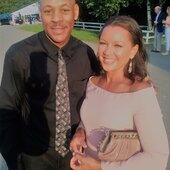
Mike1212 replied to Studio Brasil Producer's topic in Cakewalk by BandLab
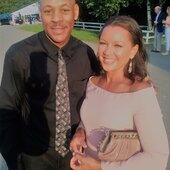
Mike1212 replied to Studio Brasil Producer's topic in Cakewalk by BandLab
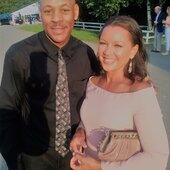
Mike1212 replied to Studio Brasil Producer's topic in Cakewalk by BandLab
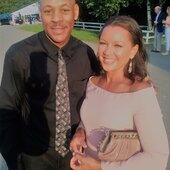
Mike1212 replied to Studio Brasil Producer's topic in Cakewalk by BandLab
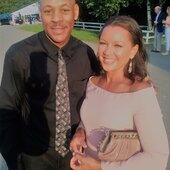
Mike1212 replied to Studio Brasil Producer's topic in Cakewalk by BandLab
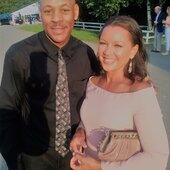
Mike1212 replied to Studio Brasil Producer's topic in Cakewalk by BandLab

