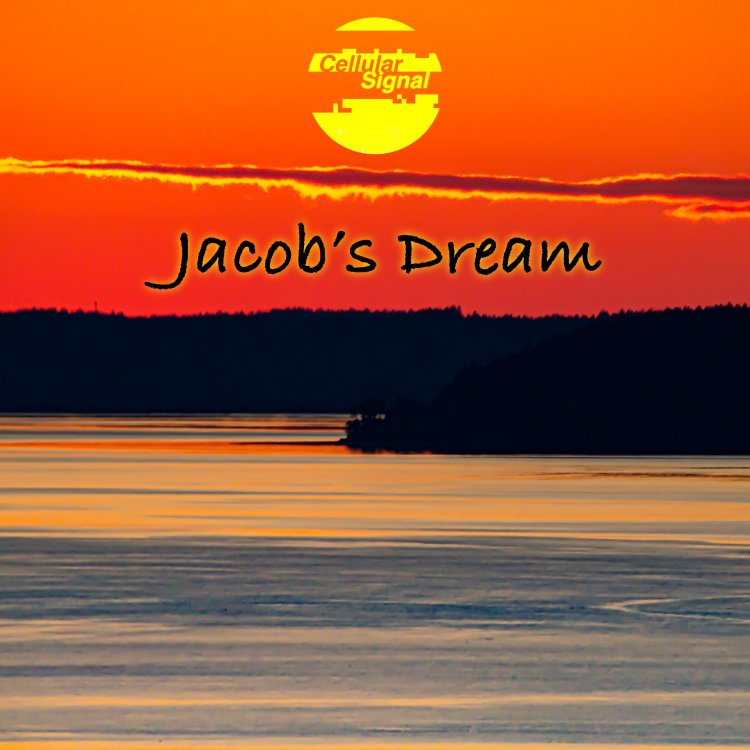-
Posts
36 -
Joined
-
Last visited
Reputation
20 ExcellentRecent Profile Visitors
The recent visitors block is disabled and is not being shown to other users.
-
I've run into an issue in Sonar (I'm using the latest version) where some older VST plugins that are not "DPI-aware" don't work properly when I disable the DPI-aware option. Basically, the on-screen controls can't be edited at all. Can't turn any knobs or change settings. The plugins are only functional when I have DPI-awareness turned on, and then the UI is the size of a postage stamp on my 4K monitor. (Well, maybe not quite, but you get the idea.) Examples: Soundtower's MophoX4 Plug SE MIDI controller (for my DSI hardware synth), Vladg Limiter No6, and some others. It really seems to depend on the plugin. Some plugins where I have to disable DPI-Awareness still work fine.
-

Which version of Sonar contained latest DX version of Rapture?
Shayne White replied to Magic Russ's topic in Cakewalk Sonar
AFAIK the DXi version of Rapture was never upgraded to 64-bit, so it probably won't load in your modern Sonar DAW. I've run into the same issue with old projects trying to load the old 32-bit DXi Rapture that won't load on my modern 64-bit system. Thankfully I kept my old 32-bit PC lying around. Sorry but I don't think there's a workaround as there was never any kind of 32-bit > 64-bit wrapper for DX plugins. -
Let's look on the bright side. At least the new Sonar isn't anywhere as hideous as Ableton Live. In my opinion the new graphics will take some getting used to, but I can probably be brought around eventually. Having full 4K compatibility will be great.
-
Hey Cakewalk community! Today I've just released two new songs online, recorded and produced entirely with CbB. My style I've termed "electro-dreamwave" and I use a blend of analog & digital synths, voice, harp, and more. I'm putting out these songs ahead of my album I plan to release this coming summer. I'm including Bandcamp links for you to check out, but they're also available to stream on Spotify, Apple Music, Tidal, Amazon, and all the other major streamers. Enjoy! https://shayne.bandcamp.com/track/the-first-time-hd-96khz-24-bit https://shayne.bandcamp.com/track/jacobs-dream-hd-96khz-24-bit
-

Not Liking the look of the New Sonar Interface
Shayne White replied to mark foster's topic in Cakewalk by BandLab
I think this was turned off in an earlier version of CbB if I remember correctly, and I had to go find that option as well. So this isn't anything new to Sonar. -
I also have always had to install 8.5 off the DVD just to get Lexicon reverb for older project compatibility. As I recall, there was no online "activation" for that version - you just had to have your serial number and reg code written down (there was a sticker on the disc sleeve to do that). You might have to launch the app in Admin mode for it to work, I remember that was an issue for Dim Pro and/or Rapture as well.
-
While I'm excited to see what the new Sonar will be like, in the meantime I'm happily using CbB to produce my music and I'm in no kind of hurry. Besides, it's still the free version. ?
-

Does Bounce-To-Clip degrade the sound quality in any way?
Shayne White replied to Roger W's topic in Cakewalk by BandLab
You're adding 2 audio streams together which will cause the output level to rise by 3db (assuming both the L and R channels are the same amplitude). If you're worried about clipping, you can hold down your CTRL key with the Smart tool enabled and drag the clip gain down 3db prior to bouncing. -

Is compression always necessary?
Shayne White replied to southcoaststeve's topic in Instruments & Effects
It depends on your genre and desired sound. I mostly produce electro-pop music. First, take a look at the waveforms on your tracks to determine whether you should use compression. Generally, there should be compression on anything with spiky peaks - percussion/beats, bass, plucky instruments. Vocals need a lot of compression so you can hear all the words and your voices rise above the rest of the mix. On the other hands, anything with smooth or constant levels, like filler pads, need little to no compression. Use short attack and release times whenever possible - it'll help eliminate the "pumping" sound. BTW, I use the Sonitus Compressor that comes bundled with Cakewalk -- it almost always sounds great. -

Is there any chance that Cakewalk Z3TA+ will be revived?
Shayne White replied to Name's topic in Instruments & Effects
I still use Rapture (not Pro) from time to time. It was always a great synth.- 26 replies
-
- 2
-

-
- cakewalk software
- cakewalk sonar
- (and 5 more)
-
Anyone I talk to doesn't know about Cakewalk because it's Windows-only and I guess they don't take it seriously. I'm hoping that since Next will run on Mac, it'll bring the Cakewalk brand to a new audience.
-
I took some audio classes that involved recording onto 24-track tape while I was in college. It was in San Francisco so the professor talked about how the fog that seeped in through the building's air vents would get the tapes damp. The damp tapes would shred if you played them, so you had to bake them in an oven to get them playable. Yeah. Don't complain about your DAW.
-

Is SONAR Platinum still possible to activate?
Shayne White replied to Canopus's topic in Cakewalk by BandLab
Honestly, I hope that Cakewalk brings back something resembling the Command Center when the new Sonar is released. It was a great app and easy to use for downloading and installing all the Cakewalk content. Kind of similar to NI Access. -

Cakewalk won't recognize some Focusrite inputs
Shayne White replied to Dante's topic in Cakewalk by BandLab
I've had this issue with other audio interfaces in the past, where only odd numbers were showing up. Just set up friendly names for your I/Os and you're good to go. If you really still need to figure out which input/output is which and you like to think of your I/Os as stereo pairs rather than mono channels, the formula is to add 1 and then divide by 2, e.g. your "Analog 5" > 6 > 3 L/R.