-
Posts
63 -
Joined
-
Last visited
Posts posted by Tim Elmore
-
-
I have had this problem once in a while, maybe one out of a few hundred saves. When it happens, I click OK in the message box and again try to save. It usually succeeds the second time without changing any settings after the first failure. It has always done a successful save by the third try. I wonder if some of the suggested actions for making it work were just coincidental, since it always saves successfully by trying two or three times without changing anything.
I have yet to lose any work from it, but it sure causes a brief moment of panic.
FWIW, I have Auto-Save enabled, set to two-minute intervals. I have not noticed any combinations of activities or settings that make it happen more often.
-
4 minutes ago, bvideo said:
You might be able to get mathematical precision by jiggling with the clip time base as follows:
- enter a clip with all the notes you want in the decel/accel sequence, evenly distributed, starting where you want them.
- change the tempo to get those notes strung out the way you want. (Don't worry)
- lock those notes to absolute time in the clip properties time base field
- restore the tempo back where it was
The notes in your new clip should remain distributed through time, losing their musical time association, while the rest of the music is essentially undisturbed, being restored to the original tempo. It still needs some planning to get your time-disturbed sequence to end just where you want it. It's multiple steps, but saves you having to perform it perfectly or calculate each note perfectly.
Your suggestion beat me to it by about five minutes. I was going to suggest the same thing except freeze the "effect" track and copy the clip of the frozen track to a new audio track, then restore the original constant. tempo. It seems a little quicker to simply lock the notes to absolute time as you suggested. Either way, this type of method may or may not be easier than editing the notes manually, depending on how many notes are involved.
-
If you would like a formula, this one matches the data in msmcleod's chart:
Frequency = 20*10^((Setting/100)*3)
where Setting is a number from 0 through 100 (0% through 100%)
Please note that this just gives you the center frequency. As the others pointed out, the shape of the curve depends on which of the four EQ types you choose.
-
 2
2
-
-
This is a long shot, but do you have snap-to-grid enabled? More than once, I have tried to move transient markers while forgetting that I had snap-to-grid set to Measure. I wasn't moving far enough to get to the next snap point. After turning off snap, I could move the markers where I wanted.
-
My testing indicates that the problem was indeed introduced with version 2021.01:
1. With version 2021.01 installed: FX Chain controls don't work after save, close, and project reload.
2. Rolled back to version 2020.11: FX Chain controls work properly, even after save, close, and reload.
3. Reinstalled version 2021.01: The problem reappeared.
4. Rolled back to version 2020.11 again: FX Chain controls work properly, even after save, close, reload.
Thanks for the info on rolling back. I'll just stay with 2020.11 until this is fixed.
-
Is anyone else having trouble with FX Chain custom knobs and buttons?
I added an FX Chain to a track and inserted the Sonitus Delay plug-in into the FX Chain. In the FX Chain dialog, I right-clicked and selected “Add knob…” and made a custom control knob. I assigned the knob to control the Mix Left and Mix Right parameters in the delay plug-in.
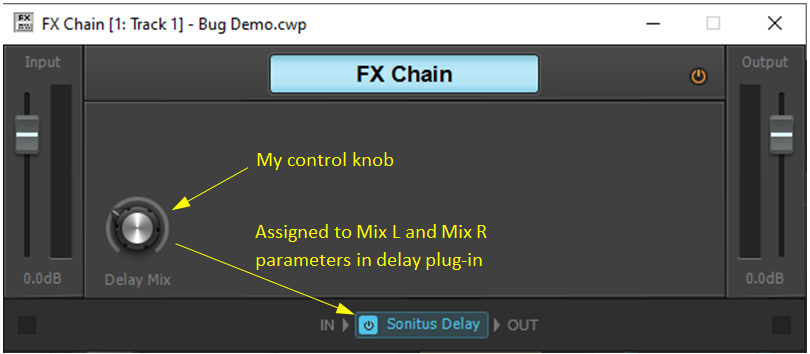
Here is the dialog box where I assigned the knob to the parameters:
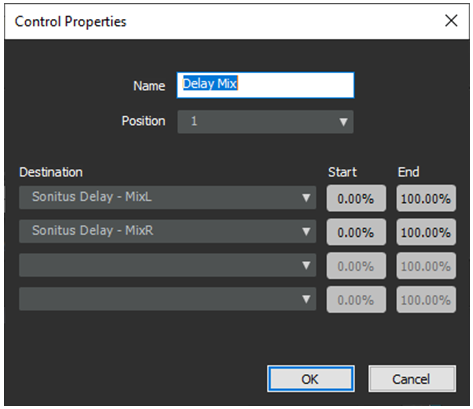
After I did this, the knob controlled the parameters properly. Then I saved the project, closed it, and reloaded it. The knob no longer controlled its assigned parameters. The Control Properties dialog box indicated that the knob was still assigned to the Mix L and Mix R parameters.
Attached is a very small CbB project that demonstrates the problem (Demo.cwb). On my computer, the knob in the FX Chain does not work. To make it work, I must delete it, recreate it, and assign the parameters again. Even then, it stops working as soon as I save, close, and re-open the project.
After rebooting Windows, I tried making FX Chain knobs and buttons to control other plug-ins, such as Sonitus EQ and BC Free Amp by Blue Cat Audio. The result is always the same. A knob or button will work when I first create it and assign the parameters, it but will no longer work after I save, close, and reload the project.
I have several projects that were working fine in December 2020 when I was running CbB version 2020.11. But when I open them now (in CbB version 2021.01, build 098, 64-bit), none of the custom controls in the FX Chains will work. To get the controls to work, I have to delete and recreate them every time I load the project.
Maybe the fix is to re-install CbB, but first I would like to see if others are having this problem (in CbB 2021.01).
-
The way the Tracks Pane works right now, a left-click is required, and the mouse cursor must be over the control to change it. In the Tracks Pane, if you forget to click the control you want to change, and you hover the mouse over it and move the mouse wheel, nothing will happen. But at least it doesn't change the wrong control.
Some people will prefer to just move the mouse over the control and not have to left-click it before using the mouse wheel. Maybe the best thing to do is make this the default for both the Tracks Pane and Console Pane, and add a settable option to require a left-click first. The Tracks Pane and Console Pane would then be consistent. Right now, a left-click is required in the Tracks Pane, but not in the Console Pane.
-
 3
3
-
 1
1
-
-
Background: CbB version 2020.05 made the mouse wheel less prone to accidentally adjusting control settings if the user pauses during a vertical scroll with the mouse wheel. If the user pauses briefly during scrolling, there is a delay before the next mouse movement is treated as a new operation. Version 2020.05 increased this delay from 0.5 second to one second.
Problem: This helps, but I still inadvertently change a control value if I start scrolling while I happen to be hovering over a control. Even though I am very careful about this, I sometimes accidentally bump the sensitive mouse wheel as I take hold of the mouse to scroll the pane. The constant necessity for being really careful is a distraction.
Solution: The Tracks Pane already has a really nice way to handle the mouse wheel. To change a Tracks Pane control setting, you left-click the control first. This selects the control, indicated by putting thin brackets around the control (see attached figure). The mouse wheel can then be used to change the setting. If a control is not selected, there is no danger of an inadvertent change. A control can be deselected by clicking a blank area of the Tracks Pane. This completely prevents unintended changes in settings when moving the mouse and scrolling around the Tracks Pane.
Oddly, although the Console Pane allows the user to select a control by left-clicking it, this seems to have no effect on the behavior of the control, unlike in the Tracks Pane. A Console Pane control can be changed using the mouse wheel even though the control is not selected. In the attached figure, I had inadvertently moved the Pan control in the Console Pane from the centered position.
If the Console Pane were to treat control selection the same as the Tracks Panel (left-click before allowing mouse wheel to change a setting), it would completely eliminate inadvertent control changes in the Console Pane when using the mouse wheel.
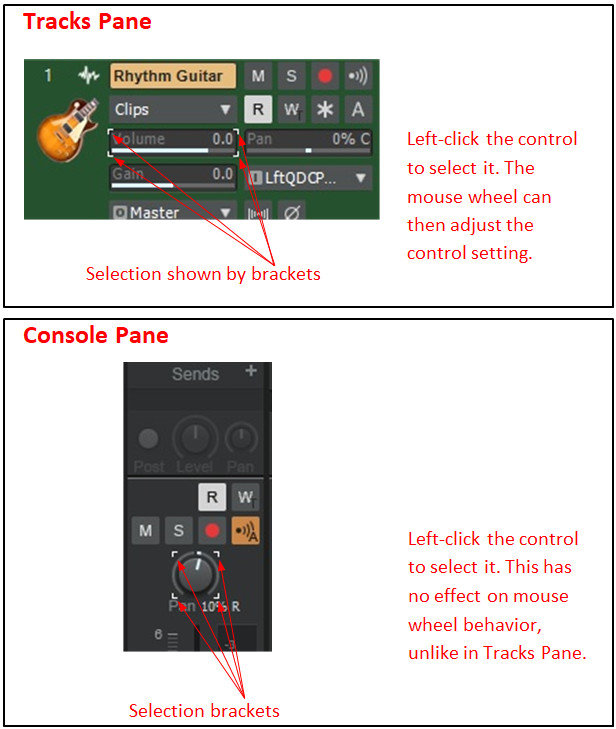
-
 1
1
-
 1
1
-



Project Rename Function
in Feedback Loop
Posted
When I do a "Save Copy As...", the "Create one file per clip" box is grayed out and I can't select it. Is there something else I need to set up first?