-
Posts
654 -
Joined
-
Last visited
Posts posted by murat k.
-
-
This is a feature request.
OP wants a better solution, not a workaround.
No need to repeat what we already do.
An LLM can already do this.
We’re humans, so do better.-
 1
1
-
-
There's been a lot of irrelevant and unnecessary discussion here:
I’m simplifying it as much as possible:
Make the ProChannel Presets' 'Set Modules as Defaults for Tracks' command save FX Chains as well.
This isn’t just about stock plugins because there are non-stock plugins in ProChannel too. All you need to do is allow saving other plugins as well.
-
Updated Summary:

-
18 hours ago, Sock Monkey said:
I sort of agree with Dave. The more crazy personal features that are added to any software the more that software becomes messy and unstable. Keep it simple is what makes for good stability.
Everybody has their own personal ideas about what a perfect workflow should be. That’s 1,00,000 people!!This is a feature for any user who prefers plugins other than stock plugins. The term 'crazy personal features' doesn’t belong here.
Stability is an issue for developers to resolve; it is not something that gets broken by newly added features.
18 hours ago, Sock Monkey said:If you try 15 possible different Daw’s you will find each has a couple of features that are perfect for your workflow. There’s no possibility that one daw can please everyone. So use the one that works best for you.
I am a Cakewalk user. I just know that a better Cakewalk experience is possible, and I am sharing my requests, despite a community being in the way of progress.
18 hours ago, Sock Monkey said:Cakewalk / Sonar is already way over complex and I would rather see a lot of useless things removed for the sake of stability than to keep adding layers to the onion.
Finding Cakewalk complex simply means you’re not using many of its features; in fact, it has a lot of deficiencies.
18 hours ago, Sock Monkey said:I vote for stability over making everything one click does the trick!
'Stability' and 'One Click does the trick' are neither opposing nor separate concepts. You cannot vote on something that doesn’t exist.
-
By the way, since track templates were mentioned even though they are completely unrelated to the topic, I wanted to remind you that track templates need this feature:
The nice thing about this request is that it hasn't been polluted by an unrelated workaround or people defending it.
-
-
This is Feedback Loop, where we have the chance to shape the software based on what we request. Instead of suggesting a workaround for the current situation, the community should work on improving the request.
For example, someone could say: 'This feature could be applied to either all Instrument or Audio Tracks, or it could be Instrument Track specific.In this way, we could have a single default preset for all new tracks, along with individual instrument-specific presets.'
Such comments should be made in feature request topics.
But instead, I'm dealing with people who don’t even understand what I’m asking for, or who have accepted being stuck with inefficient workarounds, while expecting others to do the same.
-
1 hour ago, David Baay said:
For default audio tracks, you only need one template. This would be no different than having a default for Insert Audio Track. Only Instrument tracks would need individual track templates, and they already do. Just add the EQ to each Instrument track template when you create it, and you're done. And a track template includes the Prochannel configuration. Yes, a modicum of extra mousing is involved in navigating to 'Insert from Track Template', but in the grand scheme of how long it takes to conceive, record, edit and mix a project. it's insignificant in my view, and maybe not worth the development time to implement a new feature that's largely redundant.
Let me just add that there comes a point where it's truly more sensible to simply accomodate the way a program is designed and make the best use of what's available rather than insisting on having everything optimized to your personal workflow. Progress is in the eye of the beholder. This is a forum, meaning all are welcome to share opinions on any post. I leave it to the developers to weigh the responses on their own scales which may be calibrated differently than yours or mine.
I’m suggesting that we could solve the problem with just one click, but you’re defending a scenario that’s worse than what I currently have to do. On top of that, you’re giving me a lesson in sense. What makes sense is to support someone when they point out an issue in the program’s design and request a solution, not to give irrelevant advice or defend suggestions that you think are related.
-
2 hours ago, David Baay said:
Sounds like a job for Track Templates.
Sounds like you didn't get the idea. And these ones for sure: @pwallie@OutrageProductions
Let’s say I did what you suggested. To create a new Instrument Track with my desired preset, I’d need to make separate Track Templates for each one and call them every time. If I want to make changes, I’d have to update each one individually. This clearly has nothing to do with Track Templates.
Suggesting ProChannel Presets, which is the more practical option, would have made more sense, but with this request being fulfilled, you’ll be able to load your desired plugin as default without even needing that.
The simplest thing developers could do in this case is to allow FX Chains saved in ProChannel to be recalled using the 'Set Modules as Default for Tracks' command.
And, of course, to ignore the words of status quo defenders who stand in the way of progress. -
I often avoid loading new plug-ins unless necessary, so I’ve relied on the ProChannel’s "Set Modules as Default for Tracks" feature with stock plug-ins. However, recent advancements in plug-ins have made me realize there are certain ones, like FabFilter Pro-Q 4, that I’d prefer to use on every Audio and Instrument Track.
The Instance List feature of Pro-Q 4 is particularly useful, and Cakewalk could have implemented a similar functionality in its stock EQ as requested:
Unfortunately, that hasn’t happened, and I no longer expect it to. Besides, Pro-Q 4 offers much more than the Instance List feature.
To save time, it would be great if we could set specific plug-ins or FX Chains to load automatically on new tracks. Alternatively, the "Set Modules as Default for Tracks" feature could be expanded to include FX Chain Presets.
This would make workflows much smoother and eliminate the need to manually load the same plug-ins on every track.
-
1 hour ago, David Baay said:
I think I need an example situation to fully understand the use case, and how it's not currently covered.. Also, some other modifier will be needed as Alt-clicking a widget currently enables dragging it to re-order widgets.
Click and Click and Drag are distinct functions, so there’s no issue with using Alt+Click actually.
If an example is needed, think that you have some solo tracks and you only want to hear only one of them, you can achieve this by Alt-clicking on the desired track's Solo button. When toggled, the track will return to its previous state, and you will continue hearing what you heard before.
Simply put, regardless of whether other tracks are soloed or not, only the tracks where the 'Exclusive Solo Override' command is applied will produce sound in any Solo mode.
In other words, we’ll use this feature to solo tracks exclusively within Solo mode.
-
2 hours ago, David Baay said:
Sorry, but that's not accurate. Solo override ensures that a track remains audible when anything else is soloed - exclusively or not - but does not cause the track to play solo when nothing else is soloed as a regular solo does. What it's doing is overriding the muting effect that soloing some other track(s) would normally have without causing any muting itself.
I agree that using the same icon for both functions is a bit confusing, but it's not the functionality that needs to change, just the icon.
There might still be a need for some additional soloing functionality but changing what Solo Override does is not the right approach. I use it for what it's designed to do currently and would not want it to change.
Actually, rather than thinking the icon is confusing, I think the functionality is simply insufficient. But I understand your point. To preserve the existing system while expanding the Solo Override functionality, we could implement the following:
- When clicking the Solo button with Shift, the Solo Override command would continue to work as it does currently.
- When clicking the Solo button with Alt, it would gain exclusivity, allowing this feature to work in both "Exclusive Solo" and "Regular Solo" modes.To make this functional difference clear, a change in the icon would also be necessary.
- Normal Solo Override icon:

- Exclusive Solo Override icon:
In essence, when a track is assigned the Solo Override Exclusive command, only that track would produce sound, regardless of the mode we are in. As shown below:
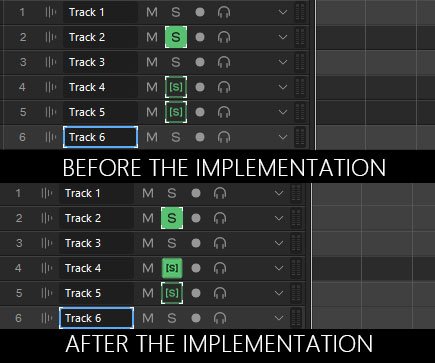
-
2 hours ago, Andi Rock said:
Yep this is pretty much what I was thinking.
Based on the discussion throughout your thread, it seemed like you couldn’t open ProChannel from the Inspector. No problem—one way or another, your thread has led to this feature request being made.
-
When I first saw this title, I was excited, thinking someone had come up with an innovative and practical idea. However, it turned out to be a just misleading title.
However the idea of accessing ProChannel directly from Track View sounds quite useful.
For example, a ProChannel icon could be added within the FX Bin to indicate whether ProChannel is active or not. Clicking this icon could open a scrollable popup menu, allowing users to access and tweak ProChannel settings directly—without altering the existing view in the Inspector.
Like this:
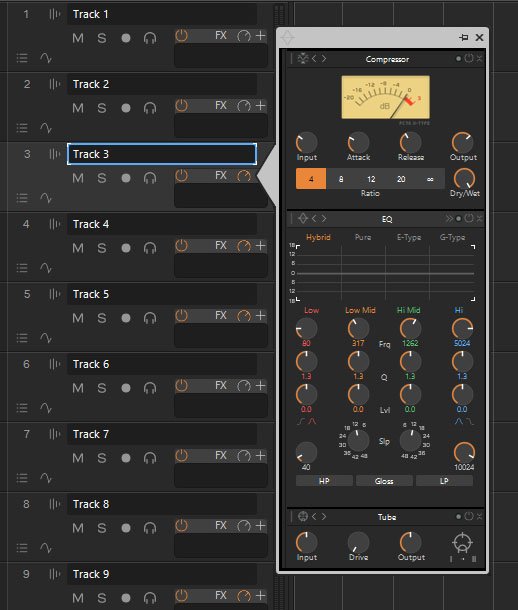
This would enable seamless access to ProChannel features while maintaining the current layout and functionality.
-
 2
2
-
 1
1
-
-
In Cakewalk, there are two separate commands share the same symbol: "Exclusive Solo" and "Solo Override"
"Exclusive Solo" restricts soloing to a single track, while "Solo Override" allows additional tracks to be soloed even when "Exclusive Solo" mode is active.
However, when "Exclusive Solo" is not enabled, using the "Solo Override" command on a track produces no effect beyond what a regular "Solo" command would achieve.
My request is that, when "Exclusive Solo" mode is not active, the "Solo Override" command should restrict sound output exclusively to the tracks that have been soloed with this override.
As a workaround the Group method is unsuitable for this type of auditioning as it requires prior planning. This request seeks a more dynamic solution that allows for the spontaneous selection and auditioning of any soloed track or group of tracks. And also:
If this feature is implemented, it would enhance the functionality of the "Solo Override" command by aligning its behavior more closely with the exclusivity implied by its symbol, both in exclusive and regular solo modes.
-
I attempted to use the Group method with Remote Control for soloing different tracks and I found that:
Remote Control does not work with the 'Solo' command. Although the Solo icon visibly turns on or off when the Remote Control Message is sent, there is no audible change in the sound.
-
If this issue is not as described here for everyone, they can share screen recordings.
1 hour ago, murat k. said:In the PRV, the length of the last drawn note is memorized, and this length is automatically repeated. However, in the Inline PRV and Drum Pane, the length of the last drawn note appears momentarily, and if the cursor does not reach the half of the note being created, it snap backs, and the note is created with a length of 2 ticks.
Additionally, I expect the developers to fix this long-standing issue. @Noel Borthwick@msmcleod@Jonathan Sasor
-
This issue, which is unrelated to the zoom value or the end of the clip, occurs in both version of Cakewalk.
In the PRV, the length of the last drawn note is memorized, and this length is automatically repeated. However, in the Inline PRV and Drum Pane, the length of the last drawn note appears momentarily, and if the cursor does not reach the half of the note being created, it snap backs, and the note is created with a length of 2 ticks.
This issue seems to be caused by a legacy piece of code likely related to the Drum Pane.
What needs to be done is this:
The rule causing the note to be created with a length of 2 ticks should be removed. That's it.
-
What frustrates me is not only the fact that a problem that has persisted for years remains unresolved, but also the lack of a community that understands and supports its resolution.
-
Another issue that has not been fixed for years.
Will any steps be taken to solve this issue, or are we expected to just accept living with it?
By the way, the same issue also occurs in the Drum Pane when 'Show Durations in Drum Grid' is enabled.
It seems that the Drum Pane and the Inline PRV share the same old problematic code; they need to function like the PRV.
-
Actually, the only advantage Mac has over PC is energy efficiency. Beyond that, it lacks flexibility and confines you to its ecosystem, effectively tying you down.
He believes Cakewalk will not be used in the future, and investing time and energy into such software is not the right approach for his business. It’s sad to see a piece of software, mismanaged for many years, being abandoned one by one by its small group of supporters.
Despite all the mistakes, there is still ongoing development with some positive aspects like performance improvements.
In fact, all the issues concerning Cakewalk’s future could potentially be resolved. It just requires taking the right steps, but given the management and direction up to now, I must admit I have my doubts.-
 5
5
-
-
Usage could be as follows:
- Dragging and dropping an Audio file from the Media Browser or File Explorer onto the Step Sequencer will create a new Row. Along with this, an Audio Clip will be created at the Now Time in the focused Audio Track or in a new Audio Track.
- Additionally, Right-Clicking on an existing Audio Track will show an option: "Convert Clip(s) to Step Sequencer." This single command will convert both Audio and MIDI Clips into Step Sequencer Clips, eliminating the need for a separate "Convert MIDI Clip(s) to Step Sequencer" command.
- The target file should be replaceable with another file at any time if needed.
- There could also be an option to choose whether the files are read from their original location or from within the project.
-
I've noticed that people generally envision a Built-in Drum Sampler when it comes to the limitations of the Step Sequencer. But that’s not what we actually need at the first place.
One of the most significant limitations of Cakewalk in creating Loops is the inability to dynamically generate Loops with Audio files. We’re forced to use Drum Samplers for this, but it doesn't have to be that way.
All that's needed is to allow the Step Sequencer to directly read Audio files. This would let us replace the target file whenever we want and change Steps as we wish. In addition, unlike MIDI views, we’d get direct visual feedback through audio patterns.
What’s being created is merely a repeated pattern of the waveform image of the target file. Each time a new step is added, only this pattern will be recreated, not the audio waveform itself, ensuring efficient performance.

This feature not only addresses a major limitation in Cakewalk, but also boosts our workflow efficiency without the need for another tool. Additionally, it is easier to implement than a Drum Sampler and offers capabilities that a Drum Sampler cannot provide.
-
For a start, it would be enough if the Step Sequencer only reads WAV files in the assigned steps, without the need to link the loaded WAV file to any MIDI note—this would meet our needs sufficiently.
However, with the new Built-in Sampler feature in Cakewalk, this functionality could be much easier than before to implement with MIDI support in the initial phase.
Basic additions can make a big difference; other controls can be added over time. I don’t think anyone expects a full-featured Drum Sampler right from the start. The goal here isn’t so much to compete with other DAWs, but rather to make our DAW more practical and enjoyable for making music.
-
 1
1
-



Feature request: set default preset for VST plugins (like ProTools feature "Set as user default")
in Feedback Loop
Posted
Plugins already have default settings, but this feature isn’t in all of them.
If it’s there, you’ll see it in the menus; if not, a feature request isn’t the place to find out.
What I’m curious about is why a simple, useful feature isn’t being added, and instead, a workaround is being suggested, even by a developer?