-
Posts
2 -
Joined
-
Last visited
Posts posted by Kevin Wayne
-
-
Cakewalk & I seem to have a difference of opinion

I am of the view that when I export a separated out instrument [Drumz] from ChordPulse that that should ne the only track I see in the DAW.
Cakewalk OTOH, seems to think I need all the spaces for the instruments I left out when I saved the track to MIDI.
Does anyone know if there's an option to save all channels on 1 track? There was no dialog box for it when I imported it to Cakewalk. The process works fine in Reaper and to a lesser degree in Waveform & Mixcraft 7. Only CWBB seems to want to sh*t empty channels all over the track window.



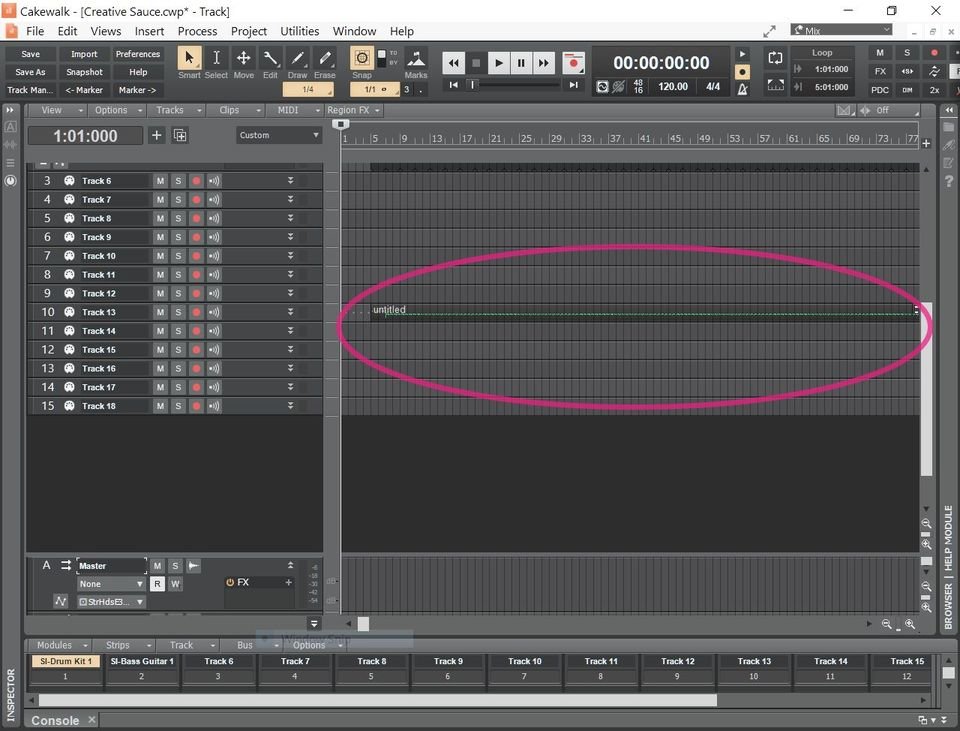
Using ChordPulse-created MIDI files in Cakewalk
in Instruments & Effects
Posted
Tried, got the same results.
One thing Reaper does is ask you essentially the same question before Importing: Do you want everything on separate tracks or no? Cakewalk seems to not have that function.