-
Posts
29 -
Joined
-
Last visited
Posts posted by Steve Ennever
-
-
-
OK, is there a simple provision, like on all professional mixing consoles & Pro-Tools, to send a channel/track to more than one bus simultaneously.
I realize you can set up a 'send' to do this, but is there no way to simply command - this track goes to bus B & C?
Thanx
Steve E
-
 1
1
-
-
-
20 hours ago, David Baay said:
Yes, I understand. I used the shorthand "tempos" to mean either changes or nodes in the tempo track. Copy-paste should work as described in eith the tempo list or the tempo track without special procedures. Only if you're copying other content in some other view do you need to use Copy-Paste Special to ensure you include tempo changes.
Bass Guitar is correct in referring you to the Ripple Edit All mode (upper right corner of the clips pane) for this purpose. Ripple Edit All will remove all content across all tracks including the tempo and arranger tracks, and pull the later/downstream content back to the start of the deleted range to fill the hole. The Ripple Edit Selection option will operate only on selected tracks.
Hi, I tried this but the location for the tempo (slow down) was not registered in the list. Therefore there was nothing to copy.
The simple tempo changes I had inserted were there in the list.
But not the more complicated tempo 'slow down.'
Any thoughts?
Steve E
-
18 hours ago, David Baay said:
When you select tempos in the tempo track or the tempo list in the Inspector, the tempo track is focused automatically, and tempo changes can be copy-pasted regardless of Copy/Paste Special settings.
Hi, it was copy/pasting 'tempo changes' ie: slowing down, speeding up, that I was referring to. Not different tempos.
Steve E
-
20 hours ago, Bass Guitar said:
Ripple Edit. If on, any edits you make will be global to all tracks. Example- Delete one measure and the tempo map, automation lanes etc, will adjust accordingly.
Hi, I'm referring to deleting a time/measure for the whole project, not an individual track.
You can insert them - but apparently not delete them.
Steve.
-
Would I be correct in assuming that Cakewalk does not copy & paste tempo changes now?
Also it does not appear to delete time/measures. You can insert them to your hearts delight. But not delete them?
I seem to remember it used to.
Am I missing something?
Steve E
-
Want to load my old version of Sonar 8.5 (64bit) - attempting access plugins, well one plugin in particular - the vintage channel (VC64).
However, the loading process is not accepting my serial number.
There's a possibility my email address has changed since I purchased it.
Anyway, is anyone aware of a way to combat this problem?
Thank you...
Steve E
-
-
-
Say for instance you have a vocal. You have a fair amount of plugins on it already & you need it to stay on the channel its on - but also be on two other channels (arriving on those channels after that chain of effects you've previously added).
Is that possible?
Thanx
Steve E
-
1 hour ago, Glenn Stanton said:
Excellent, Glenn. Excellent.
Thank you.
-
5 minutes ago, Glenn Stanton said:
checked their FAQ from the video:
it's an older video. this user seemed to sum it up nicely:
maybe they could fix some of their other plugins and then announce undocumented features later...
Here's the current one https://support.soundtoys.com/article/90-midi-control pertaining to specific DAWs, not relating Cakewalk obviously - thus my question here.
I'd already checked this out. And someone else had already given this link earlier in this thread.
Quite easy to find.
Anyway, it does indeed look like Cakewalk is limited in this area.
-
Just now, Steve Ennever said:
Sorry, do you mean you're not sure if Alter Boy supports Midi...
If it's Cakewalk then yes, I fear as much.
-
-
3 minutes ago, reginaldStjohn said:
This might give you some ideas. It doesn't show Cakewalk specifically but the principles should be the same.
https://support.soundtoys.com/article/90-midi-controlBeen there & no, it doesn't. Cakewalk midi simply doesn't recognise Soundtoys LAB exists.
-
Does anyone know how to access the midi control of Soundtoys Little Alter Boy?
It doesn't register on mine.
Indeed, is it possible on Cakewalk?
Thanx...
Steve E X

-
On 3/22/2024 at 8:45 AM, Max Arwood said:
I had something like this with Modo bass. I was told to try 40 ms in BounceBufSizeMsec=40
You might need a different number but this number seemed to work well with missing/gapped audio bounces/track freezes
Hi,
The buffering was one of the 1st experiments. Sadly nothing as simple as that.
UAD still on the case.
Thanx...
Steve E
-
On 3/11/2024 at 9:17 PM, 57Gregy said:
What happens if you insert the effect in the FX bin instead of the track?
What happens if you Bounce to Tracks rather than to Clips?
What happens if you 'Process>Apply Effect"?
These are separate operations.Hi,
No non of these, just bouncing to clip.
It seems to be a unique case of mine, only affecting UAD -2 SOLO plugins, not Spark, & not just Cakewalk either.
UAD & I have exchanged a gazillion emails so far.
Thanx for input.
Steve E
-
-
13 hours ago, gustabo said:
nVidia card?
I didn't think of that. It appears to have been the plugin demo - but if it is not... I'll look it to that. Thanks.
Steve E
-
10 hours ago, Base 57 said:
Probably a plug-in is in Demo Mode.
Yes, I've just started Demoing a plugin on UAD Spark for the first time.
Thanks
Steve E
-
11 hours ago, Andres Medina said:
I've had this problem from time to time, and it was caused by a bad contact in the usb port of the PC. The USB audio card disconnected for brief moments, causing random dropouts... worth double checking your connections.
Yes, this was my first though. So these were the first things I checked. Alas to no avail.
-
5 hours ago, Promidi said:
I'm with the “plug-in is in Demo Mode” theory.....
If it’s not that, then something must have changed.
What have you tried so far?I have one plug-in in Demo mode which I believe could have started around the time this irritating random glitch manifested itself - so that is indeed the likely culprit.
I've never Demo-ed a plug-in with the UAD Spark system before so this could account for not experiencing the problem before. Fingers crossed.
Thanks.
Steve E



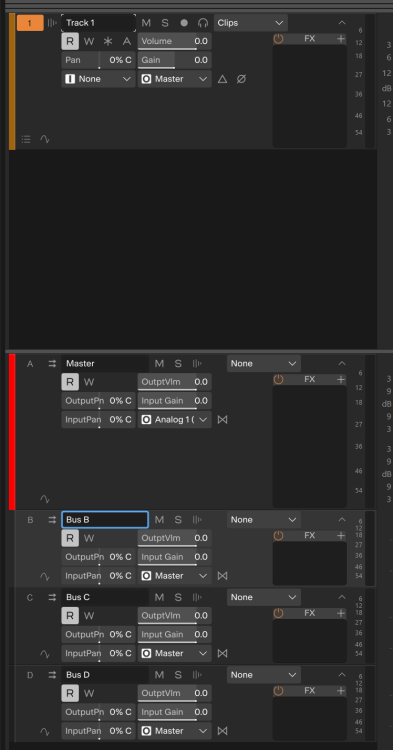

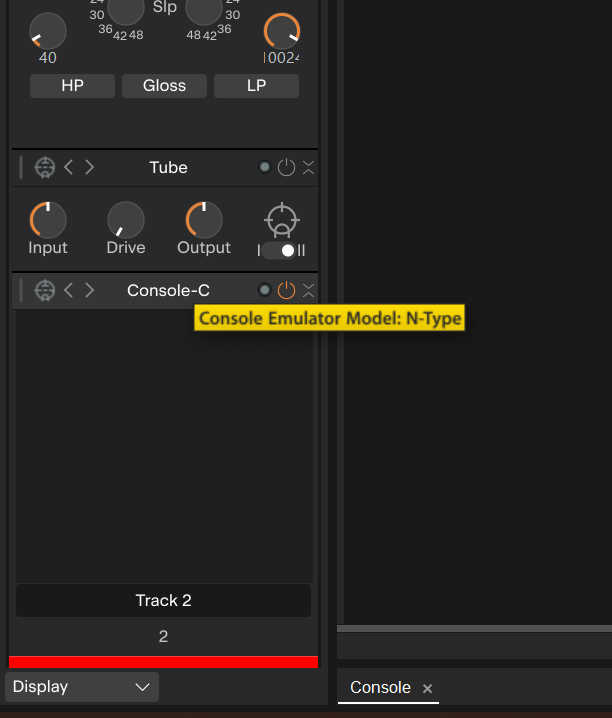
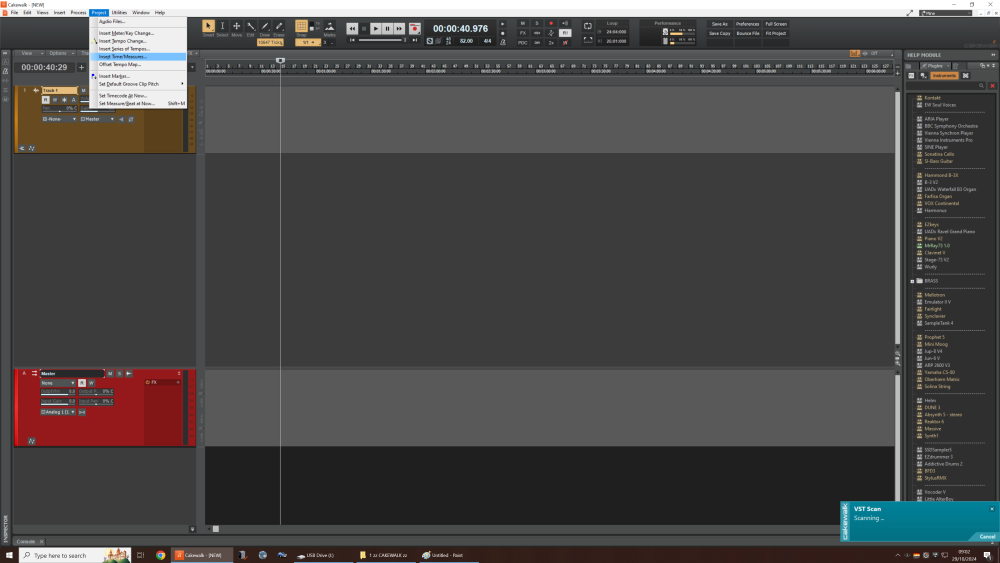
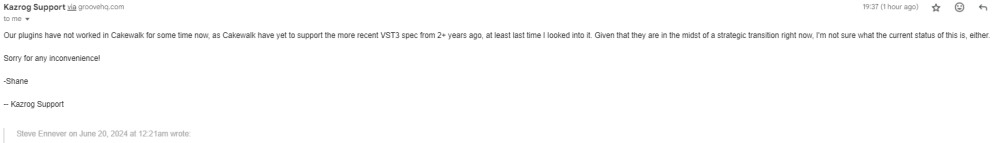
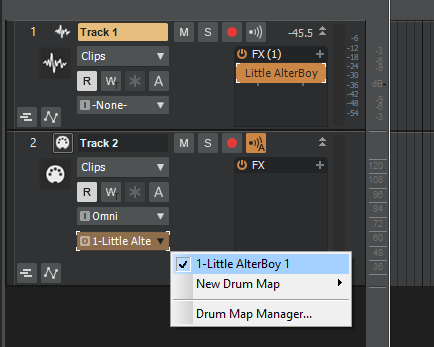
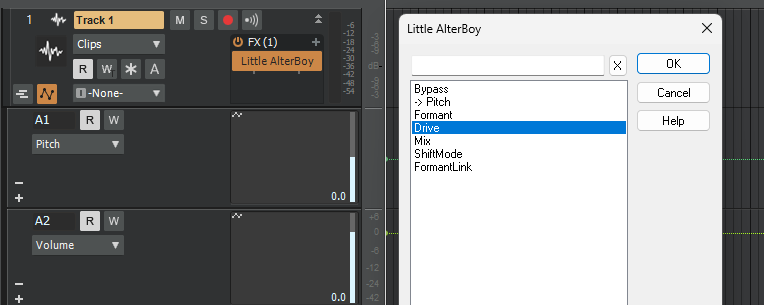
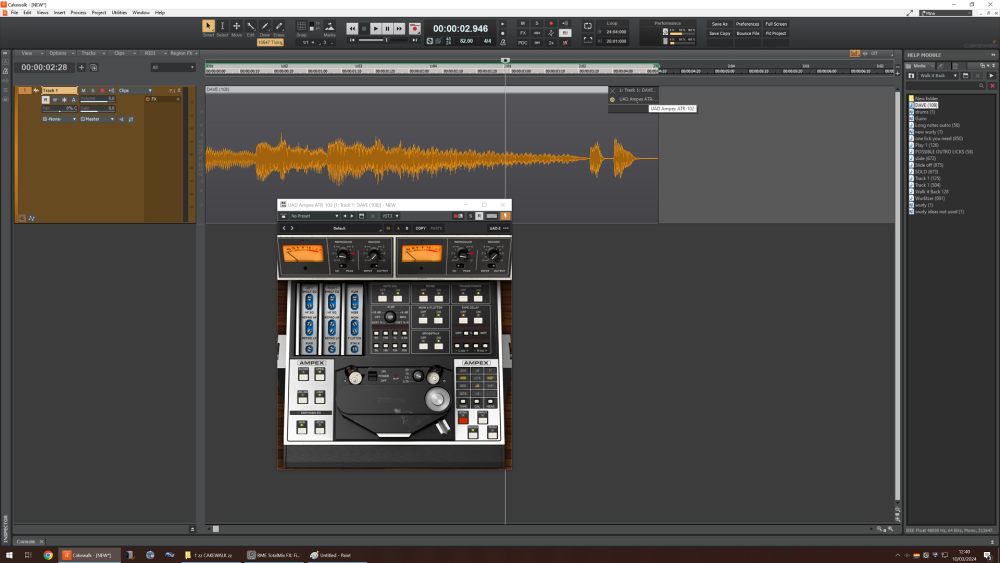
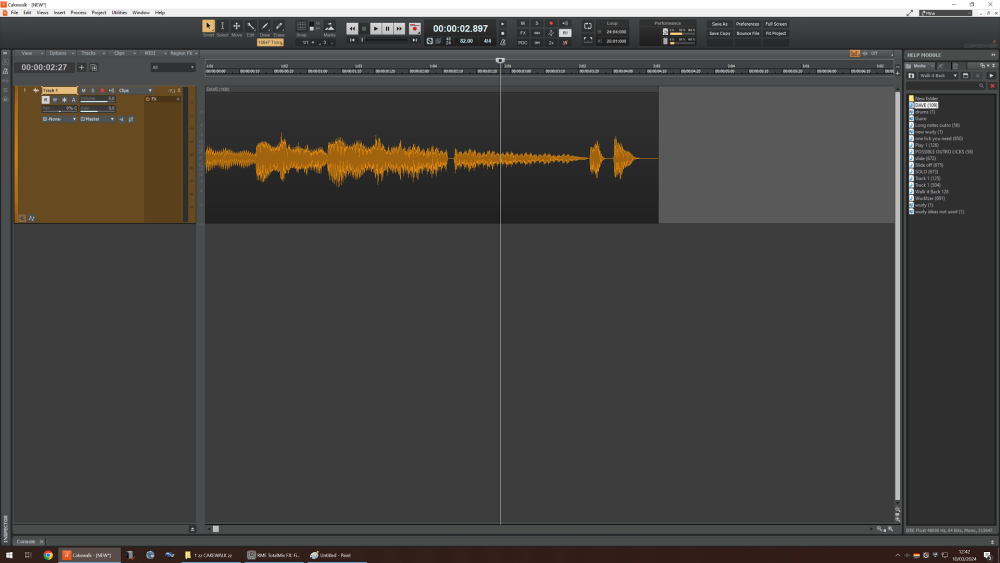
Sending to two busses simultaneously?
in Cakewalk Sonar
Posted