-
Posts
3 -
Joined
-
Last visited
Posts posted by Keanu Machado
-
-
15 hours ago, Nigel Mackay said:
I open PRV. Set the Smart Tool to select, select the notes, Ctrl-C, change PRV to the other MIDI track (the existing notes turn transparent,) click on the start measure, Ctrl-V.
Just make sure you do go to the other track in the PRV. If necessary, in PRV select View -> Show/Hide Track Pane. The one you will paste to is the one with its name selected..
Thanks for answering,
I actually want to paste the notes into the same track, same clip. For now I copy paste into the same track, and it pastes the notes as a new clip on top of the other one. Then I select them and bounce which merges them together. It's not really a big deal now I've learned to do that but It's a bit of a pain that it pastes the notes as a new clip on top of the clip I'm currently editing.
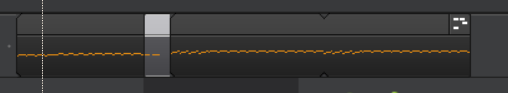
As an example, the highlighted clip is the notes I copied and pasted. Instead of pasting the notes into the clip in the background (what I'm editing in PRV), it makes a new clip on top of it (highlighted).
It's just weird why it started doing that, or maybe it has all along and I haven't noticed hehe.
Thanks for your help
-
I am honestly so frustrated. I cannot do a simple task of copy and pasting notes in the piano roll. It worked fine before, but now, recently it just pastes as a new clip on the same track!
Please help me fix this.



HELP please with piano roll
in Q&A
Posted
Ah gotcha. I'll give it a go. Thanks for your help!