-
Posts
710 -
Joined
-
Last visited
Posts posted by Andres Medina
-
-
20 minutes ago, David Baay said:
I prefer to get the tempo from the MIDI directly, using Set Measure/Beat At Now. Takes a little more work, but is more precise and flexible, and less prone to error. Melodyne interpolates tempo changes on every 8th note that are often superfluous and actually make the timing drift in and out of sync with the original performance.
Thanks... how do you get the tempo from the midi clip? - not familiar with that
-
1 hour ago, Wookiee said:
MIDI is controlled by the MIDI clock, as pitch is not dictated by MIDI tempo.
Sonar can extract tempo from Audio, just drag the Audio clip to the time rule and it will create a tempo map.
Thanks!
-
18 minutes ago, HOOK said:
Page 419 of the CbB Reference Guide covers this.
https://bandlab.github.io/cakewalk/docs/Cakewalk Reference Guide.pdf
Thanks!
-
Hi,
I saw a cool feature in Logic that allows you to record a midi performance and then extract the tempo from it.
I know Sonar does not have that, but I recall that you can extract tempo from an audio recording, and it involves Melodyne.
Anyone can point me to some guidance on how to use that feature?
Thanks!
-
3 minutes ago, lɐʍd said:
pause or exit gd, and try again
Yes! it did the trick.
Thanks a lot!!
-
 1
1
-
-
2 hours ago, Sal Sorice said:
The green dots do look like cloud sync icons. Could be that the “missing” folders exist only in cloud and you’d have to download them in order for Sonar to see them?
Thanks!
Yes, it's Google Drive, but the files are both in the cloud and locally...
-
58 minutes ago, Amberwolf said:
Does F5 key on the keyboard refresh it like it would windows or a browser page? (don't know if that is part of it's functionality, but it's common enough in apps/etc)
Thanks... F5 does not update it... something else seems to be happening.
-
Hi,
In newest version of Sonar (2024.09), there is a discrepancy between the windows folder contens and the displayed folder content within the media browser.
Seems like it is locked to a previous folder content.
Any ideas?
Thanks!
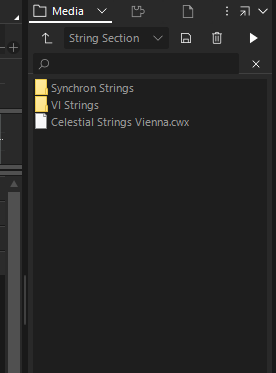
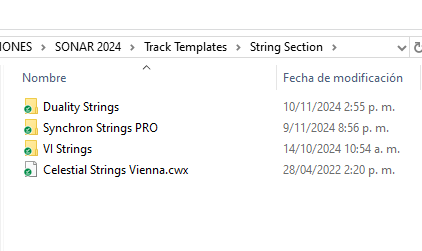
-
21 hours ago, ptheisen said:
Just in case, you may want to check this:
When you installed Dorico (and Cubase), they probably also installed Steinberg's virtual ASIO driver. I eventually learned that this can cause severe problems for Cakewalk DAWs. It did for me when I installed Dorico, though my symptom was not exactly the same, CbB would be stuck in a never ending cycle of displaying a pop-up box for a split second and repeating. The pop-up box was not on the screen long enough for me to decipher what it was saying, so I used my camera to capture a video of it and stopped the video at a point where the pop-up box was visible. It vaguely referred to an ASIO driver of some sort, which jogged my memory about Steinberg products always installing such things. Sure enough, it had been installed. As soon as I uninstalled it via the Windows Control Panel Programs and Features, CbB returned to normal operation.
The Steinberg products don't need the virtual driver if you already have an audio interface using ASIO, so it is not a problem to uninstall it.
Just had this problem, and that was the case: Steinberg ASIO drives.
I uninstalled it, and Sonar is loading again.
-
Thanks for your answers! Very helpful!
-
mmm... didn't find a way to break the shortcut NUM- to audio mixer in windows.

So, I just reassigned the NUM- to a non used Sonar function -
-
Thanks!
-
Hi, I'm getting this volume slider when I press the (-) key on the NUMPAD.
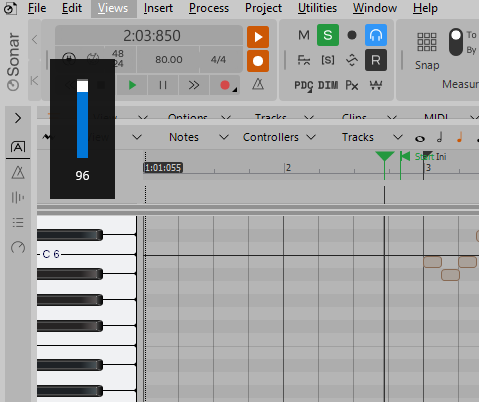
I have no idea if this is a windows thing, or a Sonar thing.
I would like to unbind the (-) key from this slider.
Any ideas?
Thanks!
-
3 hours ago, jono grant said:
Curious about the new Sonar version.
Is it just the same-old with a face-lift?
Have any decades old issues been sorted?
Thanks
I just subscribed to Bandlab. So far, it has a few new features that I like o lot.
The UI resolution is REALLY BETTER.
There are some other things, like the ability to filter the track view according to presets that you create. Very useful.
Start-End Project markers are very handy too.
The responsiveness of the program is better, especially with large projects.
Just one thing is really annoying: the PRV has a mandatory dark background. As the latest release, it's still not possible to change it. You can use light themes, but they are not very nice.
You can try for free 3 days though.
-
 4
4
-
-
5 hours ago, msmcleod said:
Can you show more of the dialog? In particular the "What to Export" section.
Sure: here it is.
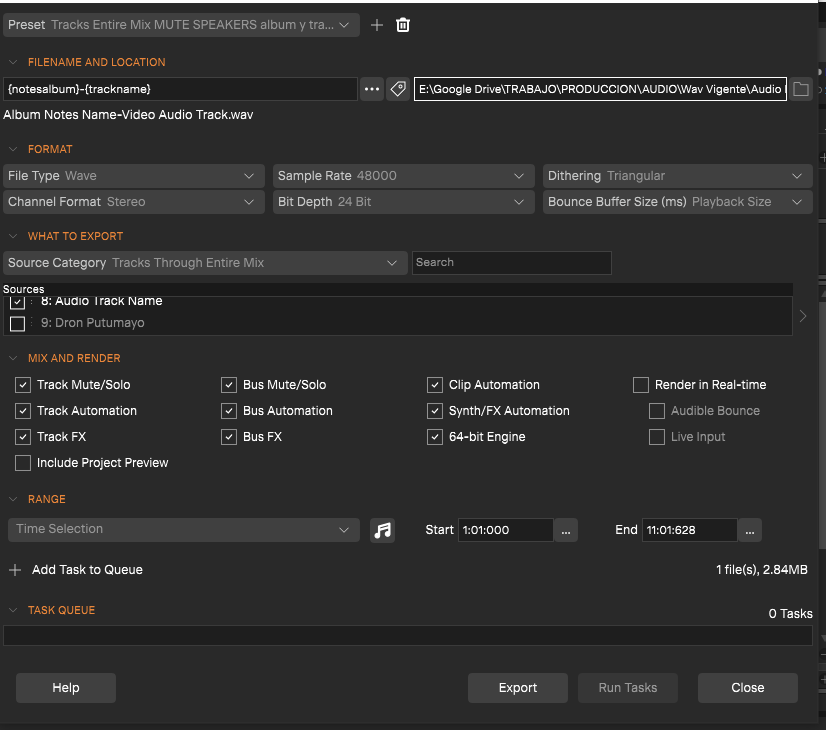
-
 1
1
-
-
Oh, thanks. Never really noticed...
-
Hi,
When dragging an audio file from the media browser to the track view, the track name created adds a parenthesis with a incremental number within it. Is this intended?
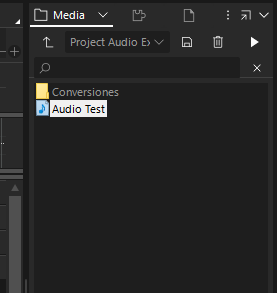
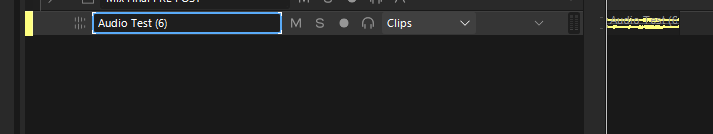
-
-
I think I got it.
Inside the Template Folder I had subfolders containing discarded templates. Apparently Sonar is reading all of the.
I deleted the subfolders and now everything is fine.
-
 2
2
-
-
55 minutes ago, Bristol_Jonesey said:
Preferences > File > Folder Locations
Make sure you've got the correct path mapped.
Thanks!
mmm, no, still showing random old templates that I used in Cakewalk.
It seems that Sonar is reading this files from elsewhere...
-
Hi, just started using the new Sonar.
I don't find my template files listed in the Start Screen, as worked in Cakewalk.
Under "create" there is a list of old templates mixed with current ones. If so, how can I update this window to show the current templates nested in my Templates folder?
Any suggestions?
Thanks!
-
6 hours ago, gmp said:
freemake audio converter is exactly what I'm looking for easy no nonsense, unfortunately it has a limit of 3 min. Any song longer than that they charge $39. I'd prefer a free one, since that's what I had. Although I may pay the $19 for Goldwave unless I find something free
mmm... ugh!
You are right. I didn't realize that. A shame. Fantastic program anyway...
-
-
I found this free audio converter, and I think is great: simple and effective. I am already using it to convert wav to mp3 and wav to M4A. Fantastic.
https://www.freemake.com/free_audio_converter/



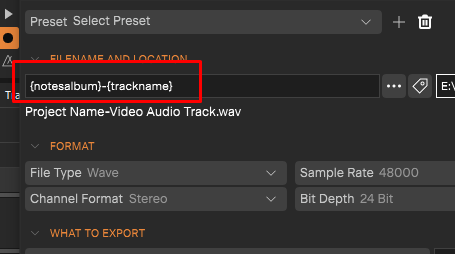
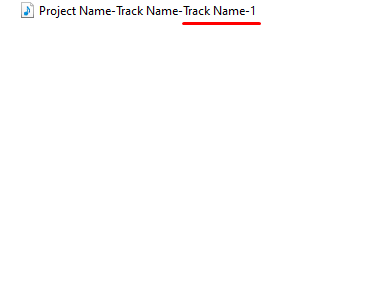
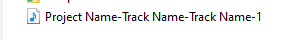
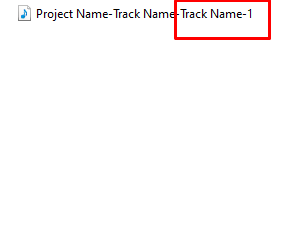
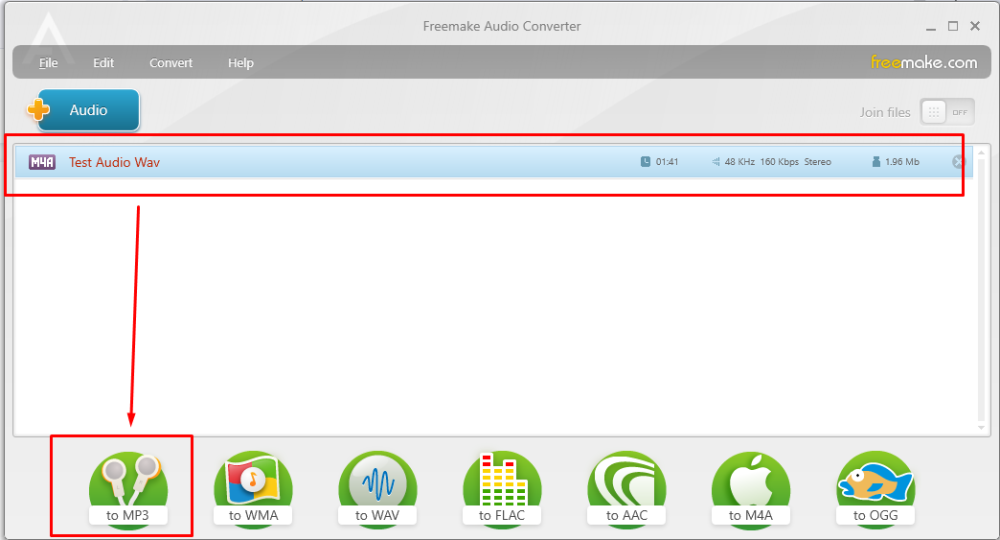
Extract tempo from Midi performance?
in Cakewalk Sonar
Posted
Thanks!
I'll dive in -