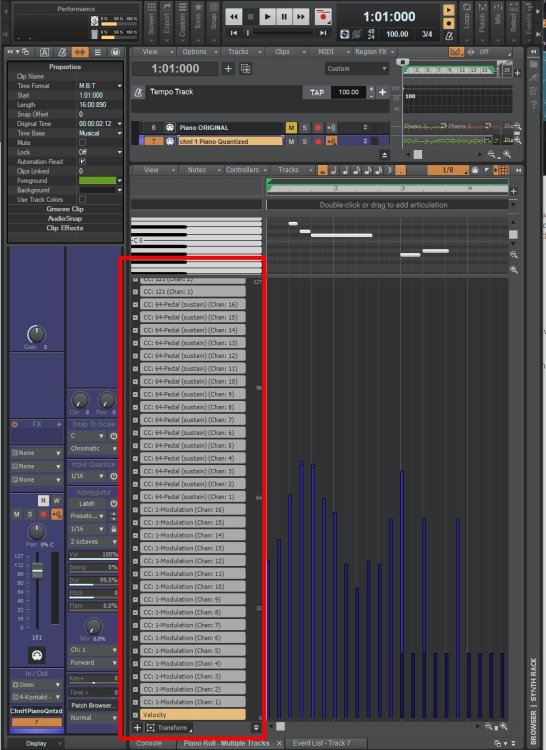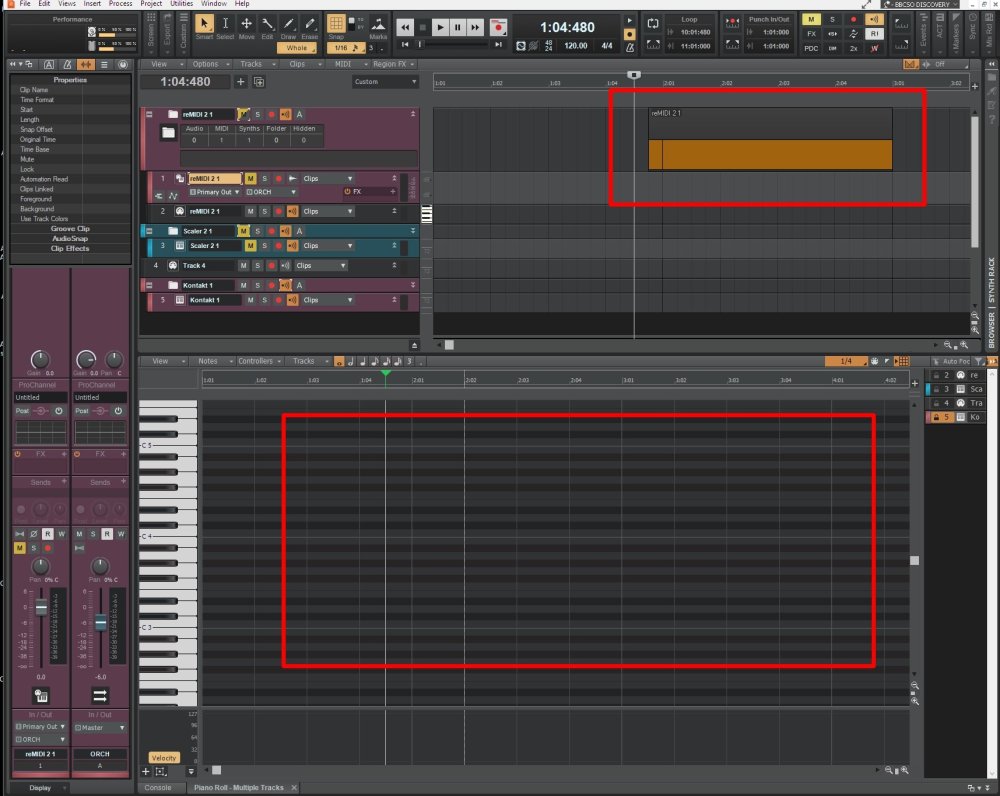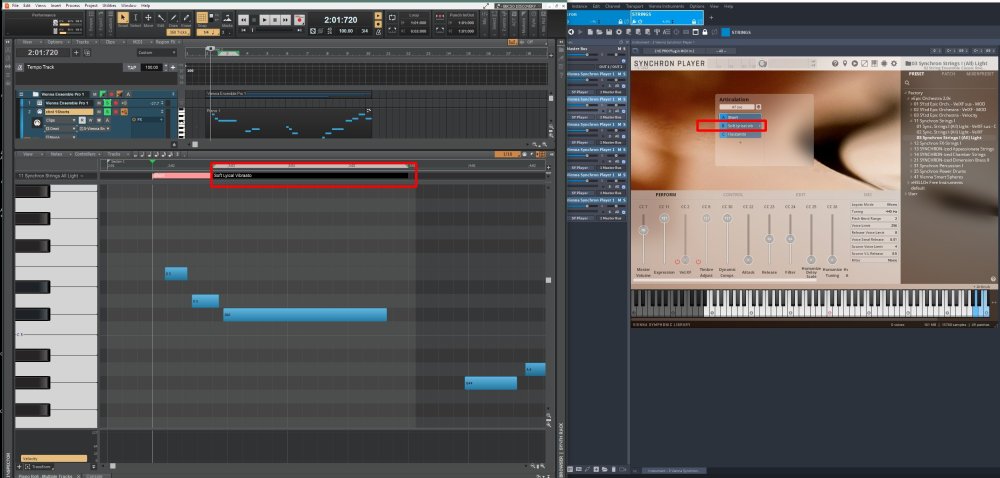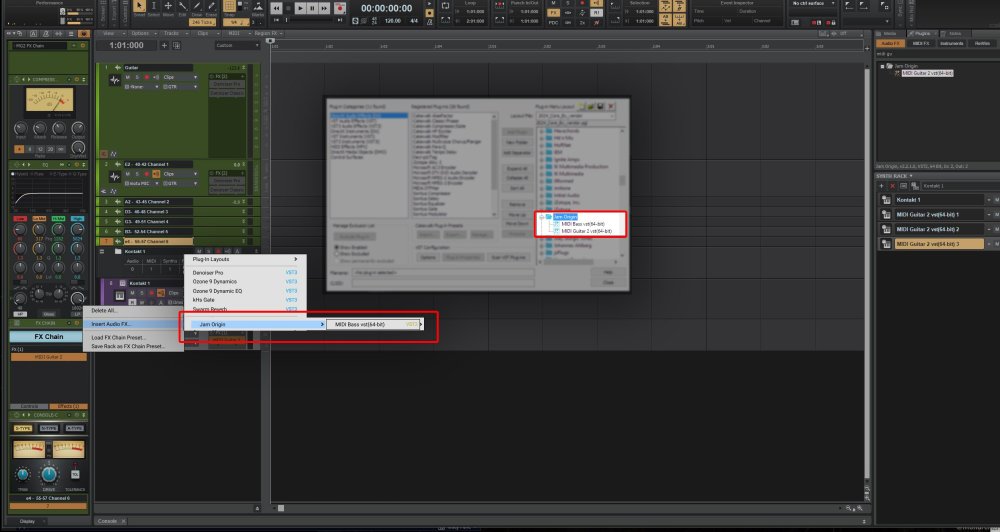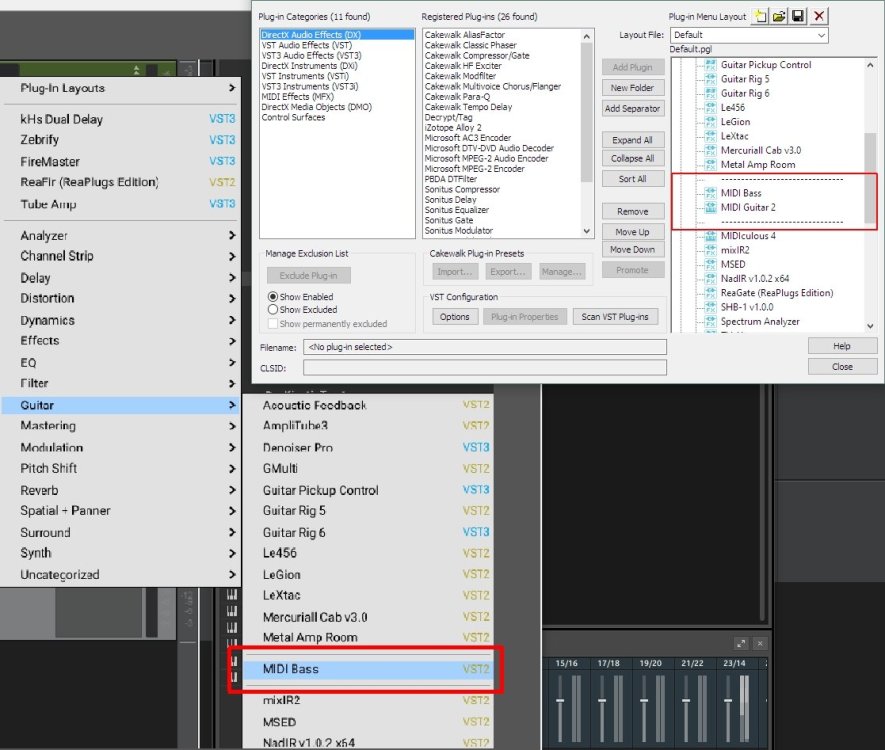-
Posts
566 -
Joined
-
Last visited
Everything posted by sadicus
-
Curious if Cakewalk can use these types of vst. 1) Is there any advantage to install "CLAP" or "LV2" vst plugins 2) where is the default path for LV2? Airwindows Consolidated: Free Mac/Windows/Linux CLAP/VST3/AU/LV2
-
as shown in the tutorial., Is there a way to do this in Cbb: 1) Create Chord Names from MIDI? 2) Export Chord name data with MIDI? Cuebase - Creating your own Remidi multi track file 5:43
-
Davide has great tutorials! only, they don't help with Cakewalk specific routing issues. Good to know simple instrument tracks work correctly, will you post an image showing the IN / OUT routing?
-
Thanks for the ideas... @PromidiHow to delete the data for all 100 channels? If the "-" as shown in the image is used, they just come back next time project is open. @David BaayNone of this ridiculous controller data was intentional, there is no rush for this if you do make a CAL script ~ thank you
-
How are you getting that icon button to show? Cakewalk 2024.02 098 ...i don't' see it.
-
Seeking a source for: 8Dio Century Ostinato and Ostinato Strings Chapter II Articulation maps.
-
Old Piano project is running slow, then in PRV noticed a lot (some might say to many) controller data. Goal is to re-Sustain pedal and re-volume the entire piece of music. What's the best way to re edit controller data in old projects like this? Currently have external USB Hardware Sustain + Volume Pedals to work with but not sure if this data needs to be deleted or converted to envelopes? example of the hundreds of controller data: cc 121 chnl 1 cc 64 pedal cc 1 modulation
-
Anyone using Scaler 2 divisi Multi Out to Kontakt successfully? tried: simple instrument Split Multi various Input Echo track selections Sweeping Strings with Divisi Chords in Scaler 2.7!
-
Copy the note names and paste them in a a text file or spread sheet.
-
Is there a way to export or copy / paste the Event List data?
-
There is no content in the track or folder , yet a color bar remains. 1) how to delete it without deleting the Folder?
-
SAME QUESTION FOR reMIDI 3 Any tutorials specific to Cbb to set this up? Screen image shows a working version where reMIDI is triggering Scalar Piano. however, The reMIDI Track had to be spit, external Keyboard no longer triggers reMIDI and instead causes sonic chaos. 1) Does Scalar Track Input need to be OMNI, or chnl 1? YES, MIDI out is selected on each vst3.
-
When using Cbb + VSL Pro Server Epic orch 2, How to get the articulation maps to "switch"? 6What are some things to check?
-
In GP4 (GigPerformer 4) the Guitar Rig 6 effect is A/B split and sounds correct with Some sounds are Left or Right depending on frequencies. Stereo Track in Cakewalk with Same Guitar Rig 6 effect does not do this. What are some ways to get a stereo effect in Cbb to split Left/right? Anyone have this happen? Cakewalk 'Stereo Interleave ' bug...? 1) Default stereo track 2) add Stereo effect (GR6) 3) EVERYTHING WORKS 4) change 'Stereo Interleave ' to mono (everything mono as expected) 5) change 'Stereo Interleave ' back to 'stereo' - BROKEN this is where the confusion happened, the Stereo effect never works again unless creating a new track and starting over. The bug might be with Guitar Rig. opening a new stereo track and a new instance of GR6 is the only way to fix this issue (so far)
-
Noticed this today trying to load MG2 into a Pro Channel FX Chain. MIDI Guitar2 is not showing as an option, yet MIDI Bass2, is. Why might this be...?
-
Any MIDI Guitar 2 users know if Cakewalk can do a Keyboard split like Abelton? MIDI Guitar 2.2.1 and Fretboard Zones - The Ranger script 8:25 Instrument Rack with keyboard splits
-
JamOrigin MIDI GUITAR2 How to setup 6 Instances of MG2 where each string gets it’s own channel? looks like several ways, Separate Audio + MIDI track, Combined Multi instrument, not sure how to make it work. Also, is it better to have MG2 Host the Instrument?
-
Select all tracks in project - How to Delete multi-selected automation lanes ?
-
What is the most effective way to change the Key / Pitch of a song in CBB, similar to Audacity? In this case the song is Fm, needs to be Em. Audacity example: 1:38 How to Instantly Transpose Any Audio File into a Different Key for Free! Change Pitch in Audacity
-
Looking for setup advice, anyone with experience with Roland GI-20 ~ OR ~ JamOrigin MIDI Guitar 2 + Cakewalk Setup, Each string has it's own channel. Trying to determine which is the best way to configure all this because it looks like there are several options. * for the sake of setup simplicity, each "Piano" sound will eventually be replaced with different instruments. *mostly interested in LIVE setup, but all options are welcome. * Burr Johnson Axon mkII MIDI tracking example Roland GI-20 monophonic Out + Hexaphonic Pickup OPTION 1 DAW Cakewalk (6) Multi-Instruments of Kontakt of Piano OPTION 2 DAW Cakewalk (1) Kontakt with (6) instance of Piano OPTION 3a DAW Cakewalk 6 Midi Channels sent to Vienna Ensemble Pro Server with (1) Kontakt with (6) instance of Piano OPTION 3b DAW Cakewalk 6 Midi Channels sent to Vienna Ensemble Pro Server with (6) Kontakt with of Piano ----------------------------------------------------------------------------------------------------------------------- Helpful THREAD MIDI ROUTING WITH MTUNER
-
Is there any issue including characters such as "#" in a file name? eg: Band_YY-MM-DD_SONG NAME_Guitar_Capo2__D#.cwp
-
Just looking for suggetions of what things to check. project is 24bit / 48hz complete PC restart ISSUE when Loop is used, - Audio Engine stops. there is a distinct "click" sound and then no audio. Run / Stop audio engine does not reset. If the project is closed / reopen the audio works again Unless looping is used. If the Cakewalk is closed / reopen the audio works again Unless looping is used.
-
Feature Request - Loop Tuner like Sound forge. It shows the loop selection end points next to each other so it's easy to see how the wave will fit together.
-
What is the location path to the Cakewalk FX2 DirectX Amp Sim and Tape Sim? Searched the C drive, no "FX2" Where to get these, to re install? I'm not even sure why they would be missing.
-
Ok just checked the default in M5 standalone was "Purcussion" so Changed it to Automatic and will try setting the defaults and see results ~ Thanks @msmcleod so far so good, ~ thank you