-
Posts
566 -
Joined
-
Last visited
Posts posted by sadicus
-
-
While Testing the free Sonar should these paths be change?
The "Project" paths are changed to keep projects separate, however I'm not sure about these "Audio Data" and "Picture Cache".
:\Cakewalk Projects
:\Cakewalk Sonar ProjectsPref>Audio Data
:\Audio Data
:\Cakewalk Projects\Picture Cache -
Thanks for the idea, For whatever reason by the 8th Clip, it changed to "002"
This was the result:
001-002-001_ClipA.wav
001-001-001_Clip B.wav
001-001-001_Clip C.wav
001-001-001_Clip Dwav
001-001-001_Clip E.wav
001-001-001_Clip F.wav
001-001-001_Clip G.wav
001-002-001_Clip H.wav
001-002-001_Clip I.wav
001-002-001_Clip J.wav
ETC. -
How to get clips Name + incremental number? So far the number is always the same.
Trying to get this:
001_Clip A
002_Clip B{clipindex}_{clipname}
001_Clips.wavThis is what it's actually doing:
001_Clip Name A
001_Clip Name B
001_Clip Name C
etc. -
-
anyone using these plugins with Cakewalk know how to setup the routing?
reMIDI --> SCALER --> KONTAKT -
Goal: Quantize the Guitar Audio Transient to the Beat.
Since there are several ways to line up the audio, was curious what is the most appropriate?
Are "Slip Stretch" and "Time Stretch" distinctly different functions?
example:
SLIP EDIT
If the Audio time was recorded on the beat correct but latency make the visual waveform look out of sync, so Slip edit would fix this.
-
How to get 1:1 conversion settings MIDI with both Melodyne 5 Standalone and Melodyne 5 inside Cakewalk?
#1
Melodyne 5 Standalone. After conversion, it gave some useful info: Gm 4/4 bpm91.56.
The file was then exported to MIDI.
Cbb project was then setup to import the MIDI. However when the Audio was imported into the track it becomes obvious the MIDI data length is not the same as the audio.
#2
The audio drag/ dropped to MIDI track, with option "Melodic"
this version looks closer to the audio and what I was wanting. So what's the trick to get both versions to produce the same results?
I did notice that Melodyne Standalone, exports two MIDI files.
songtest.tempo
songtest.midi
also what program actually uses ".tempo" file?
It does nothing, produces no result in Cbb. -
How to setup re-MIDI 4 without crashing Cakewalk?
..well, now that got your attention lola similar post was made ( with images)
LINK
really asking is, Cakewalk users to post images of how this routing should look. divisimate have a basic setup tutorial
yet don't have any Cakewalk specific VIDEO tutorials.
Are there any reMIDI + Cakewalk tutorials?
also
can divsiMate be routed to (1) instance of KONTACT with (4) Instruments with their own channel?
most of these setups say to use (4) instances of the vst each Instruments with their own channel 1-4.as far as the Cakewalk crash,
It might be that , IN "OMNI" cannot be used, but a specific midi Input devise must be selected.
example 1
Selecting this track works as expected.

example 2
if track 4 is selected before playing any midi from external keyboard, no sound is made, it will lock up and Cakewalk can crash. -
Windows 10 - When saving VST Presets in Cakewalk, Is it ok to use the "+" symbol in file names?
e.g.
Piano + Cello.
Guitar + Strings + Kontakt 6 Synth. -
Anyone using Divisimate Micro and know how to get the correct routing?
For some reason the MIDI is only going to the first Multi-Instrument channel 1 and does not pass thru to channels 2-4
4 instances of BBCSO channel 1-4Channels can ge set in several places. It can be changed on the Track and in the Instrument.
Do they both need to be set to the same channel number?
-
What is the correct order to Normalizing ALL Audio in a project that is recorded to low?
example: currently Audio is at -27db and usually for Acoustic Guitars it's -18 db.
Is it ok to Normalize Looped Clips? Or better to:
1) un-loop,
2) Bounce to Clip,
3) Normalize,
4) Loop Clip -
How to focus on only one track? Looking for a toggle to have only one track visible (hide all other tracks) then toggle between them.
Is there a way besides Track Manager do do this? -
Scaler2 + Virtual Piano + MIDI Polysher
it's not always clear when to use Combined Instrument track.
A member at the Scaler Forum posted this interesting tutorial.Quote
How to setup this routing in Cakewalk?
~ Thanks -
when creating Loops, Is there a way to set "No Slice" as the default?
-
Much like reported Alien abductions, A violation keeps occurring: "Encountered a sharing violation"
as reported in 2021, anyone know if this is another e-Licence issue?This problem only started this week. I've been doing the usual workaround by just saving as a new project iteration project_1, project_2, etc.
also, Can we just purchase the new SONAR yet?
-
a few of these ".cwp.assets" have been found with older projects, Anyone remember what app this file type is associated with?
-
Hey guys, when Tracking a Bass riff with EZbass, does the mono/Stereo interleave matter?
Usually the Track is mono AND the bus it goes to is also mono. No issues or anything, just trying to avoid potential mixing issues later on. -
-
Anyone know if the new SONAR can do this, or if there is a CAL script to do something like this?
Every time a clip is split, it makes the new clip a different color. -
While looking for ways to make a mono guitar track sound more wide without double tracking and hard Panning LR,
I discovered "Sonitus fx:phase". Even though the help manual says to only use a Stereo track,
I think using it on a mono Track (mono interleave), sounds good, but I don't know what kind of mixing issues this might cause.
to me, Mono or Stereo interleave sounds exactly the same and the guitar does sound more wide.1) What are some mixing issues this might cause?
2) What are some techniques to make a single guitar track sound more stereo or wide? -
@John MaarThank you, although this seems more like a "how to route" in Cakewalk type of question. There might be several ways to do this, and this is one clunky way, yet it works.

-
 1
1
-
-
...anyone using GigPerformer 5 that knows how to get Relayer working in CBB?
I did get it to work, just wondering if there is a better way to set this up.
a few noticeable issues inside Cakewalk:
Even if Interleave is OFF, The sound is audibly doubled when Relayer VST is ON
1) is the Direct signal (notice the signal stopped)
2) is the GP5 wet signal setup. (notice the delay effect)
-
Split the Guitar Signal to go to multiple amps at the same time. .How to have one Guitar track input and send it to multiple bus?
I think this is where multiple SENDS would be used with Track Volume turned OFF and POST effect ON, but not sure.
I tried setting the amps all on one BUS but it was a terrible sounding mess. If they are on separate channels, it sounds correctly.
Each BUS has a different GuitarRig Amp+ Effect. -
The HIT RECORD METER looks interesting, but I don't think it's part of this plugin.
How is the Standalone Airwindows Consolidated? Don't see a "Load Audio" or "import" etc.


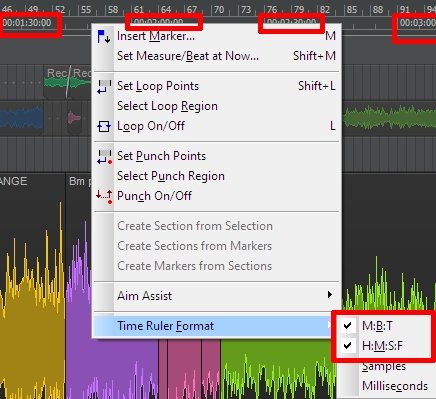
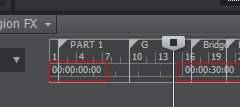
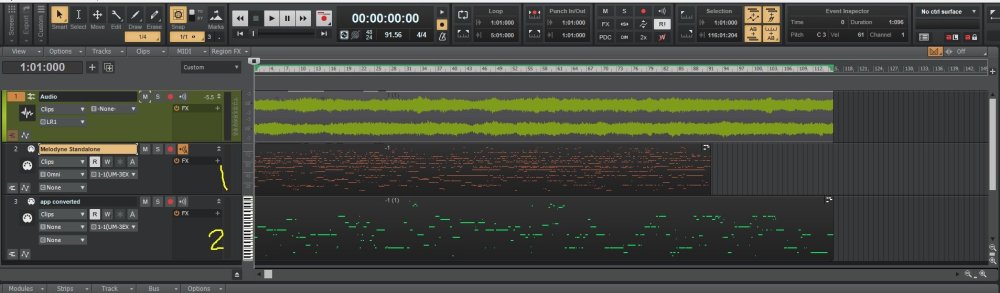


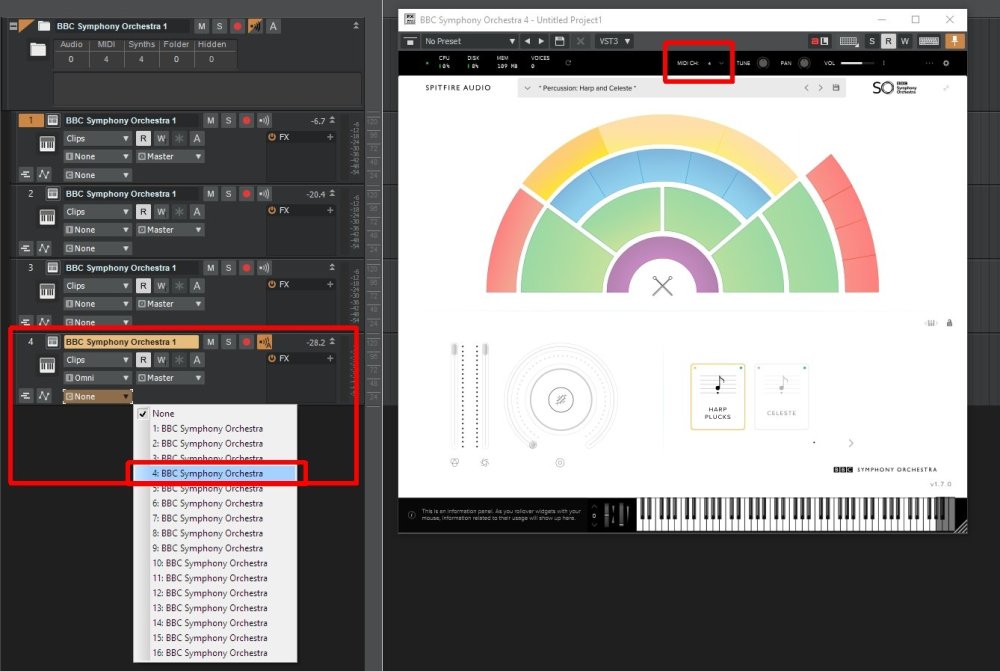
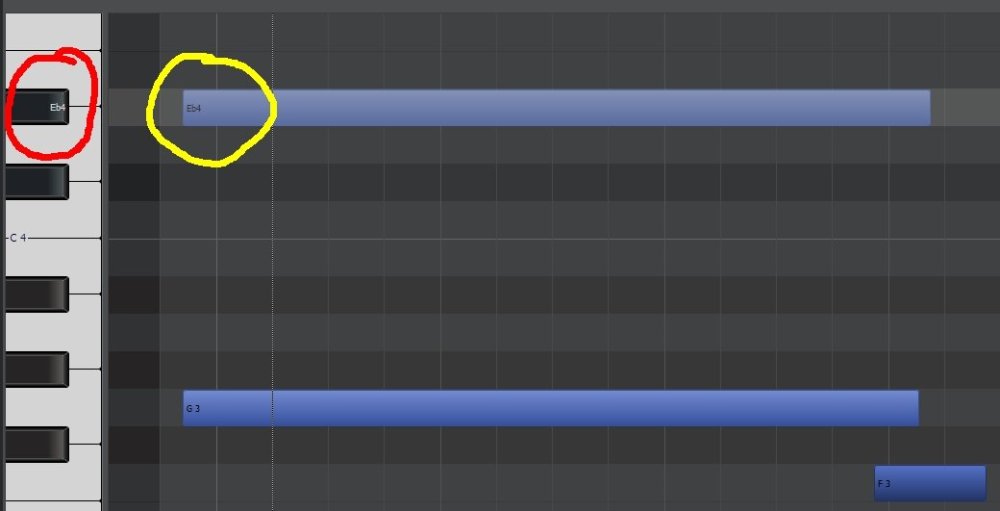

Free version of Cakewalk Sonar now available
in Cakewalk by BandLab
Posted
"CbB activations end 8/1/2025"