-
Posts
78 -
Joined
-
Last visited
Posts posted by Laurence Levin
-
-
19 hours ago, John Vere said:
What VST are you using for playback?
Are you dead sure there are no volume envelopes in the track. When you expand the track view and look in the header lower left for the envelope icon. Click that to open the automation lane. You can delete the green line right click on it and delete envelope. Also check the instrument track.
Dead sure. I never inserted a volume envelope in the first place. Just an automated mute message, but then I eliminated Read and Write enable on that track. And there's nothing in the event view, PRV, on this or any track, and no envelope shows up in track view even after expanding the track. I copied the events in the track, deleted the track, and added a track with the same MIDI channel to get everything working like it should. But WTF?
-
2 hours ago, John Vere said:
You need to look for a CC volume event on the event list for that track. If it's not showing there look in PVR down in the very bottom left and open the + to add CC lanes that might contain volume as in 7 or velocity Make sure to toggle show controller pane found under view upper left.
There's nothing in the Event List or in Piano Roll that has to do with volume or velocity. And why would the track play fine when copying and pasting to another MIDI channel? But it won't play when I change MIDI channels of the problematic track. Something's buggy!
-
In a project, I tried to use the Mute button on several MIDI channels as an automation snapshot. When I switched to Automated Mute, for some reason the channels were silent even with the Mute off. Something buggy? So I decided to remove the Automated Mute from these channels and use volume control to silence these channels during certain sections of the project.
For some reason, one MIDI channel no longer plays. I removed Automated Mute. I removed Read Automation. I removed Write Automation. I checked volume. Made sure the channel was no longer on Mute. I checked the Event List. When I transfer the MIDI data to a different channel and select the same instrument, everything sounds fine. I'm just wondering what is going on.
-
Uninstalled and reinstalled Bandlab Assistant, and I'm updating right now. Thanks!!!
-
-
There have been times that my finger misses R for record, and I press the wrong key and end up with a display of all the tracks minimized and narrow. I don't know how to get back to where I was so I have to double click on the bottom of each track to get them wide again.
What are some of the keyboard shortcuts for different track and console views so I can have a cheat sheet by my keyboard?
-
John, thanks so much! This information will help me a lot in the future - even in projects that haven't been closed yet, instead of having to go through many undos to get the relevant clip back, now I can just drag the deleted section whether it was by accident or design.
-
John, I just noticed that the dragging technique worked for a deleted audio file in my mix. The vocal section had been deleted, but for some reason, I was still hearing it. When I dragged the file, the audio appeared in the track.
Does this dragging technique work for accidentally deleted sections of MIDI tracks?
-
Thanks so much John!!! Fortunately, I was able to find relevant sections of the tracks in a previous stored version of the project, and I copied and pasted the missing sections.
I never heard of dragging back a track. That is so cool, and I'll have to try that if I'm ever in a similar fix.
-
I closed a project that had 1.5 seconds deleted off of every track before I closed it. I don't know how it happened. Sections of MIDI tracks are all gone plus VST plus a 1.5 second of singing. Is there any way to recover?
-
Thanks!!! I'll check this out!!
-
I have Pianoteq - a VST, and I created a piano part in Piano Roll View. I bought a MIDI plugin called Humanize - to make MIDIs sound more human - not just random. The only plugins available from the VST FX menu are audio effects and not MIDI effects. Is there a workaround?
-
On 8/15/2020 at 4:47 PM, Noel Borthwick said:
@Scott Abbey can you share your project file with us so we can check it?
There have been no changes that could have affected latency like that. Did you try reverting to the last release to verify that this is a new issue?
LP MB has some delay but nothing close to 1 second so there is something else going on.Another thing to check. What is the ThreadSchedulingModel variable in preferences | Configuration file set to?
So I'm getting latency when recording my keyboard playing with Pianoteq as my VST and using my Yamaha keyboard as a MIDI generator. I couldn't punch in piano parts because of the high latency, and in this project, I built the piano part from Piano Roll View.

Here is the project file: https://drive.google.com/file/d/1CH-gAD9xuRKGk6T4be6rPtxDvv5x9eaz/view?usp=sharing
-
I have a pretty powerful older computer with an i5 quad core chip and lots of memory.
I have no problem
playing and recording Pianoteq 6 softsynth using my Roland keyboard as a MIDI controller + playback of pre-recorded audio.
I DO HAVE A PROBLEM: Playing or recording Pianoteq softsynth using my Roland keyboard as a MIDI controller + playback of an eight track MIDI playing through my Yamaha keyboard.
I get a slowdown. A few times, I got an error message in Cakewalk by Bandlab that there wasn't enough memory for my Roland MIDI driver. Huh??? I thought a MIDI driver was very light on resources! Roland doesn't make a proprietary MIDI driver, btw.
So I have to convert my MIDI project to audio before I can play along with my softsynth.
Is there anything I can do in settings?
I'll be happy to clarify, if I'm not making sense!!
-
41 minutes ago, Jonathan Sasor said:
Plugin derived latency should behave no differently between SONAR Artist and Cakewalk by BandLab. As mentioned various plugins will introduce different levels of additional latency on top of what your overall hardware latency is set at. I'd be careful of making sure your configurations are set 1:1 between SONAR and Cakewalk by BandLab. We've done a significant number of optimizations that make the app a lot more streamlined. If you can provide a reproducible example where the latency handling is different between the two versions, we can investigate, but most latency problems I've seen boil down to either the project (plugins) or something the audio card is doing.
Thanks so much Jonathan. Right now, it's working fine. How would I give you a reproducible example? I'll do more sleuthing to see under what circumstances. As stated, I've had the problem with a Behringer Xenyx interface and currently with the Focusrite Scarlett 4i4 3rd Gen.
As I'm kind of attached to Bandlab, and this Scarlett can still be returned, are you getting issues with this interface?
-
Thanks. I feel dumb for missing something so obvious, but glad that I came here. Not all of the keyboard shortcuts work exactly as advertised, but the one I need the most, From NOW = Ctrl+F6 works, and I'm a happy camper in this regard.
-
Let's say I have a 20 minute recording, but 17 minutes of it is silence from leaving the recorder on. How do I select from the 3 minute mark until the end of the recording without having to use the cursor? In track view, is there are shortcut to select from Now until the End of the recording?
-
Thanks for replies!!! The bad latency is off and on, and I can't pinpoint it. It is telling that I do NOT have this problem with Cakewalk Sonar Artist.
-
I love the features, interface, and feel of Bandlab by Cakewalk. I'm trying to record myself playing Pianoteq 6 with Bandlab by Cakewalk. Previously, the latency was undetectable to my ear. Starting several days ago, I started getting horribly long latency even though my settings hadn't changed. The latency feels like 1/4 second when I play notes on my MIDI controller.
I tried a Behringer Xenyx Q802 USB and Focusrite 4i4 3rd Generation (with recommended ASIO drivers on each device) with Sampling Rate 9600, Buffer Size 256.
The VI has extremely low latency in the standalone version and with Sonar Artist - same settings as Bandlab by Cakewalk.
HELP!!!



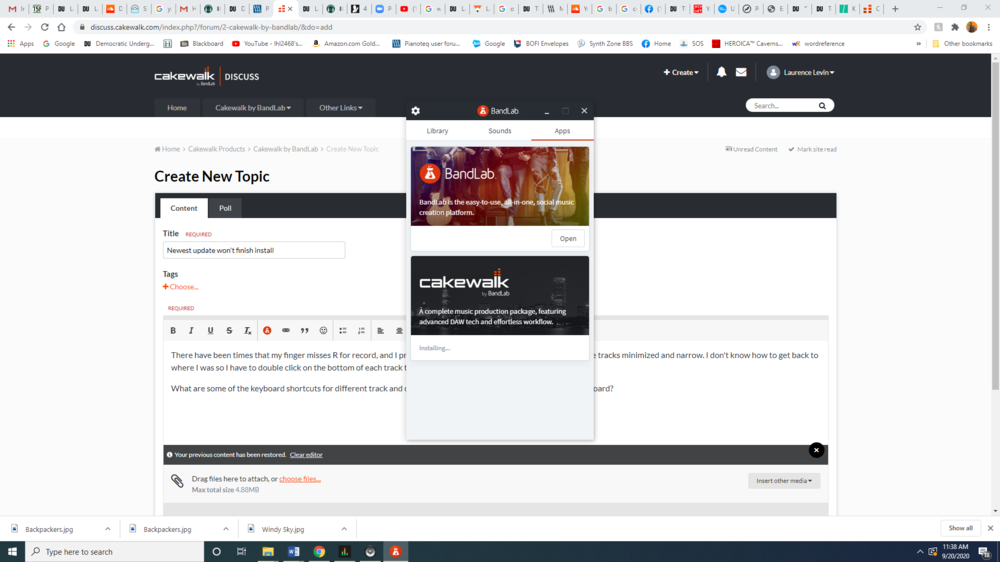
USB mic grayed out in PREFERENCE>AUDIO>DEVICES
in Cakewalk by BandLab
Posted · Edited by Laurence Levin
I have a Zoom H4N Pro recorder that has a USB mic feature. I want to use the stereo mic to record acoustic guitar in Cakewalk. I set the Zoom device to 44k/24 bit depth, same as my Cakewalk project. Cakewalk recognizes the Zoom ASIO driver in Devices, but it is grayed out, and I can't select it.
The Zoom USB mic is recognized as a WASAPI Shared device in Windows 10, but then my Focusrite Scarlett Soundcard isn't recognized, so I can't use it for playback.
Any suggestions?