-
Posts
12 -
Joined
-
Last visited
Posts posted by Jeremy Fox
-
-
Interesting. Thanks.
Well, that seems to have done the trick. I did an export before work. Came back afterwards, no crash.
Many thanks!
-Jeremy
-
Render Buffer size was already set to Playback Size.
Plugin Flushing was set to 20. I set it to 0. (What does this do, exactly?)
We'll see how it goes!
Thanks.
-Jeremy
-
Greetings,
In Track view, when I mouse over the tracks in the left pane, while a project is playing, it introduces crackling to the audio playback.
-
Greetings,
In the latest release, I believe there is a memory leak or something going on related to exporting. If I export a section of a project and leave the software running for some hours, when I return and click anywhere in Cakewalk, it will immediately crash (go white). Feels like a memory leak. This seems to ONLY happen after exporting something (in my case, to MP3). When I leave the software running for hours, without having exported anything, it doesn't crash. That's the way it seems over here, anyway!
-Jeremy
-
And, Eddie... NOW using the arrow button on the left of the of the Workspaces dropdown works as you described, and like it used to....
-Jeremy
-
 1
1
-
-
-
Hey, Eddie.
Yeah, what's happening for me, is it's toggling between Cakewalk being full screen and another size. When it's the "other size" I can drag Cakewalk handles on the left, right and bottom right corner. But the main window bar is missing. So I can't "move" the window.
-
13 minutes ago, Jeremy Fox said:
Just updated to 2021.11 Build 18 64 bit. Windows 11.
I have a dual monitor setup, and since this update the main Cakewalk windows is PINNED to the upper left corner of my secondary monitor. This is an interesting feature, to keep it pinned like that, but I can't figure out how to unpin it, and I would much prefer it be pinned to the primary display....
Any ideas?
-Jeremy
On further examination, it appears that the main Windows bar, which includes the minimize and exit buttons on the right, and bar which allows you to move the window, is missing. How do I get it back?

-
Just updated to 2021.11 Build 18 64 bit. Windows 11.
I have a dual monitor setup, and since this update the main Cakewalk windows is PINNED to the upper left corner of my secondary monitor. This is an interesting feature, to keep it pinned like that, but I can't figure out how to unpin it, and I would much prefer it be pinned to the primary display....
Any ideas?
-Jeremy
-
Mark!
Thank you, so much!!!
-Jeremy
-
It used to be that during playback, the "Pause" caused the Now time marker to stop at the current location, but the "Stop" button returned it to where playback started. Now, it seems that the Stop button, like Pause, stops the Now time marker at the position where the button is pressed.
Is there any way to return the functionality to the way it was before?
Thanks!
-Jeremy



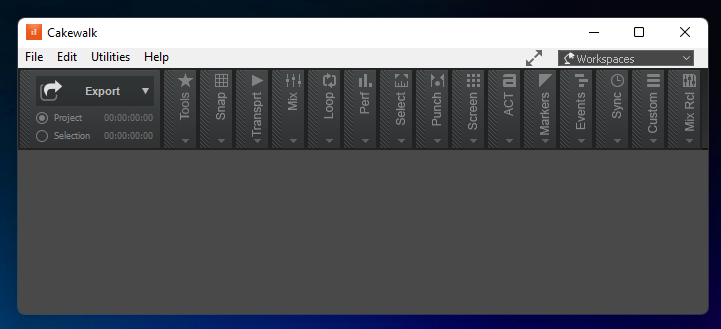
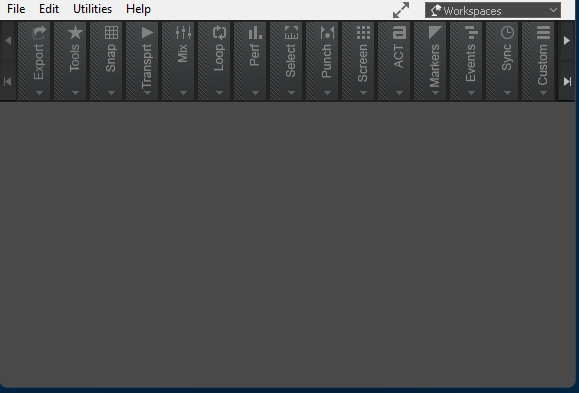
Crash After Export
in Cakewalk by BandLab
Posted
Can you point me to instructions to capture the crash dump?
-Jeremy