-
Posts
8 -
Joined
-
Last visited
Posts posted by Jose Guadalupe Garcia Garcia
-
-
I beg your pardon Cakewalk by Band Lab... CbB was o.k(a) First:
One the problem was the bad-Performance and Settings of Windows 10 for Audio-Production. Let's be honest, everybody wants to Record, Mixing & Master music using a DAW and at the same time enjoy Social Networks & Mutimedia (Facebook, Youtube, Instagram, Web Cam.. etc...) You can choose both, but you have to turn off some of caracteristics of Windows to be able performance much better the DAW's integration.. and that's what I did...
I want to thank to this video for the help:
(b) Second:
As you know I was having a lot of problems with Audio & Pugins through Cakewalk (Pops, Noise, and Crackling during Recording, Playback & Mixing) despite of have a powerful PC.. and the solution was too: I had to delete these two files (AUD & AUD.INI) C:\Users\"pc-name"\AppData\Roaming\Cakewalk\Cakewalk Core) and That's it... cakewalk regenerate automatically these files once reopen the Program.
Thanks! now I'M HAPPY.. no NOISE, no Pops, no Cracking.. all Good... (y) I also got back 7GB of RAM memory...
-
On 11/28/2019 at 3:32 PM, johnchowseymour said:
I am having a similar problem, in Windows 10, with no audio interface besides the vanilla "Realtek high definition audio".
Just so we're on the same page, here's what I mean by "same" problem:
- playback of VST softsynths is both buzzy/crackly and too slow (notes do not sound in tempo)
- TTS-1 works fine, other softsynths do not
- this happened after I updated this morning, was fine yesterday before update
- switching from WASAPI Shared to WASAPI Exclusive makes no difference (problem is still there); ASIO makes no sound at all on any track; MME-32 does remove the problem but (predictably) causes other horrible latency issues across all tracks.
I can add the following observations, which is why I'm adding to this thread:
- if I run the same softsynths in standalone mode (for example, Kontakt can run standalone, i.e. not in a DAW) the problem is NOT there. It sounds fine.
- if I freeze the softsynth track and play the resulting audio, the problem is NOT there.... meaning, it can mixdown perfectly fine
So, only realtime playback is compromised, and only when run through Cakewalk.
I hope the folks at Bandlab can issue a hot patch (quick follow-up update) to address this. In the meantime, I guess I finish the composing work in glitchy-sounding MME-32 and then switch back to WASAPI for mixdown.
I have the same problem as you... (in my case is with "Ozone 9" and all of Plugins) whats happens .. I have a good PC
- if I run the same softsynths in standalone mode (for example, Kontakt can run standalone, i.e. not in a DAW) the problem is NOT there. It sounds fine.
- if I freeze the softsynth track and play the resulting audio, the problem is NOT there.... meaning, it can mixdown perfectly fine
So, only realtime playback is compromised, and only when run through Cakewalk.
-
9 hours ago, scook said:
Everything in the image shows the project and interface are running at 96kHz
Since there is no audio in the project change the sample rate in preference screen shown in the image to 48kHz and the project will change to 48kHz automatically. Make sure the interface is running at the same sample rate. Then see what happens.,
I know... in the Picture apears that way (96kHz) but believe me, I tried all sample rates (from 44hz to 96hz) and it is the same problem...
-
I have the same problem (I have the CbB 2020.08 )
When I use Ozone 9 to master, Mix etc... when I playback.. there are a lot of Pops and Crackling. I'm in 1024 buffer size, smaple rate 48000khz. I have a Good computer (Intel 7 4790k, 32 GB RAM, SSD State Solid etc...) The same happens with other plugins. I'm disapointed of Cakewalk by BandLab (I know is Free but) I've made test in others DAW (as FL Studio) and everything's o.k (no Pops, no Noise.. and no Cracking)
I'm thinking go away to other DAW.. I can't do nothing Big in CbB... and it hurts me because I love Cakewalk more than any other DAW... I don't know if the problem is Drivers from my Tascam US-2x2.. but as I said.. in Fl Studio there are no problems about it...
¡HELP! I just have 2 Tracks, 3 single Plugins and a lot of Pops and Crackling...
I don't want to go away from CbB
-
O.k... I've got it.
Thanks a lot to everyone...
-
-



.thumb.png.45170ec01392f0c6b8c9761090546925.png)
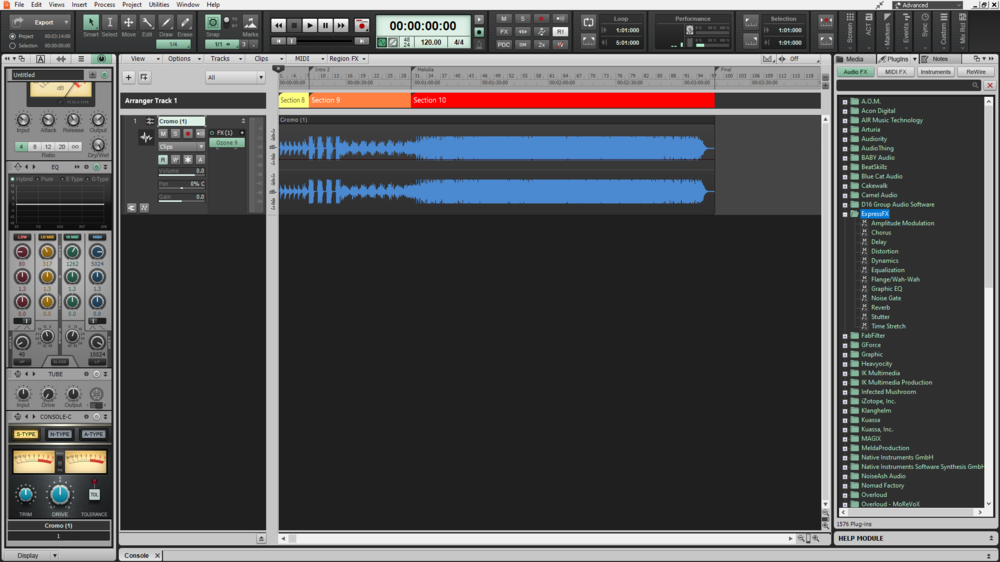


Crackling Noise in Audio Playback and while playing Virtual Instruments after Update
in Q&A
Posted
I beg your pardon Cakewalk by Band Lab... CbB was o.k
(a) First:
One the problem was the bad-Performance and Settings of Windows 10 for Audio-Production. Let's be honest, everybody wants to Record, Mixing & Master music using a DAW and at the same time enjoy Social Networks & Mutimedia (Facebook, Youtube, Instagram, Web Cam.. etc...) You can choose both, but you have to turn off some of caracteristics of Windows to be able performance much better the DAW's integration.. and that's what I did...
I want to thank to this video for the help:
(b) Second:
As you know I was having a lot of problems with Audio & Pugins through Cakewalk (Pops, Noise, and Crackling during Recording, Playback & Mixing) despite of have a powerful PC.. and the solution was too: I had to delete these two files (AUD & AUD.INI) C:\Users\"pc-name"\AppData\Roaming\Cakewalk\Cakewalk Core) and That's it... cakewalk regenerate automatically these files once reopen the Program.
Thanks! now I'M HAPPY.. no NOISE, no Pops, no Cracking.. all Good... (y) I also got back 7GB of RAM memory...