-
Posts
21 -
Joined
-
Last visited
Posts posted by Arka Banerjee
-
-
3 hours ago, AdK Studios said:
You are not the only one. I too experience it often. It happens especially when I have stretched audio clip. So I bounce the clip. Then the problem reduces, but never goes away
That's sad
 This should be fixed.
This should be fixed.
Btw I watch your videos. They are really helpful keep up the good work mate.
-
 1
1
-
-
7 hours ago, Terry Kelley said:
Any chance you are running a low block size? I was playing some projects and noticed the audio is out of sync if the block size is smaller than 256. Before I could go as low as 32 (needed when recording.)
Curious if you are seeing the same thing.
What's block size?
-
7 hours ago, reginaldStjohn said:
A picture of what you see might be useful but it could be that as you add and edit notes in the PVR it creates new clips, possibly even in new take lanes. To consolidate them select them all and bounce to clip.
Ayee thanks for the solution 😄😄
-
I've been using cakewalk for a while and have noticed one thing that the midi clips get chopped up after drawing the midi in the piano roll.
Is it just me or everyone else is facing it too?
-
I was working on a track today in which I added some loops and sounds (basically some top loops and drum fills).
I don't know why the tracks always tend to get out of sync with respect to one another.
I have checked their time stretching of these loops and sounds but they still get out of sync most of the time.
Do let me know if you face the same problem or if it's a problem on my side. 😉
-
8 hours ago, Jim Fogle said:
Please excuse my ignorance. What is the Star screen? What are you selecting that opens old Cakewalk pages? What is supposed to open when you make a selection?
When You Open Cakewalk it shows a big dialogue box where they show your recent projects and templates and stuff. That's the start screen
-
 1
1
-
-
Actually a native sampler is really needed in cakewalk. For the past few months I tried out different samplers like Grace, Komplete Start, ADSR Sampler and a few more external samplers.
They work really fine. But the real issue happens when you transfer the project to another computer (Like I do) where your samples are located in a different directory.
These External samplers don't work then. They just simply show that the audio file is not available.
And it's really hard to just go and search for them again. (Waste of Time Basically)
A stock sampler will definitely take care of this problem as it will pack the audio with itself in the project folder.
-
 2
2
-
-
Try out Span it has a big loudness meter.
-
 1
1
-
-
On 6/26/2021 at 2:47 PM, Mark Morgon-Shaw said:
So what happens when you want a track in a certain folder but don't want it routed to the same bus FX ?
i.e. Drums are all in one folder but you don't want the same heavy drum bus compression on the cymbals as the kick-snare-toms ?
Or do you just add a sub-folder and put them in there and they get routed separately ? Folks have been asking for nested folders in CBB for years.
Yaa nested folders are kinda useful for organization purposes. At least for folks like me who organize projects a lot.
Really need them in CBB
-
On 6/26/2021 at 10:32 AM, Starship Krupa said:
In Mixcraft, my previous main DAW, folder=submix bus, and they are infinitely nestable.
What this means is that in the Track View, they appear as folders, and in the Mixer View, all of those folder/buses appear as mixer strips.
It's great for people like the OP who are used to mixing in the Track View.
Although it might seem limiting in some ways, they also have conventional send buses that aren't folders if you want to do it that way. For things like reverb.
A note to the OP regarding Cakewalk, if you still want to mix in the Track View, it is possible to show buses in Track View by clicking on the arrow at the lower right of the Track Headers pane.
I'd suggest, however, getting used to switching around to the different Views in Cakewalk, especially if you can work with two monitors. The Console View and Piano View can both sit in the Multidock, which can then be floated to a second screen, and the individual Views can be dragged out of the Multidock to have individual windows for every View. It's the slickest and most flexible multi-monitor interface I've seen.
Yeah I just figured out the arrow at the lower right it is really helpful while quick mixing like applying a sidechain on a group of synths and automating certain knobs if required. Thanks mate
-
On 6/26/2021 at 11:40 AM, Starship Krupa said:
I just tried it with a mix of synth and simple instrument tracks and it worked a treat. I hadn't realized that Quick Groups worked from the Inspector as well. Neat.
Maybe you're selecting a MIDI track along with your synth/instrument tracks? MIDI tracks can't be routed to audio buses. Only things that put out audio can be routed to audio buses.
Conceptual thing you might not know: there are two kinds of instrument tracks you can have in Cakewalk. One is the "Instrument" or "Simple Instrument" track, which contains both MIDI and audio data. The output of these can be routed to buses. The other type is the Split Instrument, which is a set of separate MIDI and Synth tracks where the MIDI track is already routed to the Synth. Only the output of the Synth track from these can be routed to audio buses.
BTW, someone else may have mentioned it, but posting in all caps is forum convention for YELLING. Use it sparingly, if at all. 😊
I'm sorry for the caps bro thanks for mentioning it 😊
And thanks for the info abt the busses too it's kinda cool learning new stuff from this forum
I fixed the problem BTW. Now I do It from the mixer channel and it works.
I select all my synths and go to the out channel and while pressing cntrl click on the desired buss.
-
9 hours ago, Mark Morgon-Shaw said:
Your brain should have more plasticity for learning new stuff than us oldies then ! It's relatively straightforward...A buss is just another mixer channel that you can send other channels to and it combines them and then routes them to the next bus ( usually the Master...but not necessarily )
If you're already using Folders then you can select the entire Folder and route it to a bus : Click the square space to the left of the Folder icon to select all the tracks inside and then go to the Tracks menu above - Selected Track Outputs ( bottom menu option ) then you should get a popup box - Select Audio Outputs and then the bus of your choice from the dropdown box.
Once all the audio in the folder is routed to a bus you can apply any plugins to the whole lot in one go.
Here is a screenshot of a Trailer cue I'm just finishing up, there's 45 tracks and they go to 15 buses and most ( but not all ) of the FX are applied at bus level. Some refer to this as 'topdown' mixing where you do most of the heavy lifting of the mix on groups rather than individual tracks.
If you need a more thorough explanation I can recommend this YT channel
Thank you very much sir. This what I was looking for. I solved the routing issue but I had problems routing all the tracks to a particular buss.
Thank you very much!😄❤️
-
 1
1
-
-
2 minutes ago, Bill Phillips said:
I haven't used Live but based on your description the conventional DAW (i.e. Cakewalk/Protools) equivalent of a Live folder is a bus. They're metaphorically the same thing, though IMHO, the bus routing mirrors the routing used in physical consoles and mixers, and therefore makes more sense.
haha I've never used a physical console or a mixer. I'm just a kid. So I have difficulties sometimes 😅😅
-
IN CAKEWALK MULTIPLE AUDIO TRACKS CAN BE ASSIGNED AT ONSE VIA THE INSPECTOR BY SELECTING ALL THE REQUIRED TRACKS THEN GOING TO THE
INSPECTOR AND WHILE HOLDING CNTRL AND SELECTING A THE DESIRED BUSS.
BUT THIS CAN'T BE DONE FOR SYNTH TRACKS.
IN ORDER TO ADD MULTIPLE SYNTH TRACKS YOU HAVE TO ASSIGN THEM ONE BY ONE.
THIS IS REALLY PAINFUL IF YOU HAVE A LOT OF SYNTHS TO ASSIGN TO A BUSS.
EVERY TIME I TRY TO SELECT ALL THE REQUIRED SYNTH TRACKS AND ASSIGN THEM, THE WAY I DO WITH AUDIO. IT ASSIGNS ONLY ONE TRACKD
IF IT IS A BUG THEN DO FIX IT.
AND IF IT'S A FEATURE CAKEWALK DOESN'T HAVE THEN CONSIDER ADDING IT IN THE NEXT UPDATE 😄😄
-
14 hours ago, Glenn Stanton said:
you can arrange your console so you have more access to busses. some some things like "drums" (or equiv synth bits) and "bass" (or equiv synth bits) etc as busses which are fed from multiple tracks allows you to easily concentrate on fewer controls, and nothing wrong with multiple "drums" busses with different mixes of the same drum parts (using sends for example) and effects to create wholly different song sections by swapping, cross-fades, blends... and also spend some time on aux tracks and patch points are various intermediate options for applying effects - one challenge for folks is there can be too many routing options 🙂
Yeahhh the complex routing is hard sometimes when projects go bigger😂😂
-
On 6/15/2021 at 11:36 AM, David Beard said:
I'd love a screenset with minimal information displayed very large that can be seen at a distance and by band mates. Similar to Big Time view but with Song name, current time, last marker name, next marker name, separate countdown timer to next marker, maybe upcoming tempo changes. Cusomizable would be nice. Thanks!
If Live Looping is what you want then Cakewalk has a Matrix View and it's kinda cool
-
Yaa I understand that but as a user who just moved on from Ableton Live. I miss this feature. In live you can easily put tracks in groups(folders) and apply effects on them.
Yaa I agree that busses are good too. But I never had a hardware mixer so it kinda looks hard for me for mixing edm tracks (As is involves a lot of layering of software synths).
Anyways I will still try to fit in. But I wish this feature existed parallel to busses 😃😃
-
Please add the feature of adding audio effects as it will make workflow faster. Using busses can be often a really confusing and tedious task.
Adding effects to folders will help applying an effect on multiple tracks without having to use it on every track which will also save some CPU.
-
-
Hey can you please make a logic pro x style theme pleaseeee



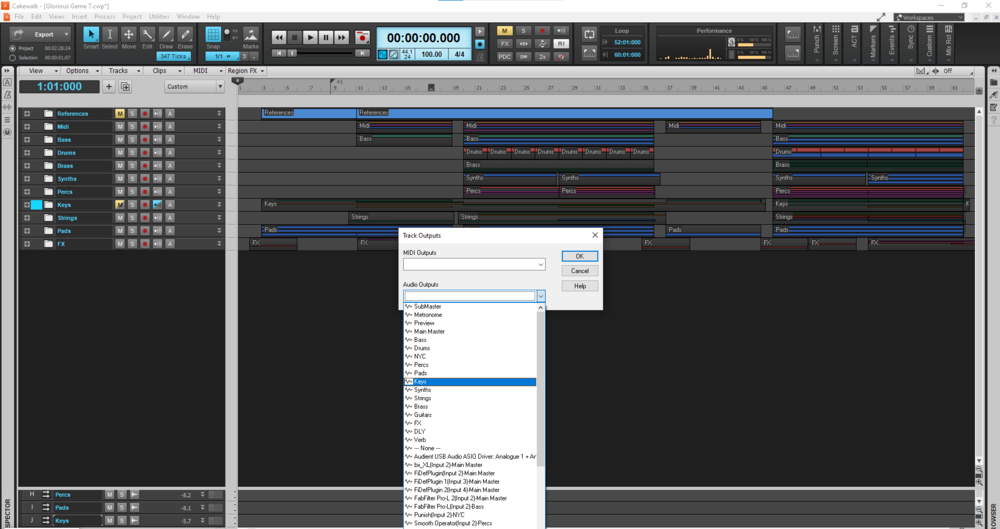

audio files getting out of sync sometimes.
in Feedback Loop
Posted
Yeahh all of the videos on YouTube are on Latency issues are on recording. But our problem is not about recording it is the audio samples we drag in.