-
Posts
4 -
Joined
-
Last visited
Posts posted by Ignacio Calvo Martínez
-
-
First of all THANK YOU for implementing Articulation Maps, it's a huge step forward for this DAW.
Suggestions:- F2 to rename things in Articulation Map Editor.
- When playing back, it doesn't seem to generate the MIDI events for the current expressions at the playback cursor. I guess this is the "Chase" function. E.g. see the attached image. It is a keyswitch articulation map. When I play at that point after stopping at the "Staccato" section, I get a staccato note, not a sustain note. I tried both "CCs" and "Note".
-
4 hours ago, User 905133 said:
Like this?
Thank you mate, I did a couple of searches and couldn't find the issue. I saw you can workaround it but I think it should be fixed nonetheless, this is the only DAW I've seen with this behavior so it's clear that Kontakt is not the culprit here.
-
I have a Kontakt instance with 12 instruments loaded on it. I've generated (in Kontakt) a corresponding stereo output for each one. When try to select the one of those outputs as an input for an audio track in Cakewalk, this is what I get:
Notice that it correctly shows the Left/Right/Stereo outputs for each Kontakt output, but only up to the fifth one. Before the check in the screenshot you can see how the problem starts: The Piccolo Left is not followed by the Piccolo Right but Contrabassoon Right (but this output is actually the one of the Piccolo Right), and the next stereo output (the one that is checked in the image), logically corresponds with Piccolo Stereo.
It seems to happen always at the sixth instrument. Here is another example, a Kontakt instance where I loaded 6 percussion instruments, notice the same thing happens:
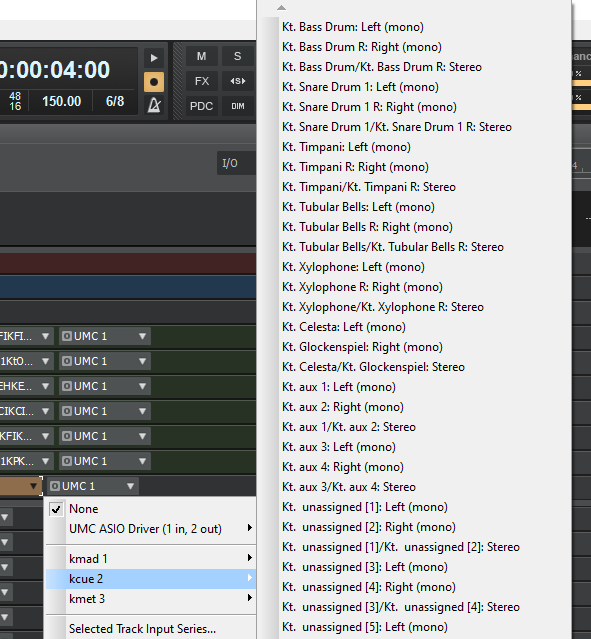



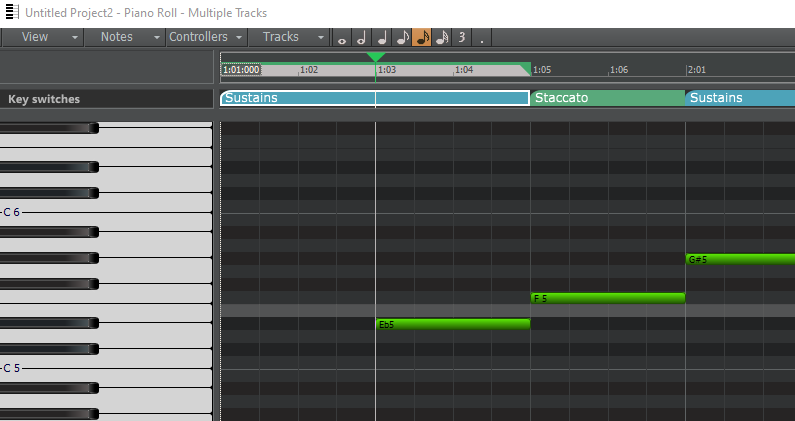
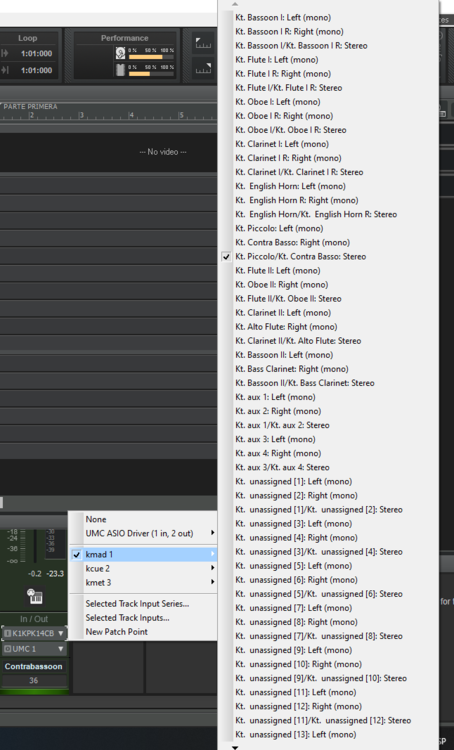
[CLOSED] Cakewalk 2020.10 Early Access 3 [Updated 5-Nov-2020]
in Early Access Program
Posted
I've confirmed everything and I tried every combination you mention, to no avail. I will add that I am working on a MIDI track that is routed to the Kontakt instance (it's not a Simple Instrument track).