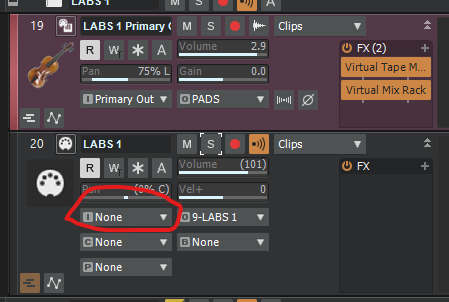-
Posts
132 -
Joined
-
Last visited
Everything posted by Scott Kendrick
-
maybe... but it's the sound that's delayed, not the visual. everything else is in normal time - e.g. like my mouse clicks, and I need to double check, but pretty sure the meters on console are in sync, it's just every plugin. I'll check for video driver updates. I first noticed this with Melodyne where the sound was well behind the cursor.
-
thanks - had looked there but couldn't figure it out. Is the Original Time what I'm after?
-
In one of my projects my visuals and sounds are out of sync. Visuals being like EQ meters etc... the meter shows the kick drum hitting then maybe a quarter second later I hear it. I'm using ASIO with my Scarlett 2i2, I've tried playing with the buffer size... wehther 5 or 10 msec, no difference. Normally I mix around 10-12 msec and don't have an issue. Any suggestions?
-
Is there a way to see the start and end time of a clip, with respect to its original track? To explain what I mean - I have a 5 minute bass track. I did some editing where I took part of the second verse, used it in the first verse. Lets say it was from 2:10 to 2:30... is there a way to find that 2:10, 2:30 if I don't know what it is? (my video editing software has this feature) thanks
-

Managing/Navigating Groups for Solo/Muting
Scott Kendrick replied to Scott Kendrick's question in Q&A
Thanks - I'll give some of these a try. Assuming for the busses (option 1) - I just put sends on existing busses to those? Uncertain 4 would work because a track can only live in one folder. I do keep all my instruments in folders (e.g. drums, guitars, bass, vocals, keys). Haven't played with Mix Recall.. will investigate. Could be a good feature improvement thought to have a little dialog like the one I proposed. -
I understand how groups work - adding controls (like mute, solo buttons) to a group, and then selecting one item in the group to control all the others. This drives a lot of creative muting and soloing combinations to try to achieve what I'm doing. But I'm wondering if theres a feature or a workflow that anyone has found for easily soloing and muting either groups of tracks or groups of busses, and in some cases there is overlap between those groups (I feel like I've seen this in other DAWs). Example of what I mean... would be nice if there's a interface that lists all your named groups that you select solo or mute from, without having to scroll through console view.. and my groups my look something like this: [ S ] [ M ] Rhythm section << would include all my Bass and Drum tracks (or Busses) [ S ] [ M ] Instrumental << everything but vocals [ S ] [ M ] Guitar and Bass << like it says If any ideas/work arounds/features I haven't found, much appreciated. Scott
-

Midi routing to what ever instrument track is selected (??)
Scott Kendrick replied to Scott Kendrick's question in Q&A
Thanks for both these suggestions - I will run through each track again, and try the suggested settings. While the Inputs continue to revert, after restarting, I have been able to get successful outputs from my project with out the random instruments playing. In part this may be because I've frozen a few of the midi instruments. -

Midi routing to what ever instrument track is selected (??)
Scott Kendrick replied to Scott Kendrick's question in Q&A
This is really troubling.. my project keeps reverting inputs back to All External, and it does it while or before exporting audio, so this random cymbal crashes and other instruments playing when they're not supposed to... I go through each instrument, set midi input to none, and just keeps happening. I will delete a couple instrument files that I'm not using and see if it helps.. seems like some kind of bug or maybe a corrupt file or something but right now I can't finish my project. -

Midi routing to what ever instrument track is selected (??)
Scott Kendrick replied to Scott Kendrick's question in Q&A
This cropped up again so it caused me to revisit in. If I have an instrument driven by midi, what should the Input be for the midi track? What I found is several of my instruments has a particular instrument as their input on the midi track causing these unexpected notes to play. If I set the input to None it seems to solve the issue, but is that the right thing. -
yea, but wouldn't let me continue to edit the midi
-
Is there an easy way to select all midi notes that are muted? (I'm trying to delete them) I thought Event Filter would allow, thinking muted may mean velocity = 0 but that's not the case and I don't see any option for muted. Thanks in advance
-
ever solve number 2 - beat markers won't move? It seems extremely finicky, sometimes works, but now in a track I was working on completely locked up. Normally I just use SHIFT M to match project tempo to an audio file, but I wanted to try the method using beat markers. Just doesn't work at all. I've tried all the tricks of adding, moving, disabling transients. I figure there's a reason when these markers won't move but can't figure it out. I'll stick with my own method.
-
When I get tracks from the band, they vary in how they are delivered - sometimes they have a left/right channel, but are truly mono (L and R channel are the same), sometimes I get true mono, sometimes I get a track with data in the L channel but not in the R channel. If I get a L/R channel that have the same signal - am I better to convert to Mono, or split the track to separate mono tracks, and throw away one? One other question - when bouncing to tracks/converting, do I get better quality if I have my asio/audio interface (inFocus) connected and enabled vs. just using wasapi and my onboard audio device? Thanks
-
This is all super helpful.. I did go back and try doing a full track import into melodyne standalone (vs. as a plugin shifting in real time in Cakewalk). It worked pretty well on the acoustic using the unversal algo - the polyphonic had more weird artifacts in the result and I don't think it's necessary as I"m shifting the whole thing. I'm doing it on the original raw files - there is one electric track that has a bit of delay, but it's a pretty simple track of chords, so the transition was pretty clean. Re: the overthinking (which is good advice)... in this case, our vocalist had to sing most of the song a whole octave up from the original to be in her range (female vocalist vs. male)... so a good part of the song was super high, and then she dropped down when the original got more into her comfortable/power range. She pulled it off, but the shifting made for some unexpected transitions. Raising the key hopefully allows her to sing in the original arrangement... Feeling more positive about this now. Frankly I'd rather re-record it, but it's a lot of work and I'm the drummer/engineer, ha ha, so I totally understand the reluctance :).
-
yea - we were planning on just 2 half steps, and I think all the electrics are DI - the acoustic is the problem as it's pretty prominent. When I tried it with Melodyne it sounded like a bad recording... it's possible I"m doing something wrong.
-
... we messed up... we didn't recognize that the tune we were covering was not the ideal key for our singer. Is Melodyne the best there is for pitch shifting instruments - specifically acoustic guitar, bass, electric guitar? I tried it, but the acoustic doesn't sound great after doing so. (tried most/all the algorithms)... was hoping not to have to re-record. thanks everyone
-

Headphones are Mono and Low Quality Sound - WASAPI Shared
Scott Kendrick replied to Scott Kendrick's question in Q&A
This issue has cropped up again... I don't understand why - perfectly good pair of stereo headphones, playing everyting outside of cakewalk in stereo, cakewalk will only play mono. Any settings to suggest checking? I notice in Audio Profiles it shows AKG Y50BT (1 in, 1 out)... I'm assuming the 1 out is suggesting a single channel out vs. stereo. I used to work with these all the time. Any guidance appreciated. -

Midi routing to what ever instrument track is selected (??)
Scott Kendrick replied to Scott Kendrick's question in Q&A
Thanks for the quick reply - I'll take a look at that, but I think it might have been "Auto Thru" that caused it. I've never seen it, not sure I understand it but Auto Thru was enabled on most/all the midi tracks. Not sure why you'd use that. Does it make sense Auto Thru could cause this behavior and when might one use that? -
I don't even know how to describe the problem properly, it's so strange. Let me start by saying I lost my hard drive so I had to rebuild my entire setup from scratch. Best I can tell everything is back in place where it should be but I'm having a weird issue with one of the projects I was working on. I have multiple drum instruments (different tracks), synths, etc. I have a drum machine loop, then I've got real drums playing through Superior Drummer 3. Both on totally separate tracks, each has a totally different midi track that drives it. If I have the drum machine track selected in track view, everything plays fine. But while it's playing, if I just go and select the superior drummer track, for some reason the midi from the drum machine now starts playing through superior drummer. I didn't change inputs our outputs or anything... just highlighted the track. It doesn't only happen with the SD3 track. If I select other synth midi tracks in track view - same weirdness. Any ideas what might be happening here? Some wires getting crossed somewhere, maybe a setting associated with track view? Really strange. Any help greatly appreciated
-

Headphones are Mono and Low Quality Sound - WASAPI Shared
Scott Kendrick replied to Scott Kendrick's question in Q&A
thanks for the input - I only use these when doing rough or quick mixes and disconnected from my studio monitors and audio interface. Not sure I get the latency issue - I would assume the entire system (all tracks) would have the same latency and never had any issue with that latency impacting the mix. I would think that would only be an issue if I was trying to record with them. -

Headphones are Mono and Low Quality Sound - WASAPI Shared
Scott Kendrick replied to Scott Kendrick's question in Q&A
well... i restarted cakewalk and some how it resolved itself. -
I had to set up an entirely new system due to a hard drive failure. I have a weird issue where when I'm using my bluetooth headphones, the sound quality out of cakewalk is really poor. I can tell it's mono and is generally low quality. I'm using WASAPI and all the settings seem to look right. Playing music through other apps, or youtube music for example is fine. I've seen/experienced issues in the past where headphones are thought of a headset instead and the quality degrades, but best I can tell - windows sees this as headphones for music (and as I said - works everywhere but cakewalk). This is Windows 11 if that is any potential cause. Is there a setting that I can check to fix? (BTW the master bus is set to stereo)
-

Plugin Won't Load - SSL LMC-1.dll
Scott Kendrick replied to Scott Kendrick's topic in Instruments & Effects
There's a Win 11 thread, where I just posted that question. Such a big thread though not sure if I'll get response. I did try Jbridge, and it seemed to allow me to load this plugin on win11 (I had to convert the file, couldn't use the jbridge directly within cakewalk). The problem is, it seems to rename the plugin, so I have a feeling, when I load my existing projects it won't see it's the same plugin. Thankfully for this plugin it's basically one knob so I might be able to get back to where I was relatively easily. Hoping someone has a solution for bitbridge and windows 11. -
Has anyone had and resolved issues with BitBridge on windows 11 and 32-bit plugins?
-

Plugin Won't Load - SSL LMC-1.dll
Scott Kendrick replied to Scott Kendrick's topic in Instruments & Effects
It appears Windows 11 is the issue. Does anyone know if bitbridge works on windows 11? (I have access to a Windows 10 system and the plugin installed fine)