-
Posts
5 -
Joined
-
Last visited
Posts posted by danielmconnolly7
-
-
-
Anybody know where to get a Cakewalk T-Shirt...?
-
I have IK Multimedia Philharmonik, tons of great sounds but it's a pay for library...
-
Try DSK BRASS VST's
Link here: https://www.dskmusic.com/dsk-brass/



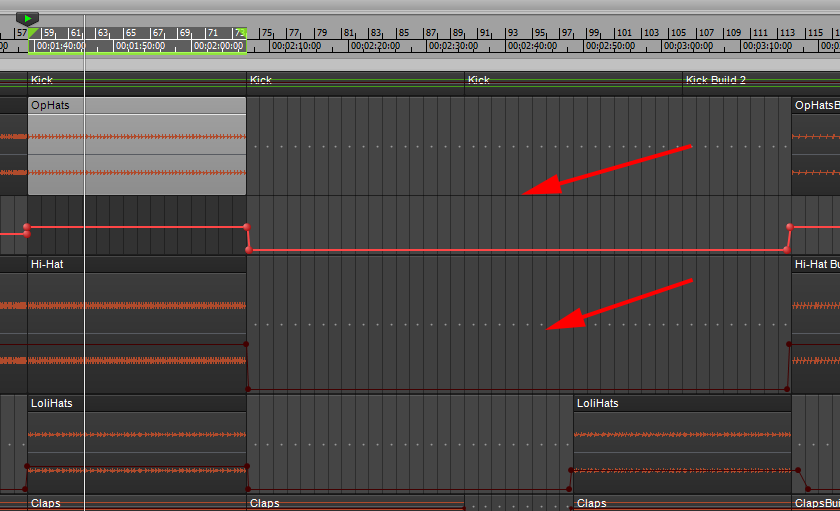
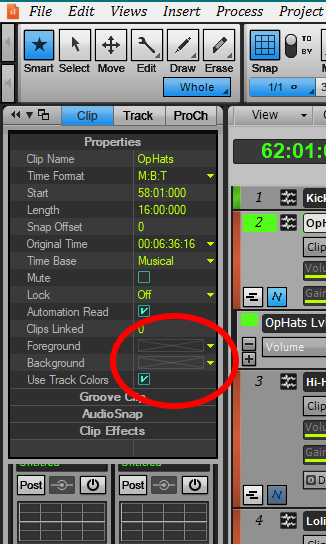
BW - Minimalistic Orange Faders Cakewalk Theme (updated pro version for 2021.12)
in UI Themes
Posted
Looks great~