-
Posts
245 -
Joined
-
Last visited
Posts posted by LittleStudios
-
-
-
After messing with it and reading the description, it's to simulate distance. Basically it's a low pass filter and gain control. Nothing special. Seeing that it's free, the only loss is drive space.
-
 1
1
-
-
The crazy pricing lately is doing exactly what it's meant to, get people talking about them.
-
The scary part is how bad the audio was in the game.
-
 1
1
-
 2
2
-
-
2 hours ago, Paul Young said:
Someone post the link for this instead of the click bait type thread.
It wasn't meant to be clickbait. I had just finished watching the video, so I simply shared it. Feel free to create the link yourself.
-
 3
3
-
-
Link is in the description for subscribers.
-
 5
5
-
-
I couldn't believe I had as many as I do.... kind of sneaks up on you.
-
 1
1
-
 1
1
-
-
-
Just snagged the Ampeg B-15N... soooo nice.
-
 2
2
-
-
I love that the results are almost spot on 50/50.
-
For me clip 2 seemed to have a better transient response and had more depth.
-
I did some testing and it's odd. So if a clip is dragged into the project and new track is created the Take Lane button is off, great. On the other hand if a en empty audio track exists and you drag and drop an audio file (clip) onto this track it lights up the Take Lane button, strange. I'm just looking for consistency. If Take Lanes always exist even if there's one clip, that's cool and I have no issue. The button behavior should be, in my opinion, OFF when hiding Take Lanes and ON when showing Take Lanes, simple.
This first image shows what it looks like if you drop some audio into an empty project. You can see the button is off. Not showing Take Lanes, this makes sense.
This next image makes sense as well, the button is lit up because we are showing the Take Lanes, even if it is just one.
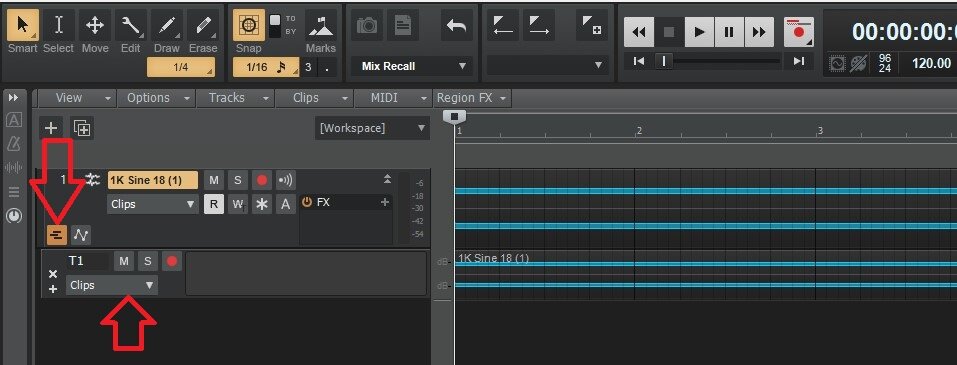
In this third image is where it bugs me, if I'm now hiding my Take Lanes, shouldn't the button be off? How is this state different from the first image if Take Lanes always exist whether or not you show them, as in there's always at least one lane for a track. I get that the button isn't completely lit, that's not my point. I'm looking for consistency. If I'm now hiding my Take Lanes, this button should be off. Is it dimly lit up because it's indicating that since Take Lanes were shown, and now there's a possibility for more Take Lanes to exist as the user could have added more? If so, I suggest only using the dim lit button in instances when there ARE more than one Take Lanes.
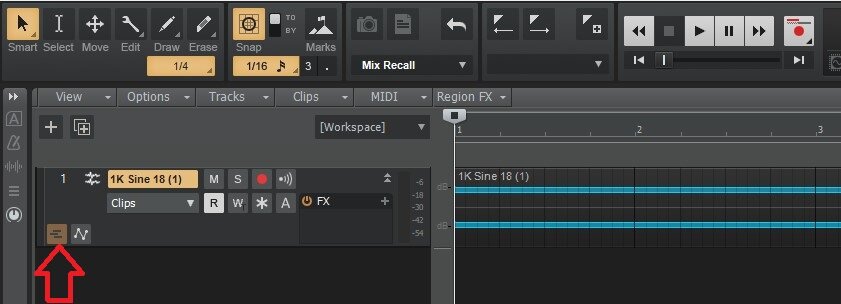
Just my opinion.
-
It's not empty. Typically there's a clip on the track and I'll accidentally hit the Take Lane button. Maybe it's just OCD, but from that point on that button remains lit. If take lanes are always there even if there's just one clip on the track, that's fine... just wish the take lane button would turn off.
-
Maybe this already exists. I can't be the only person who has accidentally clicked the Take Lanes on button in the Track View. The part that sucks is if you delete the take lane you delete any clips on that lane. Also turning of the Take Lanes the same way you turned them on doesn't get rid of the Take Lanes, it just tucks them away. If there isn't a way, can we please make adding take lanes and undo-able action. In my opinion every action should be undo-able... not the case in Cakewalk.
-
-
Upgraded... no issues.
-
 1
1
-
-
Can we get something like Alt+LMB to be able to just click a plugin or send in the channel to delete it, Reaper style? Especially on large projects, it would be nice. Not a deal breaker by any imagination, just would be nice.
-
 1
1
-
-
My machine passes the MS test
-
My apprehension isn't about compatibility with Windows 11, it was primarily with dealing with plugin licenses. Swapping out computer parts in the pasts has caused plugins to have to be re-registered. It's not a big deal, just an annoyance. I should have put in the first sentence, "This is not a big deal, or deal breaker." Just wanted to know if anyone experienced if their licenses had issues if they updated to Windows 11, not a clean install of Windows 11.
-
homework is what I'm doing
-
I'm on Windows 10 and was thinking about updating to Windows 11. Anyone have any good or bad experiences dealing with plugin licenses? I'm sure if your doing a clean install you'll have to go through the painful act of reinstalling everything. I was thinking of maybe just doing an update and not a clean install. I didn't know if that would cause any issues with licenses. A while back I swapped out my motherboard and CPU and some of the plugins were like, "Oh no you don't, this is a different machine..."
**UPDATE**
I was able to update without any issues. Out of precaution I deactivated any iLock lisences and any other plugins that were linked to my machine ID. It wasn't that big of a deal.
-
https://www.patreon.com/analogobsession
OAQ
Mastering degree Dual-Mono/Stereo/Mid-Side equalizer.
FEATURES
- 6 band equalizer with selectable frequencues
- Low A : 20/40/60 Hz with +/-18dB
- Low B : 80/120 Hz with +/-18dB
- Mid A : 400/630/800 Hz with +/-18dB
- Mid B : 1/2/3 kHz with +/-18dB
- High A : 5/8 kHz with +/-18dB
- High B : 12/15/20 kHz with +/-18dB
- Low Cut around 50Hz
- DRIVE : 0 to 24 dB (0 means OFF. No saturation.)
- L : Will link Right/Side to Left/Mid
- MS : Will engage Mid/Side processing
- I/O : Plug-in bypass
- ANALOG OBSESSION (Label) will engage 4x Oversampling
*Oversampling won't be effective if DRIVE is OFF.
Available Formats
VST/VST3/AU | Mac 10.9 - 12.X
VST/VST3 | Windows 7 - 8 - 10 - 11
-
 2
2
-
 1
1
-
-
Yup they fixed it, checked this morning and I have it now.
-
 1
1
-
-
I got this reply from their support team:
QuoteThanks for your patience while we got back to you.
We're very sorry to hear of your troubles with the software. We have pin pointed the issue now.
Our team is aware of this behavior and hard at work on resolving this behavior it as quickly as possible. This issue should be resolved by tomorrow.
We apologize for the inconvenience and appreciate your continued patience.
We hope this response has sufficiently answered your questions. If you still have any question, interests, or concerns, please reply to this email and an agent will get back to you as soon as possible. Please make sure to reply to this email and do not open another support ticket.-
 5
5
-



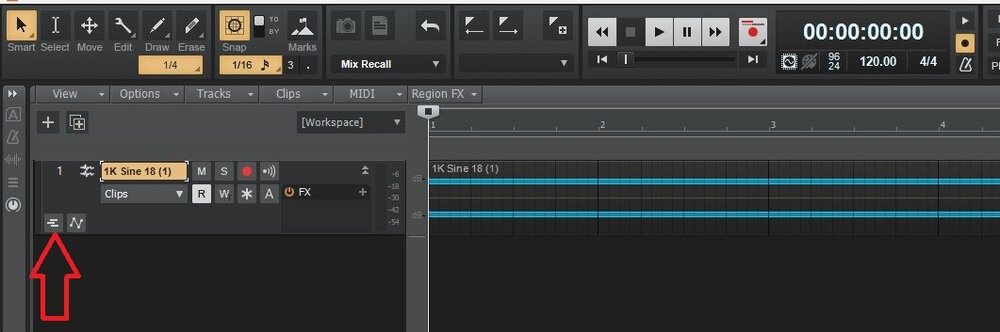

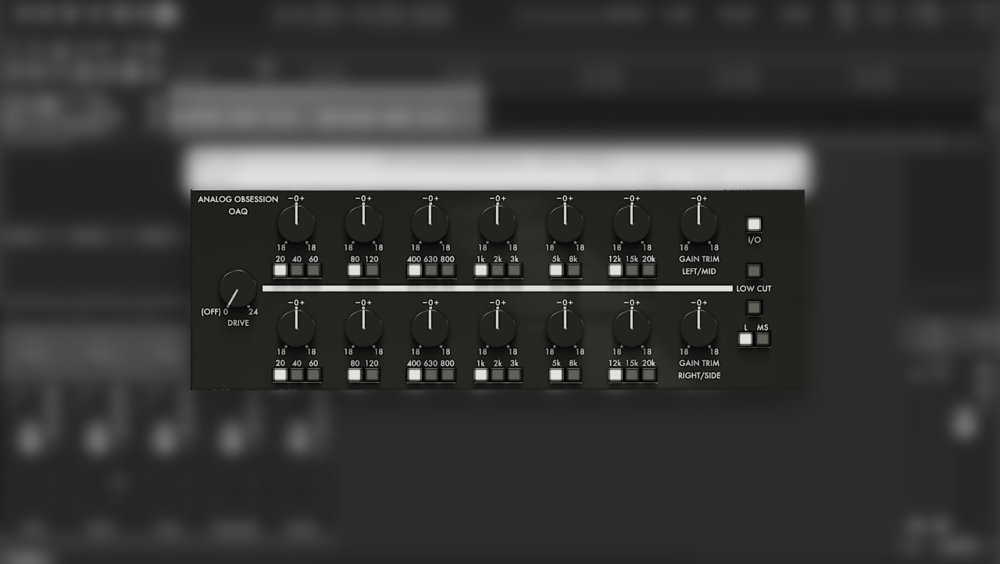
Dirk's Farewell Sale ANY 4 PLUGINS Made by BX for $49.99
in Deals
Posted
They paused the monthly vouchers even if you aren't trying to use the Dirk Deal.... nice