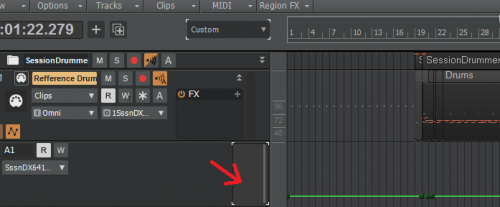-
Posts
80 -
Joined
-
Last visited
Everything posted by Sonarman
-
How do I stop the notes from making sound while editing. I remember this was possible. But couldnt find it out.
-

Capture recording - Best recording option ever
Sonarman replied to Sonarman's topic in Feedback Loop
Got to know that now Cubase has got this feature as well. Its named Retrospective Record. I hope to see this soon in CbB. -
I do the same using aux tracks. You mentioned VCA's work differently to aux faders. But in CbB I could do the same procedure you mentioned using Aux tracks. If I am wrong or missing something do correct me.
-

Capture recording - Best recording option ever
Sonarman replied to Sonarman's topic in Feedback Loop
Yes, that's just a different feature @Kevin Please watch the video link in the opening post to know more of the capture record feature. This link will also help http://logicprogem.com/Logic-Pro-X-Tutorials/Entries/2014/6/13_Capture_Recording__Logic_Pro_is_Always_Listening.html and I agree with one thing mentioned in this article. You don’t have to use the Capture Recording Button only as a safety net. I use it almost exclusively for any MIDI recording. You just play along with your song as it develops and every time you perform a good pass, you hit the Capture Recording Button and your performance is right there as a new MIDI Region. -

Capture recording - Best recording option ever
Sonarman replied to Sonarman's topic in Feedback Loop
Yea, there have been times I hit a few wrong notes or in the verge of messing up the timing but it ends up sounding soo good. I try to recreate them and eventually get closer to that but its never the same. Also this feature can be really helpful while working with a producer. If you forgot to hit the record button on some good takes the next few minutes will be really awkward. They might be even fantasizing on choking you ? -

Capture recording - Best recording option ever
Sonarman replied to Sonarman's topic in Feedback Loop
@Jim Fogle this feature only applies to midi. This feature is always on in logic by default. I don't think you can disable it. You can hide the capture record magic button though. But I am no expert in logic so I can't confirm it. Midi data is microscopic in size and the captured data is only stored temporarily. Although this feature doesn't work for audio there seems to be a trick to capture audio. I am not sure if such a trick can be implemented in CbB. Someone please enlighten us. Here is an article that explains capturing audio http://logicprogem.com/Logic-Pro-X-Tutorials/Entries/2014/6/13_Capture_Recording__Logic_Pro_is_Always_Listening.html -
U can simply turn off the audio engine in cakewalk and play the video file or audio file from any media player. U don't have to exit cakewalk. If you want to play both cakewalk and media player simultaneously u can change the driver mode as directed by scook. To turn off audio engine click on the icon below the now time meter in the control bars transport module. Once you are finished with the media player you can click the icon again to turn on the audio engine.
-
Not sure how many are aware of the capture recording feature available in some daws like logic pro. I made this request long back in the old forum.To me this is a feature that CbB must have. Use of this feature is enormous. This helps not only when you forgot to click the record button but also in enormous ways. Lot of times the best takes happens when you are simply trying out something with no conscience to record. This feature helps to capture those takes. Sometimes such precious takes are not recreateable. Magic happens spark happens and they deserve to be captured. Please implement this feature. Just in case if someone has no idea what this feature is, here is a video demonstrating this. https://www.youtube.com/watch?v=qOB4dFpipOU
-
Hey I just checked out the S1 Pipeline XT it has some new features like saving pictures or notes of the external hardware settings. Also shows up waveform of some sorts. The storing pictures or notes of external settings will be a very useful and handy feature. Hope CbB can implement something like this in its External Insert.
-
- external hardware settings
- pipeline xt
-
(and 1 more)
Tagged with:
-
@tecknotI'm sorry I wasnt clear in the first post. Thats how I insert markers. I press M and the Marker Dialog Box appears and I click enter. Another way is to press M on the flow while the transport is moving. Eitherway its cumbersome if I want all the markers to be locked in SMPTE time I need to select it everytime while entering or I have to open the markers view and open the Markers dialog of each marker and select lock to SMPTE. This could be made a little easier.
- 8 replies
-
- adding markers
- markers for video
-
(and 1 more)
Tagged with:
-
@Promidi I guess this would get me close to what I am looking for. Will try it out and report. Thanks guys.
- 4 replies
-
- rewind now time
- transport control
-
(and 1 more)
Tagged with:
-
So in a video project if I have to lock the markers to SMPTE time I will have to manually insert the markers every single time using the Markers Dialog box and select the check box everytime? That feels unwieldy. There gotta be a way to easily achieve this!
- 8 replies
-
- adding markers
- markers for video
-
(and 1 more)
Tagged with:
-
I mean what I want is, I would like the Now Time to rewind to a specific Bar (lets say bar 5) everytime I hit the 'W' Key. I know by default it just goes back to zero. Is there any possible way this could be achieved? Also I have noticed some DAW's would rewind to some landmarks and you will have to repeatedly press the same key if you have to go back to Zero. Not sure if CbB has anything similar.
- 4 replies
-
- rewind now time
- transport control
-
(and 1 more)
Tagged with:
-
Yea I totally understand. There are some online retailers in my area who would accept return within 10days are so if I am unhappy with it by charging a 15% of the MRP. Its kind of a good deal for them since they are getting 15% profit without even selling the product. Another gud idea to demo any gear is to see if any commercial studios nearby have them and then book a hourly session and try them out. I did that to demo some monitors and headphones. Try your luck.
-
Tried the Arturia keylab essentials in a local shop, the keys are nice. Very less resistance and really had a premium feel. However I am sure the only way to get to know the keybed is to connect to a daw and start playing for real. Most stores dont allow this for midi controllers. But I'm sure this is the best keybed I have got my hands on in this price range. I also noticed that, since ive been paying the hard resistance springy keys of maudio keystation for a while, playing in the keylab felt bit awkward as if its hard to maintain a grip and timing. I guess it gets okay with practice but probably this is why many people prefer keys with high resistance (with a premium action perhaps). I guess while playing instruments like piano I would still prefer the action of keystation, but to play rhodes, leads, pads or organs keylab keys will be amazing. btw I am just speculating, like I said I couldn't demo it with a sound source. And regarding the samson carbon, I have read tons of reviews online that they feel so nice to play but their velocity response in horrible. Perhaps thats again a thing to stress on the fact that you only get to know 60% of the keybed by demoing without connecting to a sound source. I've been trying to demo the S61 aswell but these stores here rarely have them and even if they do they prefer to sell it closed box. Do let me know if you demo the S61.
-
Yes thats one detail I missed. The LX I tried was mostly LX61 and the GX I tried was GX61+. The diff might have been due to the newer model. I dont remember abt the difference in key travel or failed to notice that but the LX had low resistance to press or hold down the keys. while the GX+ had high resistance to both pressing and holding and it was really uninspiring to play. I dont understand why they try a piano like resistance in these cheap boards. Piano like resistance is great but in a real piano the mechanism is totally different. To match that they will have to implement a really meticulously crafted mechanism. On a basic level the piano keys have high resistance only when you start pressing them i.e the resistance lasts only when you start triggering the key, after you have moved the keys for abt 2mm then its easy to further press them and also easy to hold them. I do like the resistance of piano keys but these cheap controllers cant reproduce anything thats even close to that, so just putting strings on them with stronger resistance is bad idea which is what I felt how the GX+ keys where like. AT the same time cheep keys made with very low resistance themselves are a pleasure to play, while playing synths. Which is what I expected while trying these models. I'm gonna try the arturia keylab next, just for the keys.
-
When I tried these keyboards the GX61 had bad Key action compared with LX. But Nectar says they are the same. There are some variations aswell due to bad quality control from these manufactures. Its always a good option to demo and buy. But more often you will notice most things only after you set it up and start using it for a day or two.
-
I wouldn't use any correction tool as an eq to find a pleasing sound. Yes the M50 frequency response graphs match the curve on Morphit but that's my issue: it should look quite the opposite and not emphasize the flaws! That's the idea of correction eq software isn't it. One more correction: Morphit simulates headphone models, it hopefully doesn't stimulate anything \\\\\\\\\ What I meant was the Morphit's correction curve does look rightly made for the freq response of M50 graphs. M50 has pretty heavy bass response and morphit attenuates it and also some peaks in the mid but the highs look rather opposite, which does look odd. That said different measurements show diff readings, and so does some M50s, some models have different response when driven in a certain way. Its a pretty complicated topic and ofcourse eq's cant make the headphones sound like the other, freq response ain't the only thing that makes a headphone sound the way it does. Some headphones behave weird or start to distort when you try to correct them with eq. Then the questions of phase and impulse response etc etc comes along. In my experience its easy to make the Sen HD series to sound like other models of the HD series with similar drivers. I've also heard that Beyerdynamic DT series are a bit untameable with EQ's. So it depends on so many factors. That said using an eq or headphone correction plugin is something I always recommend doing. Until you start using one you wont know the difference. I was pretty comfortable with the sound of HD 598 but after I started to eq it (or use morphit) I cant listen to it without it. I cant bear the 5-8K region. Same with the bass response. Its almost impossible to mix in these cans and get the low frequencies right without eq on the headphones. And stimulating different frequency response or the frequency response of other headphones is also something I cant live without, It helps me in many ways.
-
The beyerdynamic DT's have a super wow factor due to their super fast driver and incredible resolution & Sound stage. They are even comparable with some 1000$ headphones. They have the best build quality in this price range. That said they are all pretty V shaped in their response, if you do like V shaped sound then go for it, that holds true even for the 880pro. I had a chance to listen on the 880 for a while and I could't bear the highs. I haven't listened on the other models but all I have heard is that the 880 is the most neutral among these. A lot of people love these though. I would say you better demo these before buying. Also I always trust this guy in headphone reviews. You might gotta have a look.
-
In the top right of plugin manager there are options to save and load layouts. Just go ahead and save your layout. Mostly your user data will be intact after reinstall, yet you can have a backup in your hand it will help you in future as well if you happened to install CbB in another computer or do a fresh install for some reason.
-
Hey Tony , how would you rate the GX 61 keybed compared with Arturia keylab essential keybed. @azslow3 & others, is it possible to to get the preset navigation buttons (Left, Right, Up, Down, Select) working using ACT or any of these methods? These days many controllers come with these buttons but I am unable to map these controls in my M audio keystation. Currently looking for a new controller and I cant stop thinking how useful these controls can be. The need to reach for the mouse to select patches while playing is something I always hate doing.
-
Hmm. I compared the correction curve of morphit for M50 with the frequency curves available online for M50 it seems matching, you may check aswell. So something else might be causing this. It seems you have turned on the predefined target curve option inside sonarworks, maybe thats causing the difference. I dont have sonarworks I demoed it once long back. Is that setting supposed to be turned on? I think to get the 100% flat response you just have to keep the reference SR enabled thats all. That said, I dont know for sure, I demoed long back and I demoed an old version. Btw morphit works flawless for my other headphones Sen HD280 and Sen 598. One reason I choose morphit over Sonarworks is due to the stimulate mode in Morphit. I dont like the 100% flat correction it applies which its kept in correct mode. Just flip to Stimulate mode and try to stimulate M50 to sound like other headphones. My fav one is the HD 600, it always sound the best flat response to my ears. I also applied a little bit custom correction to my preference. The generic studio reference corrects the curve 100% flat that it sounds too artificial and mechanical. Too much detail in the High frequencies that I get tired within 10 mins. I believe naturally music is never meant to be listened that way. The HD 600 curve is my fav and for best bass response I switch to Philips Fidelio X2, If I like to check how my mix sounds in a V shaped headphone I will switch to something like DT 990. I dont understand why someone would like to listen in the Generic studio reference setting it doesn't sound musical at all. Btw I prefer to keep the inbuilt limiter off in morphit, it changes the sound if the audio is hot.
-
So I have a project and most of the automation readings just dont even bother to show up in the track control part of the automation lane. Some of the tracks (mostly the recently created ones) do show up the automation readings but 80% of the tracks dont show up the readings. How ever the automations does seem to work despite not showing up in there. Anyone came across this?
-
Yea they are not 100% identical. There are reviews online for the massdrop models which are helpful perhaps and HD6xx has got quite raving reviews from what I have seen. Btw I had good experience EQing the 590 series and make them sound more relaxed like the 600 series. The 590 series is a little bit harsh on the 5-8K region. A plugin like Toneboosters Morphit is really useful for this.
-
which country are you from if you are from USA you should have a look at massdrop https://drop.com/top-list/Headphones They basically sell the same headphones with different nameplates. These headphones come from the manufactures itself but made exclusively for massdrop. They also come with manufacturer warranty. You can still buy if you are outside US, but you might end up paying a lot for shipping. https://drop.com/buy/massdrop-sennheiser-hd6xx as you can see you can buy the same 400$ HD650 by paying about 220$ and its totally reliable. Hope this helps.