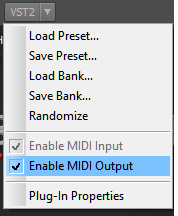-
Posts
40 -
Joined
-
Last visited
Everything posted by Jezric
-

Multitrack Audio and MIDI Routing TO and FROM VSTs
Jezric replied to Jezric's topic in Feedback Loop
You mean split an Instrument track? No. There is a limitation with Instrument tracks, you can't route audio to them. So, one fix here is to enable audio routing to Instrument tracks (like you can with general FX Rack plugins). -
Partially Solved: Turns out that when a plugin is added to the FX rack of an audio channel, there is an option in the plugin window that allows you to enable MIDI output of the plugin. So, that solves that second scenario below. Thanks @scook for pointing this out. Using that second scenario below you can have a VST added where you can route MIDI in and out of it (after enabling this option), however you still cannot route audio to an Instrument track hosted VST and you can't route audio output from an FX rack hosted VST. I have discovered some inconsistent behavior regarding VST/plugins and Audio/MIDI routing within Cakewalk. Add an instrument track (either through the + in track view or by adding from the Synth Rack) - No option to route another audio source (audio track bus, audio send or instrument track output) to that Instrument. - You can route a MIDI track TO and FROM that Instrument Add an Audio track and then add the instrument to the FX Rack (either as a SoftSynth or an Audio FX, same behavior for both). - You can now route another audio track to that instrument through the Bus assignment or through a Send. - You CAN route MIDI to that instrument - You CAN route MIDI from that instrument (not enabled by default, can be set in VST window) - You CANNOT route multitrack audio from this track to another track, if the VST supports multiple outputs, no way to route the tracks. This second option looked to be the right method if you want to be able to route audio from other tracks to the VST but unfortunately, if that VST produces MIDI, you cannot route that MIDI out of the VST to something else (like to an external MIDI device/hardware synth). The ask here is to allow routing of MIDI and Audio IN and OUT of VSTs regardless of how the VST was added (Instrument track, Synth Rack, or FX rack). The overall scenario here is mainly around Maschine (when running as a VST plugin). Maschine can take in MIDI and Audio and it can produce MIDI and Audio. So if you want to fully utilize Maschine within Cakewalk you can't. Say I have a hardware synth that I'd like to trigger from Maschine via MIDI (hosting within Cakewalk). Then I want to take the audio output of that hardware synth and route it into the Maschine plguin so that I can use Maschine's internal sampler to sample that synth.
-

Ability to map keys/midi to individual track Echo on/off
Jezric replied to Jezric's topic in Feedback Loop
Another solution could be to add the concept of Arm/Mute/Echo templates, like track manager templates, so you could setup different scenes (variations of Armed tracks, Muted tracks and Echo'd tracks). Then add the ability to easily switch between these templates (like the arranger). -
Cakewalk has good capabilities for routing MIDI to and from virtual instruments, audio and external devices. I use it extensively to map MIDI between several hardware synths, Maschine (as a VST) and other various soft synths. I use the echo/monitoring toggle for each of these tracks a lot, having to go toggle on and off several tracks to setup for different performance configurations. Currently there doesn't seem any way to do this through keyboard shortcuts, midi mapping or control surface (Mackie Control at least doesn't support this as far as I can see). Proposal 1: Add to screen sets, which tracks are echo=on/off, so you could use different screen sets as templates for which tracks are echo'd. Not super ideal and would be limited to the max number of screensets (10). Proposal 2: Add this through midi mapping, would support ~127 "tracks" to map, like set a MIDI device/channel to use for echo, then each MIDI note would toggle echo=on for the corresponding track 1-127, then another device/channel that would toggle it echo=off. Then you could use Bome midi translator to map anything to these. Proposal 3: Add the Control Surface options, the ability to convert existing Mackie messages such as Mute/Solo (or something) to this per track. Not sure how this would really work, I use TouchDAW as a control surface and it can be customized to send any of the supported Mackie control messages, so maybe something like that. Other ideas? Am I alone here?
-
I only recently started using the track manager to manage huge sets of discrete audio outputs from such plugins as Maschine, Kontakt, Omnisphere, etc. Request: It would be awesome if there was a side panel/module (like master channel, tempo, synth rack, arranger, help, etc.) that was the track manager for both the track view and console view, could be two stacked sections, or two tabs, or even two separate modules. It would make managing tracks a part of the main interface and not a popup dialog. A little background on my experience with the Track Manager: The ability to show/hide tracks and save sets of these to presets within the project is great. However, the overall track manager accessibility is a bit lacking in my opinion. There are 2 different track managers (Track View > Tracks > Track Manager and Console > Strips > Track Manager). It makes sense that there are two considering you may want different tracks shown/hidden in the two different views. It is nice that the presets work for either view as well. However, getting to the track manager as noted above isn't super consistent, one has you click on "tracks" which makes sense, but the other has it under strips, which I suppose in the context of the console it sort of makes sense, though we are using two different terms for more or less the same thing (tracks/strips), yet on the console view it also has a "track" button, but track manager isn't under there.
-
Ok, so... maybe what would make track manager more usable in the main interface would be a side panel "module" like master channel, or arranger panel, etc. for the track manager. There are many logistics to this. I will start a new thread for that.
-
Hmm, crazy I swear I tried that. Will try it again. Thanks
-
The new export dialog is nice, however the export folder always gets set to the default export location (as set in preferences). It would make export presets much more useful if this folder location could also be set. Such as when working on songs from the same album, I want those to output to a certain subfolder, so would be great if I could set that in the export preset. Thanks!
-
Would be nice if all of the MP3 export options were saved with the project file. I know in the Notes dialog I can set the Artist, Album, Song, etc. and that does show up in the MP3 export dialog, however the other MP3 settings and the Year/Genre/etc. are not saved. So, the next time I open the project I have to set this all again. Thanks!
-
Yeah, track manager isn't right there in the interface, so not as convenient. It is nice that track manager settings are stored with the screensets, so I suppose you could setup screensets with the different views of channels you want to see, but that's a lot of setup/management overhead... Having the ability to just have a consistent folder concept between track view and console would be a much smoother workflow in my opinion.
-
When using track folders in the track view, it would be great if there was the option to show these also in the console view. Right now, when using a large number of tracks, the console view gets very hard to use, color coding helps, but being able to collapse whole sections of tracks would be amazing. See attached mockup pic I did that shows how this could look. Thanks
-

Cakewalk NRPN problem? (Prophet Rev2 controlling Omnisphere)
Jezric replied to Jezric's topic in Cakewalk by BandLab
@LarsF, hey, wanted to call out that I went and checked out TenCrazy MFX plugins and installed the TrackDiag plugin and it shows that the midi track the Rev2 is set as input for is actually sending CCs for the control changes when I turn knobs, and then crazy enough, I created an Audio track, added the Omnisphere synth, hooked up the midi output channel to it (with the TrackDiag plugin on it), and it now is controlling the Omnisphere as expected... hmmmmm... I don't think it had anything to do with the MFX plugin, but it is now working, so I can't complain... Perhaps Omnisphere updates, it does it behind the scenes I think, I didn't note the version I was using when I posted this. Anyway, thanks for the link, if anything those utilities will come in handy in the future. -

Cakewalk NRPN problem? (Prophet Rev2 controlling Omnisphere)
Jezric replied to Jezric's topic in Cakewalk by BandLab
no one knows eh? -

Cakewalk NRPN problem? (Prophet Rev2 controlling Omnisphere)
Jezric replied to Jezric's topic in Cakewalk by BandLab
Thanks for the replies. Yes, I have tried that. Still does not hook up. Interestingly, when I record on the instrument track and turn some knobs, it does capture some values, however when I look at what it captured in the Piano Roll view, controller lane, the value it captured is very minimal, like barely a curve even though I'm cranking the knob full spectrum. Then if I draw a bigger curve, it still doesn't affect the parameter in Omnisphere. This is what the recording looks like: In omnisphere, if I look at the full parameter report, NRPN: 15 looks to be the correct parameter that the Cuttoff knob on the rev2 is sending, ...however, cakewalk is not passing it through it looks like. The mystery here is that it works just fine standalone or as a VST in Live. So, leads me to believe something is messed with my Cakewalk config. -
Hi there, I have a Dave Smith Prophet Rev2 and am using it with Omnisphere as a controller. The Rev2 communicates with Omnisphere through NRPN (has a built in profile for the Rev 2 for controlling all the Omnisphere parameters). This works great when running Omnisphere in standalone mode and also works automatically in Ableton Live as a VST instrument. However in Cakewalk, when I add Omnisphere VST it will not receive data from the Rev2. I have an Arturia Beatstep controller also hooked up and Omnisphere can see it for MIDI learn just fine (I believe this is using CC data and not NRPN). So, this looks like it has something to do with Cakewalk and the Rev2. Am I missing something simple regarding enabling this sort of thing in Cakewalk? As I said above, worked automatically in Ableton Live with no special config, and I swear this was working a while back in Cakewalk too, this is why it leads me to believe it's just some simple config thing, but I can't find anything... Thanks