-
Posts
20 -
Joined
-
Last visited
Posts posted by Gill20
-
-
50 minutes ago, William W. Saunders, Jr. said:
I don't have this problem either, but in the event you are automating effect sends, you aren't going to be able to cut off the tail of a reverb by silencing the send. You have to automate the reverb bus volume if you want to do that.
same issues wether track automation, bus volume (or other) automation... this has to do with "under-the-hood" things with CbB
-
allright so - I'm having a ton of problems it seems now that my session has gotten near completion. mind you this is a massive session with a lot of processing going on (as it should for large mixes), a ton of automation, and now even simple TRACK volume automation are not accurate anymore. I was suspecting buffering issues this morning before closing the project and going to bed -
today, I purchased a new tool : True Dynamics by Kazrog for bus compression (unbeliebable processor btw)
I load the plugin
instant "buzzing" and distortion on my heavy session.
I try it on an empty session, and one with not too much going on, no buzzing no distortion.
I try it in a heavy session in ableton Live, no buzzing no distortion.
I decide to write to the developper, what he replies is in the image below
This makes a whole lot of sense and completly correlates with all the automation issues I'm having, the further and heavier a project gets.
-
2 hours ago, GreenLight said:
Hm, weird, I have not had problems with the timing of bus automation, I have been automating many bus volume levels and bus effect parameters during the years. Also to create cool effects & cuts.

Are there any specific plugins that cause issues?
still enquiring this, hold
-
 1
1
-
-
further enquiring this, bus automation are not latency compensated.
On an empty project with a couple of plugins, timing of bus automations is correct
When projects get advanced and plugin count gets higher, bus automations are being offset/delayed
This makes it impossible to create cool fxs/cuts that are tight with the piece & can be pretty detrimental in a context of modern sounding music making
does anybody know why? is this a limitation? as this was not the case in 8.5 btw on very heavier sessions
-
-
Thank you sir I will try this
2 hours ago, David Baay said:It occurs to me that the first step will be to disable the Smart Grid option if you haven't already done that. It's enabled by default in the 'Basic' project template.
-
13 hours ago, David Baay said:
I'm attaching a project that has primary and secondary snap set at an 8th and 8th triplet. Snap is disabled for both, but the grid should change with Ctrl+Shift+N. Check if it works for you.
thanx for this
Yes, this one works
I don't know what I'm doing wrong on my end but I'll further experiment
-
4 hours ago, David Baay said:
The first project I tried did have secondary snap defaulted to 1 tick, but after changing it to a 16th and saving/closing the project, the setting was restored on re-opening. I even opened another project with different snap settings in between, and it worked as expected. You're certain you don't have a Workspace enabled.
when I press "workspace" on the top right of the UI, a dropdown menu appears with "none" ticked
-
7 minutes ago, David Baay said:
Snap settings are project-specific unless you're using a Workspace. With Workspaces set to 'None', saving the project should preserve the settings for that project. I don't use Workspaces, so can't verify that's working.
thank you for the suggestion all in all it seems like an intricate workaround to address a simple problem, just allowing users to synamically change the grid on the fly with TWO commands would just solve it all really
and I tried to save a project with a specific secondary snap setting and then re-open it, same issue, secondary snap reverts to an oddly unusable "1tick" definition...
either way, thank you for the input. -
3 hours ago, David Baay said:
I agree the Smart Grid goes to finer resolutions too quickly, and it would be really nice to be able to adjust the relationship of resolution to zoom level. That's one reason I've never used it much.
But I checked, and it is possible to disable snap in one or both of the primary and secondary snap resolution settings, and use Ctrl+Shift+N (or your preferred keybinding for 'Swap primary and secondary snap settings') to change between two grid resolutions while leaving snap disabled.
btw a prefered setting for the secondary snap setting doesn't seem to recall when closing and re-opening sonar
is this normal?
-
Guys I seem to remember a menu place in x3 where a "clip" was displayed, and you could adjust "zones" where the cursor would be invoqued or not
The way it is right now is making me move slower than usual, and I can't find the proper menu/dialog as it was in prior versions of sonar?
-
2 hours ago, David Baay said:
I agree the Smart Grid goes to finer resolutions too quickly, and it would be really nice to be able to adjust the relationship of resolution to zoom level. That's one reason I've never used it much.
But I checked, and it is possible to disable snap in one or both of the primary and secondary snap resolution settings, and use Ctrl+Shift+N (or your preferred keybinding for 'Swap primary and secondary snap settings') to change between two grid resolutions while leaving snap disabled.
it's better than nothing thank you. Trully hopes this gets addressed though as it is really a nuisance over time
-
10 hours ago, winkpain said:
I believe this is one of those issues that just gets referred to the "feature request" bin.
There are no Smart Grid settings that I know of. I have brought up this same point here elsewhere sometime before and got no response leading me anywhere to change it.
I absolutely agree: the "smart" grid changes snap/grid resolutions at very inappropriate zoom levels rendering it a hindrance rather than a help to workflow. In any case, such a tool should have settings available for modification per user preference. There's nothing smart about a one-size-(that doesn't)-fit-all tool
.
Agreed. More aggravating to this workflow killer is that one of the rare menus that doesn't seem to be bindable to a keyboard shortcut IS the Snap/Grid options menu.
This menu was bindable in prior versions of Sonar (i had it bind to B back in sonar 8.5) and I was using it a lot.
Without any options to manually & dynamically go back and forth from one grid definition to the next (ctrl+1 & ctrl+2 in Live for ex), workflow speed is greatly reduced
-
no this is not what I'm refering to. Let's use images :
in arrangement view SMART grid is enabled.
in the first image to the left (4.jpg) I'm seeing the grid lines being at a resolution of a 1/4 note
in the second image I barelly zoom in, and SMART grid decides to switch the grid lines to a resolution of 1/8th note, way way too early imho
there must be a way to adjust the sensitivity of the SMART grid no?
OR alternatively allow the user to, manually and dynamically, switch to whatever grid line definition, WITHOUT invoquing the snap menu wich is a total workflow killer -
even assigning ctrl-1 to 1/2
ctrl-2 to 1/4
ctrl3 to 1/8no change to visible grid
and as a side bug, aim assist re-appears ( I have turned that thing off!)
-
15 hours ago, LarsF said:
p317 manual
"To use a secondary Snap to Grid resolution
By default, Cakewalk uses the global Snap to Grid settings when snap is enabled. However, you can also specify a secondary Snap
to Grid resolution that is in effect when holding down the N key.
To assign the secondary Snap to Grid settings, hold down the N key while selecting the desired snap settings in the Control Bar’s
Snap module.
To momentarily apply the secondary Snap to Grid resolution, hold down the N key while dragging or editing data that is snapping to
the grid. When the N key is released, the main global snap settings are restored.
To swap the primary and secondary Snap to Grid settings, press CTRL+SHIFT+N."Is this what you were looking for?
Thanx for your input - it's not exactly what I'm looking for -
as it is, the settings behind the smart grid behaviour are just not working for me. seeing a 1/8th grid definition when being zoomed so far out is just waste
I would like to adjust how the smart grid operates/decides when to switch from a definition to the next
OR be able to quickly and manually go from one grid definition to the next, like in other daws
-
more often than not I'm finding myself wanting more or less definition on the grid when Smart Grid is enabled. at the zoom level I need to work at.
alternatively a QUICK way to manually swap from one definition to the next ( ctrl+1 ctrl+2 like in ableton live) would be welcome but this does't seen to be implemented?
Any help appreciated
-
 1
1
-
-
lol nevermind - "Maximized waveform height" in the display options.
Life is good again
-
I swear this was possible in a prior version, maybe X3 and I had done it, but would anyone know how to remove clip "handles" (the opaque portion right above audio clips) alltogether?
Much appreciated



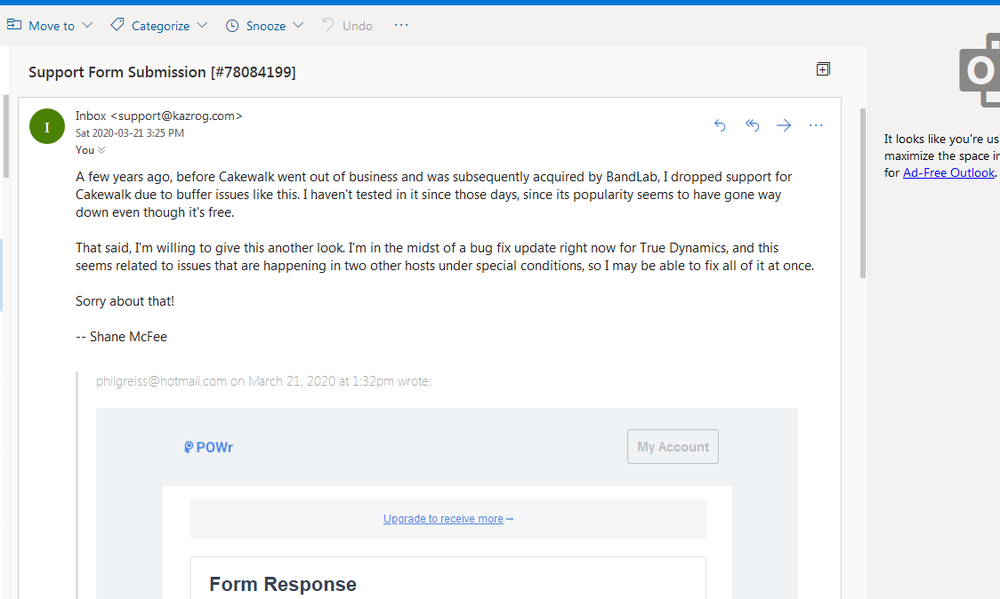
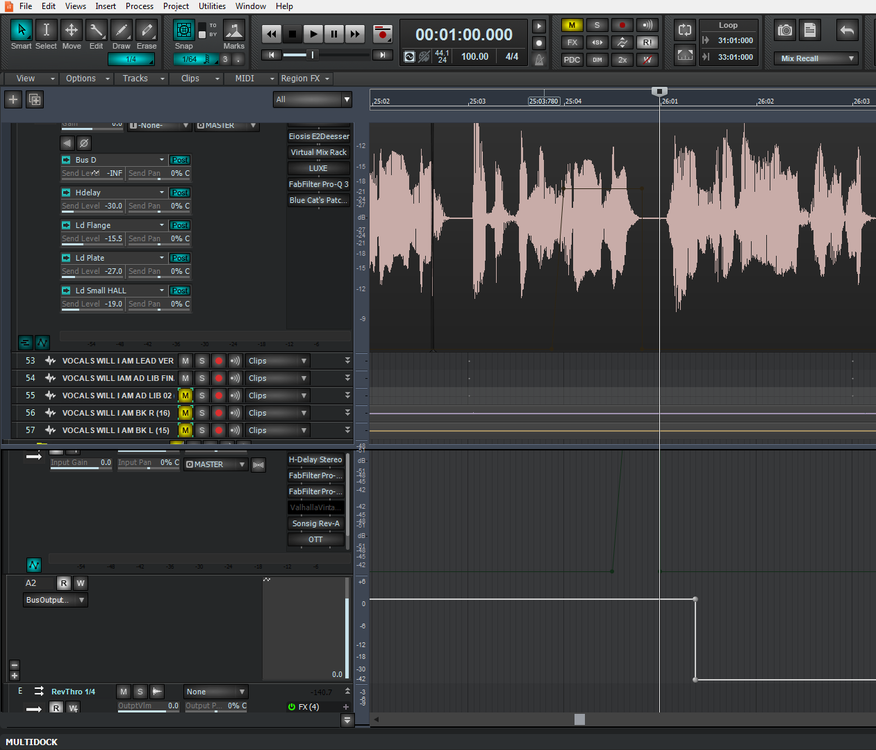
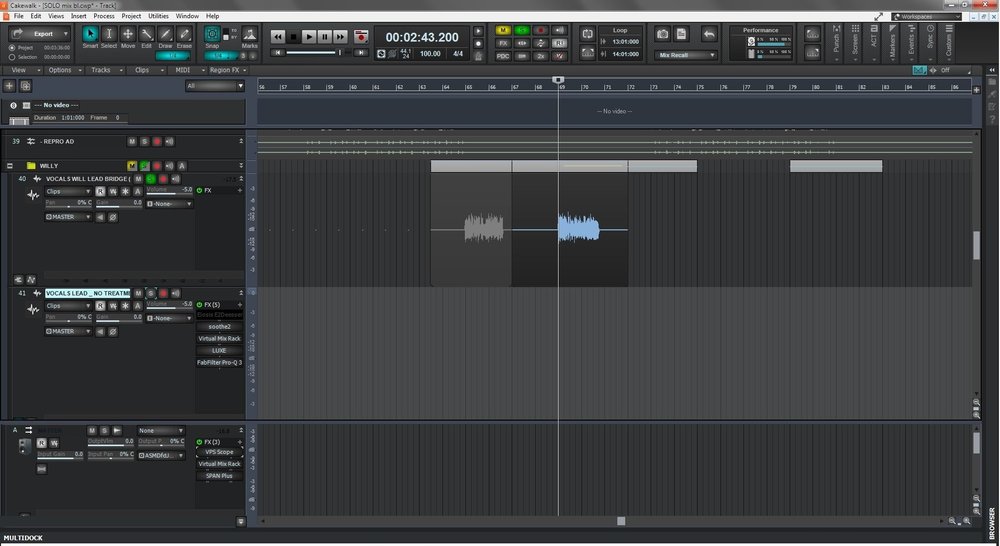
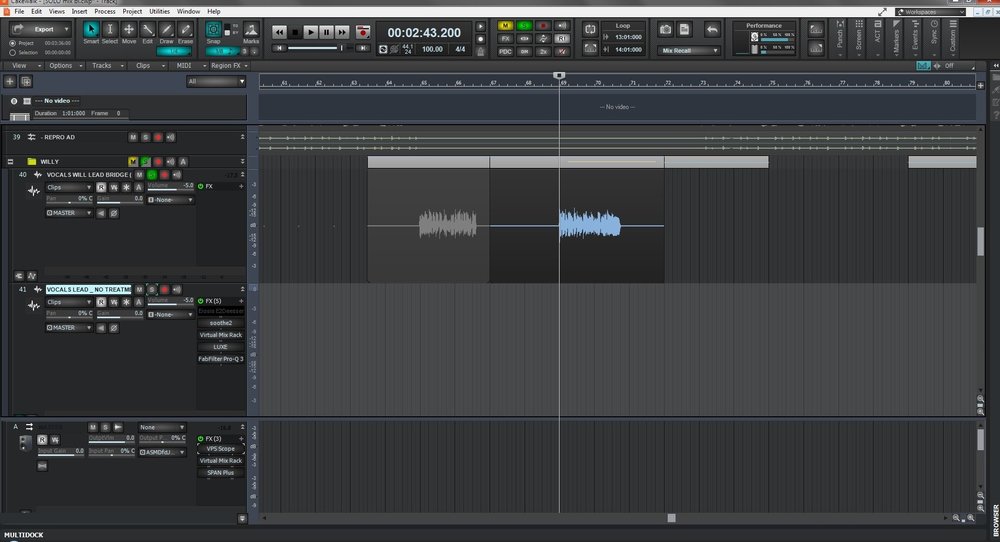
can you customize how the smart tool behave
in Cakewalk by BandLab
Posted
I remember now - you're right