-
Posts
4 -
Joined
-
Last visited
Posts posted by jpMixo
-
-
Did you solve this? I'm having trouble getting the Stems to download to my PC.
-
Hello, When I try to "Download Stems" from the Bandlab Mixer / Bandlab website library / Bandlab Assistant the download says it's preparing or the dialog box appears to be downloading but it never happens . . . . . The Bandlab project never appears in Documents/Bandlab/Downloads.
Why am I not able to Download Stems? I have the most currently updated Windows 10 / Chrome browser / Bandlab assistant 6.0.Running Bandlab Assistant as Administrator also does not allow the Stems to download.
John P
-
RE: Selecting Groove-Clip Looping Stretches the clip into a different BPM
Hello,
I'm working with audio only. No MIDI. When I select a clip, then right click and select Groove-clip Looping, the clips corners become beveled but the entire clip grows in length twice it's size changing the entire clip out of the time BPM I'm working with. Why?
I have the project set at 73 BPM.
or
When I press ALT+7 the Loop Construction view appears and I select Clip / Loop on Off it does the same thing. The clip still visible in the track expands out to the right doubling in size to a BPM other than the project 73.
The BPM field in the Loop Construction view indicates 164.73 BPM. I am unable to change this BPM because it is grayed out.
What's the trick to making a groove clip that remains in the project BPM?
Many thanks in advance.
jpMixo.



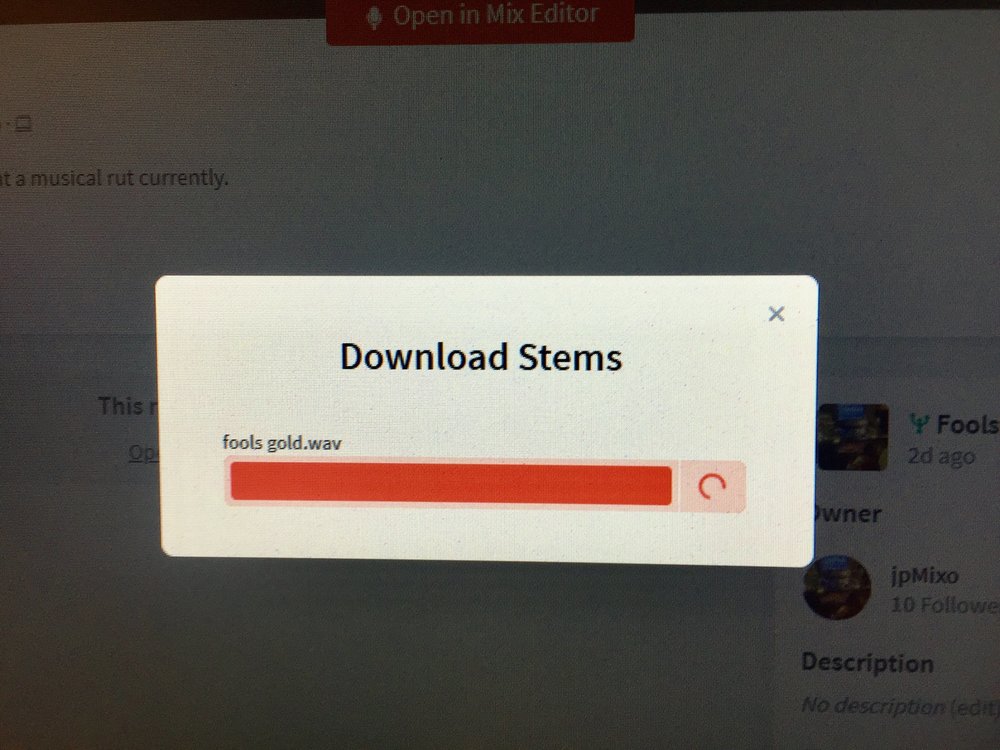
Download Stems
in Cakewalk by BandLab
Posted