-
Posts
1,220 -
Joined
-
Last visited
Posts posted by Terry Kelley
-
-
I want a product that once I pay money for it, if I never contact the company again, the software will still work.
-
 3
3
-
-
Considering the fact that CbB barely gets honorable mention if any mention at all in DAW reviews, management has to know they can't expect to compete with the current favorite DAWs by pricing in their range with these new products. Maybe they will go for generating a user base to pay the bills first and price it somewhere very inciting. At least, I hope so.
But as said, we have to see what reality turns out to be.
-
 3
3
-
-
I would certainly beta test. It would be worth it just to get a feel for the new UI. This all sound interesting and promising. If it's not worth it, there are alternatives. But I suspect ...
-
I always assumed this "free" thing was temporary. Maybe that change is at hand. If I have to pay, I will judge the cost vs value and go from there. If I get a decent break, cool. If I don't - I have wandering eyes.
-
Try Pitchproof or Melda Productions MAutopitch.
-
 1
1
-
-
Sorry Bruno, I don't get what you are saying. I can see the PC controls in the track view when the inspector is closed?
I can see the track controls in the inspector, yes but not the PC controls on the track. I didn't mean to suggest otherwise. I want to have the inspector closed and know the PC is active.
-
Not in my opinion. I want to know if PC is active if I don't have the inspector open. I want to the track to tell me. I often don't have the inspector or PC open. I don't want to use the inspector when I don't want to use the inspector LOL. But hey, what do I know, eh?
I don't think there's any risk of the developers jumping on this and doing anything.
?
-
HI Mark,
I don't see anything. Maybe I'm not being clear. In the Track View, I don't see any indication that Pro-Channel is active. You can certainly see it's active in the Pro-Channel window itself but if that is off or the Inspector window isn't open, there is nothing in the track section itself that lights up. For example, track 15 has Pro-Channel on. Maybe I'm missing something. I did switch back to stock the themes in case Flat White Matcha doesn't show it but I still didn't see anything.
-
How about an indicator on the track that shows that Prochannel effects are on. I sometimes start to add effects on the track and don't realize that I have some PC effects.
-
On 5/30/2023 at 9:44 AM, Bruno de Souza Lino said:
AI called and told you to stop using whatever controlled substance you happened to own before posting.
Or at least share.
-
 1
1
-
 1
1
-
-
Multi-channel VSTs care. That's how you send to specific modules/parts.
-
 1
1
-
 1
1
-
-
Are you talking about opening a Cakewalk project from File Explorer vs. opening it from within Cakewalk?
What version of Windows is this?
-
I could be typing away at the chords and lyrics of my recent opus and CTRL-S or ALT-F-S does't save the file. You have to bring the main window in focus.
-
It’s also called “Express Your Anger.”
-
I was thinking something similar for a horizontal line to allow alignment of an automation node with others in the vertical plane. It's nice that it give the value but a guide line would make it nicer.
-
 1
1
-
-
I still use Cool Edit 2000 and have it linked into Cakewalk. Yep, 23 years later.
-
 1
1
-
-
Think EZdrummer 3 might have some issues. I'm not having this specific problem but I get periodic crashes especially if I load additional instances. I might roll back to EZD2 and see how it acts.
-
Thanks for following up. Many don't.
-
 1
1
-
-
I did that and it doesn't generate anything or act any different.
Weirdly, I added several tracks and FX and it opens every time. I think this is another one for the vault.
-
Yeah Mr, Flipper. I was just wondering if he was trying to do live monitoring (input echo) rather than the input mix. I would expect there to be a delay on live monitoring. The UM2 does have direct monitoring via a button.
-
Well, not loading each one doesn't fix it. Only not loading all of them at once works.
Yeah, it's some unknown combination of unknown factors. That much I know.
-
Are you talking delays during record or playback? VST instruments or audio?
During recording, delays can occur if the processor is being ask to do too much at the same time (which is why many of us turn off effects during record.) But playback should be fine. If the processor is being asked to do too much (and the performance meters aren't a good measure of that) you will get stuttering, drop outs, distortion and other artifacts. In that case, we will freeze problem tracks to take the load off the CPU. If your buffer is large, that too will introduce delays during recording on instruments/keyboards. So turn off FX, lower the buffer size to something that doesn't start chopping up the sound, record, then turn it all back on and increase the buffer size if necessary.
Also, if you have Input Echo on Auto Thru on an audio track, your asking the processor to go fast enough to process the signal in realtime. That's often a huge challenge for the program and processor and you will get delays during recording.
But with a decent buffer size for the project and track freezing, there shouldn't be any delays especially on audio tracks since they take so little effort from the processor. It's VST FX and instruments that introduce latency that the program has to adjust for.
Of course if you have only one or two tracks, most processors (and memory) can keep up and you can get away with loading up the FX and a couple of instruments without turning things off during record. We also often run only Cakewalk and will disable Wi-fi during sessions since you don't want other programs and processes interrupting.
Finally, don’t use wireless headphones
-
 1
1
-
-
I'll keep updating it as I try things but so far it appears to be related to where the project sits in memory. As long as I load another project first, I can load the problem project.
-
1. On the harmonizer plugin, select "Enable Midi Input" on the VST2 pulldown at the top.
2. Then select "Harmonizer (requires MIDI input".)
3. On the MIDI note track, set the output to the MHarmonizerMB plug in.
Start with LOW latency but give HIGH a try (cleaner harmonies.) The harmonizer uses a lot of CPU so it might start breaking up on HIGH latency.
*Note that the harmonizer plugin will not show up in the available outputs on the MIDI note track until you enable the Midi input on the plugin.*
-
 3
3
-



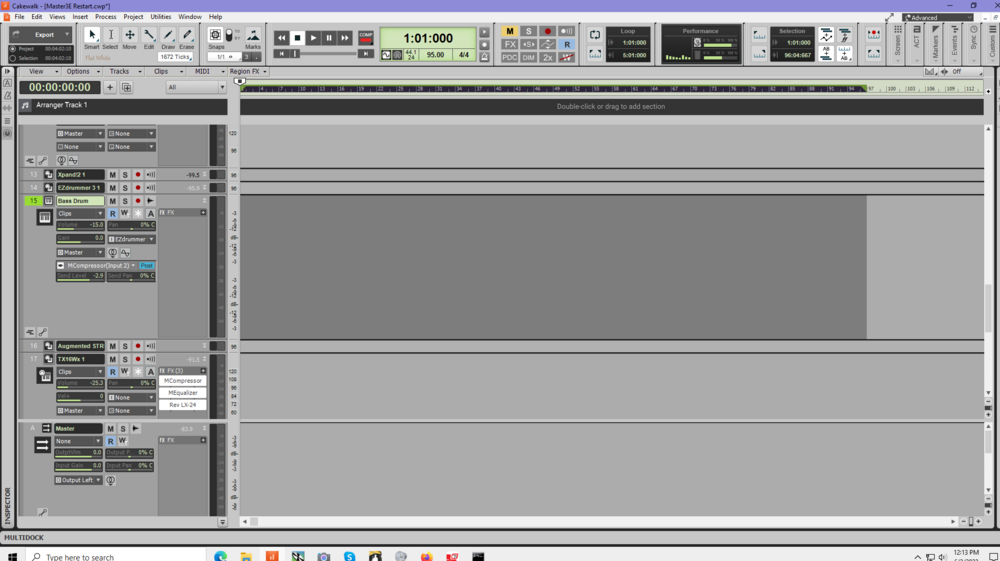
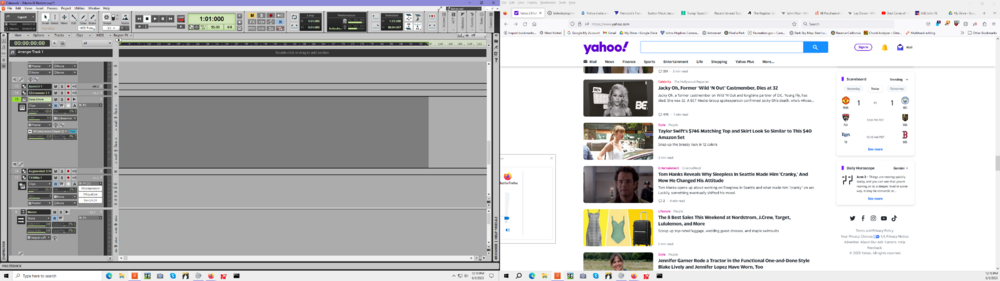
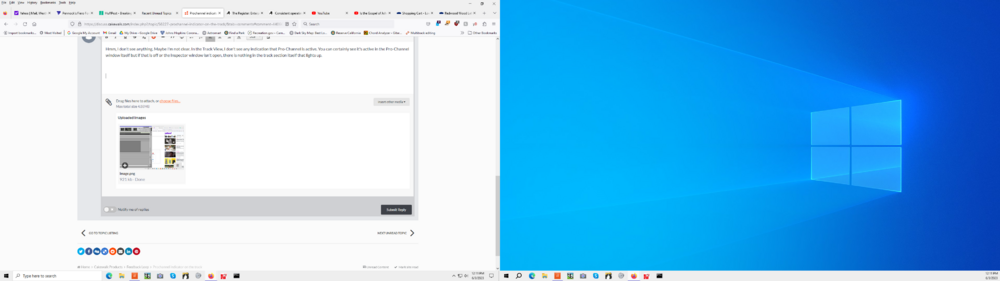
Introducing Cakewalk Next and our new brand identity
in News & Announcements
Posted · Edited by Terry Kelley
I said want. And it's not impossible but certainly unlikely. And if I disconnect from the internet Windows will continue to work even if it never connects again. The fact that companies do it now doesn't mean it's desirable.
Get ready, your heated seats, remote start and entertainment system in your car will be subscription.
Want.