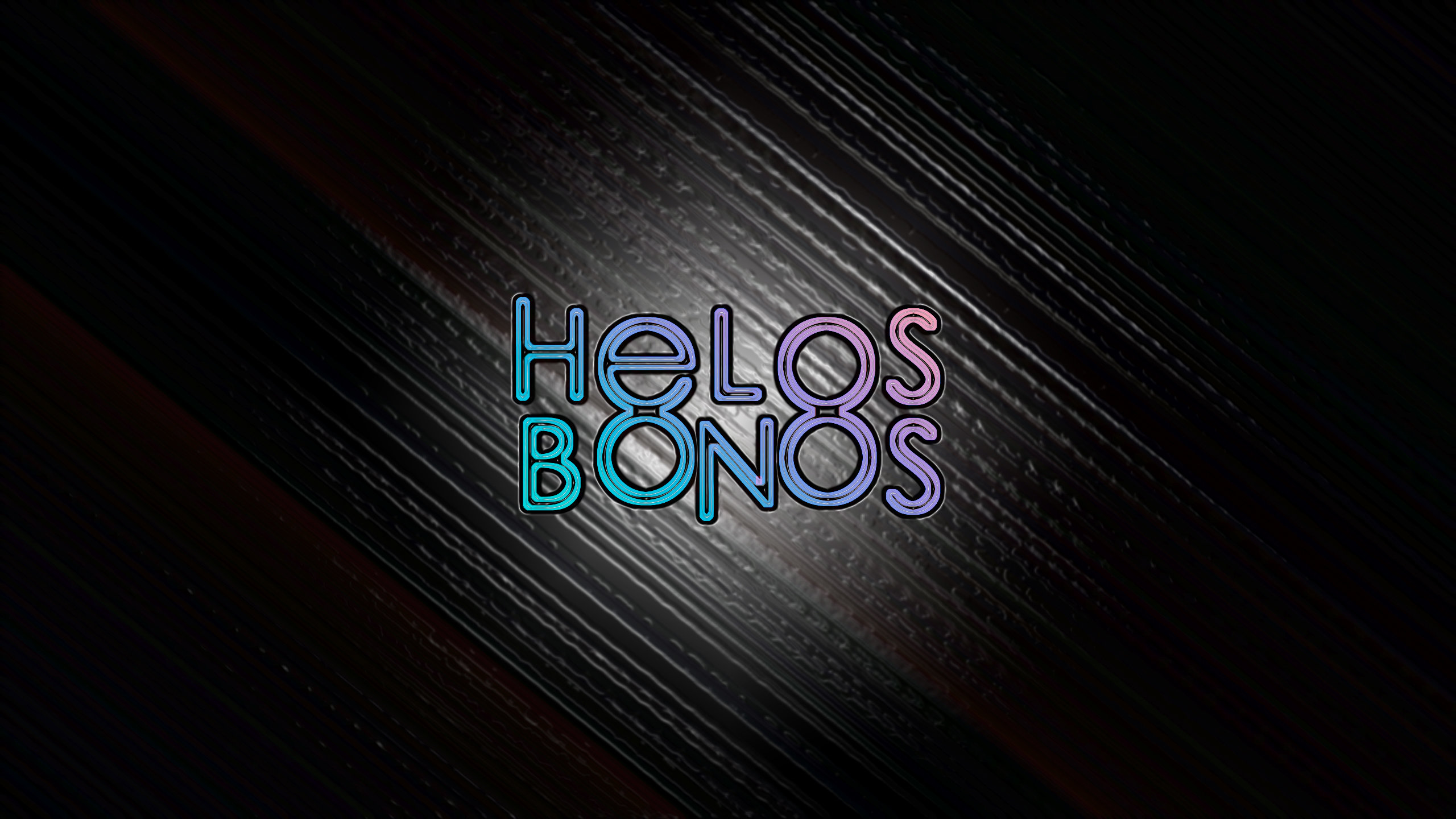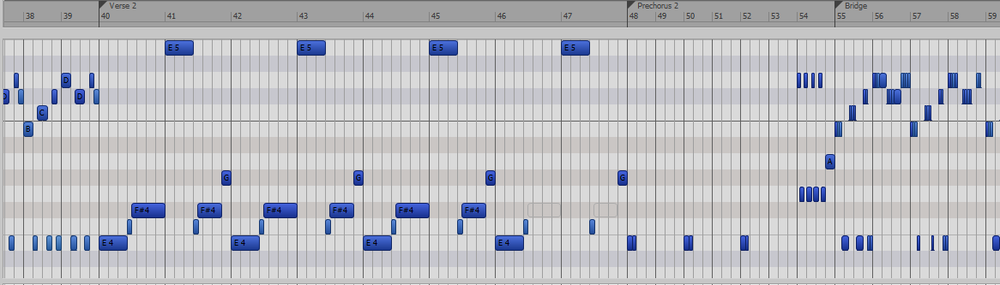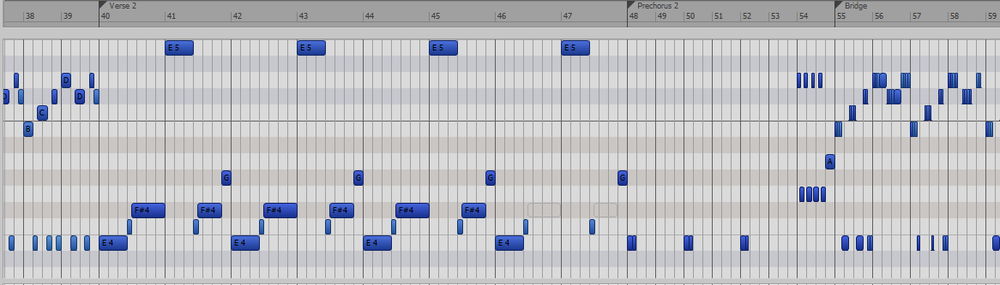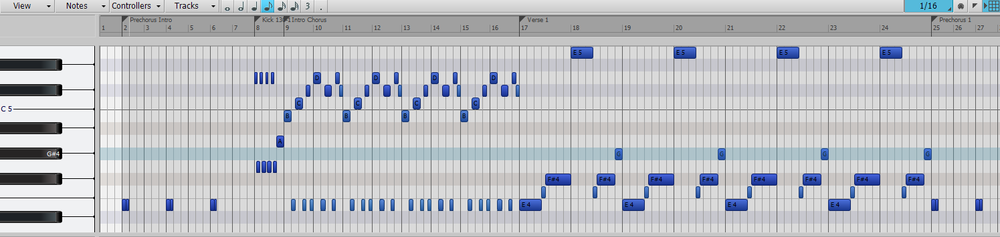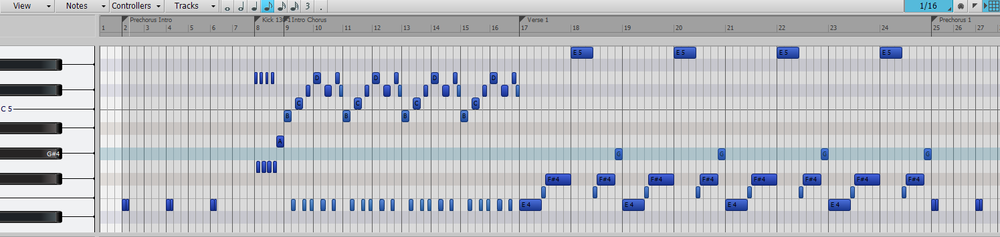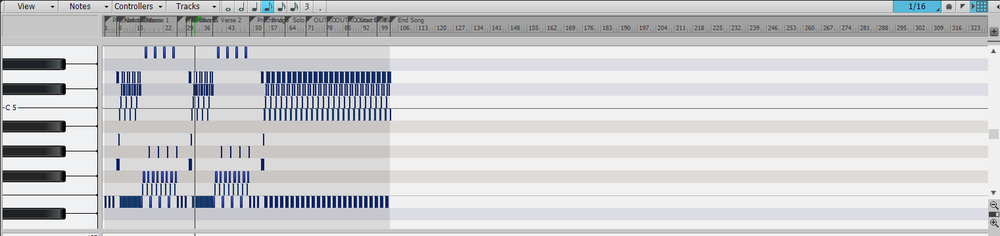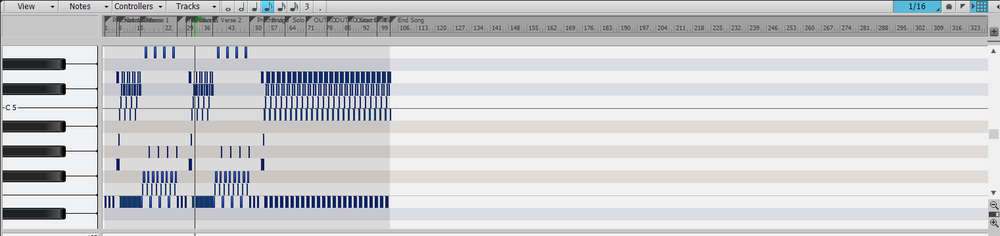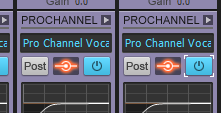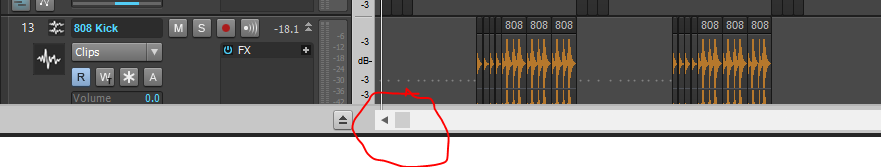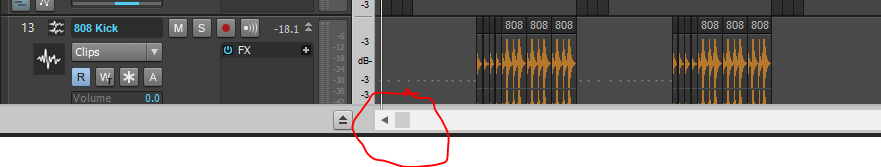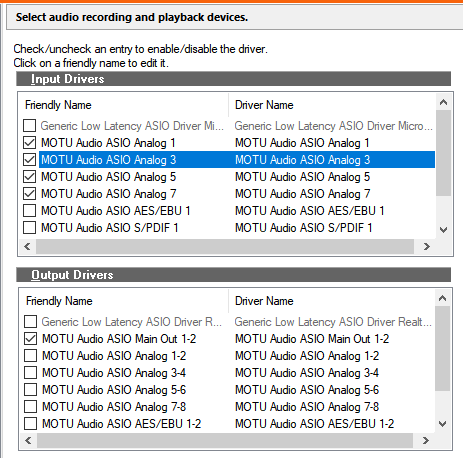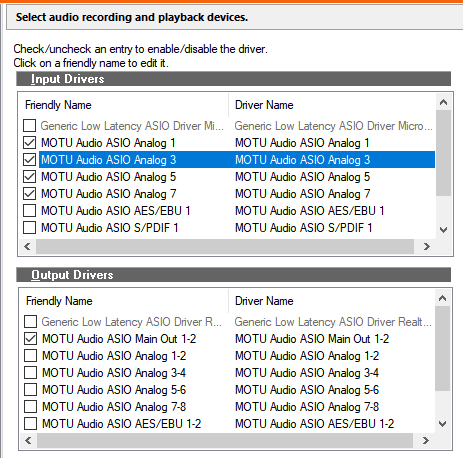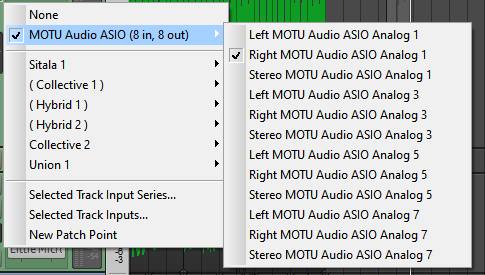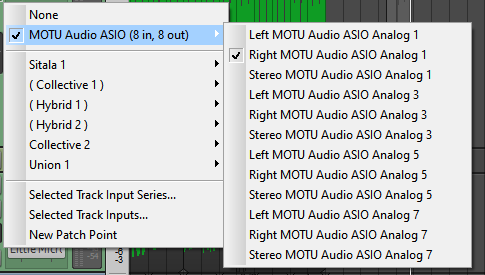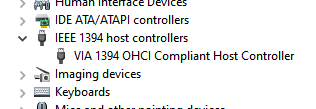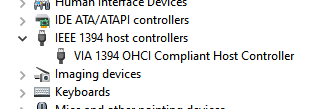-
Posts
102 -
Joined
-
Last visited
Everything posted by Helos Bonos
-

Alt + Scroll Button SERIOUSLY Impeding My Workflow
Helos Bonos replied to Helos Bonos's topic in Feedback Loop
A bit off topic, I might create a post in the feedback section but I find it very annoying that the muted notes in PRV are almost invisible. Like they couldn't just grey out the notes? It's just a very light grey outline with 100% transparent note. Find the muted notes: -
@MediaGary Someone else also suggested that Latency Monitor program on another post of mine for a different (related?) problem. I forgot I actually have it on my PC. I'll run it and see if I can get some clues. @bitflipper This seems to be a new problem. I havne't touched the mic or any cables. Actually, I have maxed out the buffer size to 1024 and still hear it in places. I don't think this is a coincidence but I notice the noise at transitions of my song. Chorus to verse to example. Right around the transition. Here's anothing thing I noticed by accident: I opened up my preferences to check on my buffer size, didn't change anything (buffer at 64), hit Ok. Now the latency is gone (5.6ms at least). But after a few seconds, it creeps back. So I'm still getting latency even at a 64 buffer. And here is another problem that I'm sure is related but I was going to do a separate post on it. And this is not a CbB issue. I've had this problem for a long time even with Reaper: The audio will go silent (during playback or recording) and there will be a high pitch "peep" sound around 10k for a second or two, then resume playing or recording. This has been plaguing me for a very long time and I've not been able to figure it but I'm sure all my latency, audio dropouts and this glitch noise are all interrelated. There has to be one culprit causing all of this. I need to get it figured out soon as I'll be tracking a client when this quarantine thing cools down.
-
Yeah, I'm sure that's what it is too. Hearing protection failsafe. I don't think I was doing anything out of the ordinary. I was just going through a bunch of different vocal tracks to align them and couldn't get any sound out of this one track. I actually have this latency monitor software! I have to run it and see if it gives me any clues. That was a good video, thanks. I"ll have to go through my device manager to see if there are any power sucking processes going on.
-
I think this might be related to my latency issue. Or my audio drop out issue. Or maybe everything is related. I don't know if it's even Cakewalk, my computer, or my MOTU audio interface. When I record audio (my horrible singing) there is a crunchy glitch that shows up in pretty much the same spots on my timeline. I've always thought it was just the crunchiness that comes with recording at too low of a buffer size (64) trying to avoid latency. But it seems to be embedded in the audio clip. It's at the same spot even if I move the clip up or down the timeline. And the noise is there with or without effects. I tried bouncing a short selection to mp3 to no avail. Once I got an error message, the second try, I it bounced to a silent mp3 file. So I ended up recording it from my Voice recording app built in to Windows 10 in m4a format. I'm attaching it here. Recording Glitch.m4a
-

Alt + Scroll Button SERIOUSLY Impeding My Workflow
Helos Bonos replied to Helos Bonos's topic in Feedback Loop
I think I remembered the real problem I was having with zooming. It's zooming on the piano roll. I go from this view: To this view: In ONE tick of my scroll wheel. That MIDI controller looks like a nice toy but since I'm limited on desk space and on monetary funds, I think that $200 might be better spent toward a Presonus license. It's looking better and better with every session. -
I don't think so. It was just a regular vocal track; same as the adjacent tracks that were not giving me any problems.
-
Wow. I can't seem to get through one session without issues. One of my vocal tracks went silent. It's the same stuff/settings/audio/plugins as my other vocal track but this one track won't output any sound; shows -136dB on the meter; the Global Input Meter shows Red and the clipping LED on the EQ and on the Tube modules in the Prochannel. Weird thing (actually nothing is weird anymore) when I try to screenshot the red LEDs, as soon as I click my screenshot software, the red lights go out. Also, if I click one module on or off, I hear a lout clicking sound. Also, the meter on that track is maxed out so there is some loud (inaudible) noise that is causing the clipping and it must be so loud that it is muting the track somehow. On Reaper if something gets beyond a threshold of loudness, the track mutes but with the mute button so I can unmute it after I figure out what the problem is i.e. a delay feedback gone rogue. I was wrestling with this issue for a while until I just gave up and closed the session and reopened it. Now it seems to be working. Why do I keep having these interruptions in my flow. If I had a client here, it would have ruined the session.
-

Alt + Scroll Button SERIOUSLY Impeding My Workflow
Helos Bonos replied to Helos Bonos's topic in Feedback Loop
I'm not a hardware guy but I'm digging this. I might get one. Thanks. But wait. Can it control the full timeline with audio and MIDI or just the MIDI window? -

Alt + Scroll Button SERIOUSLY Impeding My Workflow
Helos Bonos replied to Helos Bonos's topic in Feedback Loop
I might have to get into this habit. -

Alt + Scroll Button SERIOUSLY Impeding My Workflow
Helos Bonos replied to Helos Bonos's topic in Feedback Loop
Oh, yeah, that is very smooth zooming and scrolling. Mine seems to jump from level to level rather than a smooth graduation. Another thing I forgot to mention are the microscopic scroll handles! I'm zoomed out all the way and the handle is still tiny. WHY??? On every other program (I'm not talking DAW, I mean every other type of program) , when you zoom out to see the entire project, the scroll handle lengthens so you don't have to mouse to the other side of the screen to grab it or to search for it with your eyes. -

Cakewalk won't recognize some Focusrite inputs
Helos Bonos replied to Dante's topic in Cakewalk by BandLab
Thank you for this. This seems unnecessarily confusing. CbB shouldn't assume everything is stereo. Why can't it just be all mono inputs and if I have a stereo pair, just connect to 7 & 8 as I normally would anyway? -

Cakewalk won't recognize some Focusrite inputs
Helos Bonos replied to Dante's topic in Cakewalk by BandLab
Jonathan, how can I change the names to friendly names if CbB doesn't show all the inputs? I really hate having to figure out which physical input goes to which discretely named input labeled by CbB. I.e. If I want to record something from input 6, I don't want to have to think is it Analog 5 right? Analog 5 stereo? Analog 7 left? Odd? Even? Whut? I just want to see the number that matches with my input channel and get on with making music. I don't have this problem in Reaper or Waveform 10. I'm sorry. I don't know why it's double pasting my images. When I tried deleting it, it messed up my post. -
I'm deeply focused on my editing which requires a lot of zooming in and zooming out which I also use to slowly move my way across the timeline by zooming in on one side and zooming out on the other. When I have to look at my keyboard to make sure I'm hitting the Alt key and not my Ctrl, Windows key, or space bar which I do half the time, it takes my sight off of the clip I am editing. Then I have to find my place again. And sometimes if I hit the alt key instead of the space bar, then the menu drops down on top so I have to get rid of the menu in order to continue to play. It's maddening, distracting, and time wasting. Is there a way to horizontal zoom with scroll button only?
-
AWESOME!!!! THANK YOU!!
-
I've been complaining and ranting a lot on here with every problem I encounter but while there are many good things I like about Cakewalk, one thing I would like to mention is how great this support forum is!!! Man, it is so nice to know that when you post a problem, there are answers and great help not long after. Thank you guys!
- 5 replies
-
- 11
-

-

-
Is there a setting so that whenever I create a new track the output will default to my MASTER BUS that I've created rather than my stereo outputs? I have to manually do that every time and sometimes I forget and notice it later.
-
Does it have to be in like a smile position? Or a grimace? Kissy face? ??
- 19 replies
-
- delete marker
- delete
-
(and 1 more)
Tagged with:
-
This post has nothing to do with the software; it's about the forum notifications. When I click on the notification bell, I have a number of bolded notification that are unread. I'd like to read all of them but after I read the first one I clicked on and go back to the bell, all the other notifications are unbolded so I don't know which one I've already read and which ones I've not read yet. Am I doing something wrong? Again. Is there a setting to fix this?
-
- forum
- notifications
-
(and 2 more)
Tagged with:
-
PROBLEM SOLVED. You can call me a jack@$$ if you like. But I have NEVER seen any command that combines clicking on something while pressing a KEY. Keyword here is KEY. I am been expecting to see a drop down of sorts with a delete button but I have just realized after looking through all these comments, it has dawned on me to press the DELETE KEY ON MY KEYBOARD. Sorry, but that was not obvious. Yeah, "press" is different than "click" but I don't focus on such trivial semantics *sarcasm*. I need to see the word KEY!!! Press the DELETE KEY on your TYPING KEYBOARD. Thanks yall.
- 19 replies
-
- 1
-

-
- delete marker
- delete
-
(and 1 more)
Tagged with:
-
Ooh! It was checked. I unchecked it. What does that mean? What is zero crossings? Am I not going to be able to cross fade now? Thank you.
-
Thanks errbody. I guess there is something wrong with my Cakealk since the delete option does not appear for me when I left click the marker. And while we're on the subject of markers, as a new user, I was a bit disappointed that you can't color the markers.
- 19 replies
-
- 1
-

-
- delete marker
- delete
-
(and 1 more)
Tagged with:
-
Thanks Jose. Are you telling me that is the only way to delete a marker? I looked at the Marker module and wow, surprise, no delete option. Maybe Cakewalk secretly does not want its users to delete markers? Maybe that's how they make their money? Marker royalties.
- 19 replies
-
- 2
-

-

-
- delete marker
- delete
-
(and 1 more)
Tagged with:
-
I don't know what I'm doing wrong now. It's taking me HOURS to do simple edits. 1. I realized that when I zoom in to maximum level, the beginnings of my clips are not snapping precisely to the grid. I have my snap setting to almost max extreme. 2. For some reason, I can't get the end of the clip to snap to the grid. It either passes it and crossfades into the next clip or it doesn't reach the grid. It's only a tiny amount probably not audible and I can just turn off snap and get it there manually but why is it doing this?
-
Why in the world would I have to consult the User's Manual to delete a marker? I mean how hard could something like that be really? You left click and the box pops up and maybe there's a delete button in there? Nope. Ok, You right click on the marker and there is a delete option. Nope! Hmm... Double click it maybe? Nope! Just *****ed up all my track heights. Gotta go redo all those now. Ok, I give up. Let's check the manual. To delete a marker 1. Press and hold the left mouse button while pointing to a marker in the Time Ruler. 2. Press DELETE, and release the mouse button. Ok so....... how long do I hold the left mouse button? 5 seconds? No. 30 seconds? Hm. No. 5 Minutes? ***** THAT! OK, I GIVE UP. HOW DO YOU DELETE A FRIGGIN MARKER????? Is there a special class I have to take? Marker Deletion in Cakewalk 101? SMDH. ???
- 19 replies
-
- 2
-

-

-
- delete marker
- delete
-
(and 1 more)
Tagged with:
-

Constant Audio Dropouts and HUGE Latency
Helos Bonos replied to Helos Bonos's topic in Cakewalk by BandLab
Thanks all. A lot of interesting stuff here. Mark, I have recently made the switch to Windows 10 (kicking and screaming) and I think this problem likely started since then so you might be on to something here. Aw shucks. I'm looking at my Device Manager before I install the link you sent and it appears I already have this installed. Unless it's an old version? Should I still install it? siordan, This unit has USB2 out in the back. You think that will be faster than FireWire? Bob, I have one instance of Alterboy, 3 x TH3, one AUX track with Soundspot Nebula, and one with Arturia Rev Plate 140. Wow, I didn't realize how light I was on plugins! I am using the Prochannel on many track though. Only 30ish tracks total. Something for sure isn't right here.