-
Posts
1,267 -
Joined
-
Last visited
Posts posted by locrian
-
-
7 hours ago, Zo said:
Did ya got cs 80v4 for free ?
Yes! Every plugin except for Pigments and Analog Lab V Pro were free. And I bought those two on sale. Not too shabby.
-
-
15 hours ago, Magic Russ said:
So you're saying it's a 10?
I just checked my Arturia folder and counted 10 plugins. But I only bought two of them (Pigments and Analog Lab V Pro). And that count doesn't even include the dozen or so free expansion packs.
All of the freebies are as good (or better) than many of my paybies. So I'm not sure what number I'd give Efx Refract, but I'd give Arturia something close to a 10 overall.
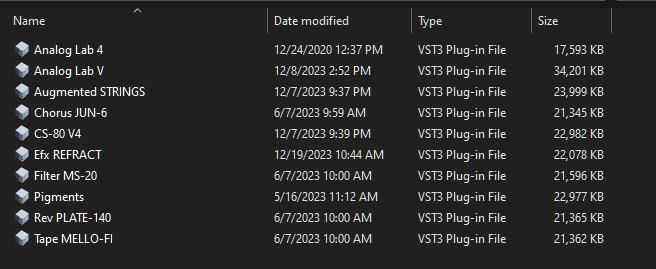
-
 3
3
-
-
Great freebie! It even has a tutorial.
-
I was just thinking last week how generous this company has been with their freebies. And now we get another one!
-
 2
2
-
-
1 hour ago, Zo said:
Boy just read my post , i'm absolutly sorry about the tipos ..... guyz when you see clean posts (like this one) versus a pure mess (like my previous one) understand it was made on an ipad that can't falllow how fast i type letters and registers some with a delay .
No worries. We were able to falllow (sic) what you wrote. ?
-
 1
1
-
-
-
Right. The Neve 8028!
-
 1
1
-
-
LOL. I thought the plugin was used to produce some of the show. What a dolt!
-
 1
1
-
-
3 minutes ago, cclarry said:
Listen to Sound City...
I've watched that one so many times I know the lines by heart.
-
 1
1
-
 1
1
-
 2
2
-
-
Coupon only valid on purchases of $75 or more.
-
 4
4
-
 1
1
-
 1
1
-
-
I was going to buy it but wasn't able to get past the math question at login: "2 + 0 = "
I should have studied harder...
-
 1
1
-
 3
3
-
-
Geonkick is a free software synthesizer that specializes entirely in creating your own percussive noises, and it does so with a great amount of flexibility. If you’re on the hunt for unique and fresh-sounding drum sounds, this might be the way to go!
It is a drum synthesizer, first and foremost, and comes with 16 stereo channels of output with a potential 16 instruments to create.
Review: https://bedroomproducersblog.com/2023/12/20/geonkick-drum-synthesizer/
D/L: https://geonkick.org/index.html
-
 1
1
-
 1
1
-
-
I went to run NA and was promted to allow InstallAware to be installed on my system. Is this safe?
-
Hmm. I always search before posting and didn't see that one.
-
https://www.fabfilter.com/download
All plug-ins updated with CLAP support, bug fixes and more
We have just released a general update of all plug-ins, introducing support for the independent, open-source, modern CLAP plug-in format. Currently CLAP is supported by Bitwig and REAPER, with more hosts to follow.
Apart from that, the updates also contain important bug fixes and small improvements.
We recommend everyone to download and install these new versions, which are 100% backward compatible with the previous ones.
-
 3
3
-
 3
3
-
-
Signal Perspective released the free Trailbender delay-based multi-effects plugin for Windows and Mac.
Trailbender is a versatile plugin that can be set to act as a mod FX, pitch shifter, synthesizer, and more.
The developer Giorgio Presti explained that the origin of the Trailbender came when he developed a tool to show his students “how a delay line can be tweaked to act as a mod FX, a pitch shifter, a synthesizer, and other things.”
Review: https://bedroomproducersblog.com/2023/12/18/signal-perspective-trailbender/
D/L: https://www.signalperspective.com/2023/08/17/trailbender/
-
 3
3
-
 2
2
-
-
Great company. Great products.
-
 4
4
-
-
Just now, Sander Verstraten said:
They do... the only catch is: It's a subscription ?
Right. I want the bundle *without* the catch.
-
 1
1
-
-
Too bad UVI doesn't offer an 'everything' bundle like NI's Komplete or IKM's Total Studio, or at least different 'genre-themed' bundles.
-
 1
1
-
-
3 hours ago, Carl Ewing said:
Let's hear your music. I want to hear the genius that comes out of your clearly superior libraries that somehow eclipse the endless stream of great scores and albums using this stuff daily.
Can't wait!
Are you on NI's payroll?
-
 1
1
-
-
2 hours ago, Carl Ewing said:
Source? lol.
My ears.
2 hours ago, Carl Ewing said:I keep seeing these nonsense opinions around various forums.
This^ statement is nonsense.
-
 1
1
-
-
Even if they don't move to a subscription model it's unlikley I'll buy much more from them given that the quality/usefullness of their stuff has been on the decline for a while. I'd rather spend my money elsewhere. And fortunately we still have a gazillion choices.
-
 1
1
-
 1
1
-
-
Well, FOMO only applies when you truly *want* or *need* something and are afraid of missing it at a good price. Do you really want/need a new DAW? If not, then just be patient and wait for the one you want (which sounds like SONAR).
I never experience FOMO over things I don't want if I know I'll never use them irrespective of how good the deal is.
Cheers...
-
 1
1
-


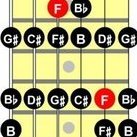
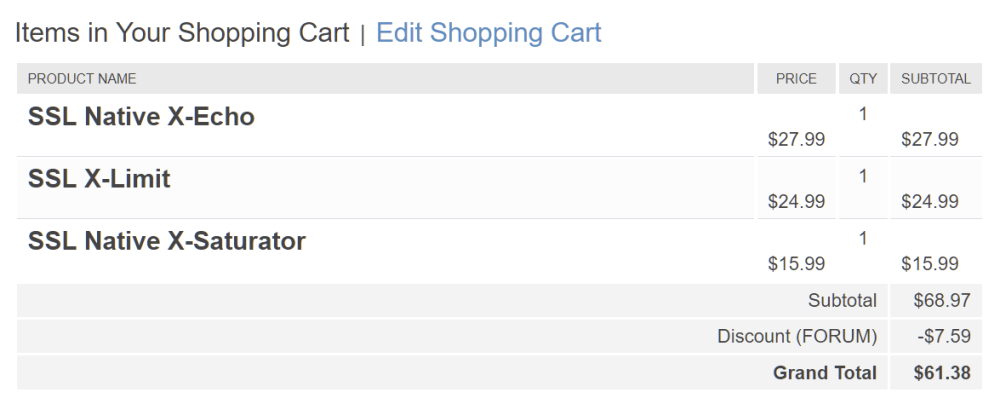
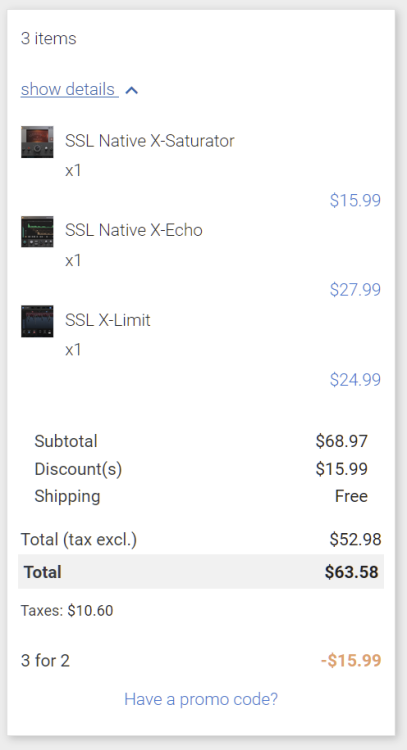

SZECHUAN saturator FREE
in Deals
Posted
Were you saving all these freebies to post today?