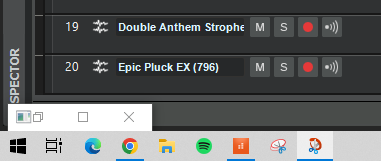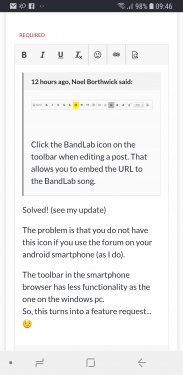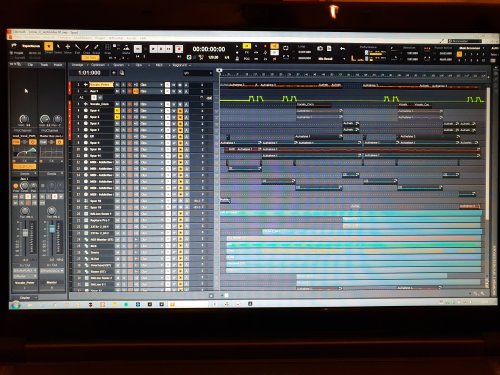-
Posts
32 -
Joined
-
Last visited
Everything posted by Peter Mangold
-
I have tried different scalings on the external screen. Does not change anything.
- 21 replies
-
- multidock
- screensets
-
(and 1 more)
Tagged with:
-
Hi sjoens, the screenshot shows the way it should be. So this is the expected behavior. My problem is that I do NOT see the minimized icon on the lower lef side. I only get the behavior of the screenshot with the main app window on the laptop screen and the MultiDock window on the external screen. Unfortunately I need it the other way round (and on W7 I never had this issue...). Up to now I have no solution. BIOS and graphics driver update did not change anything. I even made a test in another PC that runs W11 and it shows the same issue. Just a little difference on W11: I can restore the minimized icon by closing and opening again the main app. But also not really an expected behavior there... In windows forums I found many similar problem reports but I did not find a solution. At the end this could mean to my 2 screen setup that the MultiDock (with its benfit of the multiple taps) is no longer useful an I have use only the simple floating windows. This would be really a step back in usabiltity to me. So I did not give up yet.
- 21 replies
-
- multidock
- screensets
-
(and 1 more)
Tagged with:
-
Tried: Shift D has no effect if the MultiDock is floating (as in my case). Workspaces did not work for me, so I do not use this feature. I think User 905133 might be right that my problem is related to the display driver. I need to contact my OEM to check if an updated driver is available that I can use on my machine.
- 21 replies
-
- multidock
- screensets
-
(and 1 more)
Tagged with:
-
- 21 replies
-
- multidock
- screensets
-
(and 1 more)
Tagged with:
-
I made a new observation: When I switch the content of the screens it works again. So if the app with the track view runs on the laptop FHD and the MultiDock runs on the 4K then I can see the minimized view on the FHD (but why does it float to the other screen?). Changing back to my original setup the minimized view does not show up, on none of the two screens. Very strange!
- 21 replies
-
- multidock
- screensets
-
(and 1 more)
Tagged with:
-
No, my problem looks different I think. But thank you anyway, this is an interesting discussion.
- 21 replies
-
- multidock
- screensets
-
(and 1 more)
Tagged with:
-
Dear All, since my new install on the new W10 laptop I suffer from a bug in the windows management (but only CW has this problem, other apps are OK). I hope somebody can give me a direction on how to fix this. Right now I have no more ideas. I work with 2 screens, the 17"-laptop FHD and a 27" 4K. I use the laptop for the console view and plugins within the MultiDock and the 4K for the track view. The behavior on the new PC was strange from day one: When I minimize the MultiDock window in the laptop screen it disapears completely (no minimized view) an there is no way to bring it back. The only way to restore it is to close the project an reopen it. Did somebody see this before me? Any idea is highly welcome! Best regards, Peter
- 21 replies
-
- multidock
- screensets
-
(and 1 more)
Tagged with:
-
I got it. No action required! The shell has a memory...
-
Can you please send me the command line to open the file again, so that I can remove the lines. I did no copy...
-
Works perfectly! Many thanks!
-
I don't understand what you mean with 'download folder'. I downloaded each installer from the Web page and have them all save together with the activation codes - of course. How about the automatic activation? Isn't that the actual value of the command center? BR, Peter
-

Introducing Cakewalk Next and our new brand identity
Peter Mangold replied to Jesse Jost's topic in News & Announcements
The legacy website works. It is just the command center which is out of service. -
Hi, good old Command Center seems to have lost connection to the server. Does somebody know if this is temporary or permanent?...I need it...;-) Best regards, Peter
-
Thank you! Save mode is the way. The problem is solved! The bad plugin was BREVERB. I saw that this was also reported in other threads. It is a good plugin but it tends to screw up Cakewalk quite often... Best regards, Peter
-
Hi, I'm currently moving my W7 setup to a new W10 machine, finally... I've installed everything on the new machine and I use the same sound interface. So the whole environment is exactly the same, except now with W10. Now the issue: I try to load a project on the W10 machine which has no issues on the W7 machine. The app crashes at the final step 'Project preparation' in German it says 'Projektvorbereitung...' Any ideas on how I should tackle this issue are highly welcome! Best regards, Peter
-
Hi, with the latest Update I face a problem with my Steinberg HalionSonic vst3. When loading the plugin into a new project I am not able to control the volume of the 16 tracks via the midi tracks of cakewalk. The plugin shows that midi data is received but it does not change the volume. When loading and old project with a HalionSonic the controlling works as expected. Strange! Anybody else with this experience? Any ideas what happend? Best regards, Peter
-
Thanks, this is it! I am getting old, forgetting things I knew years ago....
-
Solved! (see my update) The problem is that you do not have this icon if you use the forum on your android smartphone (as I do). The toolbar in the smartphone browser has less functionality as the one on the windows pc. So, this turns into a feature request...?
-
Noel, an honest answer: I tried to find it but... How does it look like and which toolbar? Regards, Peter
-
This is my latest track. Friends say it sounds like 80's electronic pop - and this is exactly what it should be like. The song is completely produced with CbB. All music except the two vocal tracks is produced with several vst plug-ins. It consists of 33 tracks in total. Mastering is done with cakewalk plug-ins only. I can perform the song live (vocals, keyboard parts) with all effects and mastering with 64 samples buffer low latency settings...(and we already did this!): Kind regards, Peter
-

"Never record audio to the drive used for DAW etc.."
Peter Mangold replied to steve trusty's topic in Cakewalk by BandLab
I've seen the recommendation 'separate drive for audio files' at many threads here. What is the benefit of doing it? I have everything on my c SSD. -
Thanks everybody for your thoughts on this important topic! I well understand all your points but since my W7-system is still running well there can only be one conclusion for me: I stick to W7 as long as I have enough money to buy a new hardware that would then justify the installation effort and naturally updates me to the latest OS. It is a simple old rule, that still seems to fit. The thing that has changed in the past 10 years is the lifetime of the hardware since we do no longer see the steep improvements in performance. So we can use a chipset for much more than 5 years without penalties in functionality...
-
Noel, first of all I very much appreciate your clear and open communication. This helps a lot! Since the upgrade path towards W10 seems not to be possible on my DAW-PC, I am now facing the 'clean install'... But this would mean that have to do a complete new installation of all HW and SW components, right? I would need to install all the content, VSTs, Tools, etc. again, including all the painful, and even risky registration/authorization processes,right? I would at least plan one week of effort for this task and there is actually no way for me personally to do this huge investment. If I completely misunderstood the 'clean install' please let me know. Best regards, Peter