-
Posts
4 -
Joined
-
Last visited
Posts posted by Mistermaarten150
-
-
Edit: now I can see it is registered when I press a key, but I can't hear the notes.
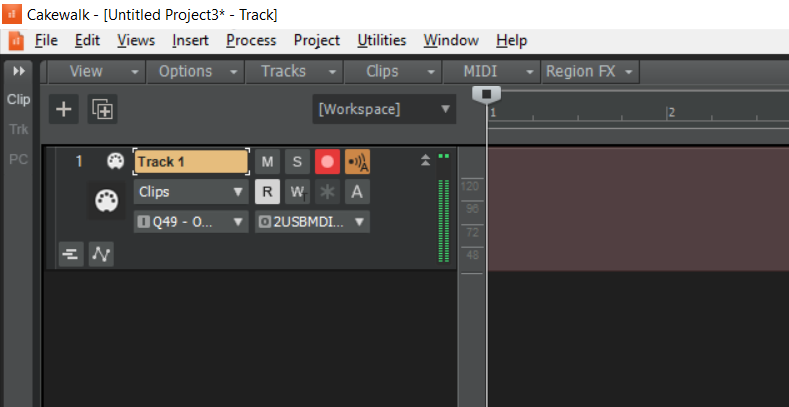
-
17 minutes ago, scook said:
That video is geared toward hardware sound sources. A better video from the same source for MIDI controllers like the Q49 and softsynths is
Thank you for the suggestion. I have been able to follow the video up until the point when the guy starts playing his MIDI-keyboard. Mine doesn't make sound yet. I get this notification:
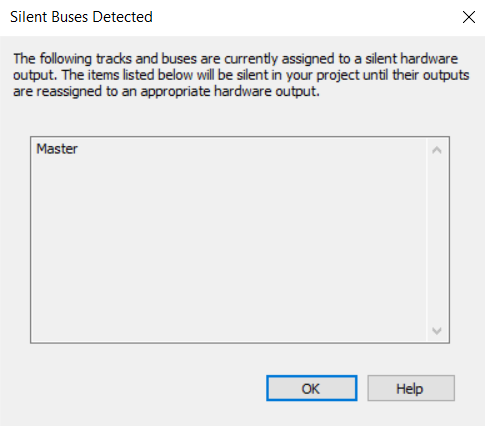
-
Hello,
I'm a complete beginner in keyboard music and Cakewalk in general. I've found the interface a bit daunting and I couldn't easily find a tutorial on how to connect my MIDI keyboard to Cakewalk. When I start the program, it does automatically recognize my USB-connected keyboard, but I don't get any sound when I press the keys afterward. Could someone please explain how I can get sound? And perhaps how I can choose different instruments? (e.g., I'd like to play with piano, harpsichord and Moog-like sounds).
My model is a (very cheap) Alesis Q49.
Thank you in advance!



Connecting a keyboard basics
in Instruments & Effects
Posted
Wow, I don't know what I did exactly, but it's working!! Thank you guys!