-
Posts
242 -
Joined
-
Last visited
-
Days Won
1
Posts posted by Steve Harder
-
-
Try saving the updated template file in a temp location, then use file explorer to copy into actual template folder, overwriting old file.
Seems that Cakewalk would not overwrite an existing template file even though I gave it permission when it asked.
My workflow would have been open template, make changes, don't do a save as a project file, just change offered file type from project to template, save, say ok to "overwrite existing". But datetime stamp of target file in template folder would not change so no overwrite occurred.
I do this so seldom I don't think I reported it as a bug with documentation. @scook ?
-
Thanks.
-
I have a vst that I can consistently cause to crash Cakewalk by replicating keystrokes and clicks. Cakewalk crashes, it disappears from Task Manager processes list. I can then restart Cakewalk and it performs normally.
So this is a crash, not a hang.
Cakewalk does not create a minidump in either %AppData%\Cakewalk\Cakewalk Core\Minidumps or %AppData%\Cakewalk\Cakewalk Core\Minidumps\Plugins.
I'm communicating with vst developer. But I'd like to provide him with as much info as I can.
Is there a Cakewalk config that will increase the possibility of a minidump being created?
-
September 6, 2021: Autumn Sale! 33% discount for all our software!
Autumn sale between September 6 and September 20 with 33% discount for all of our software! Get RapidComposer now for only $133 , Melodya for $33, Syne for $59!
RapidComposer full edition orders receive a free Melodya license (please contact us).
https://www.musicdevelopments.com/news.html
Put product in shopping cart to see sale price.
-
Here's a quote from Freespace2 over on vi-control.
"I have been using Cakewalk for a long time and never stopped using it due to lack of functionality. It is true that some features of other DAWs do not exist, but on the contrary, some features provided only by Cakewalk made me give up switching to other DAWs.
For example, as an orchestrator, the following features are most important to me: It always shows dozens of different instrumental MIDI tracks at once on the right side of the Piano Roll, allowing you to switch tracks with one click, reverse the selected and non-selected tracks, and only select specific instrument parts. The ability to highlight, and if necessary, immediately call up the virtual instrument setup window associated with the desired MIDI track. All of this can be done right from the inside of Piano Roll window without going back to Track View or resizing the Piano Roll window. Any other DAW doesn't offer this features and requires a lot more mouse clicks and time to work similarly. The only digital performer was able to manage and display a list of active MIDI tracks on the right side of the piano roll, similar to Cakewalk.
If you are an orchestrator and need to implement an orchestra through MIDI and virtual instruments, I can confidently say that Cakewalk is the best choice. After Gibson abandoned Sonar, I tried to switch to other DAWs such as Cubase, Logic, Flutiloops, and Studio One, but I ended up returning to Sonar because other DAWs' MIDI programming work was too inefficient. So, I have no choice but to express my infinite gratitude to BandLab for continuing to update Cakewalk for free. And I deeply agree with the opinion that Cakewalk is underrated.
If you are curious about the music that can be made with Cakewalk and East West Hollywood Orchestra, install the recently released 'Marvel Future Revolution' game and listen to the themes of Captain America, Iron Man, and Storm, or listen the OSTs of these characters to the official YouTube channel. these are the songs I made with it."
-
 3
3
-
-
Link to a huge fake book, chord progressions by the ton.
Dan’s Big Awesome Acoustic Songbook
Once you get to a song page the up/down arrows at top right will transpose the song.
-
 3
3
-
-
September 6, 2021: Autumn Sale! 33% discount for all our software!
Autumn sale between September 6 and September 20 with 33% discount for all of our software! Get RapidComposer now for only $133 , Melodya for $33, Syne for $59!
RapidComposer full edition orders receive a free Melodya license (please contact us).
https://www.musicdevelopments.com/news.html
Put product in shopping cart to see sale price.
###
Quote from the Andrulian review of RapidComposer - this reviewed V3 in 2018, V4 is now current release. The entire review is worth a read, reviewer is a much better wordsmith than I am.
"RapidComposer is a very impressive and inspirational tool. If you’ve ever struggled producing melodies or harmonized parts for chords then this can really help your creativity – in minutes. From scoping out whole songs to providing melodies or piano lines, it’s an amazing powerful and flexible composition tool. The structure is flexible enough to allow you to create a composition for any style, and any length. There are a huge number of chords and scales and although there are a large number of phrases, I like how you are not limited by these with the phrase generators and the random nature of these generators is a great way to see what happens. Understanding the basics of music theory does help to get more out of it."###
Developer site:
https://www.musicdevelopments.com/KVR forum - very active with enthusiastic users and direct access to developer
https://www.kvraudio.com/forum/viewforum.php?f=168Links to several vids. They detail a few different workflows that can be used in RapidComposer. Lots of other vids on Youtube.
-
 1
1
-
 1
1
-
-
9 hours ago, bitflipper said:
Although there have been some truly excellent bells 'n whistles added that even a set-in-his-ways curmudgeon like me can love. Articulation maps!
Articulation maps! Yes!
The first thing I do after acquiring a new sample library is build the articulation map. Then, using the same workflow I now use to manage all articulations I settle into exploring the new library. Artic maps mean I don't have to remember the unique and varied methods that each library uses to control its articulations.
-
 1
1
-
-
Lots of folks on other forums reporting issues with Kontakt vst3 and various daws. Use vst2 until the public beta vst3 testing gets some fixes in place.
-
The big picture is the directory that the Opus vst is installed in needs to be included in the Cakewalk plugin manager scan path.
A brute force approach would be to have your operating system search the entire drive that Opus is installed on for "Opus.*". They you can put the found directory into the plugin manager scan path.
-
 1
1
-
-
Here's a more detailed set of notes for setting up MidiPolyphony.
I now prefer NotePriority set to High.
Template
Trumpet MidiPolyphony Ch1, Horn MP Ch 2, Bass Trombone Ch 3, Tuba Ch4.
As I test chords the Trumpet is always getting the high note no matter how many notes are in chord sent to MidiPolyphony. I can mix triads with 7ths and 9ths and see what happens, Trumpet will always get a note, the lower brass may not.
##### MidiPolyphony Notes
#####
Assume NotePriority is LOW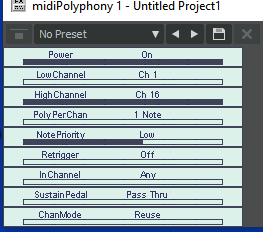
Then assume Low Channel set to 1
then that causes lowest note to be sent to Midi Ch 1.
Lowest note Ch 1
2nd lowest note Ch2
Middle note Ch3
Next highest note Ch 4
Highest note Ch 5##
Low Channel if set to 3 then that causes lowest note to be sent to Midi Ch 3, 2nd lowest to Ch 4, etc.
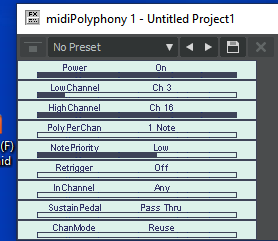
#####
Assume NotePriority is HIGH (My current preference).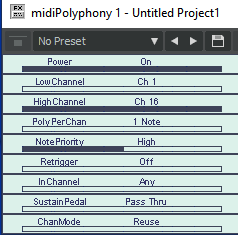
Then assume Low Channel set to 1
then that causes highest note to be sent to Midi Ch 1.Highest chord note is Midi Ch1
2nd highest is Ch 2
Middle is Ch 3
2nd lowest is Ch 4
Lowest is Ch 5.#####
Assume NotePriority is CENTERED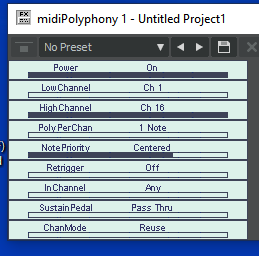
Then assume Low Channel set to 1
then that causes middle note to be sent to Midi Ch 1.If spacing between chord notes in semitones is identical then
Middle chord note is on Midi Ch1
Next above middle is on Ch2
Next below middle is on Ch3
Highest is on Ch 4
Lowest is on Ch 5.If spacing of notes is note identical closest to middle is next, etc.
CENTERED can get complicated.I have not researched the other NotePriority options. Just getting this far made my head hurt.
-
4 hours ago, clovis said:
The built in MIDI fx plugins will give you real time results as well as utilizing alongside using the MIDI inspector window, it has great filtering parameters for realtime use also.
I agree that Midi fx can be very effective at what they do. But they basically operate at the individual track level, so quite a bit of setup is required.
Midipolyphony simply does what I want it to do, split a chord of unknown number of notes into individual tracks in real time. I primarily use it to test out chord progressions which I've first played on a piano track and then want to hear split across some individual instruments. I have a template built with Midipolyphony routed to my test instruments. It's just very easy to load it, noodle around and decide if the progression merits further development.
I've done a lot of searching vsts and Midipolyphony is the only EASILY implemented real time solution I've found.
As an aside I keep a standalone instance of Scaler running between my midi keyboard and Cakewalk. It can be totally silent and just pass midi thru to Cakewalk. Or you can turn on Scaler's various functions and easily hear them on selected instrument within Cakewalk without doing any routing per track in Cakewalk.
As a further aside, when I'm doing productive work in the standalone Scaler and want to document the standalone's state in current project my habit is to place an instance of Scaler in the project and sync from the standalone. I can then easily reestablish standalone by syncing the other direction when I next load project.
This isn't a workflow for everyone but works well for me. Once set up it's quick and effective and doesn't create technical distractions when creating (or in my case, fumbling around until I accidentally stumble onto an idea.)
-
Here's an important tweak.
My goal was to get Ch1 - bottom note, Ch2 - 2nd from bottom, ...
Within midiPolyphony set NotePriority to Low.
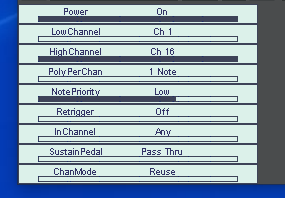
-
I really like the real-time capability. I can rough out a piano sketch with chords on a single track. Then I can send that track to Midipolyphony to split the chords and send to multiple brass or string instruments. I can audition different instruments or easily switch the stack number of the chord note going to that instrument. I also can tweak note timing. And this is all without committing any midi to the individual tracks. Eventually I do arm some or all of the instrument tracks and record the Midipolyphony output and then go on to really finetune timing, etc. But a lot of the heavy work gets done in an environment that encourages experimentation before I commit to lots of individual midi tracks.
CAL doesn't give me that real-time capability.
-
I searched several threads on discuss.cakewalk seeking a means of splitting sequences of chords into separate tracks, but I didn't find a solution that didn't involve a lot of copy/paste/highlight/delete. And I didn't find any mention of Midipolyphony vst, so started new thread.
I wanted to take a chord progression I liked and split it up to be sent to individual instruments, and get it done efficiently, and in real time if I was just noodling around.
I've now found a vst that will take a chord of up to 16 notes and split it to 16 midi channels.
Midipolyphony.dll is a 64 bit vst created in 2011 and then eventually forgotten about.
You insert it as an instrument. You route midi to it. Midi that contains non overlapping chords.
You insert multiple instruments or midi tracks. You set the input of each to a specific Midipolyphony midi output channel. You turn on their input echo.
Now select the Midipolyphony track and play chords into it. The lowest chord note played will end up on channel 1, 2nd lowest on ch2, etc ...
Here's an important tweak.
My goal was to get Ch1 - bottom note, Ch2 - 2nd from bottom, ...
Within midiPolyphony set NotePriority to Low.
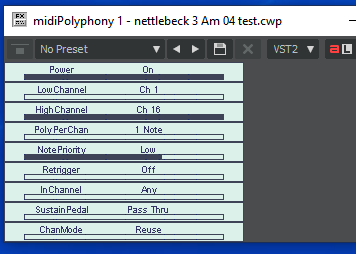
Caveats: the notes in a chord must arrive simultaneously in Midipolyphony. So playing on keyboard may not provide correct notes. You would need to record and quantize before sending to Midipolyphony. For my noodling around purposes I set up chord progressions in Scaler, bind chords to keyboard, so then when I press a key all notes are sent simultaneously. Or I send quantized midi. The processing seems immediate, I used notes 8 ticks long as source chord and they were processed. Playing midi on Midipolyphony track and recording on a split out track, the MBT in the event list is identical, so no latency that I can detect.
Midipolyphony has other capabilities hinted at in discussion forums, google "kvraudio insert piz". You will need to do some digging to suss out the features. The "Insert Piz" package has a number of different vsts, created when routing/tweaking midi was a much more hands on process. Last active dates were a decade ago.
you can download it here,
its in the "pizjuce_x64_20120113.zip" ... top of the page:
https://code.google.com/archive/p/pizmidi/downloadsAnd because midipolyphony.vst is public domain I've attached it here as an unzipped file.
As Midipolyphony is poorly documented and unsupported YMMV. But I'm getting a lot of good out of it in the manner I use it. FWIW.
-
 1
1
-
-
My normal workflow is to use Synchron player interface to audition articulations and then assign appropriate artic from map. My strategy for artic map layout is to mimic the layout of the Synchron player menu as this makes finding correct artic easy while looking at Synchron player.
This is a wonderful brass library.
The solo brass have pretty extensive articulations. Here's the Solo Trumpet.
-
 2
2
-
-
-
Artic maps are very powerful while using orchestral libraries but other instruments may not benefit from them as much.
The quick replies to this thread indicate that some folks are using them, or at least paying attention.
-
Williard
Sorry for the late reply, been on vacation off the grid.
Here is the multi
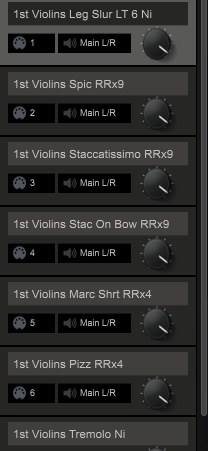
Here is an example of how I have artic maps set up for HW Strings (non Opus) using that multi. These are not identical to your example but do work.
In the above the Legato would be on midi channel 1, Spiccato on midi channel 2, etc.
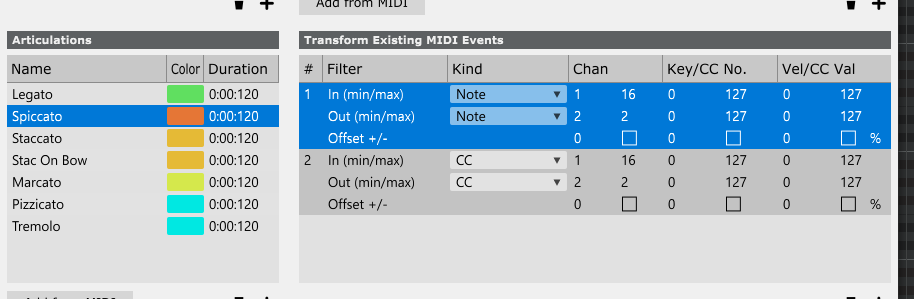
In the above note what is happening in the Out line of each transform event, locking all output to a specific channel.
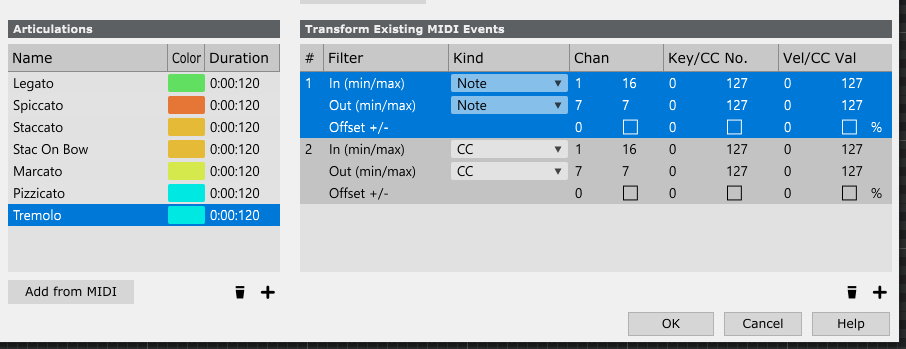
And above is the midi channel 7.
Does that help?
-
Layers is somewhat of a "niche" virtual instrument in that it is restricted to playing chords with various structures.
This recent vid will point you to other free virtual instruments that broaden your tool kit for creating music.
-
All I can say is Opus and Orchestrator and Cakewalk and Scaler together are functioning under heavy performances for me. So I'm not concerned that Cakewalk hasn't been "blessed" by a written list somewhere.
Right after Opus release I had interactions with both Wolfgang Kundras and Michael Plubell re CCX subscription white noise issue. Michael asked about how Opus was working in Cakewalk. EW support has been very responsive.
Logic Pro users are dealing with a number of big Orchestrator issues so I'm glad I'm on Cakewalk.
-
 1
1
-
-
Here's my Cakewalk setup for using Scaler to drive Opus Orchestrator. It took some trial and error to sort this out.
I found that I needed to use Scaler VST2, VST3 caused some Audio Engine dropouts (9). Possibly just my setup but VST2 works.
Basically it's Scaler to intermediate Midi track to Opus. I had a number of issues when trying to go Scaler to Opus directly. Possibly just my setup ...

-----
Then when I want to capture the midi out from Opus.
I set up 16 midi tracks. First set to Opus Ch1, etc.
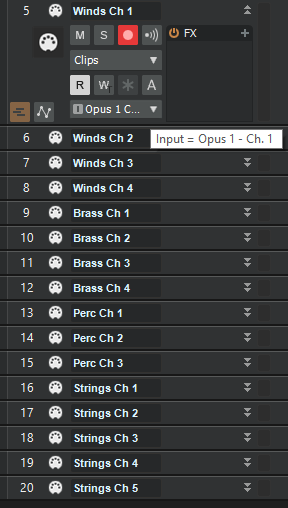
Conveniently Opus Orchestrator is consistent is assigning a slot to a midi channel, so you can provide a generic name for each track. And then you can replace with name of actual articulation or target instrument.
-----
I'm currently exploring the Ostinato - 16th Notes Accents Orchestrator presets.
The Scores presets get old pretty fast. But the Ostinatos provide a rich departure point for creating your own unique patterns. Many of the staccato instruments have long series of notes all on the same step. So going in and tweaking to Step+1, Step -2 starts to get the arpeggiator juices flowing. And some of the "accent" presets have nice variation in note velocity. The trick is to move those notes to new locations because setting velocity on new notes is not overly friendly. And CC1 is nice but hard to dial in on a note by note basis.
The Orchestrator Arranger Modes provide an opportunity to "get lucky" without the total randomness that some other arpeggiators' "random" modes create.
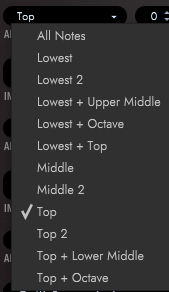
And driving Opus with Scaler brings another dimension to the party. My current instinct is to stick with a midi track driving Scaler into midi into Opus for the time being. I'm not at all ready to commit to capturing midi and then sending that on to other non Opus instruments. Lots of layers to peel apart as we learn how to utilize Opus.
I wish the Orchestrator midi editor was friendlier but early days yet.
-
I have several forum buddies who are using Opus and Orchestrator with Cakewalk, really putting it thru the paces.
Turns out that Cakewalk can easily capture midi output from Orchestrator. But folks with Logic Pro cannot, with no quick fix in sight there is a lot of groaning going on.
-
Opus and Orchestrator are functioning correctly for me on i5 with 32gb and ssd drives. 2 days ago new updates appeared in EW Installation Center so update if you haven't. And contact EW support, they have been using TeamViewer to help users with config issues.



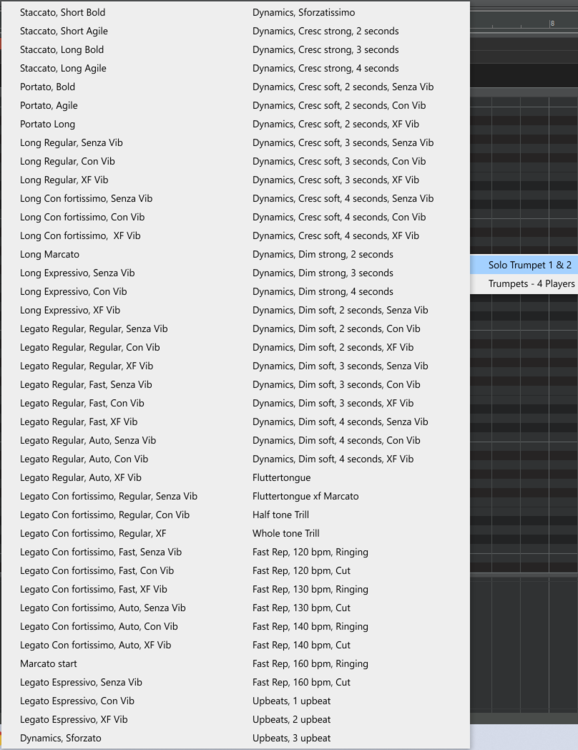
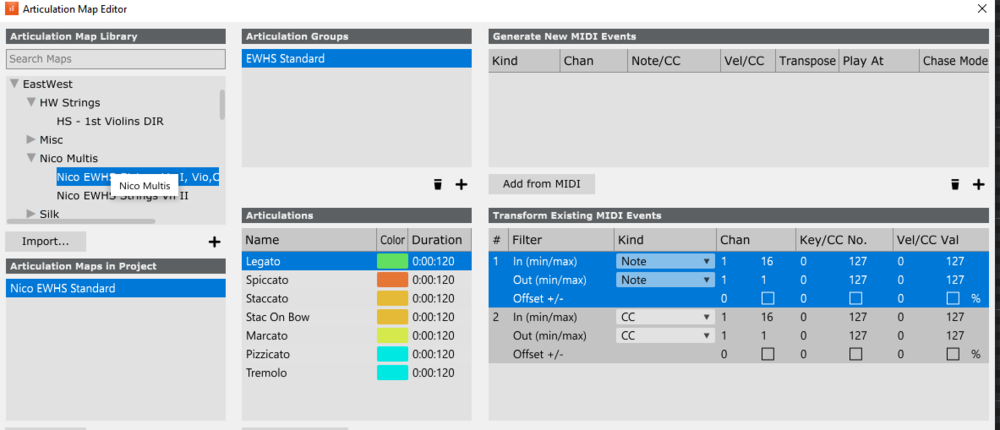
Scaler 2.4.1 update out as of Sep 8, 2021. Not a deal.
in Deals
Posted · Edited by Steve Harder
New vid
2.4.1 (available 8th September 2021)
Content & Playback
New Common Phrases (Chordal & Progression)
New Basic Performances
Improve timing precision - Fix timing offset in recorded performance, prevent short notes from being added to recorded MIDI at looping points and prevent hung notes.
Add the ability to Quantise and Latch chords with Perform mode OFF
Fix “Chord+Melody” playback to avoid creating overlapping MIDI notes.
MIDI Mapping
Add the ability to manually select the MIDI CC to map from a dropdown when creating an action.
Add the ability to map “MIDI Panic” to a command binding
Add the ability to bind dropdown menus’ “Previous” / “Next” command to a MIDI CC
Add new assignable commands for keyswitch actions (toggle chord/scale mode, toggle chord mute, switch melody patterns)
Add the ability to disable keyswitch (green keys) from the side menu.
Add the ability to override an existing command mapping.
Other Improvements
Fix - Extracted Voicing - Avoid creating an extra gap in octave when re-voicing extended chords
Include inversions when exporting MIDI markers (slash chords)
Fix multi-selection not applying changes when modifying multiple chords in EDIT matrix
Keys-Lock - “Scale Notes Mapped” profile now prioritise the natural position of each mapped note correctly.
Forcing a chord set into a scale now refreshes the chord colours and Section B properly.
Multi-selection of chords are now moved properly when dragged from a Section C pattern into an empty pattern.
Fix an issue causing the Keys-Lock settings to be lost when entering/exiting the Chord-Edit view.
Dragging a single chord with an expression ON now exports the duration of a single chord instead of the duration of the whole pattern.
Fix a bug in the generation of modulation pathways creating duplicate suggestions in Modulation Popup.
Fix an issue preventing the transposition of “Community” chord sets.
Fix an issue causing the “…” button to appear in the wrong location.
The “MOD” button in the Quick-Navigation menu is now disabled when using an unsupported scale.