-
Posts
25 -
Joined
-
Last visited
Posts posted by Antre
-
-
1 hour ago, azslow3 said:
130 tracks... tons of plug-ins... When I had 4GB RAM, I had to think about each powerful extra plug-in in 3-10 tracks projects.
Yes, REAPER also run on RPi. Stock plug-ins are resource optimized. But that is not a reason to assume everything should have the same requirements. Complicated algos and graphics need resources.
I'm not assuming that. You forgot to quote other pc...And please read again what is my question...Is CbB the only DAW that has playback/stop delay issue ON ANY CONFIGURATION when low on resources?
Thats the thing I'm assuming.
-
1 hour ago, bdickens said:
Minimum specs get you minimal performance.
OK, so other DAWs are apparently less CPU-HDD-SDD-RAM hungry, but that is not the question I'm asking.
Here me, again and thats it from me.
Other DAWs plays and stops instantly, eventually after a X tracks with bunch of plugins even on 2048 buf you hit the wall. You get drop outs and audio engine crash but play and stop is instant. So I can freeze tracks or something else...Not frustating at all
CbB - I'm working, no delay at beginning of work... continuous work brings increased delay on play and stop which is at some point far more frustrating than hitting the wall.
So, this is my experience during the years and my only question from the beginning is - Is CbB in this way different from other DAWs, or I need to check/uncheck some button in pref
Everybody can do the test if one wants. You just need CbB and any other DAW. You can do it with old machine with 30 tracks and other DAW, or with super new PC with 1000 tracks and the other DAW.
That delay is only thing I'm asking about. I experienced it on diferent configurations, but only in CbB and Sonar.
If CbB starts to delay with not enough resources that is, for me, proof that it is different from other DAWs in that behaviour.
-
1 hour ago, El Diablo said:
Let me just say this.... Cakewalk DOES have minimum requirements:
OP = Antre
https://www.bandlab.com/products/cakewalk?lang=en
Windows 8.1 or higher (64-bit only) >> OP says he has Windows 8.1
Multi-core Intel or AMD CPU >> OP doesn't know if his system is Multi-core because he hasn't told us the CHIP yet
8GB RAM >> OP hasn't said how much RAM he has
3GB free disk space >> OP has not disclosed his HD free space
1280x800 screen resolution >> OP hasn't mentioned this
ASIO compatible hardware is recommended >> OP says he uses WASAPI onboard audio AND not the recommended ASIO compatible hardware
Windows 8.1 can run on a https://en.wikipedia.org/wiki/Pentium_III
The Pentium 3 is also a single core processor which doesn't meet the Multi-core requirement.
My old Atari 130 XE is a gaming PC also from the 1980s, do you think it can run Cakewalk?
-
My laptop:
HP ProBook Intel(R) Core(TM) i5 -3210M CPU @ 2.50GHz
RAM 4.00 GB
HDD 100 GB Free
PC (where I replicate issue with 130 tracks - these 130 tracks are working on MY LAPTOP in OTHER DAWS)
AMD Ryzen 7 2700X 8 core
RAM 16 GB
SSD 80 GB Free
I tested both with WASAPI but it is same in my studio with dedicated ASIO
-
On 9/25/2022 at 11:59 PM, Starship Krupa said:
This is not necessarily an apples-to-apples test. Your test uses the same audio file for every track.
If the issue has something to do with reading the audio data off the disk, Cakewalk streams every audio file in a project in real time. If Antre's project has 130 unique tracks, that is reading 130 different audio files at the same time, that is a very different test condition.
If someone has a project with over 50 different audio tracks, check that, observe how fast it goes into Play.
And please, fellow forum folks, lighten up. The issue is that Antre has observed this issue across every release of Sonar/CbB for years, on multiple PC's. The idea that a single computer he's using is somehow unique and causing a problem is spurious. He's (I am presuming gender) not threatening our favorite toy, he would like to be able to use it more effectively. Testing similar projects across multiple DAW's and computers is reasonably diligent troubleshooting. He has way more experience with Sonar/Cakewalk than I do.
@Antre, do post the specs of one of the computers that's exhibiting the behavior, preferably the fastest one you have. Especially memory, video card and audio data drive. If nothing else, it'll reassure the skeptics that you have plenty of computer power.
thanks man for your kind words,
My test was with 20 unique audio tracks, coppied to 130.
and thanks to all suggestions and the people who tested this and prove my point in some degree.
During the years on all configurations my work was always like this. This days also. I start to work on a project, say mix a song. I do all the work we enjoy, adding fx, fiddling eq-s and compressors, prochannels modules. I'm all into work and music and at some point something start to bather me. Play/stop delay is here.
And please don't tell me that it is my computer, audio card/settings or SSD/HDD because other DAWS are working without this issue. That's the point of my post.
I encourage some members with older configuration to test this. People who can replicate this behavior with strong configuration with 160 or more audio tracks are still proving that CbB is only DAW with this issue and can in some scenario with really big projects experience this.
I still think that is something unique to CbB. And I would love to maybe find the solution - without changing my hardware setup. Otherwise I will use other DAW as some of you intelligently suggested.
Maybe it is prochannel, lets find out. But I tried Harrison Mixbus which have eq/s and compressors on every channel and bus. No issue.
Thanks!
-
8 minutes ago, El Diablo said:
no blame to son... neither of you know how picky cakewalk is and nobody wanted to admit it.
Like I promised...
My test video:
Cakewalk 50, 100, 150, 200. 400 Track Speed Test
I don't know how to embed it.
Thats nice to see, thanks
-
 1
1
-
-
5 minutes ago, Will. said:
Well then, buy a box of kleenex and move on.
Read the post you quoted again - did I mention crying?
-
6 minutes ago, El Diablo said:
Then it's your computer setup. I've heard 15 years ago that Cakewalk runs much better on Intel processors than AMD. Cakewalk just runs better on certain processors and graphic cards like NVIDIA. I've been running Cakewalk since the 90s.
Calkwalk tends to like certain aspects of computers and is picky on what you are using.
If you buy the exact laptop I have, set it up just like I have, you'll have no issues.
And, apparently, my son computer setup...
-
1 minute ago, El Diablo said:
Then it's your computer setup. I've heard 15 years ago that Cakewalk runs much better on Intel processors than AMD. Cakewalk just runs better on certain processors and graphic cards like NVIDIA. I've been running Cakewalk since the 90s.
Maybe, every computer since 2000 and 4 confirugations ago. I remember trying to find same answer on old Sonar forum 10 years ago. It was one guy with same problem but no solution...
-
5 minutes ago, El Diablo said:
If you use ASIO, does it delay?
Yes, on every configuration, with any driver.
-
24 minutes ago, El Diablo said:
I'm going to have to agree with hockeyjx. Any PC can be considered gaming PC. You need to tell us SPECS. What kind of CHIP is in your PC, GHZ your PC is running, RAM, what kind of Storage are you running ?? Hard drive is SATA HDD, SSD, M.2 SSD, or NVMe ?? ETC
To find your system specs...
Windows 7, 8, or 10: Use the Run Box
Hit Windows+R to open the Run box. Type “msinfo32” into the “Open” field, and then hit Enter. You should immediately see the System Information panel.
you can ctrl + c to copy from them and ctrl + v to past them in your response.
we need Processor, System Manufacture, System Model, OS Name, Installed Physical Memory (RAM), Available Physical Memory to better understand if your situation.
Are you guys understand the TEST i did, because if you UNDERSTAND you will understand the LOGIC in it. I will post both PC specs but that doesn't matter because other DAWS are working.
Again:
130 tracks, fresh_first install on other PC Win10 in CbB - delay
130 tracks on MY LAPTOP Win8.1 in OTHER DAWS - no delay
both in WASAPI, onboard audio
everybody can replicate this, maybe someone will get the same results
-
3 minutes ago, hockeyjx said:
So, 130 audio tracks on old hardware and Win8.1? A lot to ask, regardless of your DAW choice. Also, WHY 130 tracks?
Read the test I did with my laptop and w10 gaming Pc
-
10 minutes ago, El Diablo said:
Hold on a minute... I'll create a video of me duplicating 50 audio only tracks, no plugins or anything and i'll upload it to my Youtube channel and repost here.
try 130
-
5 minutes ago, El Diablo said:
If your serious,
I have an idea you can do.
Go to your preferences > Sync and Caching > File System > and uncheck Enable Read Caching and Enable Write Caching so that you don't use your hard drive to play read and write to... This should force Cakewalk to use RAM only.
In Preferences > Midi > Playback and Recording > Playback ... please tell us what your Buffers are set to for Millisecond Buffers.
thats unchecked already
-
here's the TEST:
I instaled fresh and first ever CbB on my son super mighty PC configured for all new games (regardles possible graphic issue witch I also considered for possible reson).
1.
I started to add tracks (audio files, no plugins, no VST, no VST3, no VSTi, no DX, no...) - 50 tracks - no delay.
100 tracks - maybe a little bit...
130 tracks - little delay on PLAY and big delay/meter freeze on STOP
130 tracks/pro channels ON - little delay on PLAY and HUGE delay on STOP
2.
I added same 130 audio tracks to Reaper and Soundbridge on MY LAPTOP
Reaper plays and stops INSTANTLY
Soundbridge plays and stop INSTANTLY (but with pops and glitches)
-
Just to be clear,
I love this software because I mixed and recorded a dozens albums and singles with it.
No complaining's here, I just can not ignore this issue any more and I was curious is it only me.
-
9 minutes ago, El Diablo said:
I'm curious, are you running any VST2 and VST3 plugins mixed? If I run VST2 and VST3 plugins mixed together I end up getting delays and crashes. I started only using VST3 .... I'll only use VST2 plugins in my projects IF I Freeze them right after as long as they are not the original cakewalk plugins. The only plugins I can't freeze without crashing cakewalk is Dimension Pro, Beatscape, and Rapture Pro which are old VST2 software from Sonar Producer 8.5.3. SSOOOOO... Try NOT to mix VST2 and VST3 ... then see if that fixes your delay issues. Try not to use ANY old Sonar bundled plugins.
Dimension Pro, Beatscape, and Rapture Pro has no issues running in Sonar Producer 8.5.3 and will freeze just fine, but if they run in Cakewalk 2022.06 build 34, they will crash Cakewalk on freeze. So maybe Cakewalk has a memory leak in the Freeze area of the software?
Thanks, but I did a test with NO plugins
-
13 minutes ago, Will. said:
Well, technically - if you're using a VSTi (Virtual Studio Technology Instrument,) that's a plugin.
This could very well be the cause in the latency you experience in Cakewalk as @Cactus Music mentioned earlier in this thread. Not every Vst(i) works perfect in every DAW. The "very best Grand Piano" might run smooth in Logic, but not in PT. The Vienna Symphonic Orchestra plugin, might run smooth in CbB, but not in reaper. The same applies to how quick it is to create a sidechain bus/aux track in Cakewalk, but requires more clicks in different DAW.
Every DAW has its own language and mood swings with certain things. Your job as the user - is to identify the issue and report it. What works flawless on my system, might not work favorable on your system. This greatly depends on the different specs of your system and how we maintain it. You cant use your DAW system to stream movies, or for graphic designing and to store all kind of things on it and still expect it to run perfectly. That's asking for problems.
Upgrade some of your system specs, invest in a cheap laptop and use this as your home machine and keep the desktop solely for making music on. It is also recommended to have a seperate machine for your second DAW. Often this is also the case in point. Each DAW requires different settings for your sound driver. So everytime you open another DAW on the same system (including video editors etc.) they always change the default settings in your OS. This among many reason i can mention now create playback latency.
So instead of continuously complaining about this, educate yourself on system tweaks and if you're still unhappy about it - nothing stops you from using the other DAWs you own | or | not. It all depends on you.
Read the post you quoted again - did I mention VSTi?
-
Big thanks for nice and supportive community and for all of yours suggestions.
One second, half a second, milisecond - only in CbB. Thats the point.
I opened a blank project and started to add tracks. As number of tracks gets bigger (no plugins) delay gets bigger. 50 tracks - more then one second delay. Plus delay on stop. When you work you hit play/stop/play. Thats two seconds of delay on stop/play. When I was younger maybe had nerves for that.
Lets forget about all the settings and think about this: Same number of tracks, same audio settings in other DAWs here - no problemo. As I already sad I never experienced this kind of behaviour outside the CbB and Sonar.
I cannot be suspicios on OS, PC or sound card or any problem outside CbB becose I never had this issue in other programs.
So for me the title questions remains...
-
8 minutes ago, azslow3 said:
It can be coincidence, but I had the issue ONCE. And it was on Win 8.1, after I have installed ASIO4ALL. All interfaces (that time M-Audio, SB Live and Realtek) in all modes was behaving "not normal". There was delays in playback start and I had to increase the buffer size. Uninstalling ASIO4ALL (and reinstalling other drivers) has not helped. I could not find a reason nor a single tip in the Internet. The problem has disappeared after the next major Windows update (I was lucky, it was just 1 week later).
Since I have not understood from where it was, I can't give you any advise if the origin is the same.But since you has that since 20 year on all systems, the origin is probably different. And no, Cakewalk is not made to work like this.
- before any future tests/investigations, make sure "Share Drivers With Other Programs" is unchecked in Cakewalk preferences, Windows audio is not pointing to the same device (for input or output), set the sample rate in Windows settings for audio interface as in current Cakewalk project, close all other programs.
- Since with single track/clip you have no delay, try to find the operation which introduce the delays. Duplicate that single track, every time checking there is still no delay. Try to record new clips. Important: don't just import clips, depending from settings that can trigger real-time bit-rate conversion which in turn under some conditions can trigger the effect. Do not add any effects yet, do not activate anything in ProChannel. Depending from the possibility to have no delay with 20-30 simple tracks you can later narrow what you can check.
BTW what is your Antivirus/Antimalware software? Have you excluded Cakewalk as the program and related files as folders from continuous monitoring by Antivirus/Antimalware? While you can think that is unrelated, many people are using the same antivirus company for decades... and when it performs scans on every file access, that can introduce interesting "freezes" in operations (depending from the software, in my experience Windows Defender is most transparent in that respect... well.. not with Melodyne...).
Thanks, I will try those...
no antivirus software
short video of the issue:
-
24 minutes ago, Cactus Music said:
Your probably not alone but it is not normal. You might want to post one of the projects that behaves this way and others can see what happens using their systems. You can share projects in drop box etc.
My guess is it’s a plug in you always have used.
You say this happens with all audio interfaces but have you ever used a good one? The Mackie driver is not that great. I used to have one a few years ago with a mixer my band used.OK, I did a quick test with one project, 26 tracks, several busses
Deleted all vst plugins, saved - reopen - SAME DELAY ISSUE
I than started to delete prochanel modules - then I deleted all console and tape modules and DELAY got significaly smaller - half a second. But it is stil THERE.
In every driver mode - so it isnt a Mackie Issue. Mackie and built in drivers works in other DAWS.
Point is that in every other DAW I can hog a project with bunch of plugins, eventualy i will get pops and audio driver error or something but when I press play it will play instantly and stop instantly.
Same project with same plugins, same number of tracks works flawlessly in other programs.
Again - this is the only DAW behaving this way. I always have an impression that CAKEWALK/SONAR is made to work like this, and it is frustrating.
-
 1
1
-
-
4 hours ago, azslow3 said:
As you can guess, most user don't have such issue with Cakewalk.
But there can be several reasons (and combinations of them) why you observe it. Please specify: your audio interface, Windows version, audio settings in Cakewalk (driver model and the buffer related numbers), what is approximate delay if the project has one track with single audio clip, does the delay on real project changes if you disable all FXes and either you use or have ever installed ASIO4ALL on this computer. Then the list of suggestions what to check/change/update can be reasonably small.
Interface: Mackie Onyx Blackbird or built in driver
Win: 8.1
Audio settings: depends - Asio and I change buffer size regulary for mixing, recording - SAME DELAY ALWAYS. All other driver modes (WDM, Wasapi...). SAME DELAY ALWAYS
One track, single audio clip: NO DELAY, NO PROBLEM
Bypass all FX on full project: SAME DELAY
ASIO4ALL: it was installed several times, not now...
On full project playback delay can be one or two seconds. When stopped Cakewalk freezes same amount of time (meters stuck).
Here's the thing:
I'm using this software, as I already sad, for 20+ years. And it was always like this. No metter witch PC, laptop, windows version or audio interface I use. I NEVER experience this behavior on ANY OTHER DAW. That is the only thing that is keeping me away from this program witch I used to use regulary.
Am I realy alone in this one?
-
When play pressed there is a delay before audio starts playing and this delay is longer if the project is bigger.
For me it was always like this, on several computers during decades using Cakewalk, and it was always extremely annoying.
Along Cakewalk I use few others DAWs and I tried probably every existing DAW - NONE OF THEM IS BEHAVING LIKE THIS.
?
-
 1
1
-
 1
1
-
-



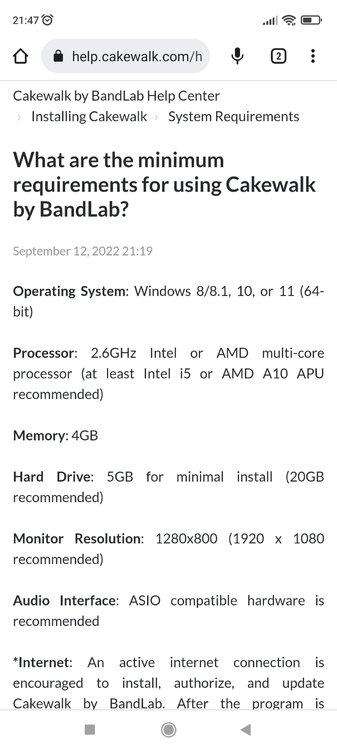
Cakewalk - the only DAW with playback delay issue?
in Cakewalk by BandLab
Posted · Edited by Antre
Ok, delay is normal in CbB on my notebook.
Other DAWs in my notebook - no delay. Dosn't meter how much projects are huge. I will get drop out or audio engine crash or program will say that it can read from disk.
That proves my assumptions. Thx