-
Posts
470 -
Joined
-
Last visited
Posts posted by Astraios
-
-
-
If working with "Floating Windows" in Cakewalk/Sonar DAW,
this application might be interest. Actual Manager
pulls a few tricks out of its bag and extends the displays
in Sonar DAW as well…Actual Manager is actually mainly a multi-monitor software,
but it does have some nice features on board.See some Actual Window Manager Tricks within Sonar DAW Dec 2
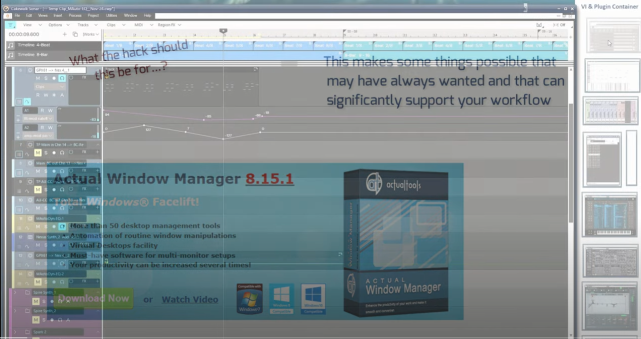
-
 1
1
-
-
1 hour ago, msmcleod said:
The way Sonar/CbB handles RPN / NRPN is to interpret them as per the MIDI spec - i.e. as 14 bit controllers.
There are some hardware devices (and even more VST/VSTi's) that ignore the MIDI spec and just treat RPN/NRPN as standard 8 bit CC messages.You can tell Sonar to bypass the special RPN/NRPN handling by adding the following to TTSSEQ.INI:
TranslateRPN=0NOTE: I've no idea what the consequences would be if you had a project with RPN/NRPN's in it, then you re-open and try to use that project after adding this to TTSSEQ.INI.... so beware.
Thanks for your answer and the risky hint, but I am not a certified Cakewalkologist 😇 and I don't plan on destroying my Sonar setup. This means that there is no way to control the NRPN values in the Event Editor either? The NRPN values in the Event Editor and also in the PianoRoll (new controller) are based on the 14-bit NRPN basis, have I understood that correctly? And the Spire Synth only recognizes the 8-bit version for the dropdown menus
-
-
8 hours ago, Wookiee said:
Have you established how the NRPN entries are being generated?
I have an issue with a couple of Arturia synths dropping Sysex messages when stopping recording MIDI.
Oh, unfortunately I don't know exactly what you mean by that - do you mean these LSB/MSB values?
I have been using the Spark2 from Arturia for many years and what I would give to find out which Sysex commands the hardware version sends to the DAW
-
11 hours ago, Promidi said:
Scratch that , I downloaded the demo.....
Looks like the reverb types are very small NRPN values and you cannot MIDI learn the reverb type like you can other parameters.
Also, in Cakewalk’s PRV, only two values actually change the reverb types between Plate_1 and AuraThanks for your efforts on my topic. It is strange, though, that the method in the first photo of the thread works smoothly and all 7 reverbs are triggered one after the other... Reveal Support already told me there is no chance triggering the Reverbs by MIDI CC.
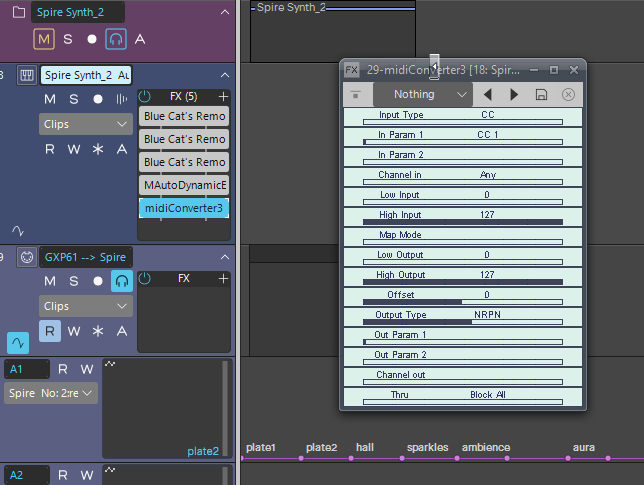
Can the "pizmidi convertor 3" perhaps solve the problem? ♨️
""midiConverter3 - Change and convert between CC, Channel Pressure, Poly Afertouch, Program Change, Pitch
Bend, NRPN/RPN, Note On/Of, and other messages in various ways.""
-
But still, it's all a mystery - I tried a few NRPN entries, but they don't trigger any effect, unlike the envelope track, which shows all reverb types
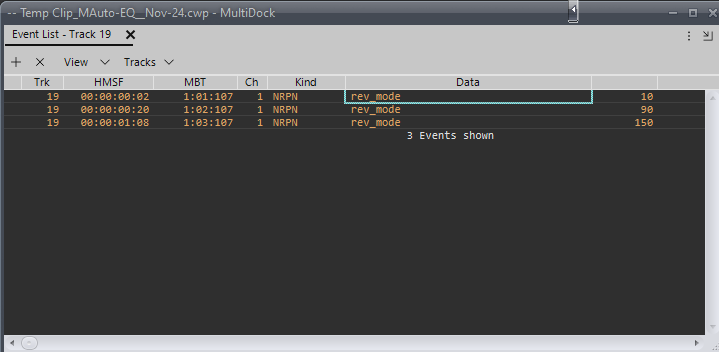
-
Okay, I killed all the NRPNs in the Event List and now Sonar stops freezing 😇
-
 1
1
-
-
On 12/2/2024 at 8:50 PM, Wookiee said:
Are they controlled by CC @Astraios? Could they be RPN or NRPN?
MIDI CC runs from 1 to 127
RPN & NRPN go from 0 to 16,383
You are right - in my case, the 0-100% value of the envelope triggers a NRPN value of the synth...
-
 1
1
-
-
-
12 hours ago, Amberwolf said:
= i guess it depends on what exactly those vst automations are, and whether they're on the midi track or the vst audio/etc track? =
As I recently discovered, you can insert any VST entry in the Synth Rack
into any MIDI track or audio track in the "Automation Track" window (see photo).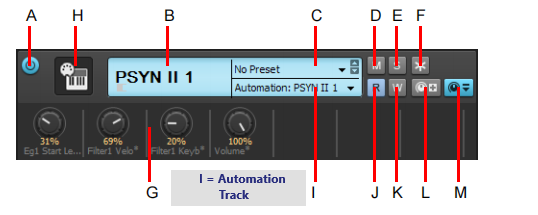
Practically (but perhaps not particularly effective) you can also create a
separate MIDI track for all or some VST entries. I didn't understand the point
of this window for a long time...
I noticed that then the "Parameter Choose" in the Edit filter no longer works
properly.= then the envelopes created are all 0%-100% for the values shown as you add nodes or drag segments around, regardless of what the actual automated item is, and what the synth internally processes that value at (for instance the transpose). same thing if you make a node and use the properties dialog to change it instead of dragging it. the actual value is 000.000 thru 100.000, so you have actually a pretty fine gradation in values, down to thousandths, but there isn't a way to directly see the correlation between the automation values and the synth's parameter limits or values, unless you can see it in the synth ui as you change it (some you can, some you can't, depends on the programmer's choices when creating the synth). =
= in midi tracks, if you insert a midi envelope, then most of them only have 0-127 values available (dragging nodes/segments or in properties dialog). rpn/nrpn get 0-16535 (i think), etc. =
= for things like the rpn/nrpn midi that have 16536 possible values, that's a little more than 10 percent of the total automation range of a 0-100% envelope, so it would likely respond only to that first amount of the envelope and be maxed out past that (or would just ignore / filter out any values above that). =
= if the synth control internally corresponds to a midi event / value range, but allows automation of the 0-100% type in the audio track for it, then i would guess that the reason the synth only responds to the first few percent of the automation range is because some setting that only has 128 possible values vs the automation that can range from 000.000 to 100.000 in 0.001 increments (a hundred thousand possible values) is only a bit more than a tenth of a percent of the possible values of that automation. =
In order not to lose sight of the original topic, I wonder whether you
can insert values in the Remote Control View (see photo) under the NRPN
or RPN input fields that then help control the VST Parameters?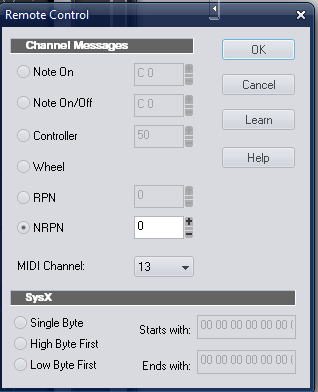
I have never seen an example anywhere of how to trigger something with NRPN/RPN in the Remote Control window. Do you know how to do this and which values I could try...
12 hours ago, Amberwolf said: -
-
Well, I'm trying to figure out what this value in the "Edit Node" --> Level 0.208 means exactly. It's a percentage value - the VST-Parameter percentage value, I think, and probably has nothing to do with NRPN or MIDI CC. This value goes with the envelopenode from 0-100. Spire Synth changes the reverb display when it passes through a node. More I can't say... Thx
-
Very low Parametervalues are needed to control the seven different
reverbs on my Spire Synth via VST parameters.
To be more precise, values of less than one percent, as you can see
in the attached photo. I created an envelope with values of
Plate 1 0,1%
Plate 2 0,2%
Hall 0,3%
Sparkles 0,4%
Ambience 0,5%
Dmension 0,6%
Aura 0,7&
and how could you control these values with a MIDI CC (Remote Control)
since the MIDI CC cannot be below the value 1...? Is there any other
way outside Edit-Filter Envelopes to edit this somehow? -
-
Hi and Hello,
I thought maybe someone could do something with my new YouTube clip about Touch Portal (MIDI Plugin) Sonar and MAutoDynamic EQ... It could be that my Touch Portal experiments are inspiring and fall on fertile ground. I'm not sure which forum group this post fits into, so I'll choose this one. I've been working on this matter for months now - take a look...
Melda Prod - MAutoDyn EQ - Touch Portal as MIDI Controller Nov 24

-
In this clip I will show how the “Nexus 4” synth (as an example) can be triggered in its MIDI learn function with the help of "Blue Cat Audio" Remote Control.
For this I use three MIDI controllers. "Nectar GXP" MIDI-Keyboard is used to trigger notes and play the synth. For the use of MIDI CC data, “Beatstep Pro” Step-Sequencer (by Arturia) in "control mode", is the secound MIDI device. Finally "Touch Portal" on my 12" Andriod tablet, is chosen as a third MIDI CC Controller.
ACT (Active Controller Technology) by Sonar is unfortunately a bit old and I have often been annoyed by the inadequate support of Sonar in the remote control area... BC Remote finally closes a gap for me that Sonar has never been able to fill for all these years
Cakewalk/Sonar DAW - Blue Cat's Remote Control PlugIn on Nexus Synth
-
You are right - but then the clip would be 30 minutes long.... takes a lot of YT-space then. Why just put the spacebar button on your PC Keyboard and stop all times and start again. Thx for respond anyway 🤡
-
Hi and Hello,
Maybe you can do something with my new YT clip...
This clip, which is also a tutorial, is mainly about the function of the
Edit-Filter and VST-Parameters of a plugin. The relationship to the Synth
Rack and its Assign Control concept is also examined. The clip is divided
into 3 areas. The first part focuses on the Edit-Filter and MIDI Tracks.
VST-Parameters and Envelopes are the content of the second part.
In the third, remote control aspects are shown again. Everything here is
very compressed and requires a lot of attention.
Unfortunately I don't see any other way to explain the stuff…Cakewalk/Sonar DAW - VST-Parameter/Edit-Filter Deep Dive Tutorial Nov 24
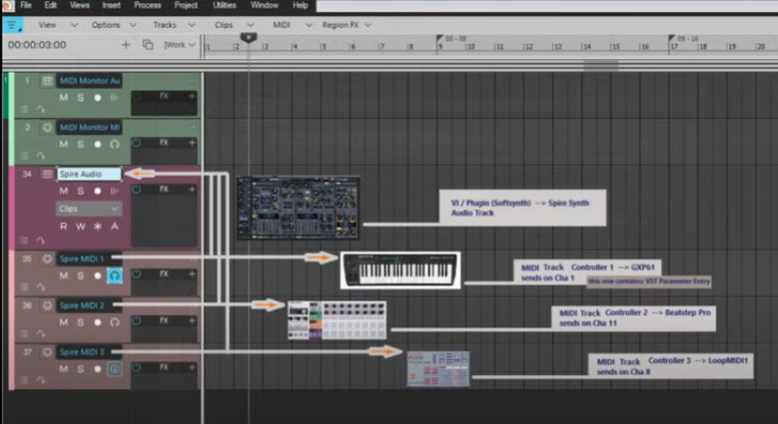
-
 1
1
-
-
Hi and Hello,
Maybe you can do something with my new YT clip...
This clip, which is also a tutorial, is mainly about the function of the
Edit-Filter and VST-Parameters of a plugin. The relationship to the Synth
Rack and its Assign Control concept is also examined. The clip is divided
into 3 areas. The first part focuses on the Edit-Filter and MIDI Tracks.
VST-Parameters and Envelopes are the content of the second part.
In the third, remote control aspects are shown again. Everything here is
very compressed and requires a lot of attention.
Unfortunately I don't see any other way to explain the stuff…Cakewalk/Sonar DAW - VST-Parameter/Edit-Filter Deep Dive Tutorial Nov 24
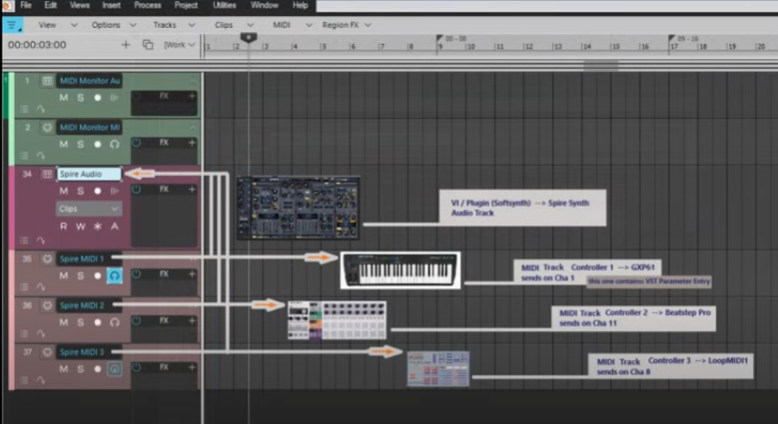
-
 1
1
-
-
Hi and Hello again,
the topic has been raised sometimes in recent years: why doesn't the row double
after the 12th Assign Knob at the latest? It may be incomprehensible to some users
why someone uses this bar so intensive, but it's really annoying when you have to drag
the synth rack so long to make further assignments.The wonderful thing about these assignment controllers is that you can easily apply
the PlugIn parameter settings to other presets, which is not so easily the case with envelopes.
This saves a lot of time if, for example, you have assigned 64 parameter settings for
the synth's integrated ARP (which is not possible at all)
Hm, also, I still don't really understand the relationship between the envelopes and
these assignment knobs...? If you assign a remote command to an envelope, it also
appears in the Synth Rack (remote selection) - but the other way around is not the
case...I don't know if that's still the case, but the number of controllers was also limited
and as far as I can remember, 20 or 30 assignments ended...?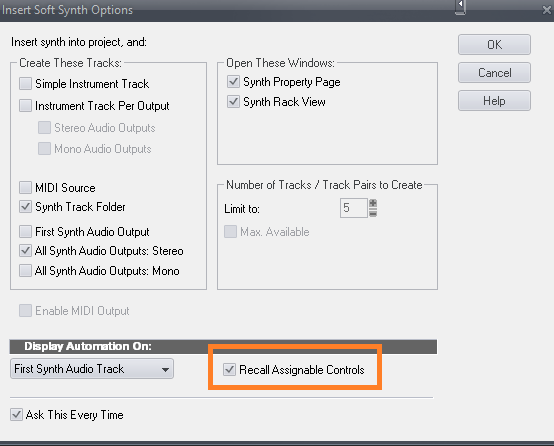
-
-
19 hours ago, Colin Nicholls said:
Off-topic, @Astraios, but damn your color choices make Sonar look pretty good. Also, is that the Classic Royale Windows theme?
😇 it's just regular Mercury Theme spiced with some homemade Trackcolors
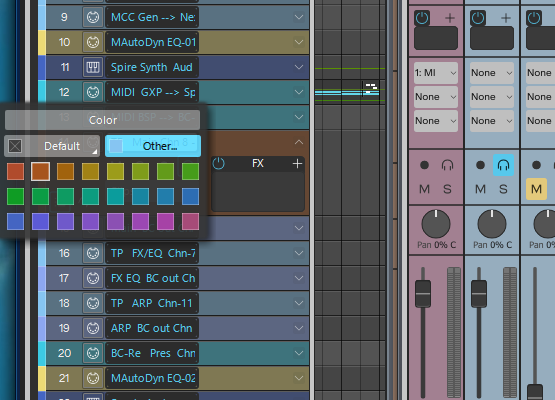
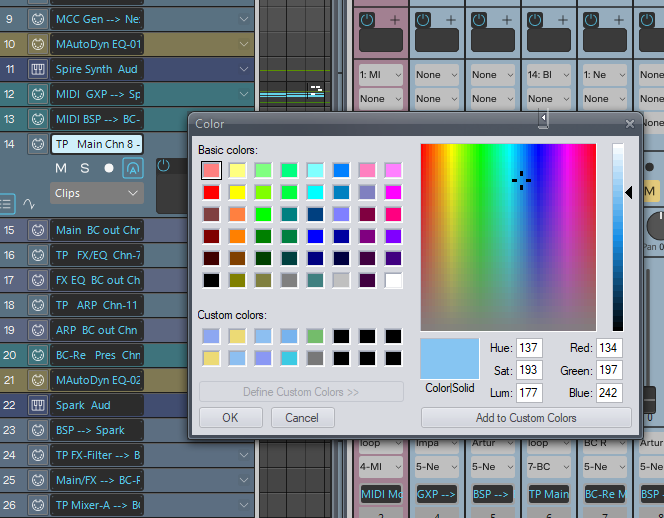
light Blue = R 140
G 190
B 240
Yellow = R 235
G 220
B 120
marine Blue R 60
G 200
B 230
Green R 115
G 190
B 105if you like....
-
 1
1
-
-
All right, the track pane is basically some sort of a track manager, but unfortunately individual
tracks cannot be hidden so easily and presets cannot be created either. This tool is still visible
from the Stone Age phase of Cakewalk.
Tracks have no track number, MSR is shown in brackets: (muted). The ideal track
manager, from my completely unimportant and incompetent point of view, would be a synthesis
of Track Pane, Track Manager, Sort Tracks View and Track Pane Manager.Good Helloween joke, isn't it??

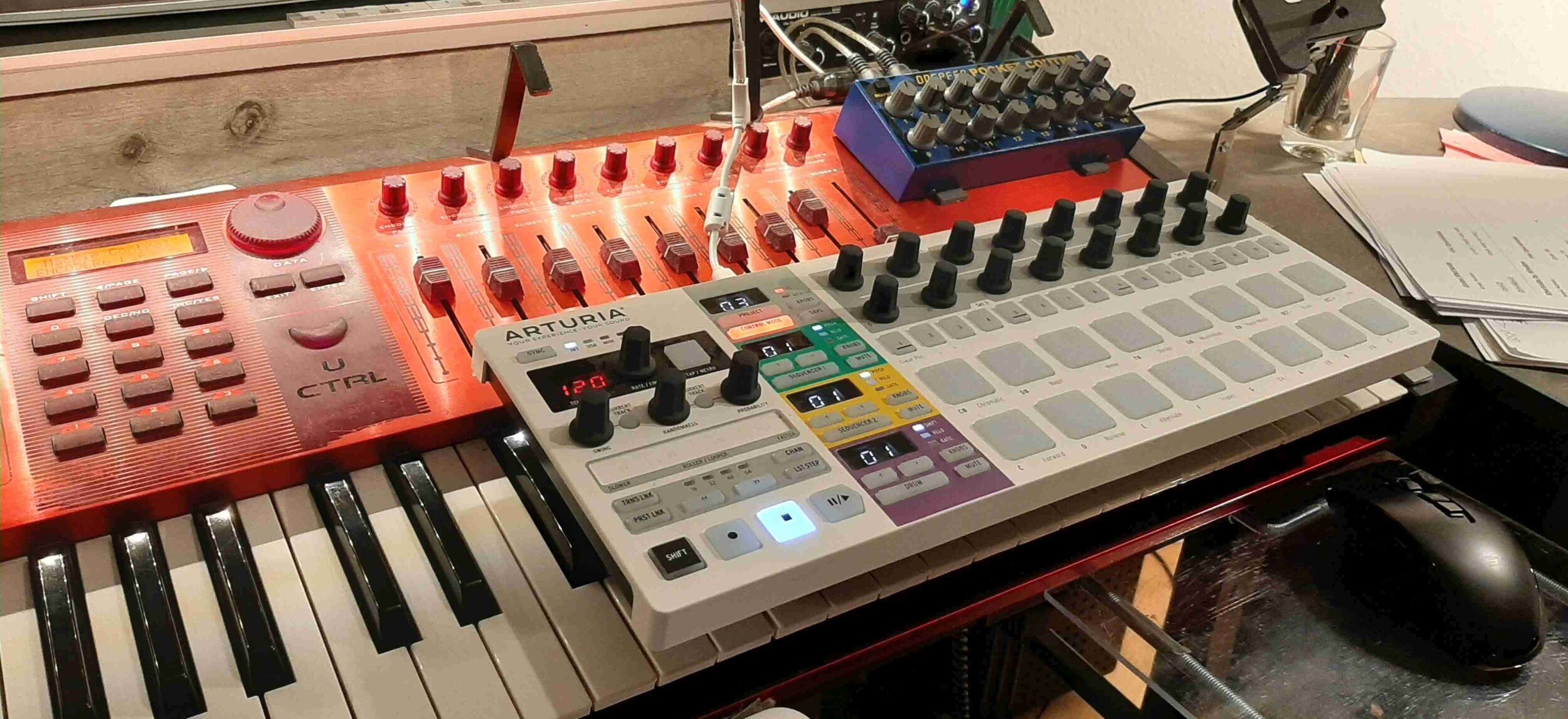

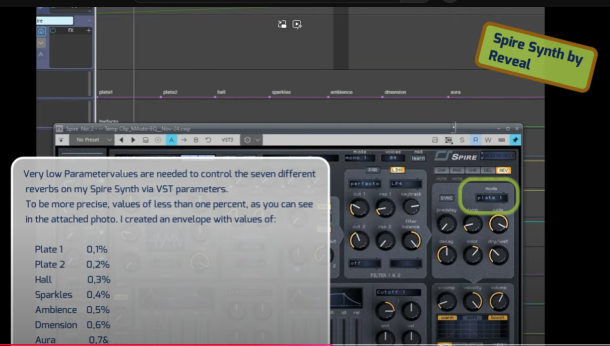
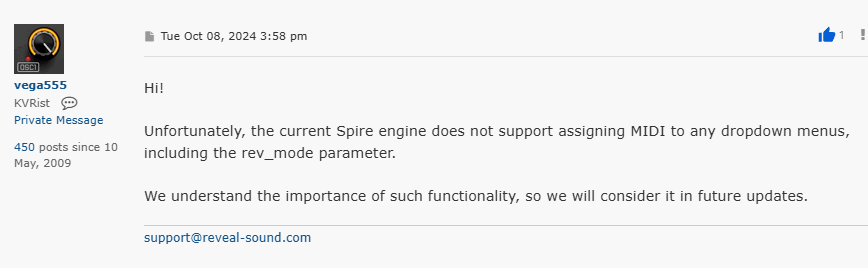
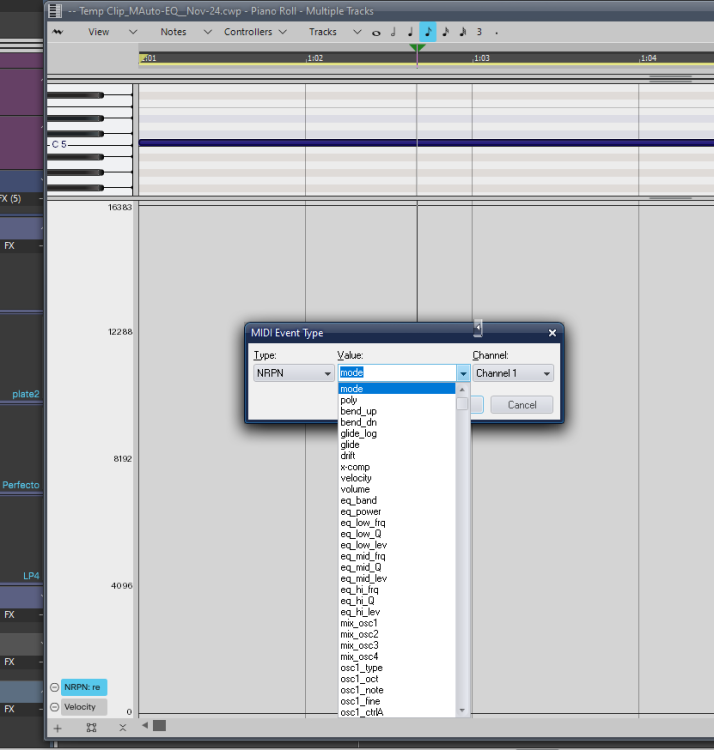

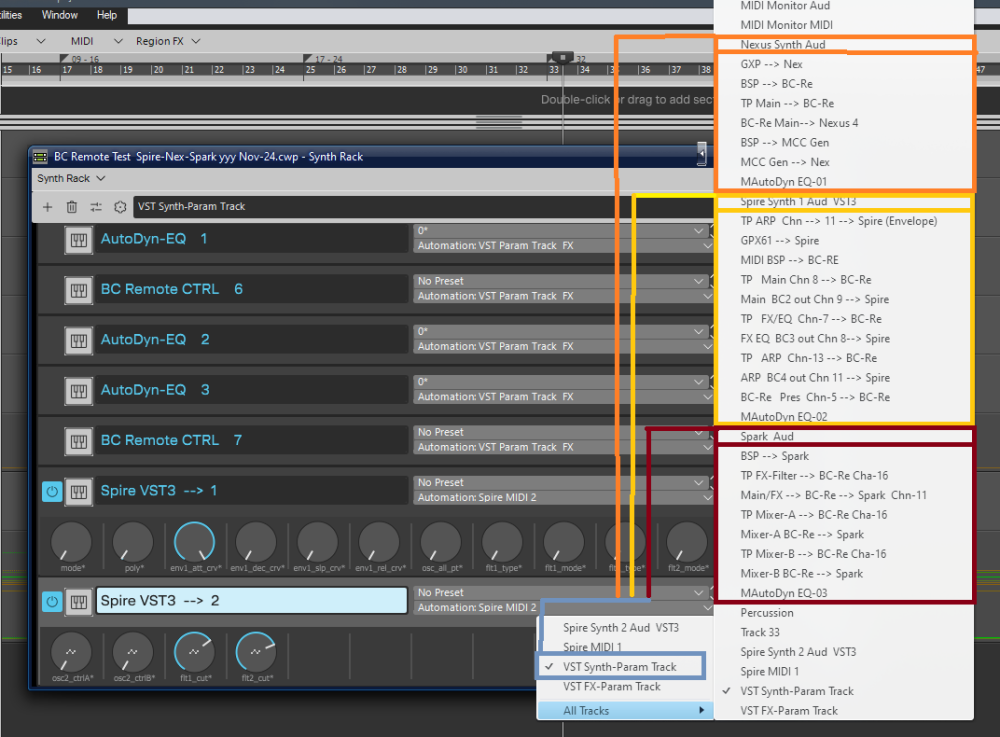
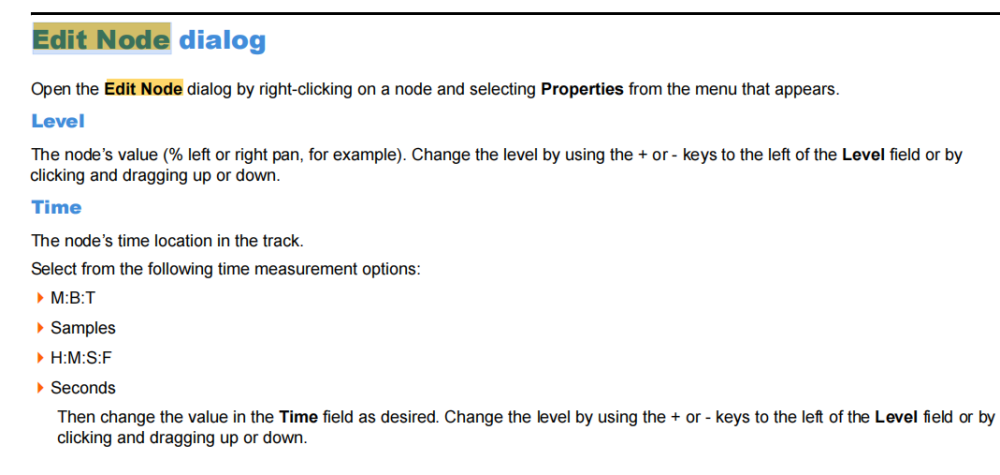
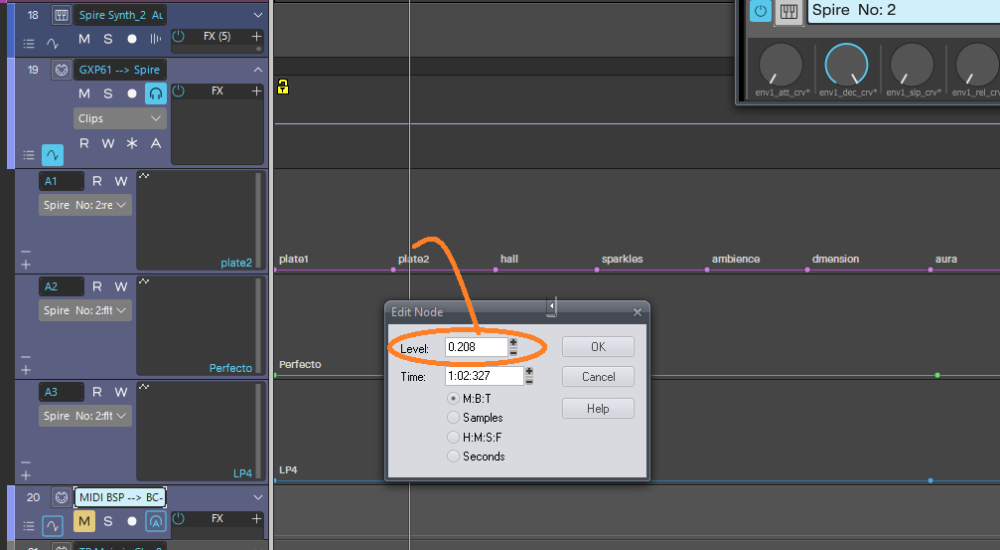
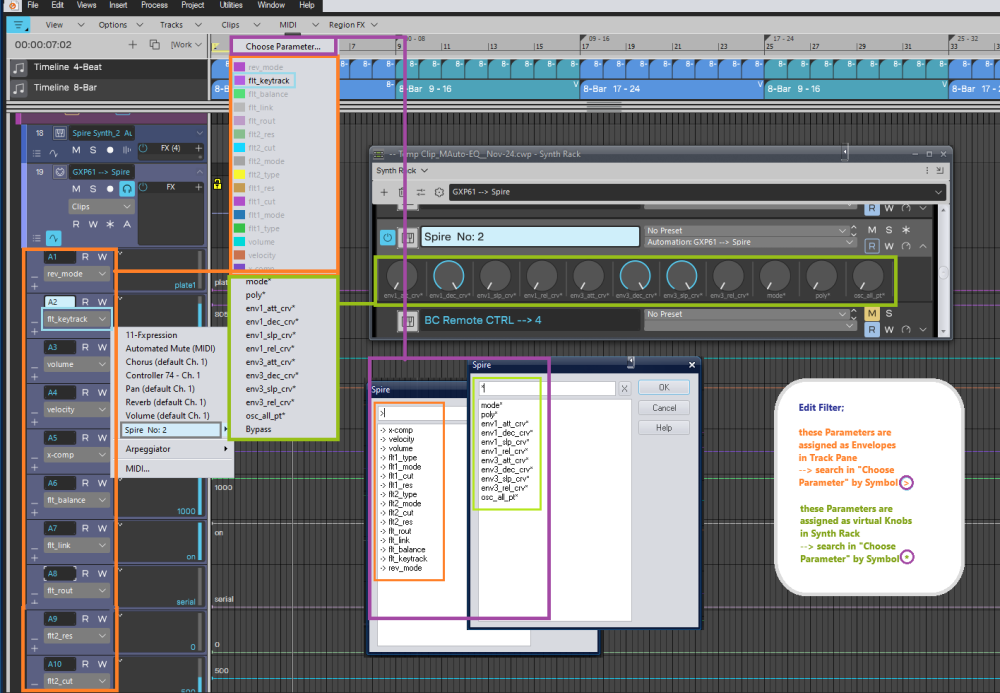

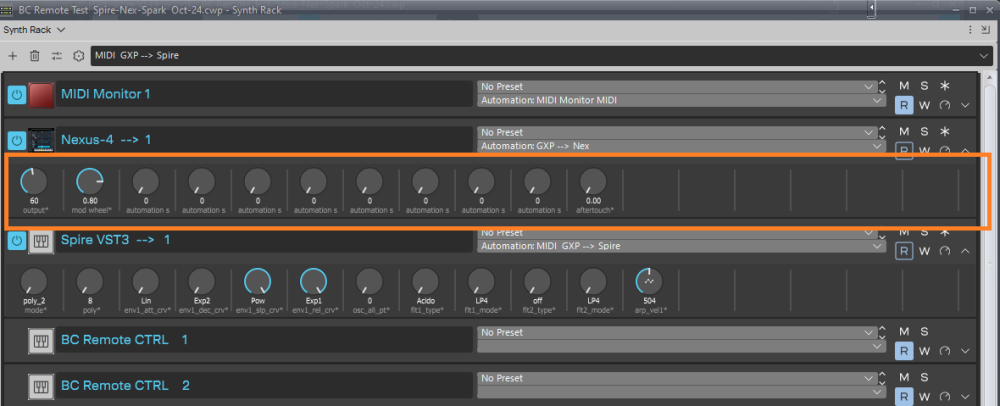
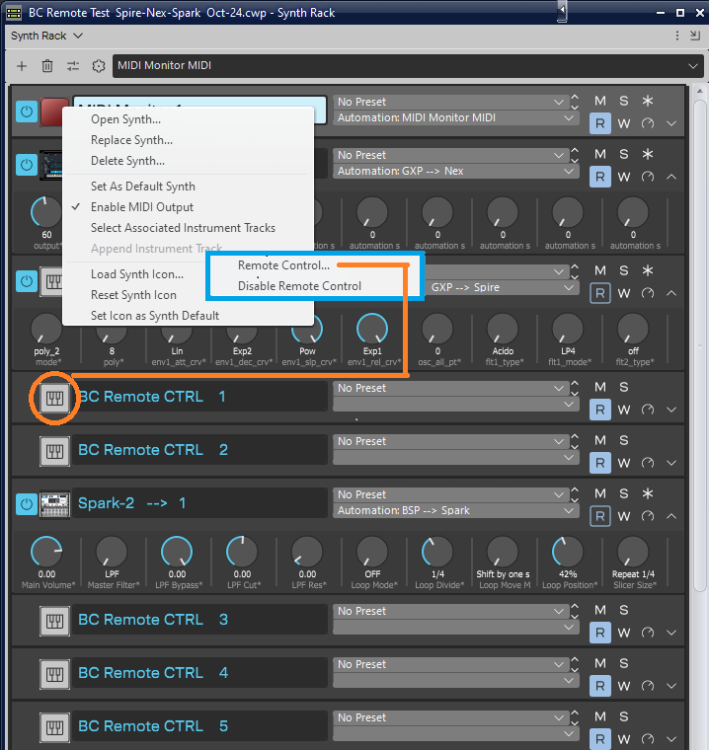
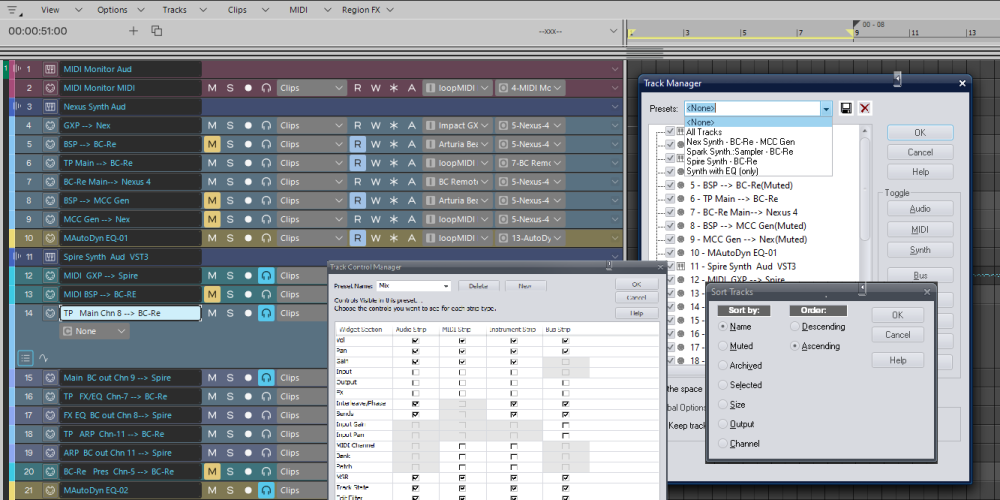
MIDI (Channel) Question - MIDI learn Plugin
in Track & Project Templates
Posted · Edited by Astraios
...and my guess is that many, if not most, plugins have exactly
this MIDI CC Chn limitation, so it's not so clear whether
Cakewalk or Sonar can't do it either - quite confusing.
Melda Prod - MAutoDyn EQ - Touch Portal as MIDI Controller on 12" Android Tablet
https://www.youtube.com/watch?v=M3VzIHqiIho
kinda this way I want to control my Spire Synth in Sonar