-
Posts
470 -
Joined
-
Last visited
Posts posted by Astraios
-
-
thank you for inspiration. Have got a new password for my old legacy account and now Z3TA+2 works fine again on my sonar maschine
-
 2
2
-
-
Thx, but I have forgot the passwort of my legacy cakewalk accout and try to get a new password seems not to be possible...
-
Hi there,
any idea how to reactivate Z3TA+2 Softsynth Plugin on new Sonar DAW?
I have several Z3T2+.crq files and also something like "042423_2203_CWActivation.dat"
Z3TA+2 is shown as registered but this doesn't seem to be the case, because it always shows up as DEMO mode, hmm
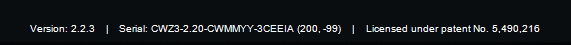
-
On 9/1/2024 at 3:22 AM, Tune said:
Hi!
I'm using a Scarlett Focusrite 2i2 for recording in Cakewalk. However, it does not show up in the ASIO driver mode. Only driver modes like WASAPI or MM32.
I've done a bit of research and supposedly ASIO is the best driver mode for recording as it produces the least amount of latency.
That being said is there any way I can get my device to be recognized in ASIO?
Thanks!
P.S. I have the same problem with my Peavey and Yamaha mixers as well.
In my case it was like this: I had installed the Asio4all drivers and that's why Sonar no longer displayed the Focusrite-Asio drivers. Repressed, so to speak. It wasn't until I uninstalled Asio4all that they appeared in Sonar's driver selection again and work seamlessly... ☺️
-
 1
1
-
-
On 2/11/2025 at 9:36 PM, David Baay said:
Not seeing a problem with the demo VST3 I installed relatively recently - v 1.5.17 build 5324.
I finally solved my Spire VST3 trouble by newing my Focusrite Drivers and changed the Driver Model from Wasapi to Asio in Sonar Preferences.
Thank you for take care and support my troubles
-
On 2/10/2025 at 11:11 PM, Astraios said:
Hello - I could use some help... it's about a VST3 plugin, more specifically my favorite softsynth Spire from Reveal. For a few days now I can no longer load this plugin as VST3 without a crash. The VST2 version is okay. I've been racking my brain as to why it doesn't work and trying all sorts of things. I've been working with Sonar/Cakewalk for about 15 years and am pretty well versed when it comes to DAWs. I don't remember changing anything majorly recently. The other 230 VSTs don't cause any problems. Maybe someone has an idea? I would be happy...
I'm very surprised because I haven't had any problems with Spire or my setup in the last few months
I finally solved my Spire VST3 trouble by newing my Focusrite Drivers and changed the Driver Model from Wasapi to Asio in Sonar Preferences
-
16 hours ago, Amberwolf said:
Most people just call it "busy" and don't seem to like it; I've tried to make simpler stuff but I always want to add more...and more...and everything I hear in the song makes me hear new things, and I want to put *them* in too, and so on....
What I like best is the fact that you don't care whether it's well received or not. I find that impressive... you don't have to be validated by the sheep. It's unbelievable how productive you are. So many projects and they are all elaborately created. I will gradually listen to more pieces. Maybe the soft synth “Sublab” could provide even more power in the lower frequency range
-
17 hours ago, Amberwolf said:
x
-
17 hours ago, Amberwolf said:
x
-
On 2/13/2025 at 2:58 AM, Amberwolf said:
Thanks! Any particular pieces that stood out?
Intron 159
You are a wolf and wolves seem dangerous at first - it is a stealth animal, a hunter and that has a certain drama. Your music requires a significant amount of attention. I like the illustrations too - do you use Sonar to create your projects?
-
13 hours ago, Tony Foley said:
Have you updated any software recently? This includes your DAW (Sonar/Cakewalk), the Spire plugin itself, or any other system components.
I think the last spire update was September 2024. I've gotten tired of messing around with sonar for years. This DAW is not very suitable for EDM music.
-
1 hour ago, David Baay said:
I can't reproduce a crash adding Spire VST3 as an Instrument track to a project that already has a Spire VST2 Instrument track.
But your description of adding Spire with only the MIDI source would not create a Synth audio track to host the output of Spire VST3 in the rack. If you do that manually and then make the two tracks into an Instrument track after the fact, do you get a crash at any point?
as soon as I associate audio stuff to it --> crash...
As I already mentioned, I have never had any problems with Spire VST2/VST3 in months. Well, that's just how it is - who doesn't know it and you can have this kind of fun with any DAW on the market!
-
On 2/10/2025 at 11:28 PM, Amberwolf said:
Does the crash dump point to any specific file, etc?
BTW, most of the time on systems that autoupdate stuff, the problems start right after some update happened (that the user doesn't even usually know occurred), often to a driver, etc. (this is why all updating on all systems and devices I have is disabled, because if it's already working, there's no reason to change anything).
BTW, good and interesting Music on your Bandcamp site - I like it... 😁
-
16 hours ago, MIDInco said:
I've had a similar experience with plugins like Serum as well.
I posted about the same issue on the forum, so the reproducibility of this problem is very high.
https://discuss.cakewalk.com/topic/83966-sonar-crashes-when-automating-vst3-plugins/In my case, crashes are more likely to occur when controlling parameters via automation.
As for a current workaround, I think the best option is to use VST2 plugins whenever available.
It's disappointing that even though VST3 has been around for over 10 years, Sonar still hasn't fully supported it.
Have you tried loading the Serum not as a simple instrument track, but as a MIDI source (in the synth rack)?
-
Haben Sie versucht, das Serum nicht als einfache Instrumentenspur, sondern als MIDI-Quelle (im Synthesizer-Rack) zu laden?
-
1 hour ago, David Baay said:
Not sure how you reached that conclusion. Admittedly I don't normally do a lot of synth automation but I have a number of projects that do, and they are working fine and have been for years. As a sanity check, I also just added some filter and LFO automation to the Spire VST3 test that I created for my reponse to the OP in this thread and it's working fine as well. The Serum demo only installs the VST2 so I can't test that one. I see that CW Support is looking into your issue with Serum. Somehow I doubt the reponse will be "Sorry, we haven't been fully supporting VST3 for the last 10 years but we'll get right on it."
I kind of liked the results of my test so I'm attaching it for your listening pleasure.
Every DAW has its strengths and weaknesses... When I read it like that, I always get the impression that many users are simply not qualified enough to use the very professional Cakewalk. It's just not for semi-pros, it's too demanding for that. The fact that Cakewalk is in 10th or 15th place in the DAW ranking is a failure by the arrogant Cakewalk team for years and has almost driven this DAW to ruin. It's a shame actually
-
Okay, I'll report the following: I open a Sonar project using the Spire Synth VST2. Then I add the Spire VST3 to the synth rack and load it not as a simple instrument track, but with MIDI source (see photo) and... tadaah!!! it works...? As an instrument track there is an immediate crash. How crazy is that?
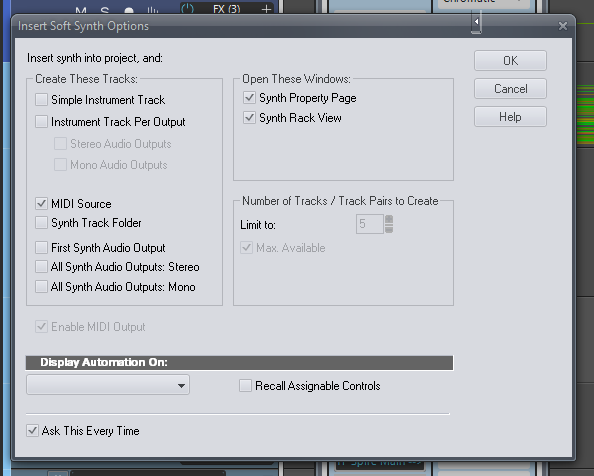
-
21 minutes ago, David Baay said:
Not seeing a problem with the demo VST3 I installed relatively recently - v 1.5.17 build 5324.
Thank you for your support and help - hmm, I thought so, because the problem suddenly appeared out of the blue... I have absolutely no idea what I messed up again. I initially suspected the versions of VST2 and VST3 would be different, but that is not the case.
-
21 hours ago, Amberwolf said:
Does the crash dump point to any specific file, etc?
No, as far as I can tell - I'm glad that an error message is displayed at all. It's not uncommon for me that sonar goes away without any notification. The really frustrating thing is that practically no one really cares.
-
Hm, yes, thanks for the recommendation, but I have already saved some projects in VST3 mode and that is a problem. It's now 2025 and I can remember such nonsense in 2008... I'll ask the Spire people if they have an answer. I've already checked most of the things: Plugin Manager (*pgl file), VST scan, reinstallation of the plugin, VST3 folder checked - 16 per month - Spire Synth is a common, very popular plugin... Also, no prob in FL Studio (which is my second DAW)
-
Hello - I could use some help... it's about a VST3 plugin, more specifically my favorite softsynth Spire from Reveal. For a few days now I can no longer load this plugin as VST3 without a crash. The VST2 version is okay. I've been racking my brain as to why it doesn't work and trying all sorts of things. I've been working with Sonar/Cakewalk for about 15 years and am pretty well versed when it comes to DAWs. I don't remember changing anything majorly recently. The other 230 VSTs don't cause any problems. Maybe someone has an idea? I would be happy...
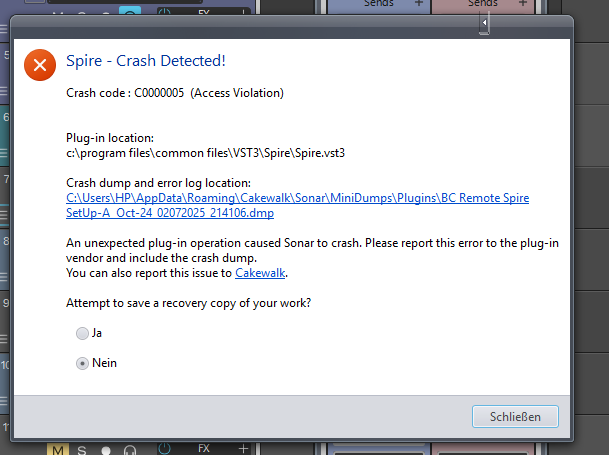
I'm very surprised because I haven't had any problems with Spire or my setup in the last few months
-
This is the only place where you can see all the current commands
that exist in Sonar at once. Unfortunately, you cannot edit the
window, and thus the commands cannot be copied and then edited,
which would be useful if you want to implement your own ideas... -
That's right, before 2016 (or 14..?) the Shortcut Editor was a
separate window. Then it was squeezed into the Preference window.
Basically, there isn't enough space for this application in there. For years,
it seems to me that the Cakewalk Company has had no real interest
in users questioning their shortcut concept.
It feels like 20% of the Sonar manual refers to these commands that
they have defined. The editor is extremely difficult to understand,
although it is well programmed. But there is a lot of stuff that
doesn't really make sense, such as these individual, special areas
that basically need to be rethought. I have spent many years working
with the editor and have also made one or two YT clips about it...
There are a lot of things that can be improved, but I don't think
that more than a few people are interested in that.Cakewalk/Sonar DAW - No PC-Keyboard reaction on basis Tabs Feb-2021
-

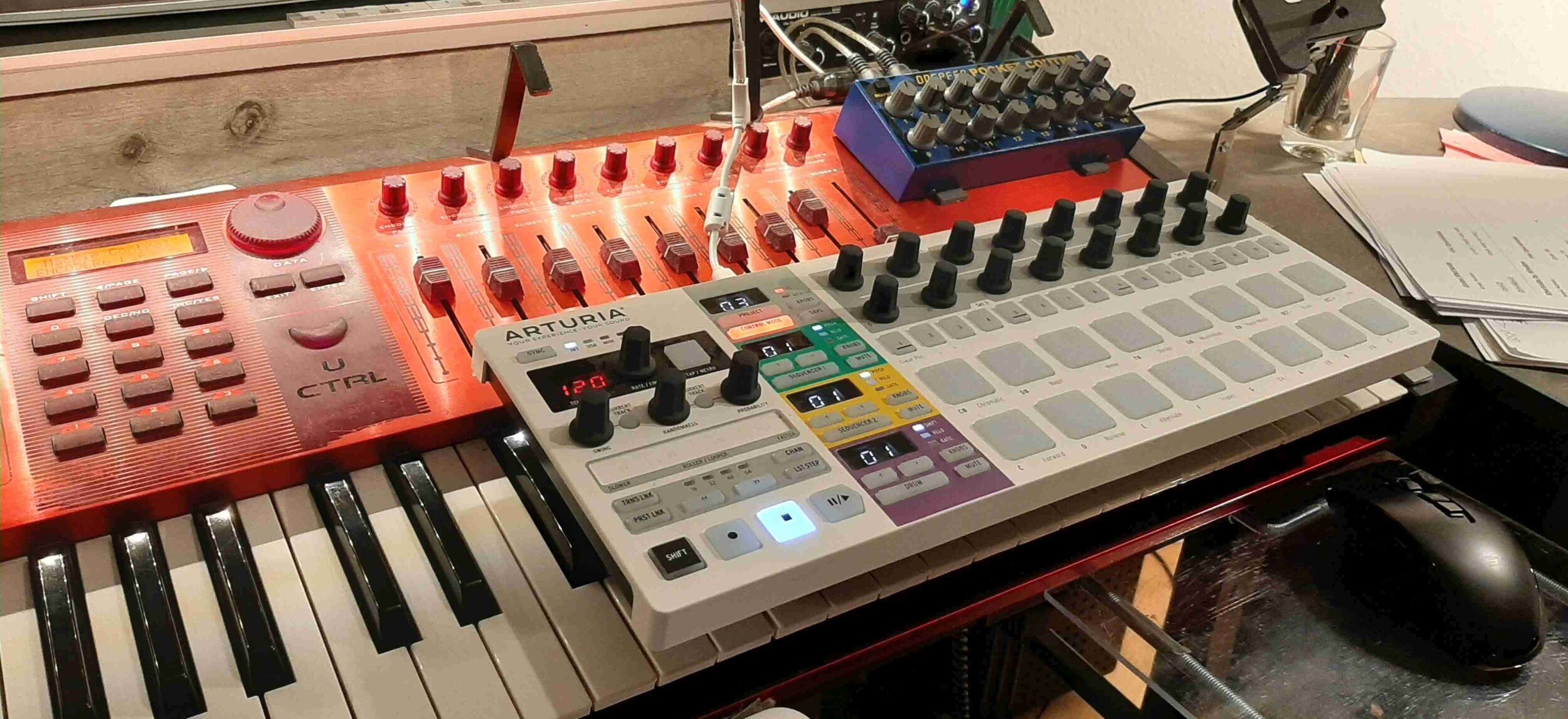

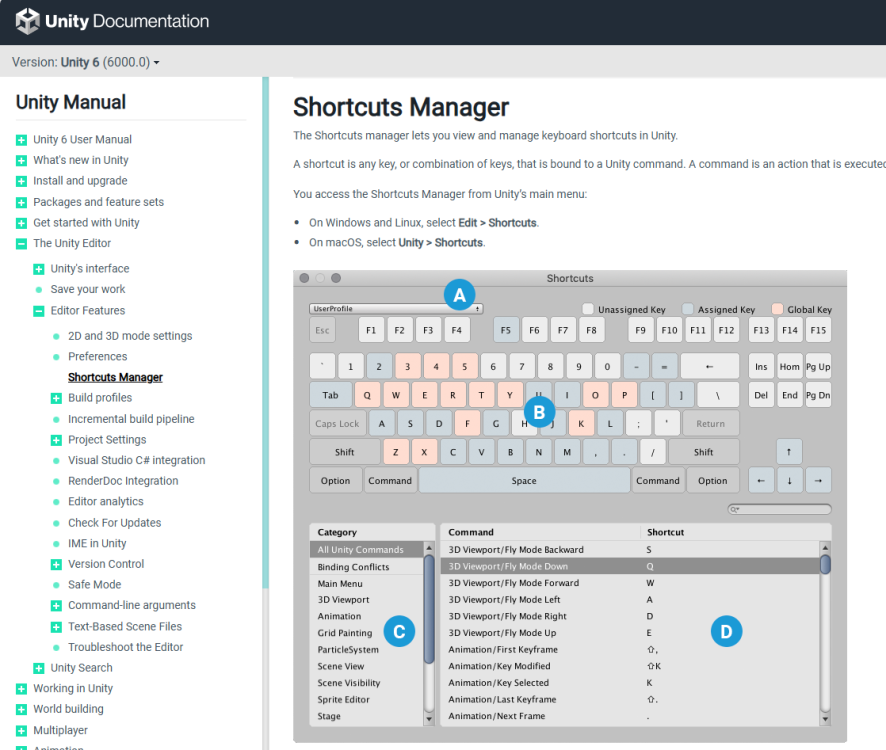
Track Automation II Clip Automation (and Template stuff)
in Cakewalk Sonar
Posted · Edited by Astraios
Hello friends 😃
can someone please help me out and explain the difference between Clip Automation and Track Automation? See photo:
I'm asking because Templates are supposed to also handle automation data. That's what the documentation says. A template probably only handles Track Automation... I haven't been able to integrate the automation data assigned to Z3TA+2 into a template.