-
Posts
470 -
Joined
-
Last visited
Posts posted by Astraios
-
-
-
On 5/14/2025 at 6:45 PM, Wookiee said:
@Astraios, Could you provide more details on your complete system, CPU, RAM, Disks, GPU, Audio card etc. It may help us help you.
I have had Arturia's Spark since its release, not used it much but not had any crashes with it either. No experience with Sublab, I assume you have the 64 bit version installed?
That appears to be a Nvidia reference, do you have the latest Game driver installed, I am aware that a recent Nvidia driver was a disaster.
-
This issue seems to have been !!resolved!! with the latest Sonar update! So what was the problem—mine? Sonar's? Or both? Who knows... 🫡
-
 1
1
-
-
1 hour ago, Wookiee said:
It is not unusual to ask for systems specs when trying to resolve technical problems, if you don't understand that not a lot I can do to help. Regarding Graphics drivers I wonder if you actually read what I said. I learnt that a recent Nvidia graphics driver bricked systems. Do you understand that?
In the hierarchy of karma I am below you (Under-Stand) I'm just dust in the wind - just be careful not to get it in your eyes. Thx anyway for trying to help 💔
-
So, after completely uninstalling all Nvidia drivers (using DDU) and reinstalling some older drivers, I couldn't notice any difference from the crashes I had before. I have a complex startup project I created in CbB with maybe 8 soft synths, just as many EQs, some Audio Tracks, and a few Plugins. Then I got the idea to recreate this project from scratch in Sonar—and ta-taah!—it seems to be working without a hitch. Everything is exactly the same as in the CbB project, but this time it's set up in Sonar...? I don't understand any of this! Should I recreate all of my CbB projects in Sonar? Ha haaahh, no way!!🥶
I'll record a YouTube clip to demonstrate the scenario. Then you'll all be able to see that *cwp is stable in CbB but crashes in Sonar. What does this have to do with the Nvidia drivers or my RAM?
-
Windows Event Viewer:
+System
-Provider
[ Name]Application Error
[ Guid]{a0e9b465-b939-57d7-b27d-95d8e925ff57}
EventID1000
Version0
Level2
Task100
Opcode0
Keywords0x8000000000000000
-TimeCreated
[ SystemTime]2025-05-02T01:30:18.8375494Z
EventRecordID35843
Correlation
-Execution
[ ProcessID]61804
[ ThreadID]80572
ChannelApplication
ComputerHP-Saturn-PC
-Security
[ UserID]S-1-5-21-3576801572-1197287183-2583722495-1002
-EventData
AppNameSonar.exe
AppVersion31.2.0.77
AppTimeStamp67d8254f
ModuleNameCOMCTL32.dll
ModuleVersion6.10.26100.3624
ModuleTimeStamp737ecd9c
ExceptionCodec0000409
FaultingOffset000000000003f9c8
ProcessId0x9f98
ProcessCreationTime0x1dbbb002d697d03
AppPathC:\Program Files\Cakewalk\Sonar\Sonar.exe
ModulePathC:\WINDOWS\WinSxS\amd64_microsoft.windows.common-controls_6595b64144ccf1df_6.0.26100.3624_none_3e086962e3345f24\COMCTL32.dll
IntegratorReportId2705159f-fa1d-49f8-bffc-ad4c88184b73
PackageFullName
PackageRelativeAppId
### and a reference to: nvlddmkm, which probably has something to do with the graphics driver ###
-
Sonar simply blows off the screen. No error message. Occasionally, there's a crash message for Arturia "Spark2 (VST2)," but it's not permanent and usually resolves upon reloading. There are particular issues with SubLab (FAW), although one OP wrote that he has no problem with it. I have a simple project in Sonar with Sublab, and it doesn't cause any problems. The crashes are very often related to the Synthrack, regardless of whether it's docked or floating...
Sometimes I just have to click on an instrument (VI) in Synthrack, and Sonar is off and running without a dump file. In projects with SubLab, I can no longer pause the transport bar and control Sonar. The Windows Task Manager doesn't display an error message for Sonar. Hm, in CbB no problem with the same project.
-
I have a number of projects that work well and smoothly in the free CbB, but constantly crash in the actual Sonar paid version. I also get the famous Cakewalk service, which tells me these are all just VST issues caused by the plugin manufacturers...
-
On 5/11/2025 at 11:22 PM, IgoRr said:
In theory, synthrack is a one element of the "Browser", where there is also a section for plugins, notes, help, etc. And the "Browser" window is opened and closed by pressing the "B" key on the keyboard by default, if you pin "Synthrack" to the "Browser", you can open and close this section with one "B" key. And in the "Dock" at the bottom of the main window, plugins and the mixer console are pinned, you can open and close the "Dock" with the "D" key on the keyboard.
@IgoRr I don't think so. The Synthrack is practically the heart of Cakewalk. All the instruments are integrated there. This is where the show begins. It only looks like it's part of the browser. They added it there in 2016 (?). In fact, the Synthrack is more closely related to the Track Manager. Sonar tinkered with the Track Manager, and that's why there are now significant problems. I don't have any proof of this...
-
23 hours ago, IgoRr said:
In theory, synthrack is a one element of the "Browser", where there is also a section for plugins, notes, help, etc. And the "Browser" window is opened and closed by pressing the "B" key on the keyboard by default, if you pin "Synthrack" to the "Browser", you can open and close this section with one "B" key. And in the "Dock" at the bottom of the main window, plugins and the mixer console are pinned, you can open and close the "Dock" with the "D" key on the keyboard.
This way it works - thank you for inspiration
-
This clearly shows that there are two independent windows (maybe they belong together somehow)
-
22 hours ago, IgoRr said:
Theoretisch ist Synthrack ein Element des „ Browsers “, in dem es auch einen Bereich für Plug-ins, Hinweise, Hilfe usw. gibt. Das Browser-Fenster wird standardmäßig durch Drücken der Taste „ B “ geöffnet und geschlossen. Wenn Sie „Synthrack“ an den „Browser“ anheften, können Sie diesen Bereich mit der Taste „B“ öffnen und schließen . Im „Dock“ unten im Hauptfenster sind Plug-ins und das Mischpult angeheftet. Sie können das „Dock“ mit der Taste „ D “ öffnen und schließen .
-
Hello,
are there any shortcuts for collapse, like "collapse synthrack"? In floating mode, I can hide and show synthrack using a shortcut - it doesn't seem to be possible when docked...? When synthrack is docked, I can only bring it out, but not collapse it again.(I could perhaps construct a command chain in Touch Portal like: open synthrack --> disable floating | enable floating --> close synthrack)
Ahhh, as I just noticed, there's no "disable or unable floating" for synthrack in Shortcut Editor. There is for Console and PRV, though.
-
Here middle in the night with: Winkey+D
-
On 5/3/2025 at 9:43 PM, Promidi said:
Open Sonar.
· Open the PRV and then have the any articulation map window open (EG Choose Articulation or Articulation Map Editor).
· Press WIN+M key to minimise all windows.
Cakewalk will minimise.
However, Cakewalk will not restore. The only way I have found to restore the Cakewalk when when it is in this state is open Cakewalk again from the desktop or start menu icon. This will restore the existing Cakewalk session, complete with the articulation map window.
@Promidi Excuse me, but does this also happen in Sonar's floating window mode (when PRV is in floating mode)?
-
1 hour ago, Mauro Gaspa said:
I'll try to put the VST3 migration option you told me about and let you know.
Thanks @Astraios
So, is it like mine (only rarely now), Windows 10/11 doesn't identify a program crash. If it's actually stuck, it says "Crash" or something like that...
What about installing CbB and try whats happening?
Are you sure "Asio4All" is not installed on your machine?
"When a DAW crashes without a Windows error message, it's often due to plugin conflicts, outdated software, or system resource issues. A common culprit is a faulty plugin causing an "access violation" or other memory issues. Troubleshooting steps include updating software and drivers, testing plugins one by one, and checking system logs for clues. "
-
Have you tried a Save mode start in CbL or Sonar? I guess you are on Sonar? Save Mode start --> press shift while open the project and accept only one VST3 instrument.
I haven't really figured out what's going on yet, but I've made some progress. I don't think it's impossible that there's a conflict between VST2 and VST3 plugins. (Hence the reference to the bypass in Synthrack.) Have you tried loading only VST3 plugins and excluding all VST2 plugins? SynthRack is unstable for me. Sometimes I just have to touch something with the MIDI controller and the DAW starts complaining.

What's behind the Cakewalk? I can't read it—not even with Windows Magnifying Glass.
Also, check out this option :
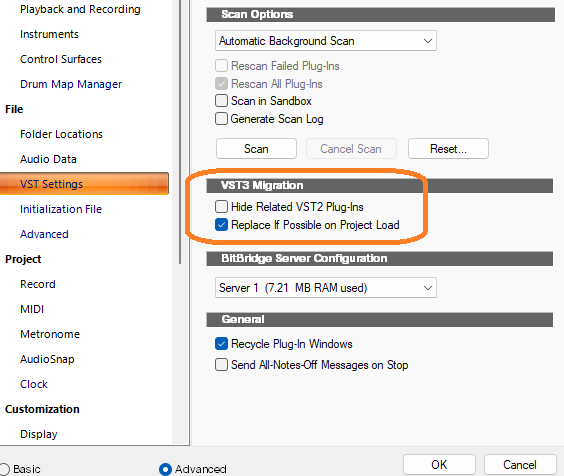
-
Hey Mauro -I wouldn't recommend that under any circumstances. There's surely a solution to the problem... It's so much work to reinstall, register, and log in all the plugins. Does Sonar only start "freezing" when you press the Start button? I've also been able to achieve positive results by using the "Bypass all synths" settings in SynthRack.
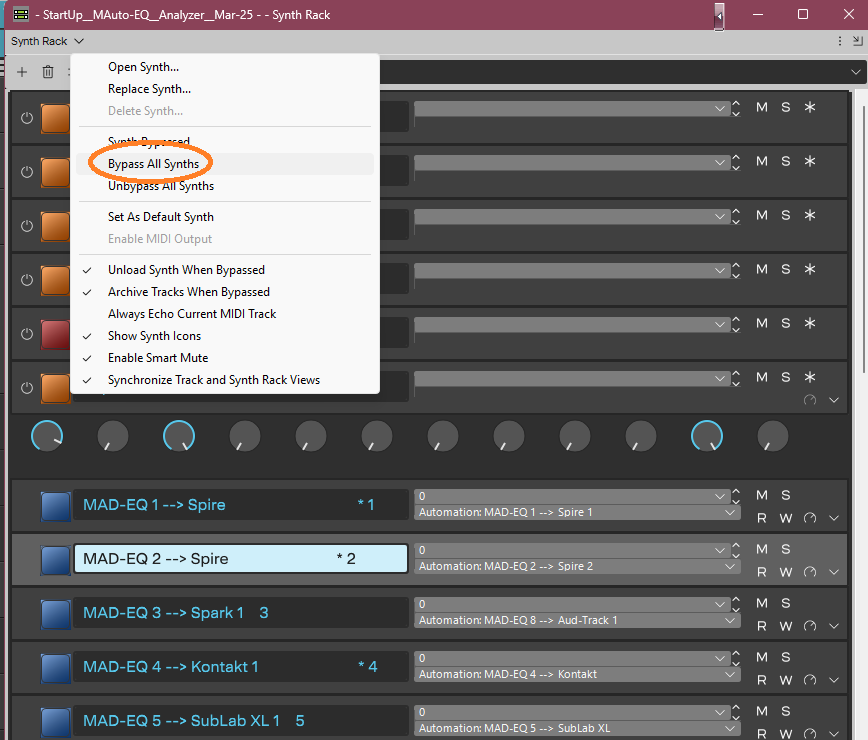
But are you even getting to the point where you can access SynthRack?
I've had projects that worked perfectly in CbB, but caused problems in Sonar.
(here, Nvidea Quattro P2000)
-
Thx fot inspiration - this way it works for me, great! 😁
-
This might sound like a joke...Have you ever tried pressing "show desktop" once or twice in the bottom right corner of the Windows taskbar? That gave me access to Sonar again and I didn't have to close it with the Task Manager.
-
 1
1
-
-
On 4/8/2025 at 5:43 AM, SirWillyDS12 said:
So I have had this exact same type of "Crash" with Cakewalk by Bandlab... GUI locks up/ freeze up but the song will continue to play till the end... Only way to get out of it is to kill Cakewalk with task manager... I watched both of the last two videos that you up loaded and it looks like the exact same problem I have had on Windows 11 with my Nvidia video card... I have a NviDia GeForce GT 710 graphics card...
By doing a lot of System tweaks I was able to get my NviDia DCP latency to below 400us and I no longer have the issues with my Firewire card and the two drivers locking up Cakewalk...
Have you tried the "Show Desktop" function in the Windows taskbar (at the bottom right)? Just toggle it back and forth two or three times. That way, I was able to outsmart the Sonar hang sometimes and came back into the program without taskmanager shutdown.
-
Hello...? Is there a trick that will make Sonar open the project notes (Project Information --> Notes - Sonar Browser) at the same time as the project? Maybe I just don't know how. Why do I want that? Often, it's helpful to immediately receive certain information (warnings/special features) when opening a project that I didn't think about or had forgotten about...
-
Have you checked what the Windows Task Manager shows about Sonar? Is it a crash (which is displayed as such) or is the program there without an error message?
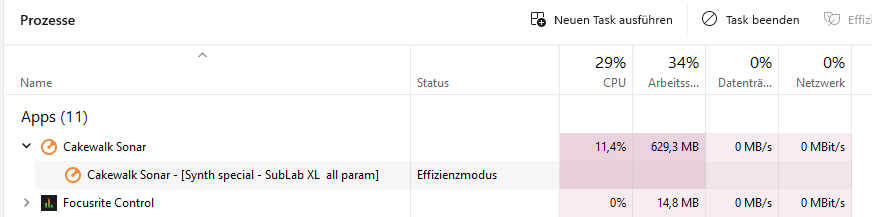
I'm asking because I've experienced Sonar "hanging" in the past, but it wasn't reported as a crash in the Task Manager. That would definitely indicate graphics problems related to Sonar. This picture was made when Sonar hung, but there is no error reported by windows. When Sonar really crashes, you usually see an error message here as well.
-
17 hours ago, sjoens said:
I don't see this one in CbB but there is Input Echo which can be key bound. It works per focused track but can work globally if you use Ctrl+A first.
As I mentioned in my post above, this one is not half as comfortable like the global- funktion in MenuBar. If you have 20 MIDI Tracks it takes about 20 secounds to turn them all on or off.
For my workflow, it wouldn't be important to activate them all, only to deactivate them. I work with "no echo on when track is activated" ( --> preferences) and for large projects, it would be great if I didn't always have to check which echo is currently activated. It would be senceful if I could simply turn all echoes off using one-hit shortcut. Thats the reason why I'm asking for...

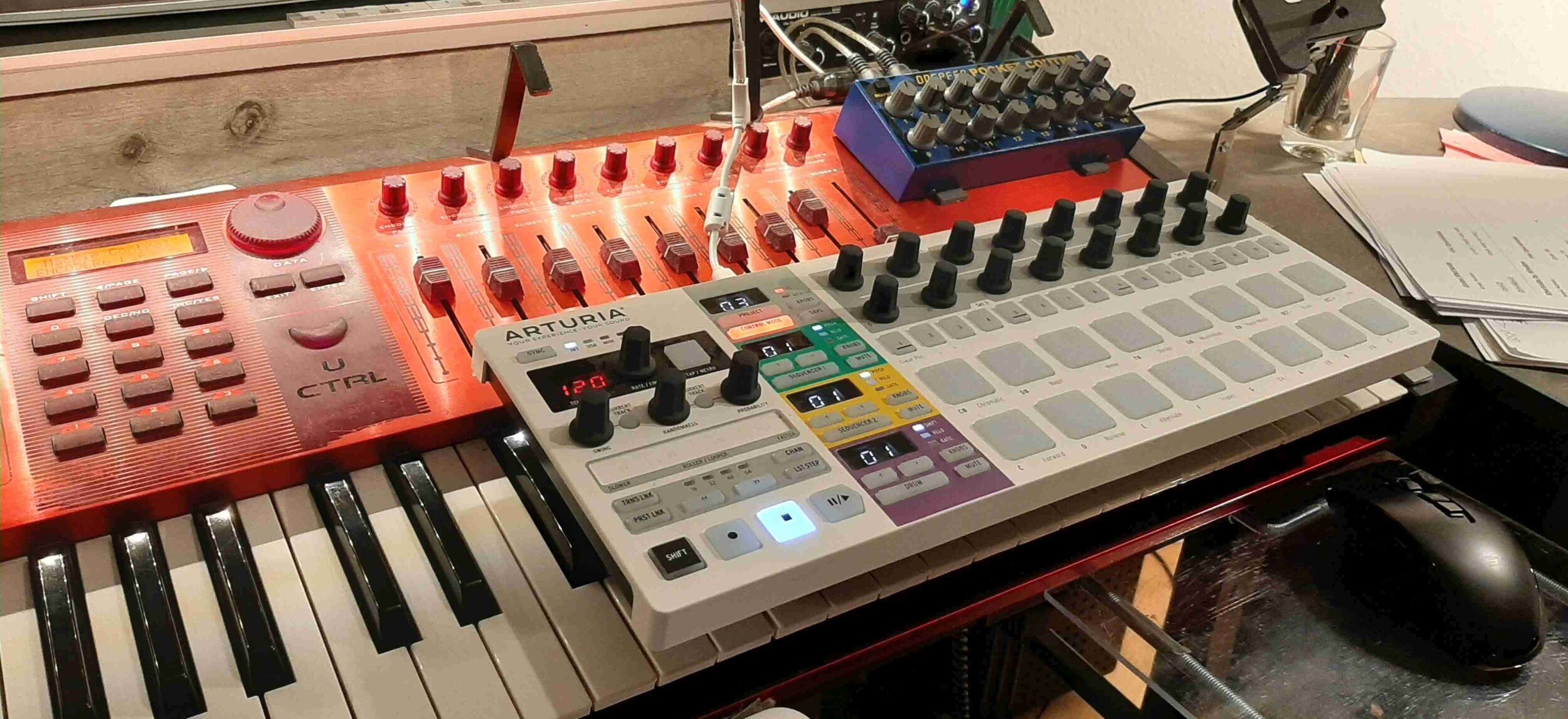

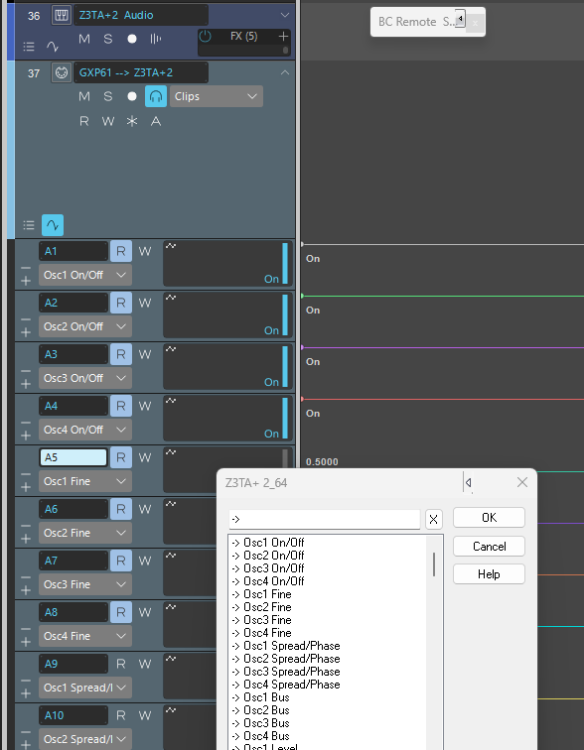
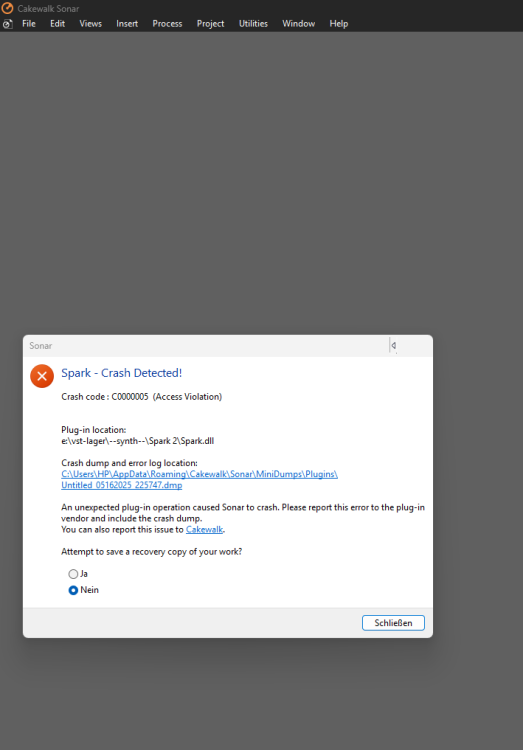
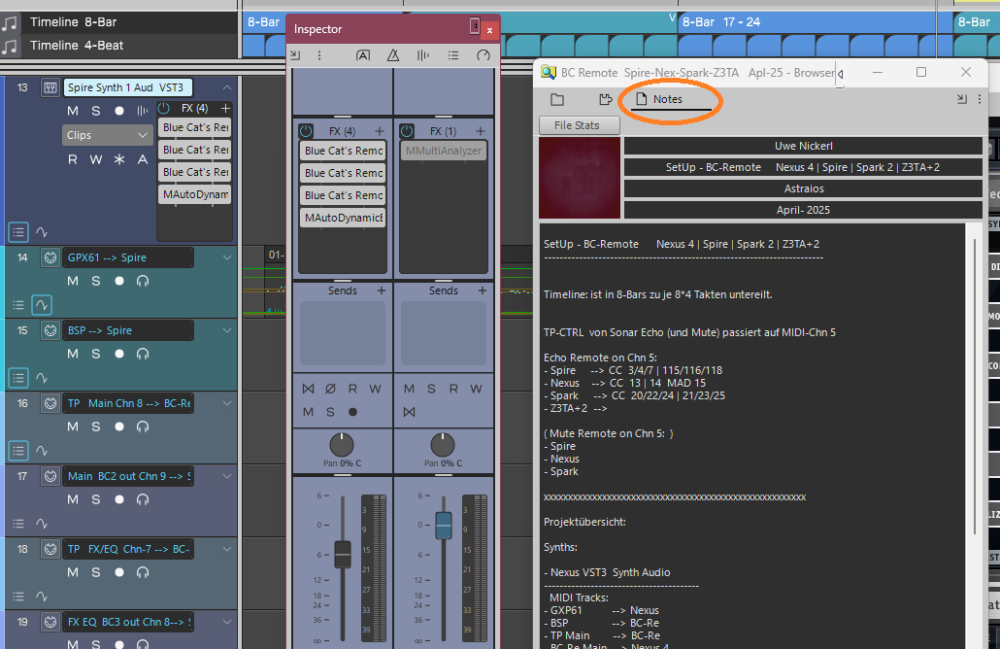
Some feature requests for new Sonar
in Feedback Loop
Posted
• Ability to remove the EQ module from the channel. - Why isn't Quad Curve EQ not a normal Plugin? There are many modern and better EQs on market.