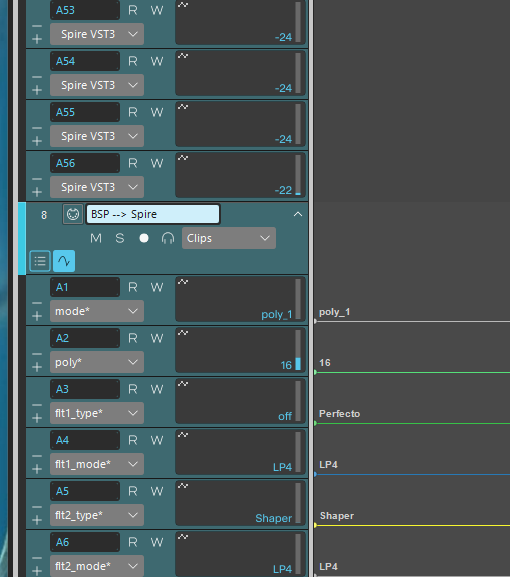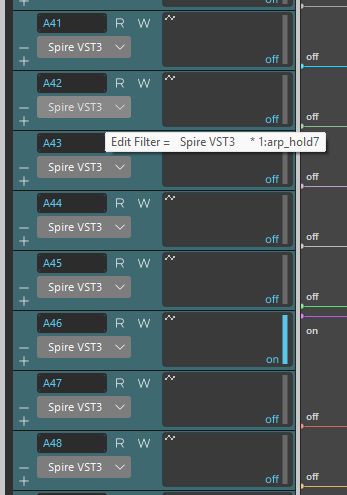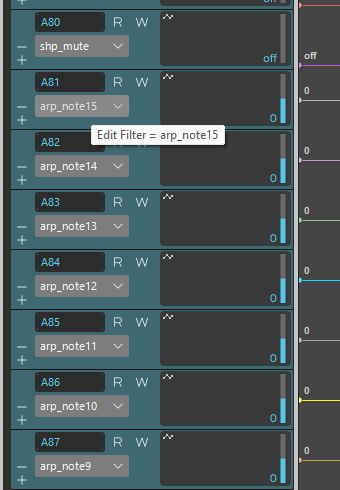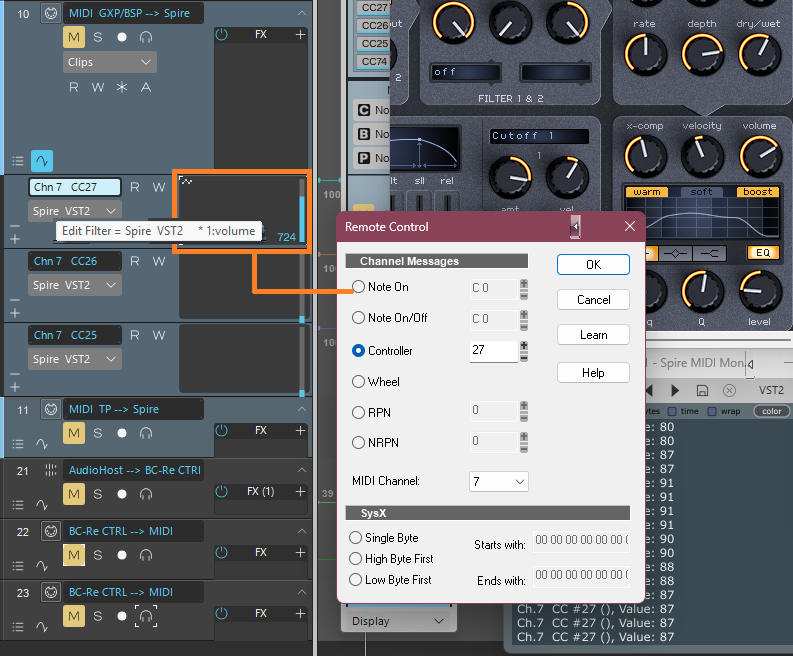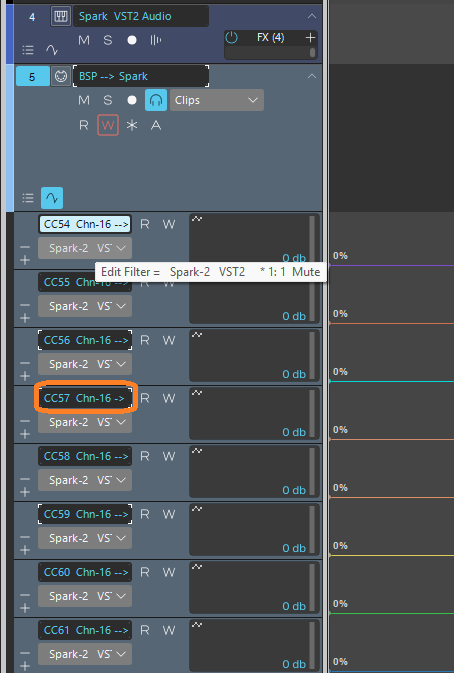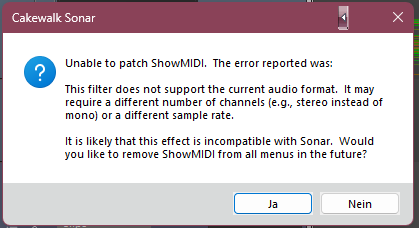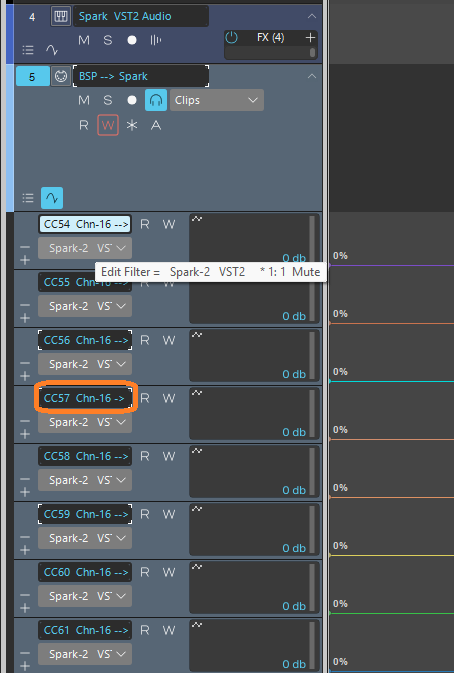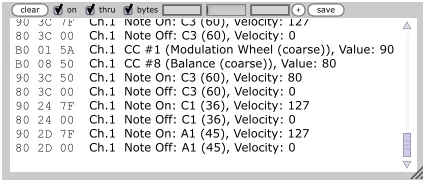-
Posts
470 -
Joined
-
Last visited
Reputation
61 ExcellentAbout Astraios
- Birthday 12/29/1959
Recent Profile Visitors
4,317 profile views
-
Hi Mr. Cakewalk and Mrs. Sonar, after proving the potential of this DAW with your redesign of the Track Manager, I'd like to ask you another favor. Could you create another browser window for the VST Parameters and the Remote Control (like in FL Studio --> see photo?) This would be soooo cool!! And of course, it could be much better than it is in FL. For example, it would be great if each VST parameter had a specific color when assigned to a remote, and if you could see the assigned remote CTRL command right next to it. Make Sonar great again 😁
-
I just love it - it's great!!! 😁 Finally in color and I can see all active echoes at a glance - and MSR, etc - It's an insane tool now and it will be my new favorite command view in Sonar.
-
and sometimes, when you change the track assignment of the MIDI tracks in the SynthRack editor, such changes can also occur... In this case (picture) I changed (in Synthrack) from one MIDI Track to another 😅 the old VST parameters will then remain in the previous track as "orphaned" If the orphans are then deleted and the remaining envelopes removed, they will all be there again the next time the project is started, despite saving. At least, that's how it is for me. You can delete the orphans individually (by delete Envelope), which closes the clip editor window completely. With a hundred orphans, you'll probably spend an hour sitting there.
-
@Wookiee I have also experienced saving it in one representation and then the next time I started the project it was in the other representation 🫡
-
For the past year, I've been working a lot with MIDI tracks, VST parameters, envelopes, and remote controls. I'm basically studying the stuff, and that's when I noticed something. It's not random...
-
Hi, maybe I'll figure it out someday: sometimes one view appears in the clip/track editor and sometimes the other...? In the two photos, you can see the VST parameter envelopes of a plugin in the Track Pane --> Clip Editor. ----------------------------------------------------------------------------- To clarify this a little more precisely, I must add that both images show the same plugin/soft synth in the same project. If anyone has figured it out before me, I'd be happy to hear from you.
-
Thanks for the message and your effort. I don't think the question was understood correctly. The point is that the remote is assigned to a VST envelope. I may not have been able to express myself with the greatest possible technical precision, but my statement referred exclusively to the hierarchical position of the Remote Control assigned to an envelope.
-
Hi, one more question regarding "Remote Control"? There's something I don't understand: Even though I've muted all tracks and turned off all echoes in all tracks, Sonar receives incoming MIDI CCs and still controls the soft synth after following Remote settings (CC27 Chn-7 Spire Vol) (foto beyond)...? Does that mean MIDI Remote has absolute priority and is above everything else in the hierarchy? The command flow can only be deactivated if I delete the remote command. I've never noticed this in 20 years of Cakewalk life. In this case, midi data is being transmitted to sonar that can only be measured with an external midi controller?
-
Hmm, sometimes Cakewalk/Sonar is really merciless... it just doesn't want to (special) copy my clip editor labels or include them in the template. Bad luck again. I already suspect there won't be a solution for this 🙈
-
Exactly, track templates - but I copy the VST envelopes of the soft synth from one project to another
-
Thx for the hint - The concept is unusual but not bad - let's see if I can handle it. I think the CC indicator bar is really cool.
-
-
Hmm, sometimes Cakewalk/Sonar is really merciless... it just doesn't want to (special) copy my "Clip Editor envelope-labels" (containing information of CC and Channel) or include them in the template. Bad luck again. I already suspect there won't be a solution for this 🙈
-
It is available on their Discord Website, but it was a dissapointing show up... As far as I can see "PizMidi Monitor" has best options: https://thepiz.org/plugins/?p=midiMonitor Resizable, scrolling midi monitor. Change background colors to your liking. Optionally shows raw MIDI byte data. Can save log as text or midi file. 64-Bit

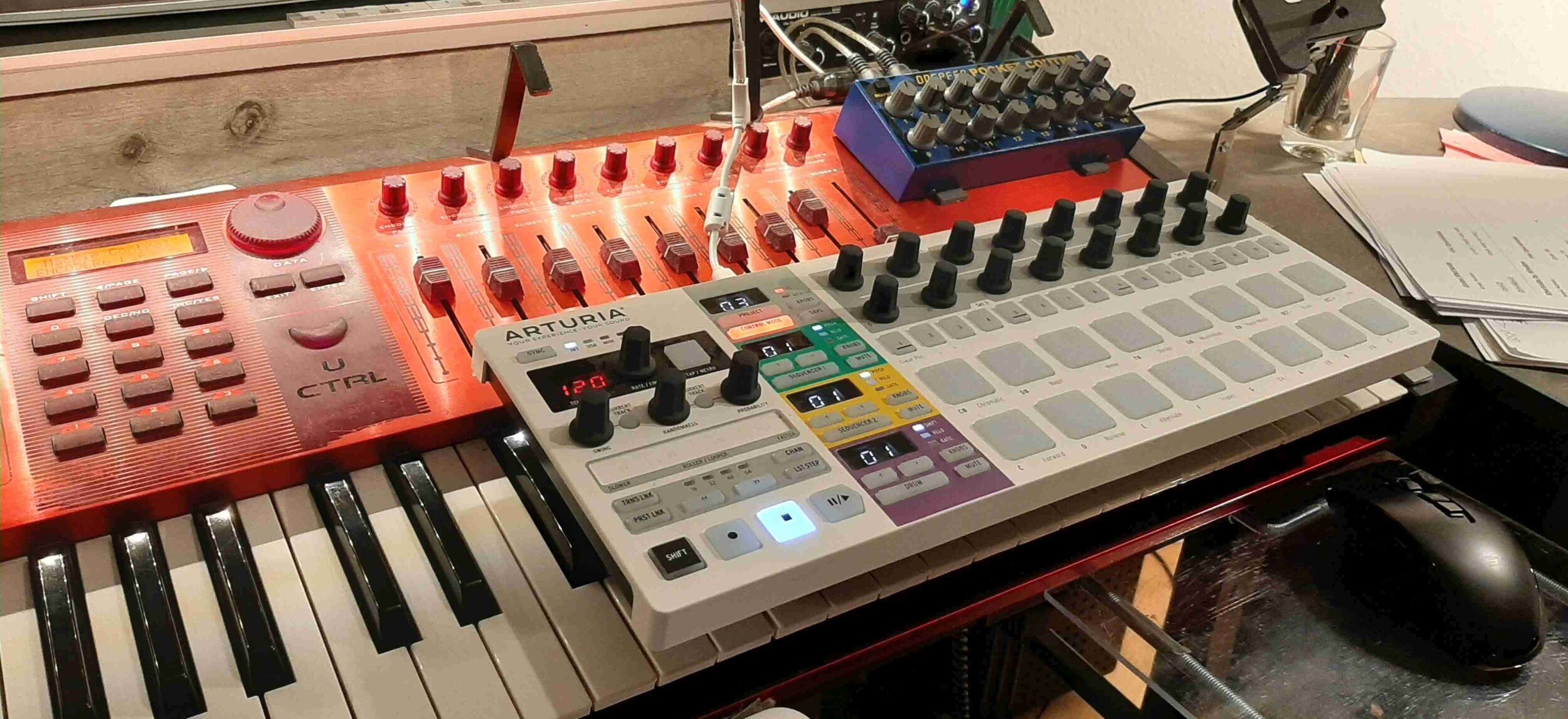




.thumb.jpg.eaad641f73d276ceb5533b13026779ae.jpg)