-
Posts
2,689 -
Joined
-
Last visited
-
Days Won
2
Posts posted by 57Gregy
-
-
Or, use 1 note through a 'brass section' patch.
-
2 hours ago, Jeremy Murray-Wakefield said:
What an odd thing to say.
What meter settings are you referring to?
I think if you set up a project or track template with your preferred settings, they will be saved for the next time you open that template.
Maybe a more clear explanation of what you want will help us help you. -
Set up your own Project Template with your preferred settings.
Or Track Templates which you can open in any new project.-
 1
1
-
-
What I (and some others) do is Bounce all the tracks down to a single track in the same project, listen if it's okay, and then export that 1 track.
Make sure the Bounced track isn't being routed to a bus that has effects in it when you listen to it and export it, of course.
Can you post a pic of your Export settings? -
15 hours ago, Carl Wade said:
I have a keyboard connected to a Focusrite 212 connect to laptop.
As the others have said, you'll need an interface with MIDI ports to do MIDI. If you're connecting the audio in/out from the keyboard to the interface, that will only get you audio, not MIDI.
What keyboard are you using and does it have a USB port? If it does and it's a pretty modern device, you may be able to get away with not buying another interface.
Oh, and welcome to the forum. -
-
I've heard his stuff. Sounded good.
-
20 hours ago, Jeff Bowman said:
I'm not. That's the problem.
If I right click on the clip I can then click on: Process Effect: MIDI Effects: Uncategorized: and then whichever plugin I want to open.
I would like to be able to set up a keyboard shortcut to that.
I see. In the Windows standard keyboard shortcuts, is there on for right-click? I don't know.
Left-click is like the Enter key, but I've never heard of one for the right button. -
5 hours ago, Jeff Bowman said:
accessing the MIDI processing plugins via keyboard shortcuts.
What are the shortcuts you're using?
As far as the Process menu at the top, an effect has to be in the track's FX bin or in a clip in order for it to be applied. If nothing's there, it won't be available. -
So, I've been in a musical funk since before I retired (Nov. 2019). I expected to be writing and recording every day what with all my free time. Instead I find myself on the computer or (gasp!) watching TV.
So last week I ordered 3 songbooks from GC, books which include many songs I'm familiar with, since I don't really read music. You know, the ones with chords above the lyrics.
I normally try to play songs from the past, but my memory is also somewhere in the past and trying to remember the words is frustrating.
I plan on sitting on the deck and serenading the birds, if spring ever gets here.
I got Songs of the 1960s and Songs of the 1970s. I hope playing someone else's songs might spark a desire to start recording again.
Wish me luck!-
 1
1
-
-
I keep it simple; I just use the sounds from my keyboard, mostly.
-
 1
1
-
-
Welcome to the forum.
Go to Behringer | Downloads and get their ASIO driver. Change your driver from MME to ASIO. See if that works.-
 1
1
-
-
If you don't have an audio interface, meaning you're using the computer's sound card, try the WASAPI mode instead of ASIO.
-
2 hours ago, Mark Baker said:
I think a proper audio interface on WASAPI might end up being the solution.
Welcome to the forum.
Look for an interface with true ASIO drivers and you won't need to use WASAPI.
There are some Focusrite devices which aren't too expensive and have decent drivers. -
1 hour ago, nico_bounde said:
So, I am just wondering what is the best choice:
- buying this kind of audio interface to carry on trying to connect my ext. yamaha keyboard to CW
-buying a right MPC keyboard, that I connect directly connect to my computer via an USB cable
What solution do you believe is the best?
I am a part-time home studio guy. I don't have a lot of expensive gear, or even new gear. When I am in the mood to play and record, I don't want to get hung up on updating drivers, etc.
The machine I use is a 17-year old XP computer that hasn't been on the internet since the last decade. My brother built it and gave to me when my former computer died. It has an E-Mu 0404 audio interface in it with MIDI connectors. My previous interface and keyboard also had MIDI ports, so that's what I get.
A newer computer would almost certainly be better using USB. I read here that USB is faster than MIDI cables are, or at least as fast.
But everything has to be compatible.
Nevertheless, when the XP box dies and I'm forced to upgrade, I would still want an interface with MIDI ports. It just seems simpler to me. -
They were new, didn't sound like the everyday rock and pop you heard on the radio. Added sound effects that weren't normally used in music. Kinda spacy, trippy. Good musicianship and cryptic lyrics which made a lot of folks wonder what they're singing about, and keep listening.
In the summer of 1973, I was between 10th and 11th grades in high school. I got a summer job so I could buy my own ticket to visit my brother in Raleigh.
One of the first things he did was put DSOTM on, slapped headphones on me and said "listen to this". I was blown away. He went to work and I listened to that LP for hours.
Thanks, Carl. -
I would delete the audio from the template project and then save as.
-
Welcome to the forum.
What audio interface or sound card are you using? -
In the old days when using a Yamaha keyboard with MIDI connectors, it was said that you must use a Yamaha MIDI-to-USB cable. There were many posts on the old forums about folks trying to do what you're doing and failing.
If your keyboard is old, you may want to see if you can get a Yamaha cable and try that.
Could be an old wives tale, though. I always used an audio interface that had MIDI ports, so I never had that problem with my Yamaha keyboards. -
Export will of course save the file to your chosen destination, and Save does so in your Cakewalk projects folder.
Welcome to the forum. -
Hold Ctrl and Shift down while dragging the clip.
-
There is a keyboard shortcut that allows you to drag a clip to another track, copying the clip and maintaining alignment at the same time.
I'll see if I can find it or you could look it up in the Help file.
And welcome to the forum. -
Welcome to the forum.
What is your sound card or audio interface?
If using the sound card of your computer, there is a setting that is often the default, called Stereo Mix or What You Hear which feeds all output back into the input, thus getting everything you hear recorded on all tracks. If that's the case, disable that setting.
I believe some audio interfaces may have a similar setting, "Loop Back" or some such name.-
 2
2
-
-
Happy Birthday!
-
 1
1
-



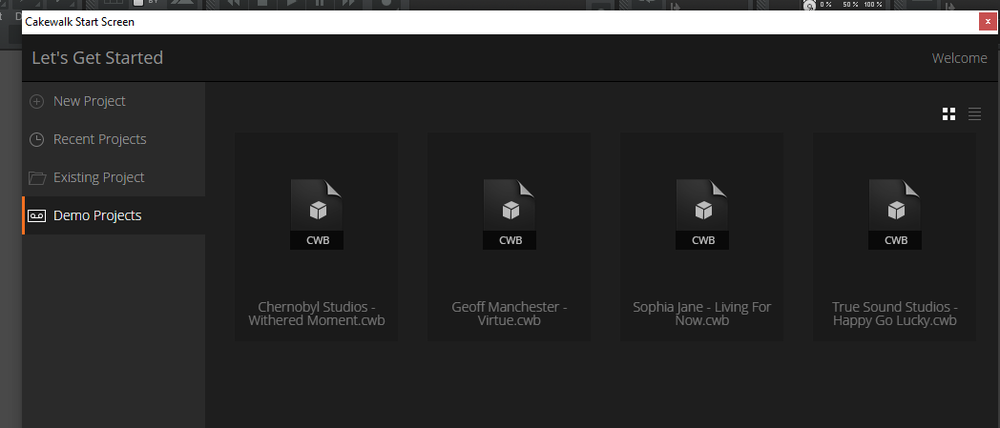
Horrible Night
in The Coffee House
Posted
I feel for you Bill.
A few years ago we had an ice storm (Raleigh, NC) and our power was out for 6 days.
I had to cook and brew coffee on the grill. By the sixth day, I got a friend to come over and get us and take us to a place with power (it was cold in our house!). When we got there, our neighbor called and told us the power was back on.
I read on FB that Beagle was searching for firewood. He's in Ft. Worth, as you may recall.