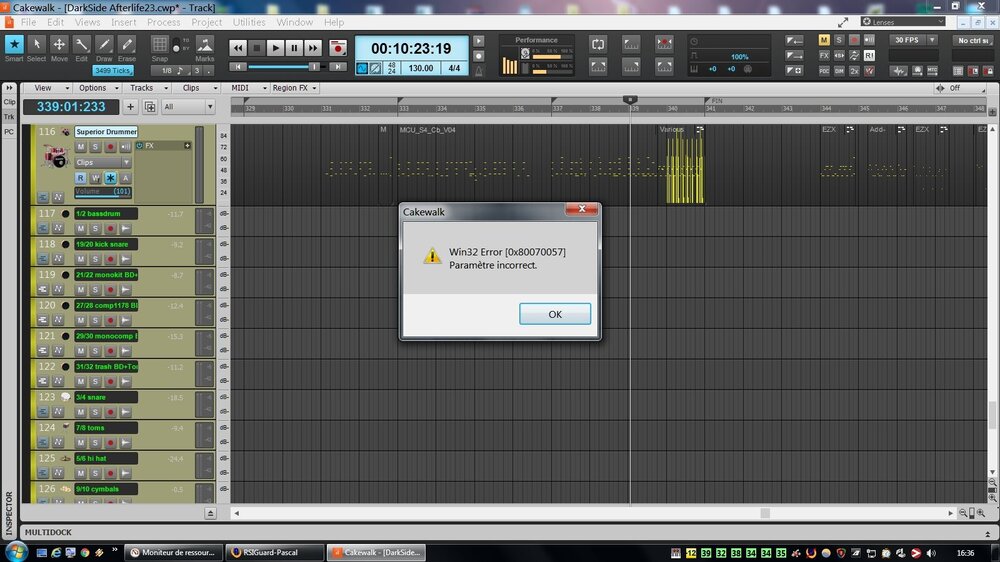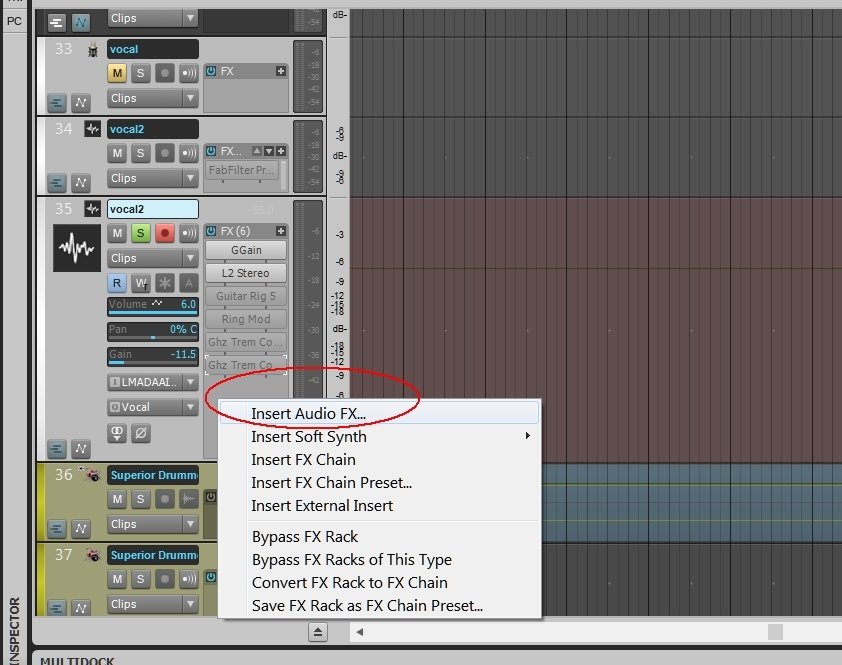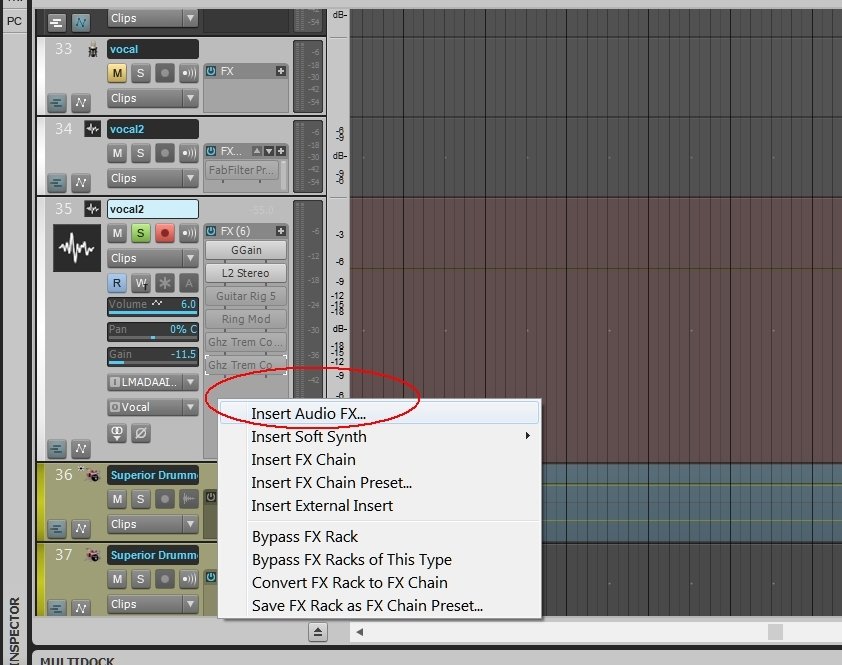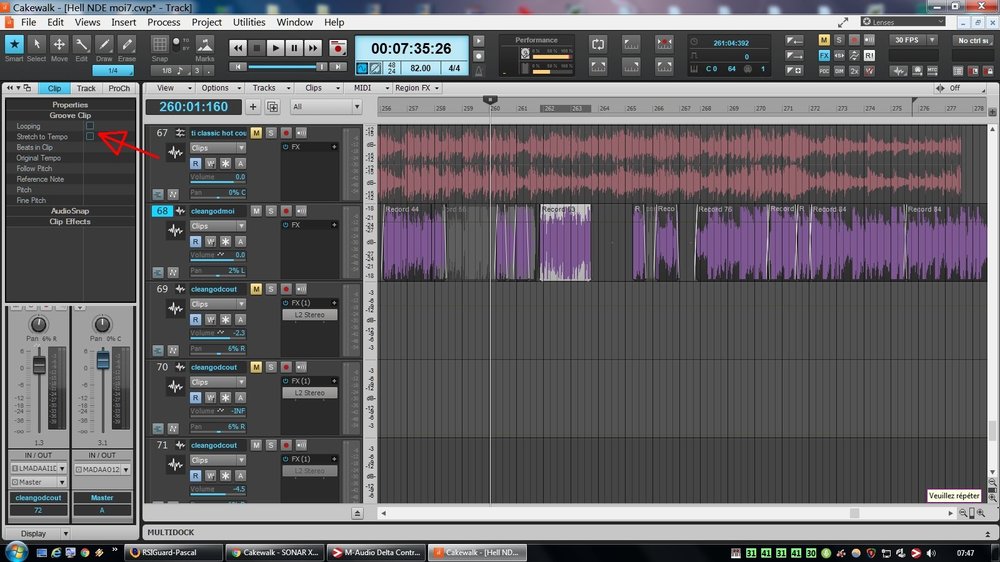-
Posts
44 -
Joined
-
Last visited
Everything posted by Pascal Auger
-

freezing without losing sound quality?
Pascal Auger replied to Pascal Auger's topic in Cakewalk by BandLab
i wanna freeze Superior Drummer 3 Vsti. so it doesn't work. bouncing works with Audiosnap, if i use Radius or Elastique, it lose some audio quality, but "Same as Online" is the only one who keep the same exact sound. but freeze encode with what? is there a way to have like "Same as Online" bounce? -
is there a way to freeze and not losing any sound quality? like bouncing (online) which is the exact same as original. ty.
-
hi! when i'm freezing i have "Win32 Error (0x80070057) incorrect parameter" wth is that? but if i try freezing again. it work but not sure if the sound is ok. 1rst time it happen.
-

effect between guitar and amp on cakewalk?
Pascal Auger replied to Pascal Auger's topic in Instruments & Effects
vst wah wah with automation, like the one in amplitube. -

effect between guitar and amp on cakewalk?
Pascal Auger replied to Pascal Auger's topic in Instruments & Effects
so if i already recorded my solo guit, and i add vst effect in the cakewalk track effect bin, like wah wah, it will sound crap? wah wah supposed to be before? uni vibe? OD? delay? phaser? tx -

effect between guitar and amp on cakewalk?
Pascal Auger replied to Pascal Auger's topic in Instruments & Effects
no, id like to add vst effect on cakewalk. the same way as between real guitar and amp. before amp. because after amp it doesnt sound the same. are u a guitar player? -
hi guys, i recorded my guitar solo with my real guitar amp, distortion amp with my microphone in cakewalk ok...all is good there. second: id like to add OD effect in cakewalk in the effect rack of that track ok? so that OD effect would be like real OD pedal plugged in send return of my real guitar amp ok? (after) but if i plug real OD pedal between my guitar and my real amp (before), that wouldnt sound same than after (send return) ok? the question is: is there a way to put that OD vst like BEFORE my recorded distortion solo? because if i had it in the normal fx bin, its always "after". sorry hard for me to explain lol. hope u understand lol. ty
-
what is the vst max limit in the plug-in manager enabled we can have? i think i have reached limit. "add plugin" was grey out and look at this pic "insert audio fx" have been changed for ... i exclused some plugins and its now back normal. sorry i made 2 posts. wanted to recreate it because, it was confusing the way i said it 1rst. but can't delete my own post??
-
ok i tested and, "clip absolute", at least clips stay together. thats good. and automations stay at the same place (mesures) but don't follow clips (waves). at least an improvement here. but "track automations absolute"... nothing change. would be cool automations stick with clips (waves). anyway automations are not big deal. at least clips stay together tx a lot.
-
it work, so... i need to put (clip) "absolute" on all clips in projet + (track) "automations" "absolute" also? seems working.... wow thanks man why they put it all on "musical"... is there a way to put it all on absolute by default?
-
i didnt talk about the automations but the fadeins fadeouts, aligning clips to clips manually. but u made me realised automations is affected too, dam...both ways musical or absolute, when i change tempo, automations are screwed... sorry language limited, dunno how to say it. what a pain in the...
-
humm, i mean "same as online", theres no change in audio, but i can't choose "same as online" before we could choose that option. its there but can't choose it lol. grrr
-
msmcleod so the only way to not lose all the job i made, is to bounce them all? maybe bounce offline to make sure not losing audio quality?
-
-
no groove clipping, and audio was like that too.
-
hi, i made a video to show better what im talking about, because my english isn't my 1rst language. is there a way to get the "tempo change" back like before please? i never had this problem before. when i change tempo, all the work with tracks is changed. make no sense at all. it should have something to put this function on or off. ty i also noticed "the vertical white line who follow playback" is now moving steady when tempo change, old versions, that line was accelerating or slowing depending the tempo. my video: someone else video where we see this problem wasnt there before: