-
Posts
44 -
Joined
-
Last visited
Posts posted by Pascal Auger
-
-
9 minutes ago, Craig Anderton said:
Check that Preferences for VST locations includes that folder - navigate to the folder in your screen shot via Edit > Preferences > File > VST Settings, and check that the VST Scan Paths section includes the folder with the plugins.
all is ok there, they all open without any problem in newer projects, means thats not the problem.
-
-
On 2/20/2023 at 12:18 AM, Blogospherianman said:
Are you in Piano Roll View, looking at Midi Controller Data (eg CC#4, or CC#64) with lots of split midi clips and take lanes? That can freak Cakewalk out for me. Have to wait till it finishes it’s hissy fit then click back to velocity view and/or bounce the clips down or move smaller amounts of clips to another track.
May not be your issue but it sounds very similar.
im just on audio tracks. but i just realized, it's when i press "end" for FF and "pagedown" for RW on my keyboard, that it's make to bug.
-
10 hours ago, Byron Dickens said:
Do you have scroll lock on?
no
-
4 hours ago, Bristol_Jonesey said:
Easiest way to stop it is press the spacebar
nope. even if i press spacebar it doesnt stop. i have to press it 2 times, or if i press FF, i have to press RW to stop it.
And if i press RW or FF, the bug will continue, it's not fixed, it will restart without stopping where i want. can't be precise.
i think it's because i have a plugin or 2 open when i do that. or it have something to do with the zoom. it's boring.
-
when i press rewing or fast forward, most of the time it's ok. but sometimes it won't stop. i have to fight with it to stop it.
is there a way to fix it? thanks. -
-
1 hour ago, reginaldStjohn said:
Make sure you have not disabled plugin delay compensation (PDC)
https://www.cakewalk.com/Documentation?product=Cakewalk&language=3&help=Recording.22.html
interesting, thanks. i'll give it a try.
-
all compressors. now its fabfilter MB.
maybe its because i put too much plugins or too much tracks.my audio have to be set to 2048 or the audio will stop.
it's a 10 mins composition. -
is it normal, when i put a compressor, i hear the compressor good when i start play my project but at the end it out of sync?
the track having the compressor gets more and more delayed.
-
i found a trick: delete all automation lanes and it will be all back lol. so its fixed. still a bug but whatever.
-
bus automation lanes missing. how to get them back? thanks.
-
15 hours ago, Max Arwood said:
I don't think the default setting actually processes the audio. I think it is a neutral effect in default. I'd like to hear what you say after you load all 50 into a track. Please post your results! I always wanted to do +3db on an EQ ; then -3db on the same EQ - multiple times on several different VST's and see what the changes would be.
Fabfilter Q3
Weiss EQ1
Millennia NSEQ-2
Waves Linear Phase EQ
Brainworx bx_digital V3
Ozone EQ
Waves Q10
Waves H-EQ
Never had the time to do the test. It's still on my to-do list.
i made test with many pro-q3, no difference (freezing fx with online).
but with many Vitamin at default settings, it affect audio a lot.-
 1
1
-
-
i'll reinstall it later, after my project is done, because i use lots of waves plugins in my project already, and i don't wanna lose all the settings.
-
i'd like to do this on waves Vitamin.... because i can't bypass it, and i'm wondering if it change the sound. i'm testing.
-
will it affect quality of sound if i add like 50 fabfilter pro-Q3 "default setting"on same track? tx
-
-
-
do i have to use Pow-r 3 ?
-
really nice one! ty

-
i just read this:
"Offline rendering in an AudioSnap context usually means bouncing to track, but it also refers to other offline processes such as freezing tracks and applying effects. When you do any of these mixdown operations such as bouncing, exporting, or freezing, audio clips use the offline rendering algorithm you have chosen for them."
means freeze option use Audiosnap offline rendering? so i could maybe use Same as Online? would be cool. -
audiosnap is involved into bouncing tracks, u can use "same as online" etc....
but i'd like to have this option too (same as online) to freeze vsti, to not lose any quality. -
5 minutes ago, Pascal Auger said:
scook sorry but if i audiosnap, and i want to bounce that track, i can use radius or elastique or same as online into audiosnap options. the sound will change both of those 3. so yes it's reliated.
but freeze, i think we cannot do this. and i just read, freeze is like bounce, but i think it cant use audiosnap to control the encoder. -
scook sorry but if i audiosnap, and i want to bounce that track, i can use radius or elastique or same as online into audiosnap options. the sound will change both of those 3. so yes it's reliated.
but freeze, i think we cannot do this. and i just read, freeze is like bounce but cant use audiosnap to control the encoder.



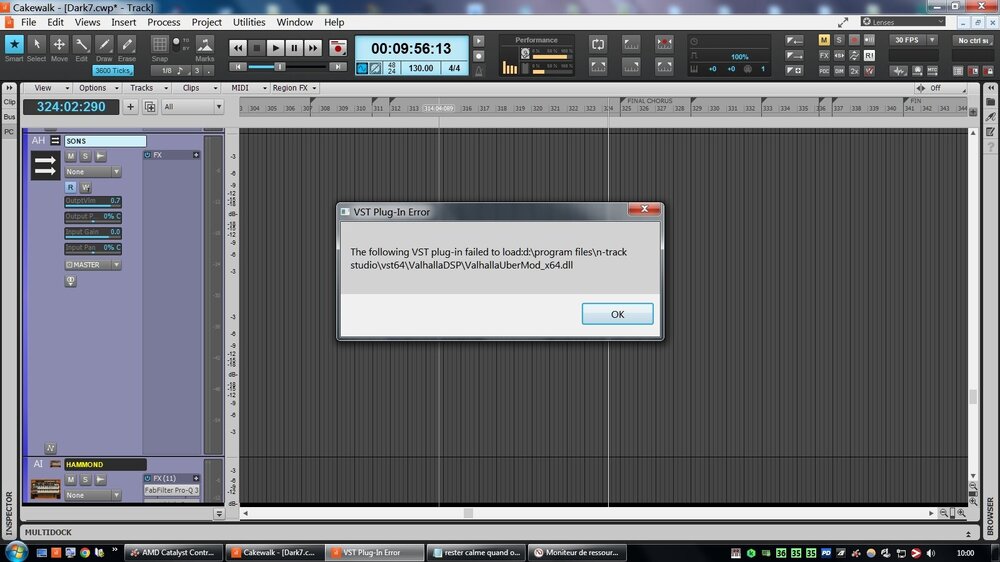
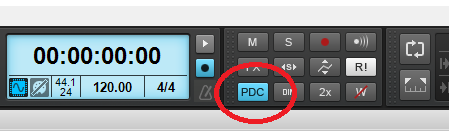

cakewalk failed to load 80004002 (plug-ins)
in Cakewalk by BandLab
Posted
is cakewalk have maximum plug-ins we can put in a projet? because when i try to load a new plugin, it keep saying "failed to load". and with a new projet, those plugins all work. if i delete some plugins of that projet, save and reopen. now it's ok. but if i add some new plugins, after 2 or 3, it restart to fail to load. it look like it reached the maximum plugins cakewalk can handle.