-
Posts
862 -
Joined
-
Last visited
Posts posted by Milton Sica
-
-
Anyone else using this ASIO driver called FlexAsio to share their experiences?
The project can be found at:
https://github.com/dechamps/FlexASIO
-
17 hours ago, Bass Guitar said:
We seem to have a lot in common, Only I totally disliked Reaper, couldn't get my head around it, I chose Ardour. It is similar to Reaper in that it is open source and you can make things the way you want it. You can also pay what ever you choose from a $1 to ??
Hey there. I didn't know about Ardour. I'll try to use it. With REAPER it took me a while to understand the workflow, but now I understand and produce well with it.
If Ardour is open source, even better.
Thanks for the tip.
-
With all this discussion about SONAR's pricing and the fact that the paid tool clearly still has many errors. Many of them already exist in the free version, I decided to continue using the free tool and to use others that have free versions and are more consistent.
That's why I started eliminating all plugin presets, ProChannel, etc. from my Cakewalk productions, using only the plugins individually.
This has already given me a great advantage in migrating a project from Cakewalk to Reaper, which was the one I chose for this new stage.
-
8 hours ago, Bill Phillips said:
Would just turning PC Off solve your problem?
Hello, thank you for your interest.
In fact, simply turning off the PC did not solve my problem, because if you put a series of plugins on the PC, even if it is turned off, that is, not "used", the application loads them ALL waiting for the possibility that the user turns it on again.
I discovered that the only plugin/module that does not allow deletion from the PC is the Equalizer.
So I am solving my problem by creating an "empty" preset and distributing it to all the TRACKS/BUS
-
36 minutes ago, Bass Guitar said:
I just delete all the stuff and save that in the Pro channel where it says "Make this the default" One of the first things I do with a new install. I think you have to repeat this for Busses? The EQ is still there but if the Pro Channel is not turned on it is not doing anything. Nothing is loaded into memory etc.
Thanks ! Is this.
-
I don't know how to configure a track so that it doesn't have any PROCHANNEL presets.
I also discovered that, even trying to remove all the "Plugins" from a Preset, the only one that can't be deleted is the equalizer.
I don't want to use PROCHANNEL and I also don't want my projects to load it if there are no "plugins" in use.
What can I do?
-
I ended up discovering that there are Prochannel presets and a single scroll command (Max, Smoother, etc.) that load several hidden Sonitus modules, etc.
I also noticed that, even when the Prochannel preset is turned off, it loads all the modules inserted in it.
And I didn't find out how to create an empty Prochannel Preset so that this doesn't happen again.
-
I recently noticed that when loading projects, the DAW (Cakewalk Bandlab) lists several Sonitus, Boost and other plugins that are not part of it.
It seems that this happens invisibly.
I would like to clarify that I am not using any plugin presets or ProChannel configurations.
Only plugins that I have inserted myself and none of them are listed.
I am counting on my forum friends to clarify this, if possible.
-
I still use Cakewalk Bandlab (free) in my productions and I already use many things from Reaper that I started using after the new SONAR was priced.
I have been following the topics about this new version of the DAW and, in fact, I am very concerned about the number of corrections that are still being made to the application.
As I have already mentioned in other topics, the current price charged for using the new SONAR has been an impediment to migrating to it permanently.
I am not a professional user of the application and it is not part of my livelihood to work directly with it as a work tool.
For this reason, I would like, if possible, to know how many professional users are using the new SONAR in their daily work.
For me, in addition to the reduction in the price of use, it would be very important to know this information that, together with other information, would add to my analysis. For example: REAPER has many more channels on YouTube, and most tutorials on using plugins, mixing and mastering techniques, etc. use REAPER, LOGIC.
If you guys can help me with this reflection, I would be grateful.
-
11 hours ago, Noel Borthwick said:
Thanks for sharing a project to reproduce the issue. The problem has been around for awhile but was not noticed since likely not many people had the specific combination of factors. You have to be running projects with lots of delay and have plug-in load balancing enabled and have envelopes downstream or something that uses timestamp info.
This particular project had 10000 samples of delay. The actual problem was a simple time-stamping issue and unrelated to latency compensation, though latency certainly makes it more evident.
It's great that a user was able to demonstrate what several of us have been reporting for some time about the problem that has become even more prominent in this latest version.
However, the solution presented is not entirely true, because even after unchecking the recommended option and with all plugins turned off, the problem persists for me.
If the team is interested, I'll send a recent project in which this is happening.
-
 2
2
-
-
7 minutes ago, Noel Borthwick said:
Im sorry there are no changes in the "latest version" that would account for what you are seeing. We know the exact set of changes that went in and nothing impacts latency. The issue the OP is reporting is not the same as what you are referring to so if you have a different issue make a fresh thread and provide a repro.
The OP's issue isn't directly latency compensation related either.How can I return to the previous version of CDB?
-
I'm also experiencing several latency issues in the latest update. I'm just bringing the information to join users who are more hopeful that there will be a fix.
I already know, based on the development team's history of evaluation approaches, that NOTHING, NOTHING will be in the application, but in the user's structure, etc, etc, etc, etc.
But I will insist: yes, the latest version has several latency problems.
I don't have access to source codes and their implications, but the impression I have is that there is "a certain amount of sharing" between CDB and SONAR functionalities.
It's just an opinion and I have the question: how can I revert from the last version I had, excluding this one?
-
9 minutes ago, Noel Borthwick said:
VstScan.zip 301.84 kB · 0 downloads
You can download and try this Vst scanner. Unzip and copy it to C:\Program Files\Cakewalk\Shared Utilities, and then rescan the plugin.
We'd planned to drop this update but it didn't make it into the CbB codebase.For clarity, were not making any bug fixes to CbB since the last year and a half. Only a small amount of critical maintenance fixes will go into CbB.
If you want regular fixes like this one (which was released to Sonar users in Feb) you have to purchase Sonar membership.
I tried to download it, but I keep getting a virus message.
-
1 hour ago, Morten Saether said:
http://legacy.cakewalk.com/Documentation?product=CakewalkSonar&language=3&help=Inspectors.1.html
Scroll down to "To enter values in inspectors".
It's a standard Windows edit/rename shortcut.
Thanks, but this don't working in ProChannel. The control receive focus and F2 don't open de text box to insert values.
Another thing it's that on the console view CTRL-HOME and CTRL-END don't reposioning on the start or the end off the view.
-
6 hours ago, Canopus said:
F2 has worked that way in so many programs for a very long time, so I would say that’s the industry standard for entering edit mode. Microsoft Excel, for instance. Tab to any cell containing a value, press F2 and see what happens. Or, Windows File Manager; focus on a file name and press F2. Same thing.
Thank you very much for your help and clarification, but I still believe that the application should provide documentation for easy access to these resources. The application's default shortcut keys, for example, are documented, but note that the F2 key tells you that it has no assignment, when, in fact, it is, as you said, "market standard" or Windows standard .
So, in this and other cases, I think it would be much more and better documented if, instead of informing that the F2 key has no assignment in the DAW, it had the information: F2 = Default assignment of the standard Windows key system or other.
This will lead me to seek to know what are the default values used by Windows, because if I implement an analogy I must believe that the other keys said to be unassigned in the DAW remain with their Windows behaviors.
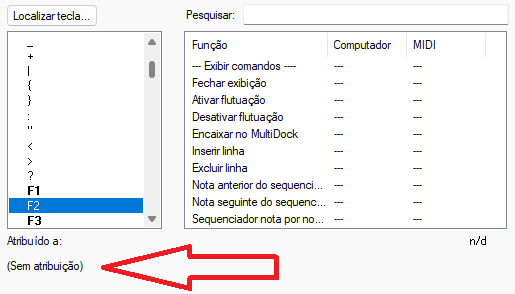
-
On 7/5/2024 at 3:56 PM, Morten Saether said:
Thanks ! This is working, but are documented ?
Can you talk were can i found more information about... -
27 minutes ago, Giorgio Gabriel said:
You can also single click the send pot and get the focus of that.
Now with the + and - on the keyboard you can adjust the value....
Giorgio
thanks, but I still think, even though this operation works, it would be much more "intelligible" if I could double-click on the control, the edit box that only appears as a tooltip would open for typing the value.
-
Is there a way to assign a value to the level control of sends other than just via mouse/slider?
I ask why we can change the volume level by double clicking on its value and entering it with the keyboard.
In my perception/usability I believed that, just as I assign volume level values with 2 clicks and a keyboard, this would also be possible at the level of sends or other controls.
Any tips on how to do it without having to drag the mouse?
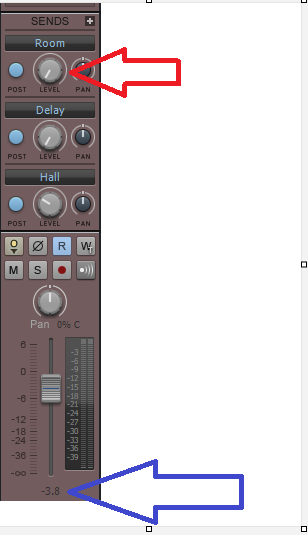
-
5 hours ago, Astraios said:
Here is something about parameterisation.... I don't know if this fits to your question?
"Sonar DAW - get all synth parameters into your instrument track AT ONCE"
www.youtube.com/watch?v=5DLodhgkb7g
Thanks for the help, but what I'm talking about is the programming development of a plugin that can address Cakewalk parameters. Something like, via this plugin to be developed, being able to manipulate the entire console view.
-
Firstly, I would like to thank all the tips provided, which were of great value, as they gave me horizons to look for the best configuration.
The exception is those that suggest increasing the machine, increasing the machine, increasing the machine.
I tested several configurations and got better results in my current structure, without adding more processing or memory.
Go into the Ozone 10 settings and set the types from HYBRID to DIGITAL and reduce the buffer sizes as much as possible.
-
When using Ozone 10 to master, during processing the application presents several clicks, stutters in playback and often abandonment of the audio card.
Tips to stop this from happening are very welcome.
Thank you very much.
-
14 minutes ago, John Vere said:
Read my 1st post. To the projects track pane, just like dragging audio and midi clips.
I followed the instructions, but when loading, the project is crashing.
In fact, the project must be exactly the same. That's how it works.
-
45 minutes ago, John Vere said:
Yes this is what Mix Recall is for.
But! you cannot apply mix recall to a totally different layout the projects have to be exactly the same track and bus layout. And named the same too ( I think?)
If the tracks are all the same it works brilliantly.
For me it's best application is with multitrack live recordings. Then each project is exactly the same. You get song #1 sounding the way you want it and you save it as Mix scene 1. no point naming it as this won't show in the folder.
Now open song #2 and using the browser go to song #1 project folder and find the mix scene folder. drag Song #1 Mix(1).CWM from there and drop it on the track pane of song #2. All the changes including effects and even instruments you added will populate song #2. It's amazing and I don't think any other Daw can do this trick.
I have a feeling not many people even realize that it is there. I use it on all my original songs and in that case I always save a mix scene and in this case I do rename it with the date after I export a mix. This accomplishes 2 things. I can revert to a earlier mix and it also shows me I have opened the most up to date version of the project and not some back up copy.
Great ! In fact, I think very few people know about this feature.
Check if this step by step is correct:
1) Save the mixing scene of the desired project.
2) I open another project that has the same layout specifications.
3) I go to the scenes folder from the previous project and drag it to where? To the new project's scenes folder or where? -
25 minutes ago, Glenn Stanton said:
for sure. i have several templates - a "raw" one for when i need just a couple of instruments ready to go, a "record" template which has all of the tracks, insturments, etc ready and wired - i simply remove tracks and instruments versus adding them (most times), and a "mix" template which mirrors the record template w/o any of the instruments or MIDI tracks - everything goes into the mix template as audio (like when i do client mixes). i also have a "master" template for assembly of 2-tracks and either individually or as a "album" layout the tracks and do most of the required "paperwork" as leveling/eq/compression needed in small bits. and a "compose" template which has a couple of instruments and some "generator" tools.
i also have a couple of variants of the record/mix which are using SSL, API, or NEVE plugins to simulate the "console" effects like channel strips vs independent plugins. i use the SSL one a bit more tha the others as clients will share their projects and many have some specific SSL settings they really like and i want to recreate those.
some examples:
DAW template - 01 - process.svgFetching info... DAW template - 02 - mix.svgFetching info...
Sorry, but for me this doesn't work, because the photographs of the Mixing scenes, as far as I know, belong individually to each project.
How can I save a scene from a project so that it can be loaded into another project, that is, the scene can be visible?



.png.aea744b0e4df7a1278ef7cdccf6864c1.png)
FLEXASIO - EXPERIENCE
in Cakewalk Sonar
Posted
Very good. I'm testing it, but I haven't reached that level of depth. It would be great if you could send your report to the developer. Thank you very much for your availability.