-
Posts
235 -
Joined
-
Last visited
Posts posted by Chaps
-
-
9 hours ago, mark nelson said:
Somehow I have changed the Event Draw Duration drop down menu range/options in Sonar. Instead of offering a range from whole note to 1/264th note (I believe that was the smallest option), I now have only the options of whole note to 1/32nd note. This makes it impossible to make precise edits since I am now limited to only 1/32nd note and larger ranges. I dont know what I did to change the dropdown menu but I need the old ranges back. Im frustrated and am considering a reinstall to get the default back. Any help is appreciated.
The Note Draw Duration doesn't have anything to do with editing. It is so you can select the duration of notes you are entering. Are you referring to the Smart Grid setting? That will definitely affect your editing.
-
1 hour ago, tomixornot said:
Thanks Chappel.
I'm trying to normalized the mix which is not printed to a track yet, meaning I have to export it out as a file first, then re imports it.
To do it in one go.. one still need to print the mix as a track, right ? Just trying to get the standard step to do this.
I have used it to normalize audio in audio tracks and am not aware of any other use for it. So, yes, you will have to bounce what you want normalized to a track, as far as I know. You might be able to achieve similar results by using a compressor in the master, or other bus, but this is not something I have had much experience with. I have a lot of effects from previous versions of Cakewalk so I'm not really sure what comes with Cakewalk for Bandlab so I can't recommend a specific tool for the job.
I suggest you bounce your tracks to a stereo track instead of exporting/importing. It's simpler and easier. For more information you can download the Cakewalk Reference File PDF file. The answers to many Cakewalk problems can usually be found there. For sure knowing how to bounce multiple tracks into one track is an important thing to know how to do.
-
You can normalize an audio track from the menu. Process/Apply Effect/Normalize.
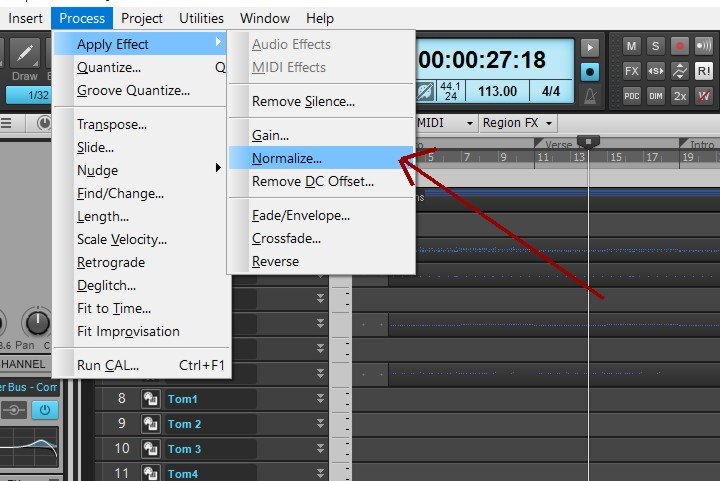
-
1 hour ago, batsbrew said:
howdy chappel!
thanks for listening....
steve morse, now THERE is a name to drop! heheh,
i've seen steve play live many many times, have always been a big fan since even before the 1st dregs album was released.
wouldn't call him an influence, but i love his music.
I've been a fan since his Dixie Dregs days. He's an inspiration to us all.
-
1 hour ago, Arkadiusz Aoun Kosiacki said:
yes i am
Still, it sounds like there's some kind of conflict going on. I always look for the simplest solution, because I'm a simple guy, and what I would do is uninstall/delete all Toontrack products and let the product manager reinstall them and make sure the right directories are being scanned by Cakewalk.
-
On 5/22/2020 at 7:32 AM, BigWhirl2012 said:
Thanks! I emailed them and they reset my password to a temporary one and I was able to login and download Dimension. I do have another question though. Once I downloaded it and rescanned, Bandlab found it okay but it's asking me to register it. I went to Command Center and used my registration code. I copied it and pasted it into the registration dialogue and it's telling me it's an invalid registration and be sure to copy and paste exactly the way I received it from Cakewalk. Can I get a new registration code from Bandlab? No idea why the old one isn't working.
I'm on a new computer and had an interesting experience trying to register Dimension Pro. I copied and pasted the registration code into Dimension Pro several times and each time it said it was an invalid code. I manually typed it in and it registered with no problem.
-
 1
1
-
-
Are you using the Toontrack Product Manager to make sure everything is installed correctly and up to date?
-
Very nice arrangement. Everything sounds great. Sounds like something one might hear on a Steve Morse album.
-
1 minute ago, EdwardB said:
I usually do that too, but it's actually my mothers' old piano I'm using right now.

If you can't find it on the Yamaha site you could try searching for it online. I've had good results doing that. '(Name of product) manual' should do the trick.
-
Just now, EdwardB said:
Oh thank you! I hope I'll find the information in there!
Good luck. Manuals are the best source of info for your product, generally. I always try to find a digital manual for every product I buy. If I can't, I scan and save the images in the cloud. better to have it and not need it than need it and not have it.
-
27 minutes ago, EdwardB said:
I've been using Cakewalk for a while now. My digital piano (an old CVP, at least 25 years old) supports MIDI input, so I can use it to record in CbB without issues. However, I was wondering if there is any chance to use the volume slider as a Modulation slider when I play virtual instruments. Is this possible?
Is that a Yamaha CVP? Here is a page on the Yamaha website where you can search for manuals for their products.
-
Just a thought... if you split the signal from your guitar with a direct box or preamp, you can record both the signal from the guitar and the audio from the preamp at the same time on different mono tracks.
-
7 minutes ago, msmcleod said:
@Chappel - although this works (and to be honest, it's what I quite often do), this may not be what you want if you've got effects or automation on your master bus.
The second method in my post might be more appropriate for simply combining two mono tracks into one stereo one.I'm just trying to answer the OP's question in the simplest way possible. The OP can always disable any bus FX, or automation, he doesn't want involved in the bouncing process, either in the Bounce to Track dialog box or manually.
-
24 minutes ago, Jon White said:
I wish THIS worked. I can in no way get two input tracks to mix to one single track, no matter what I try.
I've panned L-R (two tracks), selected them and tried every combination of settings and it ALWAYs creates as many tracks as I start with.
Since we are using the same software and I can do it while you can't, there must be some difference in our methods. I'm not sure what you mean by "it ALWAYs creates as many tracks as I start with". Does that mean it creates two more tracks, or no tracks at all. What might help us understand your problem is if you could post screencaps of every step in your process, especially the menu items you are using to bounce the tracks dialog box. Also it is important that you select Entire Mix as the Source Category. If you use Tracks you will end up with two bounced stereo tracks with audio on one side only.
-
1 hour ago, Jon White said:
So frustrating. How can I combine two mono tracks to one stereo. Drummer sent me his overhead mics in two mono tracks. Can't bounce two of them panned opposite to one track. Argghhhh!
Any help is very appreciated.
Jonas
Pan the tracks left and right, select both tracks, Bounce to a stereo track.
I just bounced a mono bass synth track to a mono track, labeled it L. Bounced the same track to another mono track and labeled it R. Selected both tracks and bounced to a stereo track.
-
56 minutes ago, RobertWS said:
I don't like that quirk either. You have to click Exit from the main screen to really exit the program...otherwise it stays in the background ready to leap into action!
I mentioned the Xbox Game Bar earlier in the thread. That is a screen grabber/recorder that comes in Windows 10. I haven't messed with it much, but just enough to know that it does work. It's main function is for gamers to record their game play but it works for anything on the screen. Can't really compare it will other screen recorders because I haven't used them enough to make a comparison.
https://www.microsoft.com/en-us/p/xbox-game-bar/9nzkpstsnw4p?activetab=pivot:overviewtab
-
 1
1
-
-
33 minutes ago, scook said:
Interesting. Thanks.
-
2 hours ago, scook said:
Pitch bend is MIDI Event type Wheel

Did you use the Xbox Game Bar to make that video? I've recently learned about it and am going to try it out after my new computer is ready.
-
22 minutes ago, Squonk said:
Hi Sonar (Bandlab) friends. Here's an interesting one for you...
I want to use some midi drum samples that are set at a different tempo than a song I am working on. The project tempo is 120 and the midi clip is at 70 - 80, so when I import it the clip speeds up too match the project tempo and is much to fast and doesn't give me the rhythm I'm looking for. I realize I should be using midi clips set at 120, but I can't find anything I like at that tempo. I know in other DAWs there is a way to adjust the midi clip tempo independently of the project tempo so it can be maunally matched up. Is there any way to do this in Sonar (x2) ?
I am unsure of what you are referring to by "midi drum samples". Is it a MIDI track or Audio Samples? As has been pointed out, MIDI tracks follow the project's tempo but audio samples on audio tracks don't.
-
 1
1
-
-
7 hours ago, ArjanM said:
In the staff view, when there are very high notes on the first staff, they're falling of the screen. The vertical scroll bar can't scroll up any more.
I've looked at the layout options, but couldn't find a way to get these notes into view.
Thanks,
ArjanYou could always transpose the notes down an octave or two and have the synth play the notes an octave or two higher than written, just for editing purposes. When done put the notes back where they belong.
-
 1
1
-
-
2 hours ago, Robert Bone said:
I have a liquid CPU cooler on my 2 DAW desktops, and they are awesome. I do not overclock whatsoever, because heat can shorten the lifespan of CPU, memory, or video components. I just figure that even without overclocking, using a liquid radiator will keep the CPU running cooler, which is always a good thing.
I also have another liquid radiator on the graphics card in one of the desktops, while the other one has the graphics integrated already.
I think them to be good to use, myself. Not actually needed, if not overclocking, but helpful nonetheless, at helping the CPU to live a long happy life of comfort

Bob Bone
The more I learn about them, the better they look. I don't plan on overclocking, mostly because that voids the motherboard's warranty, but for sure I want this processor to last as long as it can.
-
-
One thing I notice is that neither of the MIDI tracks are assigned to a MIDI channel. When I put the first track on channel 1 and the second track on channel 2, both faders work the way they are supposed to.
-
Adjust the height of the track to your taste, then Right-Click the track and select Set as Default Height. The track should always open at the height now. You will have to do this to each already existing track, I'm pretty sure. All NEW tracks should now open at that height as well.
-
 1
1
-



Event Draw Duration
in Cakewalk by BandLab
Posted
Here is a screencap of the Note Draw Duration and Snap settings. The note duration goes down to a 1/32 triplet. The Snap setting includes the 1/128 note. You can see how I might be confused about your question.