-
Posts
401 -
Joined
-
Last visited
Posts posted by Chaps
-
-
I don't use any Region FX but it looks like it is enabled in your second image. I guess. I have no familiarity how it looks when in use. Was that a Bounce to Track and it created markers in your timeline??
-
What version of Cakewalk is that? What shortcut key do you press to add a marker? In Cakewalk by Bandlab, if you press the Marker shortcut key while the project is playing it will insert markers that start with letters of the alphabet, but I've never seen anything like what you posted.
-
29 minutes ago, tdehan said:
A friend sent me a MIDI file with multiple tracks that fades out at the end. He wants to remove the fade out and asked me how to do it. I viewed the TRACK EVENTS for each track and do not see a fade out on any track. I don't see where it is getting the information to fade out the song. Where can I find this?
Thanks
I would look for volume automation in the tracks and the buses they are routed to.
-
I would try logging onto my account at the Bandlab website first, if you haven't already tried that.
-
On 3/8/2022 at 12:13 AM, Organic Instruments said:
The above link results in a Wordpress Critical Error message and the page does not load. The one below seems to work okay.
-
1 hour ago, Adu Khay said:
Yes, you are right, I know how to set the key but I don't how to lock it, and also we have to choose whether we are playing a minor or major
That's where music theory comes in. Every major key has a relative minor key, and vice-versa, that uses the same key signature. Let's say you want to do a song in e minor. E minor is the relative minor of G Major and they use the same Key Signature. So if you need to pick a key signature for e minor it would be the same as G Major. Same notes, same distances between the notes, The difference being that in G Major the scale starts on G and in e minor it starts on E.
A handy rule of thumb is that in a major scale, the Relative Minor Scale would start on the 6th scale degree of the Major Scale, and the Relative Major Scale would start on the 3rd Scale degree of the minor scale.
Here is a website with the basics of knowing which key signature to use for Major and minor keys.
-
 3
3
-
-
Cakewalk can't edit video. You'll have to use some kind of video editing software to do that, or use an online video editor. Video editing software can also give you a better quality finished product. Cakewalk's main video focus is to put together a soundtrack for a video. I picked up Corel VideoStudio Ultimate 2023 a few weeks ago to do some basic video editing with my nature videos and I'm pretty happy with it. Here are my suggestions. Trim your video using video editing software, use Cakewalk to put your soundtrack together using the trimmed video, then export the Cakewalk audio for use in your video editing software to make your finished product. Here is the first project I used the Corel software to make a video with.
Corel Video VideoStudio Ultimate 2023 software with Cakewalk audio.
-
 1
1
-
-
7 hours ago, henkejs said:
Any ideas?
If it were me, I would run Cakewalk in a different driver mode, like WASAPI Shared. If the device shows up in your Cakewalk Audio Devices, and you are able to play and record from it, that would suggest that an ASIO driver was the problem. It is possible that your problem is caused by an ASIO driver that is installed but you are not using. I had this problem when a Steinberg Low-Latency driver was interfering with the Yamaha Steinberg driver I needed to use for ASIO. I suggest you search your registry for HKEY_LOCAL_MACHINE\SOFTWARE\ASIO to see what other ASIO drivers are installed in that folder and delete them.
You can search the Internet for HKEY_LOCAL_MACHINE\SOFTWARE\ASIO and you will find many examples of people solving ASIO problems by deleting unneeded ASIO drivers from that folder.
-
39 minutes ago, hokusspokuss said:
Any other ideas I should try?
The Track View Menu has a View>Display>Display Clip Contents option but if you hide the clip contents the clip turns blue in Cakewalk for Bandlab.
-
6 minutes ago, Amberwolf said:
Can you mix and match different samples from different kits it has, to build yourself a custom one that has that sound in it?
You can layer up to four snares in AD2 by using snares in the Flexi locations. The Flexi snares can be triggered by hits on the original Snare. I do it all the time.
-
Well, I haven't done much to tweak AD2 drum sounds but on the snare I have adjusted the Snare Buzz and Top/Bottom mix to find a sound I like. The drums I heard in your examples sound pretty unaffected and dry so I would first make sure there was no Send to an FX bus and then fiddle with the Snare Buzz and Top/Bottom settings to see if they gave me more of the sound I was looking for. In the image below I've outlined the editable settings I have found to have the most profound affect on a piece's overall sound and might be fun to play with even if most don't prove useful. You can also browse and audition kit pieces on the XLN website. The drum sound you want may not be one that you already have.
-
 1
1
-
-
50 minutes ago, Pathfinder said:
I guess it would only take the power it needs, correct? SSL does not even comment if the ac adapter is safe or not. They just say use the included usb cable . It is 3.0 which is a plus.I guess they wanted to save money.
IDK, I am an A\C guy or at least I want the option-But thanks for reminding me I have ton of those, but still not sure.Well, if you use the USB port connected to desktop computer, or a laptop that is plugged into a wall socket, that is AC power converted to DC power. I've never seen a charger warning that it may output too much power for certain devices, only that it has enough power to charge/run certain devices. The user guide for the SSL 12 says "SSL 12’s power is based on the USB 3.0 specification (900mA) so ensure you are connected to a USB 3 port and not a USB 2 port." I would think any USB 3.0 charger would be compliant. It's too bad you don't want to connect to a computer because there are many advantages to doing so. Software/firmware updates, control of the device using software, and multiple inputs/outputs recognized in the DAW are what come immediately to mind.
The audio interface I use, the Steinberg UR24C can be powered by either connecting it to a computer, which can both power the device and connect to the computer for digital audio, or powered by an AC adapter, which also connects to the interface via USB. I connect with USB C 3.1 because it powers the device, gives me very fast transfer speeds, lets me blend all audio sources with software for the headphones, and lets me use Direct Monitoring with FX in my headphones. That series is worth checking out if you are still shopping around.
Steinberg UR-C Audio Interfaces
-
41 minutes ago, Pathfinder said:
EDIT: BUMMER_USB power only-that lets me out.
Is the USB power only a problem because you don't want to connect it to your computer? You can buy USB chargers that plug into an AC wall socket that could power the device. They aren't very expensive. I have several of them.
-
 1
1
-
-
I wish I could use it but, like every other UA product I try to authorize, it will not connect to my Ilok or accept the password. Not worth the trouble for me.
-
 1
1
-
 1
1
-
-
18 minutes ago, alan933 said:
Even when I turn Echo off OFF and there is no delay on the mic input, I still get a delay on my vocals that are recorded against other tracks . Like I said, I have been using this for like 7 years and have never had this happen before . I reset focusrite controller to default, same thing. This is driving me crazy
Another user had a similar problem and solved it by enabling Disable Input Monitoring During Playback in the CbB (Cakewalk by Bandlab) Preferences>Audio>Playback and Recording settings. To me, it seems an extreme solution because I just Mute the audio track I am recording on, but it worked for him and is worth trying to further identify the problem.
-
1 minute ago, alan933 said:
Monitor button? You mean the Echo off button?
I am getting a delay on the mic in both the headphones on the interface and the 2 line outputs of the interfae
Sorry, I meant Monitor knob on the front of your interface. Is the delay being recorded by Cakewalk or are you only hearing it when you are recording? Can you post a screenshot of your Audio Driver Settings? Below is a screenshot of mine, and because I am using Direct Monitoring I have a large Buffer Size, which is more stable but adds substantial echo to my signal while monitoring if I use Input Echo.
-
2 minutes ago, alan933 said:
You assumed that I didn't have Focusrite Control already installed but I do. I have been clicking things in that but nothing removes the delay
Also I turned the monitor knob on front all the way downDoes anyone know what that "input echo" on/off button is i circled and what it does? and where the echo from that is coming from?
The Monitor button is the level control for the outputs on the back of your device, like for speakers. It will not affect anything you hear through headphones.
-
7 minutes ago, alan933 said:
That is the Input Echo button and it allows you to hear your audio after it is processed through your DAW. It will also add a delay to your signal depending on how much latency there is. If you are hearing an echo then you may be hearing the direct audio and the processed audio at the same time. You can use Direct Monitoring or Input Echo but using both at the same time may not give you optimum results.
-
23 minutes ago, alan933 said:
ok but not sure what that is or where it is at
Direct Monitoring is for hearing what is plugged into the interface's inputs through your headphones. It is independent of the software your are using to record audio. With Direct Monitoring there is no delay in the signal caused by the recording software because you are hearing the audio 'before' it is sent to the computer. Some interfaces use a knob and/or software to determine how much of the direct signal (what is plugged into the inputs) is mixed in with the audio coming from the DAW. Your interface uses only software to do this. The software is called Focusrite Control and you will have to download and install it, if you haven't done so already, to effectively use your interface's Direct Monitoring. I suggest you check out your interface's manual as well as watch YouTube videos to learn more about how Focusrite Control works because Direct Monitoring can be very useful in some situations.
-
Sounds good. Very mellow and clean. If I were going to quibble about something, and it's most likely because of the way I hear things, it's that the piano's attack seems a little too forceful for the tone of the composition. If I found that in my own songs, and I often do, I would reduce the velocity of the MIDI notes to a more pianissamo and increase the track's volume to compensate.
-
 1
1
-
-
26 minutes ago, MusicMan said:
I had to sign into it first, then reopen the plugin and then it worked.
The standalone version is crashing, but the plugin inside Cakewalk seems to be working fine. Plenty of distortion for those that are into that. I'll have to fiddle with it later to see if I can dial in a nice subtlety overdriven tube sound.
-
 1
1
-
 1
1
-
-
4 minutes ago, MusicMan said:
I had to sign into it first, then reopen the plugin and then it worked.
Okay, I signed in and activated but when I try to load a preset it closes. I tried several times to load a preset and it keeps disappearing. Hopefully others will have better luck with it.
-
It looks interesting but it only opens in Demo mode for me.
-
Another thing to consider is getting a larger capacity drive for your C drive. It's pretty easy to clone your existing system drive to a new drive and then swap it for the old one, which can then be used either as a backup or another data drive. Many companies that sell drives also include cloning software to make it simple. Just something to think about.



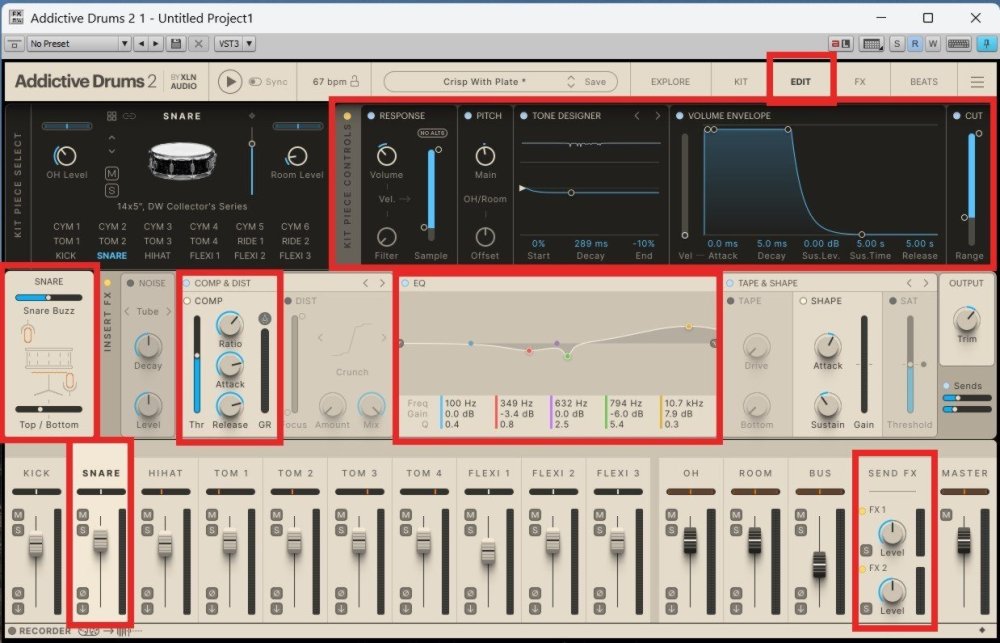
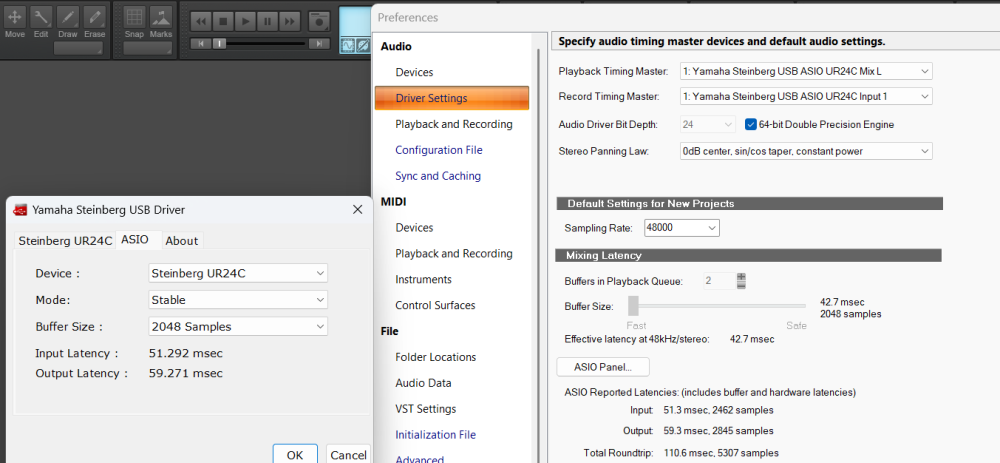
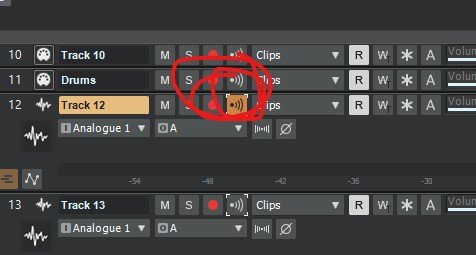

Cakewalk Does Not Start Up
in Q&A
Posted
The generic Steinberg low-latency driver has been known to cause problems with Cakewalk's ASIO function. Here is what I would do if I were you. Completely uninstall the Steinberg audio driver (I would use Revo Uninstaller) and install the Yamaha Steinberg audio driver. The driver is part of the Tools package, or can be downloaded and installed separately from the Steinberg website.
UR242 DOWNLOADS