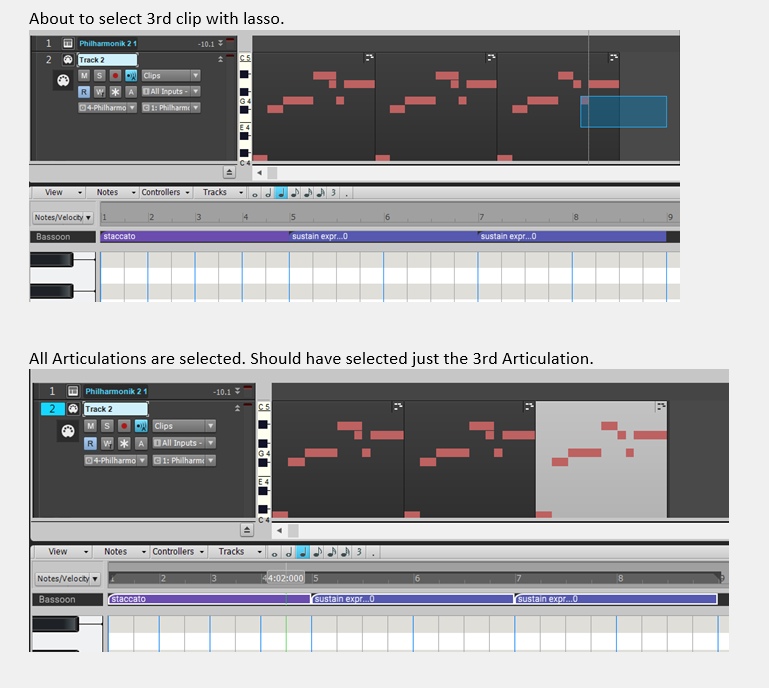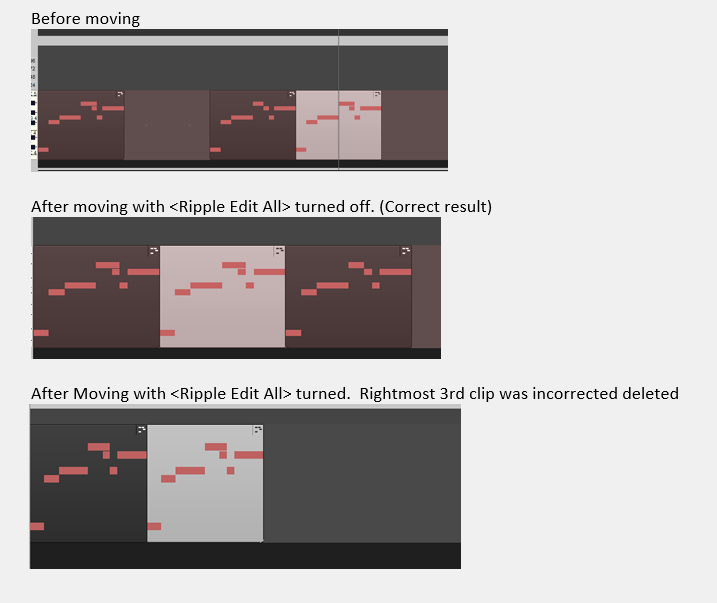-
Posts
95 -
Joined
-
Last visited
Everything posted by jimlynch22
-
.thumb.jpg.627c2f125f13f4254f2b148d6e469090.jpg)
BR: Lasso-selecting Notes In Linked Clips Is Broken?
jimlynch22 replied to sjoens's topic in Feedback Loop
I am seeing similar to #1 above. Not using linked clips, but sporadically when lasso-selecting notes and moving them using Numpad-4 or Numpad-6 , not all of the noes are moved. Always, if I ESC before completing the move, and try again, it's fine. -
With multiple tracks selected, “Lock Height” locks all selected tracks. Seems more intuitive and reduces clicks.
-
When dragging in the Articulation pane to lengthen an articulation, and in the Arranger Track to lengthen an arranger section, it would be nice if the Articulation Track and PRV pane scrolled when dragging to a point beyond the visible window, the same way it works when dragging the length of a note in the PRV.
- 2 replies
-
- prv
- arranger track
-
(and 1 more)
Tagged with:
-
Before upgrading to 2012.12, CW would respond immediately when I made changes to midi notes during playback. Changes such as muting a clip or transposing notes. Now CW takes several seconds to respond. I do this sort of thing a lot to preview changes in real time. What changed? Is there a buffer setting that might impact this? Thanks!
-
.thumb.jpg.627c2f125f13f4254f2b148d6e469090.jpg)
bug report Articulations incorrectly selected by lasso
jimlynch22 replied to jimlynch22's topic in Feedback Loop
Awesome, thanks! -
.thumb.jpg.627c2f125f13f4254f2b148d6e469090.jpg)
bug report Articulations incorrectly selected by lasso
jimlynch22 replied to jimlynch22's topic in Feedback Loop
Don't you think this is a bug? -
.thumb.jpg.627c2f125f13f4254f2b148d6e469090.jpg)
bug report <Ripple Edit All> unexpectedly deletes clips
jimlynch22 replied to jimlynch22's topic in Feedback Loop
Ok, thanks for the advice. -
.thumb.jpg.627c2f125f13f4254f2b148d6e469090.jpg)
bug report Articulations incorrectly selected by lasso
jimlynch22 replied to jimlynch22's topic in Feedback Loop
But come to think of it, why would articulations be correctly copied if you select clips one by one, but not when you use lasso to select the same clips?? -
.thumb.jpg.627c2f125f13f4254f2b148d6e469090.jpg)
bug report Articulations incorrectly selected by lasso
jimlynch22 replied to jimlynch22's topic in Feedback Loop
Well that explains the behavior I see, but not to say I like it :-). Basically, it makes cut/paste operations rather cumbersome. -
.thumb.jpg.627c2f125f13f4254f2b148d6e469090.jpg)
bug report <Ripple Edit All> unexpectedly deletes clips
jimlynch22 replied to jimlynch22's topic in Feedback Loop
I try to use ripple edit when I have a clip or clips with multiple time signatures, or tempo changes or markers that I want to copy or move, and preserve those attributes at the destination. What is the intended use for ripple edit? -
If “Select Track Articulations with Clips” is on, and you lasso a clip, all the articulation are selected in the track are selected; this prevents you from moving the clip correctly. If you right-click to select a clip one at a time, you don’t have this problem. Lasso should only select articulations that fall within the selected clip.
-
Perhaps I don't fully understand how RIPPLE EDIT is supposed to work, but this example in the attached screen shots seems incorrect to me.
-
I tried disabling "Always Stream Audio Through FX" and Cakewalk CPU usage still went from under 10% to over 50% with the transport not running, just by opening the Cakewalk Adaptive Limiter plugin. So other things can be at play when looking at CPU. Just saying. So now I just don't open the adaptive limiter unless I need to see it.
-
Yep. culprit turns out to be cakewalk Adaptive Limiter plugin. Just closing the plugin window reduces CPU to 0 when not running. Playing back with Adaptive Limiter functioning but not displaying a GUI yields CPU =12 %
-
Yep, I'm looking at task manager
-
Why does cakewalk use 50% CPU when it's but idle for more than an hour? Normal?
-
I think my map has only "simple key-switches" but I changed the chase mode to full and now it works for me. Thanks so much. This forum is great!
-
A function that would control the height of all or selected automation lanes. Options could be the same or similar to operations that can be performed on normal lanes, such as "fit", "select and resize multiple lanes", "lock height", "auto track zoom". A variation of "fit" would minimize all normal lanes. This would be great when mixing to be able to see & edit envelopes for as many track as possible.
-
If Snap-to-Scale settings could be saved at various HH:MM:SS in the project, similar to how articulations are save for each track, it would really help writing melodies in the PRV. To simplify, they could be saved like tempos, applying to all tracks. Applying on Snap-to-Scale setting across all tracks which would be a more usual usage, having all tracks snapping to a single scale.
-
It would be great if articulations would chase. That way when playing from any point, the correct articulations would play.
-
This issue started with 2021.04 build 175. When selecting clips with right button lasso/copy, all volume envelope nodes and articulations in the track are selected (not just the ones bounds by the clip). This prevents correct dragging of the clip.