-
Posts
19 -
Joined
-
Last visited
Posts posted by Barth
-
-
Hi, I love that Cakewalk has an Even list, but I wish there was zoom to enlarge, for me the text size is a bit small. I've been searching but haven't found anything.
Does anyone know if there is a way to make the Even List view bigger?
-
Thank you! it works!
-
Hi all!, I have seen that volume changes, either in the main window or in the mixer, cannot be undone. In my opinion, it's an inconvenience, because if you change a volume and you don't like the result, then you don't know how to put the volume back to the level before the change.
-
I already checked for updates, but it always appears the same
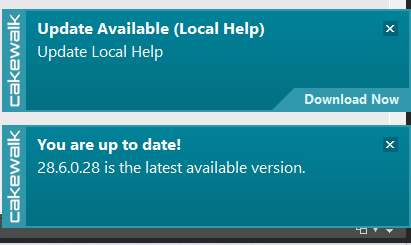
But I already updated, at least I think so
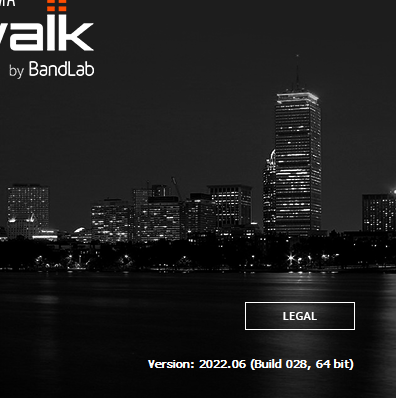
-
I downloaded the latest update too, but I don't know how download these studio instruments.
-
Oh I don't know how I looked at it yesterday, I tried after set channel, bank and preset to None, and after start CW again, it saved the patch too. I was so convinced that I have no tried it again, until I read your comments.
So I have now tried and it only saves the bank, not the patch.
My Wavestation is VST3
-
Yes, it really works! 🙂
Thank you!
-
Hi
On an instrument track I choose the Korg Wavestation, it's a plugin that has some banks, with many sounds in each bank.
I see that when I save the song, Cakewalk memorizes the sound bank but does not memorize the patch, so when I open the song again, it plays differently because the patch has not preserved it and it always puts patch number zero.
I have fixed this from the Even List, creating an event at the beginning of the song where it puts the bank and the patch. It works good, but I'm used to other DAWs that memorize everything automatically without the need to change anything.
Is there an option in Cakewalk so I don't have to create a program change event every time I use a new sound from WAVESTATION or another plug-in that has multiple sound banks?
-
Ok. I take note 👍
-
-
10 hours ago, Jeremy Oakes said:
And how does CbB (or any other DAW) know which instrument VSTi (eg EZBass) to assign to your midi tracks ?
-I don't pretend CbB assign instruments to tracks. I want to be able to assign the instruments that I want for myself as a Instrument Track.
i export as midi files from Guitar Pro 8. Then i import said midi into CbB it gives me the name of each track. Then its just a question of transferring the bass into EZ Bass’s midi track and the drums into EZDrummers’s midi track.
- Exactly. The question is how to assign instruments to MIDI tracks.
Greetings
-
16 hours ago, scook said:
After opening the file, add the synths using any method other than the Add Track menu such as Insert > Soft Synth from the main menu or dragging a synth into the project from the plug-in browser. These methods open the Insert Soft Synth Options dialog.
Select the "First Synth Audio Output" from the Insert Soft Synth Options dialog and point the appropriate MIDI track's output to the synth.
That is all that is necessary to complete the track routing for a synth.
Hello
After importing a MIDI file, I go to the Insert > Soft Synth menu, Insert Soft Synth Options dialog appears, I select "First Synth Audio Output" and then I select the midi track that I want to assign the sound to. (Image 1) I click OK and a new instrument track appears. (Image 2) From here I don't know what to do.
-
Thank you very much for the answers
 I see that have to do it manually: create instrument tracks, move the content of the midi tracks to the instrument tracks, delete MIDI tracks as msmcleod said 👍, and also write the name of the tracks one by one
I see that have to do it manually: create instrument tracks, move the content of the midi tracks to the instrument tracks, delete MIDI tracks as msmcleod said 👍, and also write the name of the tracks one by one 
It's a pity because Cakewalk opens the midifile and assigns the tracks perfectly, including the track name, it's great, but it's not useful because have to assign instruments.
Yes, but there are not GM MIDIfiles
Greetings
-
Hi!
I'm opening a midi song that I had made in another DAW, and Cakewalk opens all the tracks, with their name, perfect, but it have opened MIDI tracks , and I need to assign instruments. Is there a way to convert these MIDI tracks to instrument tracks without having to do it manually?
-
Promidi, the version is 1.952
-
The computer is not connected to the internet, I connected it just to install Cakewalk.. I did not install antivirus. After this issue, I installed an antivirus thinking that problem could be a virus, but that was after the issue, that issue already existed before installing the antivirus. The PC is new.
I attach 2 small videos:
The first one can be seen as when press pause, and then press pause again, Cakewalk stop it. (if you press play it closes too)
The second video, same song, if I erase the sforzando track the issue disappears. After restore the the sforzando track recording, the issue comes back.
I opened new songs with sforzando, and it works well, if I discovered something else I will share it.
OK ! I change the title, my english level makes mistakes.
Thanks all.
-
Thanks for answering, InstrEd
Well, I'm talking about MIDI recording with virtual instruments, I haven't said it before.
After posting I have been doing tests, and I have verified that this error appears if the song has the Sforzando plugin. (soundfonts)
I changed the Sforzando plugin for one of Cakewalk's virtual instruments, (Electric piano) and it doesn't give that error.
I will continue testing ...Interface Behringer UMC204-HD - O.S. Windows 10 64 bits
-
Hi there, I downloaded the Cakewalk Bandlab about 2 weeks ago, it’s easy, intuitive, I feel very comfortable with this DAW.
But I have a problem: if while playing I press "pause" and then press "play" or "pause", the program closes immediately. This also happens when I click with the mouse on the top of the piano roll, or on the top of the main window, where are the numbers of the measures, and then I press play (spacer) , Cakewalk also closes automatically. I tried several times and it always does the same, it closes.
I do not know what it could be. I will appreciate comments.



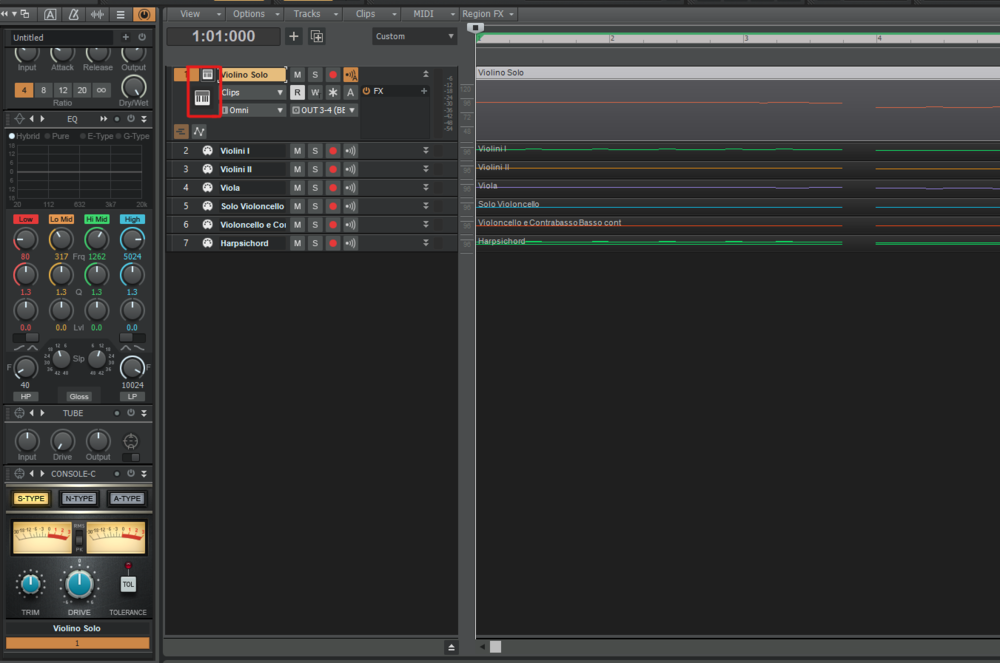
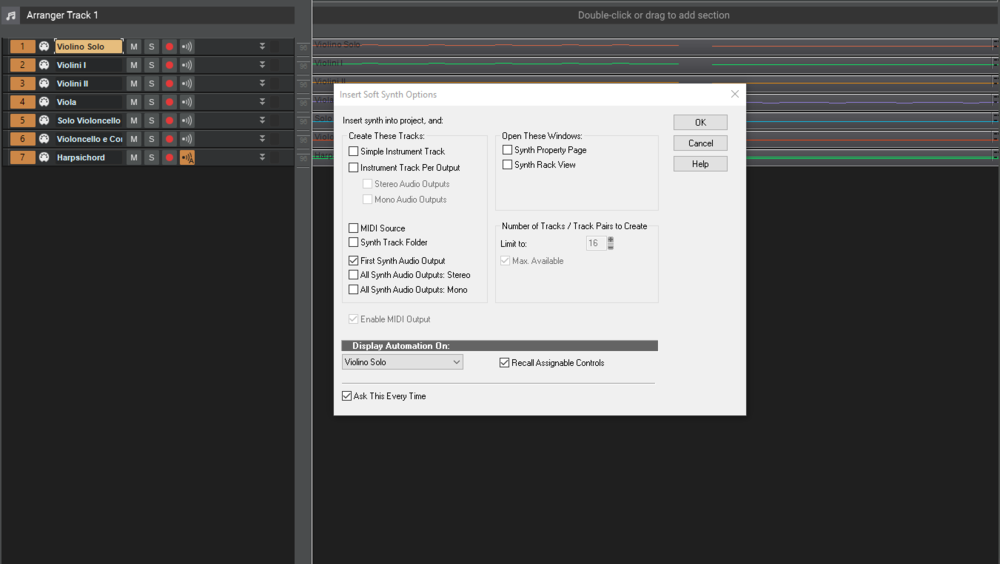
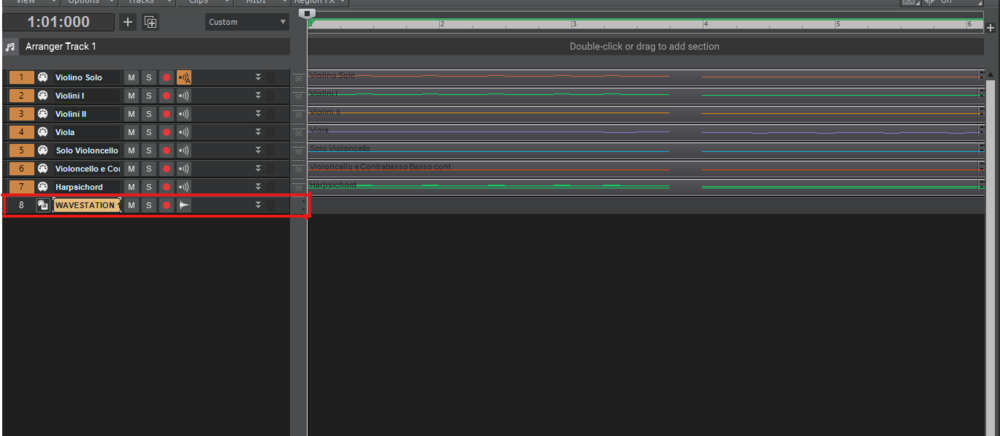
Update: Korg M1 and Wavestation
in Deals
Posted
The same happens to me. I have downloaded and it is version 2.2.0 There should be some other Korg website to download version 2.3.2, since I downloaded my current version 2.3.1 from a Korg website, I don't remember which Korg website. I have to find it, since Cakewalk crashes when I open a song that has Wavestation as a virtual instrument.