-
Posts
4 -
Joined
-
Last visited
Posts posted by Jonathan Hawthorne
-
-
13 hours ago, msmcleod said:
Sorry, this is a noob question, how do I create a new bus and assign it?
Also, for some reason my drop down boxes for "First Beat" and "Other Beats" show no options. (see photos below)
-
I have also attempted to view the metronome bus, but it won't show up and I apologize for me being a noob here but I can't figure out how to create one. Any help is appreciated!
-



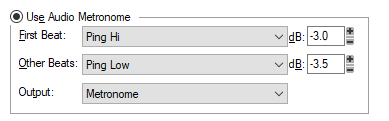
.png.0522f26f28a6846e83a528c95659c08b.png)
.png.8f13679c44e1d279cfef2d9bdf5f1656.png)
.png.daf804744eca29528a7256c09fa177d4.png)

Metronome Not Working Whatsoever
in Q&A
Posted
Your shift method worked! Thank you so much man, you're a lifesaver! I'll also make sure to use the templates now too.
Thank you msmcleod for responding too!