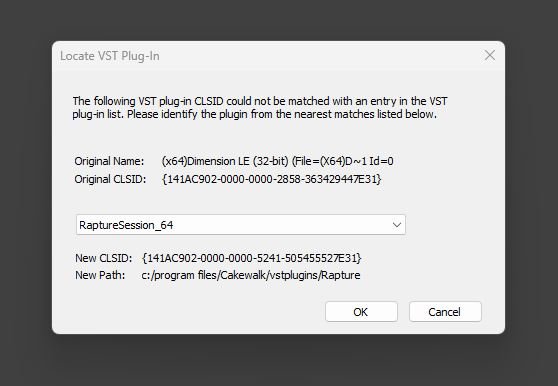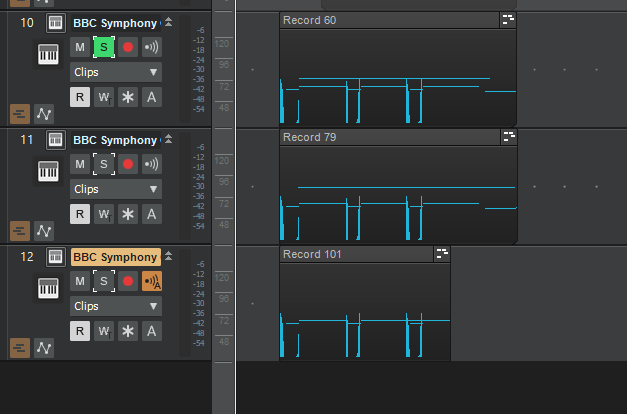Richard Schweitzer
Members-
Posts
66 -
Joined
-
Last visited
Reputation
4 NeutralRecent Profile Visitors
-
"the file cannot be accessed by the the system"
Richard Schweitzer replied to Richard Schweitzer's topic in Cakewalk Sonar
I'm not sure where I'd do that. I looked through the menu options and didn't see it. -
Richard Schweitzer started following Rapture error message and "the file cannot be accessed by the the system"
-
It's not every project, but it's quite a few... any suggestions? Windows 11 latest update Sonar 2025.02 Build 077, 64 bit
-
That did it. Thank you very much.
-
I'm getting the attached message I have to clear 4 times for each project whether it has a Rapture track or not (each error message has slightly different information, like the "original name". I've uninstalled and reinstalled Rapture, not sure what else to do... I'm on Windows 11, update Latest Sonar...
-
Add a track to SD3
Richard Schweitzer replied to Richard Schweitzer's topic in Instruments & Effects
Thanks for all the help. -
Add a track to SD3
Richard Schweitzer replied to Richard Schweitzer's topic in Instruments & Effects
I see that now, very good. I already used the other workaround and it let me finish my track, but I'll go back in and try this to make sure it functions the way I need it to. Thanks. -
Add a track to SD3
Richard Schweitzer replied to Richard Schweitzer's topic in Instruments & Effects
That works, thanks, wouldn't have thought of that. So, just to be clear, you CAN'T add a new track to an existing SD3 folder? -
If I've already created a Session Drummer 3 folder and initially chosen and used 8 tracks but I've subsequently decided to add some percussion on the pads and want to add more tracks so I can control them individually, how would I do that? Does the entire pad only work on one midi channel? I had one pad assigned (to separate my sidestick from my snare) but I want to add timbales. I've tried duplicating the previous track but it only works if I match the midi channel and then I can't pan separately.
-
Erroneous pitch bends
Richard Schweitzer replied to Richard Schweitzer's topic in Instruments & Effects
Ah, don't know how I missed that, and that was the problem, the MIDI Out on the Komplete Kontrol plugin... I've engage this plugin before I don't remember that being an issue I had to deal with, but there it is. I'll try to keep that in my think box. Working again, thanks everyone for the time. -
Erroneous pitch bends
Richard Schweitzer replied to Richard Schweitzer's topic in Instruments & Effects
I did solve the problem for the moment. I used a different bass plugin and dragged the bass part into that and I don't get the same issue, so it seems it's something to do with Komplete Kontrol. -
Erroneous pitch bends
Richard Schweitzer replied to Richard Schweitzer's topic in Instruments & Effects
I'm afraid MIDI is my Kryptonite, I just create the soft synth track and use it as it is. So there's nothing I would've changed, advertantly anyway... all the inputs on my MIDI tracks are generally Omni, or All Externals - Omni. And, I don't find any MIDI options like that in any drop down menus. -
Erroneous pitch bends
Richard Schweitzer replied to Richard Schweitzer's topic in Instruments & Effects
Ok, not solved, the MIDI-OX showed midi data being sent with no apparent anomalies, and deselecting the pitch wheel didn't affect the issue. But I did realize I have already posted about this issue, I just didn't realize it, because of the different instruments. I recorded a bass part using SI-Bass with Komplete Kontrol where I did use pitch bend (I guess the next step is to delete that and use something else). When I tried to record a drum track different "notes" on the drum plugin are triggered every time there is modulation in the bass line. I didn't recognize the similarity of the issue because, obviously, they just trigger, they don't bend. But when I expand the tracks, I see that modulation inexplicably recorded in those string parts are identical to the pitch bend in the bass part. So, once I recorded the bass part in that format, everything midi I record subsequently is copying the pitch information from that track. Does that make sense? -
Erroneous pitch bends
Richard Schweitzer replied to Richard Schweitzer's topic in Instruments & Effects
I'll try that. Thanks. -
I'm going to ask this, then I'm going to go drinking. Why is Cakewalk recording pitch wheel bends into a part when I'm not touching the pitch wheel? Any ideas will be appreciated, I'll check when I'm sober again. The top two are Violin parts (BBC Symph), I see the modulation, but I didn't notice it at first because I don't hear it. The bottom track is a bass, as you can see the modulation is identical in each track, but in the bass part I hear the modulation, I haven't touched the wheel for any of this. I tried a different plugin all together, but I get the exact same modulation, so I assume it isn't the plugin, but either Cakewalk, or the midi control keyboard maybe.
-
No, per CbB support I'm using WASAPI (shared) because I would have audio through my Behringer UMC404HD, but I was losing sound from all other audio, such as from within browsers or just playing audio files with VLC for instance. I'll watch the video and see if it helps. All your vids have been very helpful so far.