-
Posts
18 -
Joined
-
Last visited
Posts posted by Don Cobb
-
-
I started a project but got a little aggressive with the tempo. My guitar and bass parts are spot on, but too fast for my slowed down tempo (it was 140bpm but I slowed it to 120bpm - the midi drums changed tempo but not the guitar/bass audio files).
How do I change the tempo of an existing audio file? Thanks.
-
On 4/7/2022 at 4:39 PM, Promidi said:
I opened up SI-String Section in CbB and was able to hold the notes of the default program for as long as the keys were pressed, or the sustain pedal was depressed.
Specifically , which program were you using in SI-String Section?I'm using Cakewalk By Bandlab. I don't know how to record midi using a keyboard and I have no midi keyboard or sustain pedal. I write notes from the PC mouse, so I can't "hold the notes". I need to figure out how to change the eighth note to a whole note using my mouse. Does that make sense?
-
I got a short answer about setting the duration of Midi notes on the SI-Bass (said to use the piano roll view, grab the end of the note and stretch it out). I've tried dragging the end of that note (7th note in the pattern) 20 times this morning and the note LOOKS stretched out but is still an eighth note (I'm trying to make it hold for a whole note). Was told to check Midi Editing Forum but I don't see anyone talking about SI-Bass note duration changes. How exactly do I change the duration of a note in SI-Bass? Thanks for any help here. (FYI I was also told to check the Midi Editing forum, and I looked there but it wouldn't let me post this new thread there.)
-
Thank you John Veres. I've always just plowed away, musically speaking, figuring everything out as I go and asking for help when I couldn't figure it out. I'll take your advice on those tutorials. Thank you!
-
I'm not sure what I did to fix it Mark, but I see it now and it's working fine. Thanks for your input, just the same.
-
 1
1
-
-
I'm trying SI-String Section 1 for the first time. I'm trying to hold notes for 4 beats long and it will only let me do single 1/4 notes. How do I make the notes sustain longer? Thanks everyone!
-
I just installed Keyzone too and I'm having the same problem. It said it installed to my VST plugins folder but I can't see it or use it in Cakewalk by Bandlab. Anyone know how to get it to show up? Thanks.
-
Merry Christmas to you all! How do I get my screen to scroll as I record so I can watch the play bar travel through the whole song? For some reason, as I'm recording, the curser/play bar starts out scrolling but when it gets to the right side of the screen the play bar disappears, and I can't see it after it leaves the screen. It's still playing/recording, but I screen isn't scrolling. I have a Ritard at the end of the song and vocally, I need to see where those guitar/drum punches/notes land, so I can get the timing right and sing with the punches. Thanks.
-
Thank you John!
-
I just discovered SI-Bass Guitar and I'm using it for the first time. I can't figure out how to change the duration of the notes. I want to hold a note/let it 'ring' at the end of a verse. I've read through these messages but I don't see anything about controlling the duration of the notes. I'm new to Midi, not a Professional - I've always recorded my own guitar & bass tracks. Thanks for any help you might have!
-
20 hours ago, scook said:
Maybe there is some bad data in the clips and "Do not intercept NRPNs" was enabled in Session Drummer.
The Studio Instruments have the same issue with unexpected MIDI data.
Thanks so much scook! SI Drums are working now!
-
Thank you, scook. SI-Drum kit is installed, I copied my Session Drummer track to the SI kit and I see the playback meter playing, so I know it's READING the track. I just can't get any sound out of it. I'll figure it out. Thanks again.
-
Just now, scook said:
BandLab does not offer Session Drummer.
If you had Session Drummer it came with a Cakewalk product.
For X3 and older run the advanced install for 64bit SONAR and select the plug-ins to install.
For best results with 64bit SONAR Professional/Platinum uninstall CbB then perform a complete install using the Cakewalk Command Center then re-install CbB.
Thanks, but I am not interested in running SONAR Platinum now that there is no tech support. I'm a simple guy and running Cakewalk from Bandlab has been working for me up until now. Just got a new PC and a new laptop and no freaking drums are working. AAAAARGH!!
-
On 7/3/2021 at 9:50 AM, Noel Borthwick said:
Hi Folks,
We're working on a new web installer for Cakewalk and add/ons. This will be a replacement for installation via BandLab assistant.
This is a simple tool that downloads and runs the latest version of Cakewalk on your PC.Please download and try this installer and let us know in this thread if you encounter any problems. Note that if you are already on the latest version it will not update it.
Note: If you already have cakewalk installed you can update directly from within the application by choosing Help | Check for UpdatesEDIT: Link updated to Downloader version 1.0.0.034.
Are you saying we need to uninstall CW and run this new installer? I see your "Note", but "Check for updates" tells me "You have the latest update" and SI-Drum Kit IS installed but it just won't play. Thanks for your help.
-
On 10/14/2021 at 10:39 AM, bdickens said:
You didn't bother reading the two posts just prior to yours, did you?
Yes, I did. Imagine if you had chosen to be helpful instead of critical. If you don't have anything nice to say...
-
 1
1
-
-
Respectfully, I find it completely unacceptable to have to REINSTALL WINDOWS in order to get SI Drums to work?!? I have a new Dell laptop and I've installed/uninstalled/reinstalled Cakewalk 3 times now trying to get SI drums to work. I have SI-Drum kit track but when I drop my Session Drummer midi information on it, it doesn't play them. Anyone know what might fix this? Thanks.
Ideally, I'd like Session Drummer back, since all my songs were created with SD. Anyone know how to get Session Drummer for Cakewalk from Bandlab? Thanks.
-
Soooooo... not a single reply from Bandlab about how to correct this problem? I have a brand new laptop, installed C/B and it has no drums. Of course I have no "original disc" to reinstall from. I am SO disappointed to see the endless replies and NO solution here. Maybe after 20 years of using Cakewalk I should switch to Garage Band, which I cannot access from my Windows 10 laptop. Bandlab is irresponsible for not immediately posting the fix IMO. Yes, I know this is a forum, but Cakewalk Tech used to post to their forums because it's the responsible thing to do.

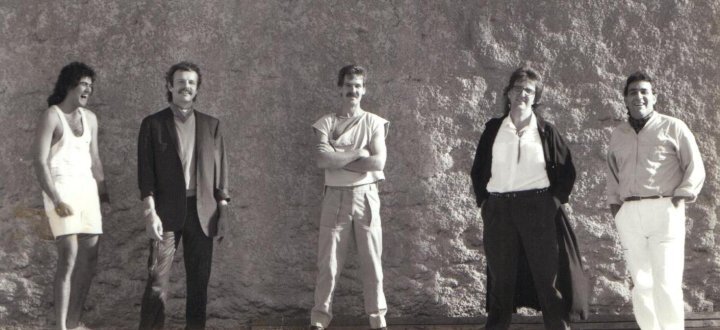
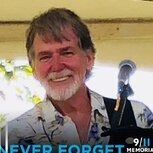
changing tempo of recorded audio track
in Cakewalk by BandLab
Posted · Edited by Don Cobb
Already answered my question in February. DoH!
It won't let me delete this comment. Sorry.