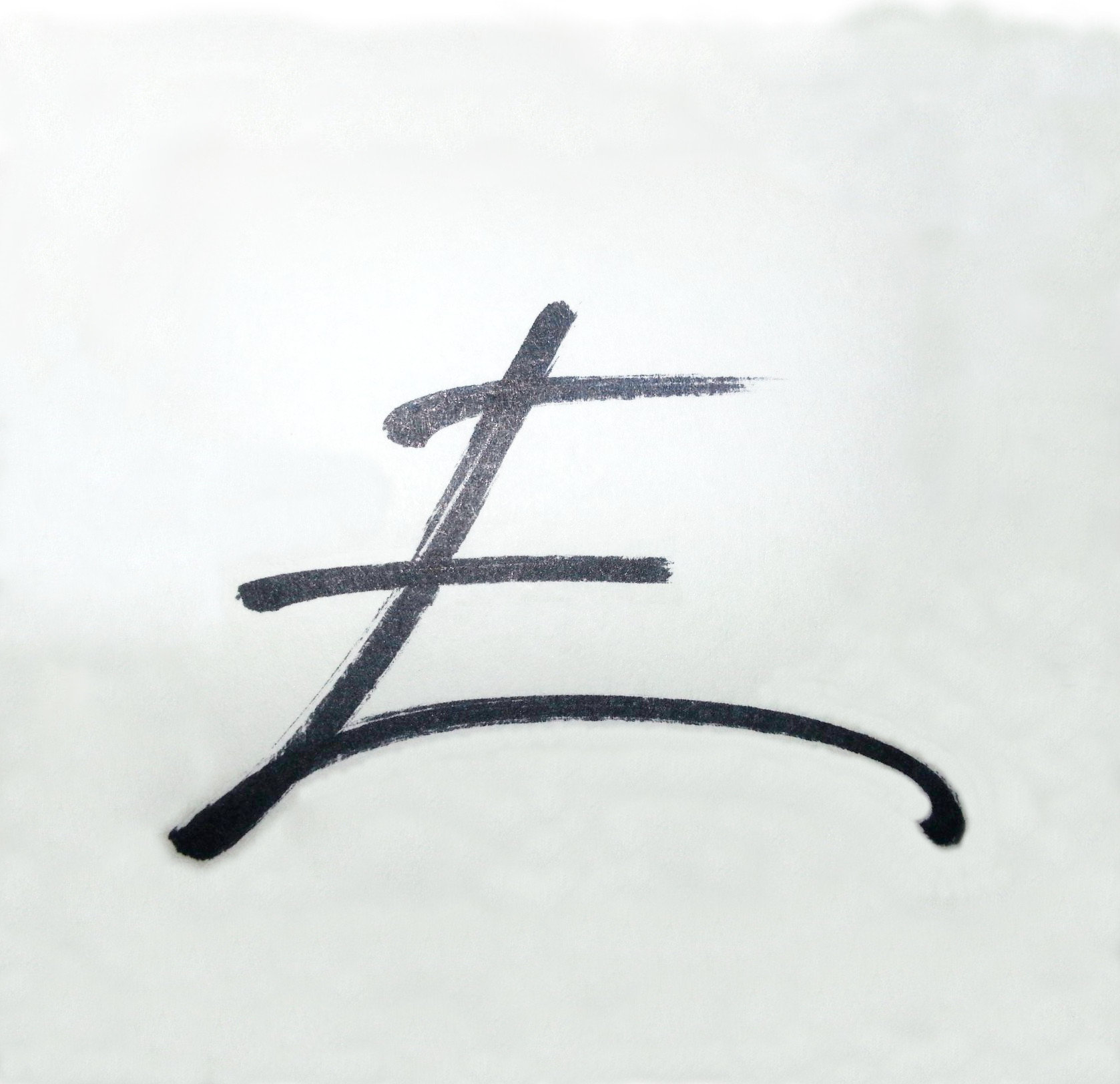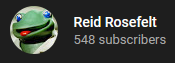-
Posts
1,104 -
Joined
-
Last visited
Everything posted by Eusebio Rufian-Zilbermann
-

What's the Deal with Audio Plugin Deals? (Not a Deal)
Eusebio Rufian-Zilbermann replied to Reid Rosefelt's topic in Deals
Buy (there it is, in just 3 letters) Then, join their youtube broadcasts to get those GAS juices flowing, try to get vouchers and... buy more! -

Audiofier's XTYLES only $11.99 at APD
Eusebio Rufian-Zilbermann replied to Reid Rosefelt's topic in Deals
Got it! The checkout offer was Sequi2r EX at base price ($39.99) which I got as well (using the voucher that the nice guys at APD gave me at last week's livestream ?) https://audioplugin.deals/sequi2r-by-audiofier/ -

D16 Frontier - now available free for MMM
Eusebio Rufian-Zilbermann replied to Eusebio Rufian-Zilbermann's topic in Deals
Looks like it may be relevant only to Magix Music Maker without the VST support add-in (yeah, in MMM you need to pay $10 for VST2-64 and another $20 for the VST2-32 bit bridge..., unless it is a Magix VST). I Updated the title -
Courtesy of producerplanet - D16 Frontier self-adaptive limiter https://www.producerplanet.com/us/article/frontier-20815/ Available for free, only for registered D16 software users, who have purchased any product in the past or will do it in the future. It is available free of charge. But... producerplanet.com seems to be hosed right now (An authentication exception occurred, or 503 Service Unavailable)
-
Both non-commercial and commercial (royalty free) version have a 100% discount, of course the recommendation is to get the unlimited licensed version https://www.producerplanet.com/us/article/modern-fairytale-12441/?license=commercial_unlimited Soundpools are essentially sample libraries with the melodic loops available in multiple harmonically-related pitches. They are designed for use in Samplitude or Magix Music Maker, but they are also available to download as zip files containing standard wav/ogg files
-
Seriously, it's not, and I think that unfortunately there is some degree of "fear" factor, fueled by WUP complaints, that cause people to "subscribe" when they don't need to. You can mix and match waves versions (e.g., run v9 IM Pusher, v10 CLA Guitars and v12 OVox) installed in the same machine and in the same DAW session and it's perfectly OK. You really don't need to WUP. There are cases where upgrading gives something valuable (new plugins added to a bundle, support for new OS requirements like happened for Catalina, or support for new hardware such as higher-res screens, the 2nd license, etc). If this is your case, just evaluate what you get and decide if the price is right. New plugins in 2017 is a good example of what I mean. In 2017 if you added up the (2017) prices of the new plugins added to Mercury, it is noticeably more money than a year of WUP. If you wanted the plugins you'd be better off getting WUP instead of purchasing those plugins separately. Then, plugin prices went down and WUP prices didn't, making it less interesting. Time will tell if WUP prices come down and it will become a better deal again. In any case, since Waves is allowing the coexistence of versions and not forcing the upgrades, WUP is something good to have as a choice.
-
The non-tongue-in-cheek answer is: a) Find out when your WUP expired b) Go to https://www.waves.com/downloads/release-notes and read what has been updated since (note that the page initially shows v12 and you'll need to click on the tabs for v11 etc). You probably want to search the page for the bundles that you have (except the Abbey Road bundle, of course) and see which plugins have been added to them. Example: If you have Mercury, the following plugins have been added to it over the last few years: (2017) BSS DPR-402, X-FDBK, Scheps Parallel Particles, Waves Tune Real-Time, Greg Wells series, Primary Source Expander, Smack Attack, F6 Floating-Band Dynamic EQ, Brauer Motion, CLA MixDown, Torque (2018) Scheps Omni Channel, PRS SuperModels, Electric Grand 80, Sibilance, (2019) CLA MixHub, Submarine, Infected Mushroom Pusher, Berzerk Distortion, MDMX Distortion Modules (2020) MultiMod Rack, Playlist Rider, Kaleidoscopes, CLA EchoSphere, CLA Epic, (2021) Vocal Bender Like many other products, if you can wait and not upgrade right away but every 2 or 3 years instead, then upgrading becomes more effective
-
or free without surveys or waiting, with coupon SPITFIREXNAMM2021
-

Not a Deal: Should I Use DaVinci Resolve or Premiere Pro?
Eusebio Rufian-Zilbermann replied to Reid Rosefelt's topic in Deals
On my older machine Davinci Resolve ran horribly on a 4GB video card (R7 370). On my newer machine, with a modern 16GB video card it runs pretty well. I find it easier than Vegas Pro/Premiere Elements/Avid Media Composer for the kind of things I want to do. It is a "big beast" with a bit of a learning curve, and sometimes clicking around the UI isn't enough for finding things, but there are plenty of videos on youtube showing how and where to make edits and adjustments . I would still rank myself as a beginner with it, but here is an example of the results: -

JRR Supernatural Jazz Sounds Vol 1 & 2
Eusebio Rufian-Zilbermann replied to Larry Shelby's topic in Deals
15% off with coupon code twitter15 -
To upgrade, if you bought it from Plugin Boutique, just find it in the list of products in your account, select Ver 2.0.0 in the dropdown and click download. Yes, I don't quite understand why they don't show the latest version as the default and instead they make you click the dropdown...
-
I got this deal and received a coupon code from APD, to be used at noiseash.com. The coupon brings the price down to 0. By mistake I had added 2 copies to my cart and surprisingly, the price was still 0. I updated it to 5 copies and the price was still 0. I clicked the purchase button out of curiosity to see if it would go through and it did. I received 5 serial numbers. I haven't checked what is their policy for installing on multiple machines but, now I don't need to worry about that!
-
Not long ago I got Ethereal Harps and I think that at $14.99 it is a pretty decent deal https://audioplugin.deals/etherealwinds-harp-ii-by-versilian-studios/
-

Great Compressor Instruction Video from Kush
Eusebio Rufian-Zilbermann replied to Larry Shelby's topic in Deals
Excellent videos I'm just having a hard time preventing the picture of "Bob" in Twin Peaks from jumping into my mind... -

Cherry Audio has just released the Polymode Synthesizer
Eusebio Rufian-Zilbermann replied to Larry Shelby's topic in Deals
. -
29 Jan - January 31, 2021. This weekend only. ?ends before next month's freebie drop
-
White Sea Studio already has a review out, if you need some help keeping GAS under control
-

Native Instruments Hot Offer $25.00 Coupon - Expired
Eusebio Rufian-Zilbermann replied to jesse g's topic in Deals
Interesting. I spent some time listening to the demos. Choosing was easy. Out of 9 available (for massive and massive X) I also found 3 that I liked. Tthe other 6 actually sounded uninteresting. As a side observation, I usually have a much harder time choosing Synthmaster preset packs where I want practically all of them (although I know that I should get them only a few at a time, to prevent an overload of presets that ends up just as disk space filler). Even if I upgrade to KU13 at some point, $12 is not a bad deal for getting a few new sounds now (instead of waiting) -
Some thoughts after installing Yes, it sounds somewhat "robotic" as the review points out, it may be ok for certain applications but it doesn't feel general purpose. The included effects aren't great, but nowadays I expect that anyway it is good practice to use virtual instruments in conjunction with a 3rd party plugin chain (whether it is something like guitar rig, amplitube, etc, or it is a chain of individual plugins) The tuning knobs "work" and it's possible to de-tune individual strings. I'm not sure how useful it will be for me but it's certainly "interesting" having a choice of a poorly tuned guitar...
- 11 replies
-
- audio plugin deals
- guitarist
-
(and 2 more)
Tagged with:
-

Plugin Allaince Lindell 50 Series Arrives Tomorrow!
Eusebio Rufian-Zilbermann replied to Larry Shelby's topic in Deals
Many recent releases are excluded from the sales. If the SSL 9000 J is an indication, it may be a while until this one goes on sale With a $75 off 99+ it goes down to $105. I have one that I don't think I'll be using, PM me if interested. -
Giveaways page: Freebies (Sound On Sound Jan 2021), sweepstakes (too many to list) and discounts (WiDi midi over bluetooth, guitar strings) https://believeinmusic.app.swapcard.com/event/believe-in-music/products/RXZlbnRWaWV3Xzk3MjU2? SOS download: https://sosm.ag/Jan2021UK WIDI: WIDI Master or WIDI jack for $39 + shipping, coupon NAMM21 ($20 off) https://www.cme-pro.com/shop/
-
For the first time in its 120-year history, the National Association of Music Merchants (NAMM) is inviting in the general public to check out the latest innovations in musical products, recording technology, sound, lighting and much more. While the in-person event was canceled for 2021, the NAMM Show is going virtual. The virtual Believe in Music Week will feature live performances, access to the online marketplace, seminars, artist talks, award ceremonies and more Jan. 18-22. https://attend.believeinmusic.tv/
-
17 Sampletank expansions on sale at $5 each (80% off) https://sonicreality.com/landingpages/sampletank.php Sonic reality is Erik Norlander's company (and e.g., the clavitube currently on sale at IK is from his collection)