-
Posts
2,174 -
Joined
-
Last visited
Posts posted by Glenn Stanton
-
-
in addition to treesha's recommendation on using Melodyne to tweak things, you can also adjust tuning via the Ample guitar app itself:
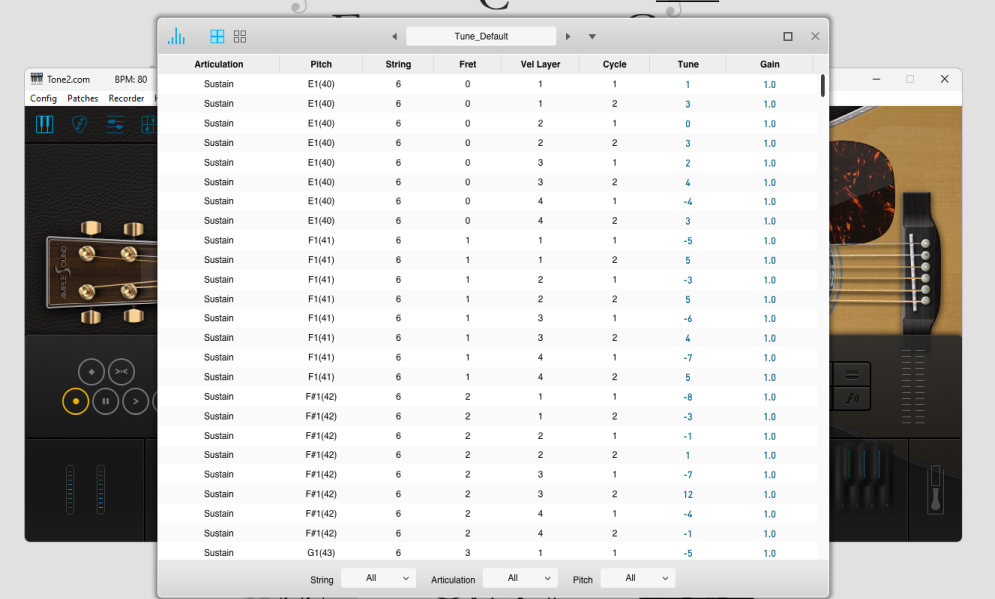
and depending on if you're using the full version or the lite version, will give you more or less samples to tweak. then save your adjustments as a preset in case you want to use the default tunings.
-
 1
1
-
 2
2
-
-
for me - when recording - i can set the latency really low (say 8-32 samples = ~4-5ms roundtrip) (if needed, some things like not using the track echo but rather the live mix for recording let's me set it much higher). for mixing, i set it to a minimum of 2048 (= ~100ms) and add read caching (2Mb) as well. this relieves a lot of stress on the CPU and other system components.
not sure of the value in mixing with 64 samples when it doesn't really matter...
-
it sounds like it should be a good thing - however - it appears to have cracks already with people complaining about the amout of work (re-work?) needed to successfuly interchange projects: incompatible metadata on "standardized" versions (e.g. v1.0 and v1.2 cannot readily interchange unless updates for both programs), missing plugins when same company in AAX format and VST format are slighlt varied naming, corruption of audio files, MIDI data (yeah, we're looking at you SO... lol) etc etc.
so i think it's wise for Cakewalk to ge their stuff together with their two DAWS, one of which is multi-platform, and perhaps revisit the Bandlab interchange as well before taking on multi-vendor DAW interoperation. i'd almost prefer having something like ARA interchange between multiple DAW which are active at the same time or on the same network etc vs file interchange (it is the 21st century, and if we're denied flying cars, then at least give us interoperation across active applications ... 🙂 )
-
yeah 'cause hitting the ellipsis ("•••"), selecting Report, and checking a couple of boxes is a tough one...
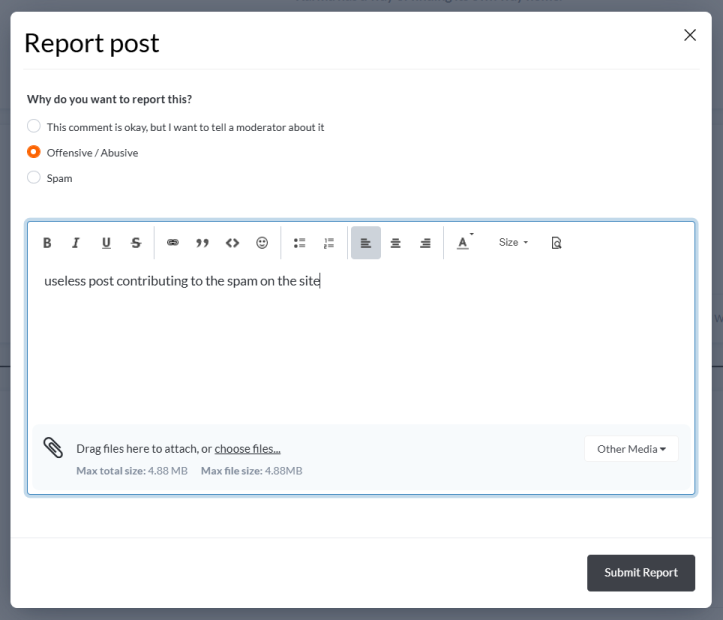
-
all tracks are routed to the "master"? as a note, most of the default templates have a buss named "Master". this is routed to the H/W output.
- is the vocal track gain control set to 0? (or whatever is the correct level)? and your metering for that track is ok (sounds like it is but check it)
- if you solo the vocal track, does the level jump up? (this eliminates other tracks as possibly a cause)
- turn off any sends (or delete them if you added them by accident). perhaps an aux channel was added and is reversed polarity? -
prepping for a post-EMP world where only tube electronics survive, i'm backing up finished songs onto vinyl. https://teenage.engineering/products/po-80
-
it's the VST3 fault, not CbB nor Sonar. the removing the .vst3 folder extension is a workaround for a faulty implementation of the VST3. i have probabyl 6 or 7 which needed this "fix", but then after the dev folks were alerted to the issue (and likely from any number of people), most of them updated correctly and now work fine with the .vst3 extension on the folder.
-
whenever i see this in a "blank" section, i split and delete out the section. then i may at some some point bounce the clip, but it never reappears after that as it's pure silence (which seems to be different than nearly silent). not sure if imaybe there is some noise sample or DC (or both) which is very very very low (and massively zooming in appears flat) but is something the waveform drawing process decides to display.
in most cases, i'm slicing out long sections (workflow thingie) anyways to ensure no possible noises as a habit, and i just ignore it unless it's something in and amongst audio i'm keeping (and in which case is usually some noise - pick, electronic spike, mouth click etc).
-
you can connect additional units if they're all using the same driver. i have the UMC 202 HD and the UMC 1820 and can connect and access both because they use the same driver. but - for expanding the 1820 unit directly - your best bet is the optical route.
-
true but for me, this works well vs the track manager only (which i do use as well) as i also want different views like console or not, inspector or not, etc. and this captures it quickly and easily. just my workflow input on the subject.
-
i have a view preset "WIP" work in progess - which is "disposable" in the sense i can overwrite it at will to reflect how i want things arranged. and then i can always just select my custom mix/record etc views to go back to a fuller view.
-
7 hours ago, msmcleod said:
- Use "All External Inputs", which will exclude any soft synths. This option appears as soon as a soft synth is inserted.
- Use an input preseti know. i have it preset in my templates so it's all set up. still not the same as "None". maybe switch the text to "Omni" instead of "None" to remove new folks confusion.
-
 1
1
-
-
sadly, the "none" = "omni all possible MIDI on the entire planet welcome here" has been around forever. possibly one of the best changes that could be made in the immediate future -> "none" = "none" (i don't want to receive MIDI from anyone). 🙂
-
 1
1
-
 1
1
-
-
there is an FX2 as well as FX. the version 2 synth included the FX component. unfortunately they're 32-bit and don't seem to load correct in Sonar (probably need to set them up with my jbridge etc)
-
i don't often use it within Sonar, but it's been reliable - except when i try to use two instances sync'd, then it may or may not work as expected - but generally works in standlone mode. then again, keeping up with the Scaler forum, there are a lot of things behaving weirdly across OSes and DAW, and the fix is promised for 3.0 😉
-
 1
1
-
-
besides the usual directory / file name restrictions, things like "~" and "!" also have meanings in many search syntax.
https://learn.microsoft.com/en-us/windows/win32/fileio/naming-a-file
-
it's definitely broken.
-
it's definitely broken.
-
Channel Tools

-
 1
1
-
-
and this years grammy for best mix goes to Microsoft! yay!
-
Gain Staging
in Q&A
back in the bad old analog days, you ran hot to overcome systemic noise and ensure a good level on the tape. now with digital mostly have a noise floor below -100db, running hot will lead to digital clipping which is a problem unless you like that sound...
from the IO unit - most A/D converters are 24-bit - so you need to ensure you're hardware is running low enough to prevent peaks from clipping (or preface the IO with a manual volume control movements / compressor / limiter etc). the DAW will take that input (and presuming it's not clipping) will write that to the file (24-bit or 32-bit).
reading from that file (clip), you need to consider the summing of all tracks (into buss(es) or your hardware output). decibels are ratios and logrithmic. if you have a single track (say a stereo live recording) you might just set it to -6db before exporting it for a mastering step. if you have 10 tracks, you might set each to -18db and set the master buss to -6db. and possibly tweak each track gain to reliable and as evenly hit those values before adjusting the volume of each.
ultimately adjusting levels depending on the material and export target.
i would just use the builting metering of CbB / Sonar as it has enough options for those types of decisions.
-
Copilot+ PC
in Q&A
Is NPU better than GPU?
It depends on what context you are comparing a Neural Processing Unit (NPU) against a Graphics Processing Unit (GPU) since both are integral parts of a computer's processing abilities. GPUs are specifically designed to render complex imagery to handle tasks like video editing and gaming. However, NPUs are designed to work faster with AI tasks, reducing some GPU loads so a system can work more efficiently. The thing is, NPUs tend to be more limited to small, repetitive tasks, whereas GPUs can handle larger and new tasks better. The important thing is that both processors work together to improve a system's overall performance, like in a laptop.
What can I use an NPU for?
A Neural Processing Unit (NPU) can accelerate AI machine learning tasks such as speech recognition, background blurring in video calls, and photo or video editing processes like object detection.
my question is: what is an AI task? i can imagine your Copilot+ PC stopping you to ask all kinds of questions like the software Copilot will tend to do -- "how can i help you now?" stuff... LOL.
it will be interesting when someone creates valid benchmarks...
-
 1
1
-
-
not sure how much "public domain" hip hop and trap music for training is available given the length of time a copyright persists. it's one of those things that the legal system will end up deciding WRT AI training on copyrighted materials.
-
32-bit files, not 32-bit OS 🙂 (i hope)
-
 2
2
-



SoundFont
in Cakewalk Sonar
Posted
sforzando (free app) will load SF2 (technically "converts" it) and is very useful. i have hundreds of SF2 now in my sforzando cache. https://www.plogue.com/products/sforzando.html