-
Posts
407 -
Joined
-
Last visited
Posts posted by tdehan
-
-
I have both a Focusrite Scarlett 2i2 and a PreSonus AudioBox USB96 digital interface. Wondering if when playing audio back live from a Cakewalk project through the digital interface if one is better than the other audio quality wise.
-
4 hours ago, scook said:
Freezing a track can considerably lower CPU and memory requirements for a project. Frozen synths no longer need to compute audio from MIDI data and FX plug-ins no longer have to do their work. All the synth and FX plug-ins that are frozen with the tracks are rendered to audio and completely removed from memory. The frozen tracks are now audio clips are ready to play.
Streaming audio in a DAW is a very efficient operation and does not require much CPU power or RAM with the audio clips buffered as they are read from disk.
Freezing a single instance of TTS-1 is not likely to show much impact on a project.
That said, freezing reduces the number of things that can go wrong when playing a project because fewer things are happening. This can be a bonus when playing live as the less work the DAW has to do the more predictable/stable the performance will be.
So then if I am understanding correctly, per my attached image above I would save that project with all the MIDI tracks frozen to audio on the one Cakewalk TTS track and play that live. Is that correct? With the MIDI tracks all frozen to audio on the Cakewalk TTS track the MIDI tracks aren't playing? Only the Cakewalk TTS track?
-
1 hour ago, JohnnyV said:
I mean while the song was playing did you look at the projects tempo reading in the transport module? Did it show the correct tempo?
Here is a possible solution to creating bulletproof projects for live performance.
First I recommend using 48 as your global sample rate for both system and Cakewalk. Better quality and compatible with both music and movies.
Audio is bulletproof so very easy way to create 100% audio projects is this.Working with backup projects.
Open the project and now export it as Tracks through entire mix. Use 48/ 32 for best quality no dithering is needed.
This will create a clean audio track for each track of the song including any midi instruments and effects used.
Now create a new project using an appropriate template and drag the audio into it. You now have a clean project with all the instruments.Yes, I stated that in my original post above: "The sound was really good! However, I noticed right away that each and every tune played back slightly slower then it was supposed to even though the BPM was correct".
Are you saying to export each MIDI track one at a time to audio tracks? Isn't that what FREEZE is supposed to do?
-
8 minutes ago, JohnnyV said:
What he is implying is sometimes your system is set for as 44.1Mhz and you try and play a 48 MHz project in Cakewalk and it will play slow/ fast? But it’s been a long time since that happened to me and I seem to remember that it was also out of key Like playing a 45 record at 33 on a turntable.
Did you take note of what the Tempo in the Transport was reading?I'm not clear what you mean by "Did you take note of what the Tempo in the Transport was reading?".
-
18 hours ago, Bristol_Jonesey said:
Sounds like a sample rate mismatch to me.
Can you please elaborate?
-
16 hours ago, JohnnyV said:
Yes, as Jonesy said the Sample rate, But I think they also then play out of key? Bottom line, don't use technology for music playback without being a 100% bonified 1st Class Nerd computer geek. Better to hire a drunk drummer and 2 fingered bass player.
They do not play out of key.
-
Here is a screen shot of a tune using TTS and the instruments for all the tracks. I clicked on the FREEZE button on track 1. The FREEZE button on all the tracks lights up and on the track that says Cakewalk TTS is now audio. When I hit PLAY all the frozen tracks appear to be playing as well as the Cakewalk TTS track. How is this any advantage?
-
I don't know what is up your butt...but yes, it was. I found a couple videos on YouTube that show what it is, what it does and how to use it.
-
 1
1
-
-
I am guessing this issue pertains to my most previous post.
For a number of years my band has been performing live, playing midi files in BCW from one of my MS Surfaces through a Yamaha MU100 sound module as a backing track. All has worked great! However, I've been wanting to start using a number of my VST instruments in the backing track that sound much better as well as some additional vocal harmony .wav tracks. So, as I mentioned in my recent post, I've started using my PreSonus digital interface along with my MS Surface. I discovered that the stuttering I was experiencing as mentioned in my previous post was due to the effects on some of the tracks, I removed the effects the stuttering went away.
Last evening was the first live performance my band did with the backing tracks which mostly consists of .mid tracks played through the PreSonus digital interface from my MS Surface. I creatted a set list of 26 tunes played through BCW through the PreSonus. The sound was really good! However, I noticed right away that each and every tune played back slightly slower then it was supposed to even thought the BPM was correct. I am wondering if increasing the buffer size would help this?
Or, converting all the midi tracks within each tune to .wav tracks. Would that help that issue?
I like the idea of having control in a live situation over each track within a tune but then also wondering if I export each project to just one .wav file per tune would be better? The issue I see with that is that incase I want to adjust a track or two within a tune I wouldn't be able to do that live.
-
5 hours ago, Kalle Rantaaho said:
Help-files? Reading the manual pdf? Just trying what happens, when you click Freeze?
I read the manual, I don't understand what it is saying about Freeze. Thus my question...right?
-
-
On 6/18/2023 at 1:47 PM, Bristol_Jonesey said:
As John says above. Freeze your midi tracks before loading into the MS Surface
I don't know what that means to 'Freeze' the midi tracks.
-
On 6/18/2023 at 8:37 PM, JohnnyV said:
He's marked the topic Solved but then it's an eternal mystery how?
Not sure how it's a mystery. I explained in my post this past Sunday what I did to resolve the issue.
-
-
16 minutes ago, Bristol_Jonesey said:
This is what you said.
You also said it was fine when just ,midi
I asked what happens when it's just audio (.wav)
It plays just fine with just an audio .wav
-
1 minute ago, JohnnyV said:
This is why I asked about your computer specs. Because some computers can run at very low setting but not so great computers can't. Lot's of people use lower buffers without issues but I find a buffer of 256 handles my project without issue. Defiantly there are effect processor one should avoid especially playing live. You want stability and that comes with only using effects and instruments that are low CPU users. And then the danger is as you increase the buffer size to get stability you will add more latency which doesn't matter for playback but it sort of sounds like you are trying to process your voice. You would need a very powerful laptop to get away with that.
The Buffer settings are found in Preferences under Driver settings or open the control panel for your interface.
I am not trying to process my live voice. I was trying to process a recorded backing vocal track. I will try editing the buffer size.
-
I think I may have fixed the issue. One of the vocal tracks had a SEND to a bus with a vocal enhancer pluggin. Once I killed that send and removed the bus the issue doesn't happen any more.
I would still like to understand better what the buffer settings do. If playing with the buffer settings would allow me to use the particula effects bus I had I would prefer to use it.
-
11 minutes ago, JohnnyV said:
Are you setting the Buffers high enough? What are the processer specs on the Surface pro, possibly just not enough for the projects?
Also are you using effects on the tracks? That can quickly bring a Whimpey computer to it's knees'.
Don't know about setting the buffers. I've never done that in the past. What should I set them to?
49 minutes ago, Bristol_Jonesey said:And what about if it's just audio on the MS Surface?
Not sure what you mean by audio on the Surface. The audio is running through the Presonus digital interface.
-
When creating projects (.cwp) I use my main beefy PC computer and a Focusrite Scarlett 212 interface. My projects contain both .mid and .wav files. Playing the .cwp works flawlessly using my beffy PC computer and Scarlett 212.
When performing live I use a Microsoft Surface with a Presonus AUDIOBOX USB96 interface. Playing the .cwp stutters when project contains both .wav and .mid files when using Presonus AUDIOBOX USB96. If the project just contains .mid files there is no stuttering.
What am I missing here?
-
On 5/24/2023 at 5:29 PM, John Vere said:
I think your saving as a Midi file. You need to use Normal file format CWP to create projects. Midi files only save the data and the TTS_1 is Cakewalks default to play midi files.
A lot of this I covered in the midi tutorials. which are here on my new playlist. Scroll down to around the 9th video where I start explaining midi stuff.
https://studio.youtube.com/channel/UCIImmMf5qdvYsgRLQvlZlFA/content/playlists
Looks like he beat me to it by 3 seconds...
The link doesn't work.
-
On 5/24/2023 at 6:27 PM, John Vere said:
And also thinking about what you said about playing Cakewalk live, Have you tried the Playlist feature? That's what it's for. It manages the different projects for you and loads them up while the last one is playing. You can play both hardware and software instruments at the same time as well as have audio tracks. That's what I do so there's no weirdness. I use all audio tracks. In over 2 decades of live gigs audio has never failed me. Midi can have issues. Midi 2.0 promises to fix that however.
Yes, I use the Playlist feature all the time when performing live. It's great. I didn't realize that I could use projects in the PlayList feature. I thought it was only MIDI. I've also been using MIDI since it's inception many many years ago. I used to perform with racks of keyboards, drum machines and sound modules all connected via MIDI to a sequencer. Only in the past few years have I downsized and use Bandlab Cakewalk through a single Yamaha MU100 sound module. It's been working great! I've never experienced any issues with MIDI so am not clear what issues you are referring to.
-
-
Hopefully this is not a stupid question.
When I create and save a .mid file with different tracks using different VST instruments and open it back up into Bandlab Cakewalk all instruments default to the TTS instruments even though I am not using TTS instruments. When I create the .mid file there is no track with Cakewalk TTS however, when I open up the saved .mid file there is a new blank track always with Cakewalk TTS and all the different tracks are playing through TTS.
I've been using Bandlab Cakewalk in live performances and running it through a Yamaha MU100 sound GM module. However, I would like to use the VST instruments I have in Bandlab Cakewalk instead and run it directly through my digital interface into the PA. But if it keeps defaulting to Cakewalk TTS instead of the VST instruments I've assigned to each MIDI track instead.
Is it not possible to save a .mid file with the assigned VST instruments to each track and play as a .mid file without it being saved as a Cakewalk file? Or, am I going about this the wrong way?
Thanks for any and all help

-
The issue is resolved. I re-saved the project with a new name and was able to export the audio.



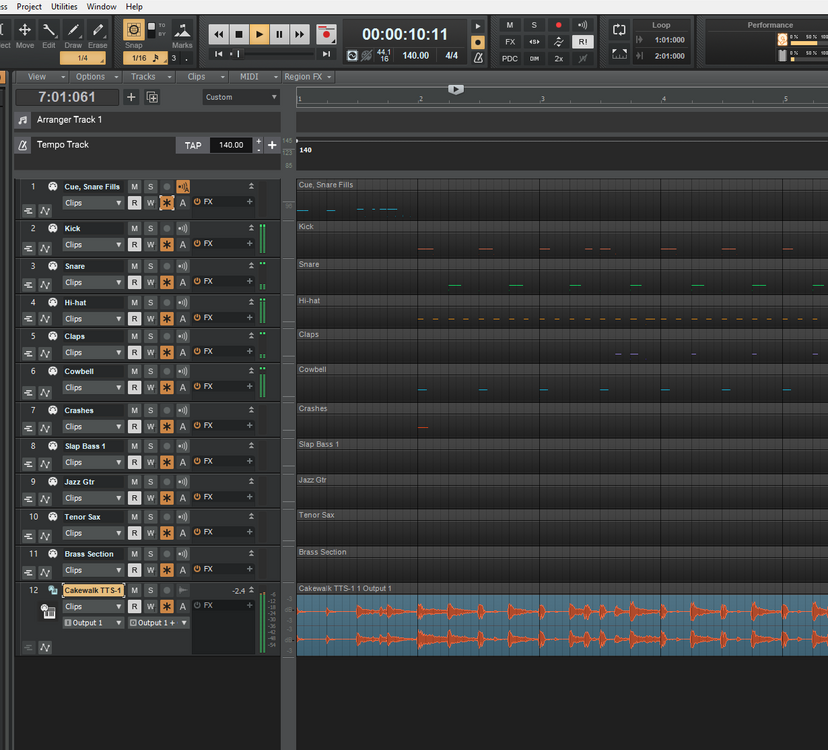
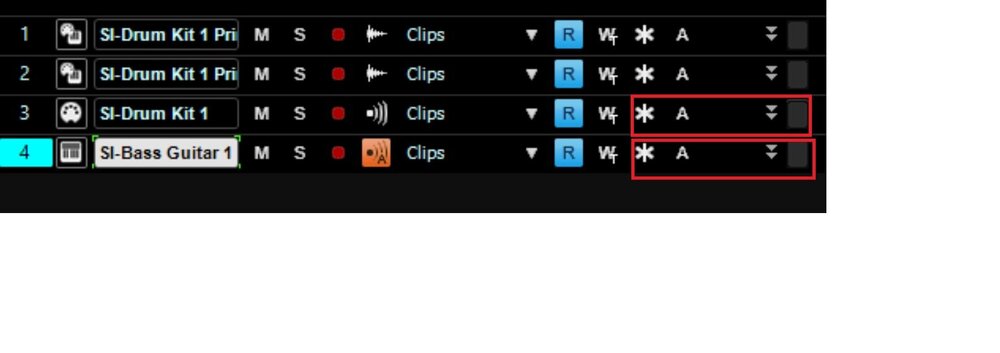
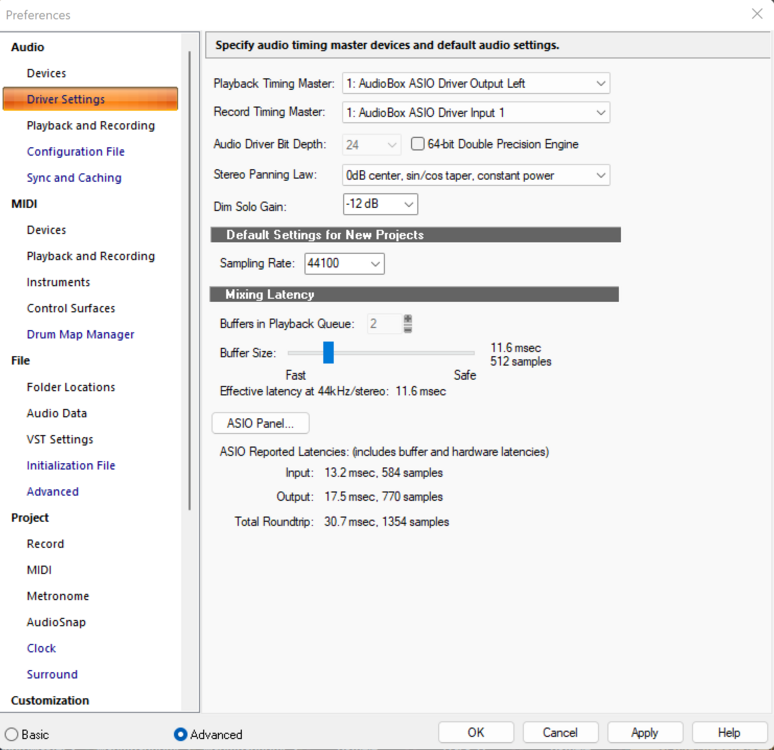

Is there one Digital Interface better than another for playback?
in Cakewalk by BandLab
Posted
Thanks!